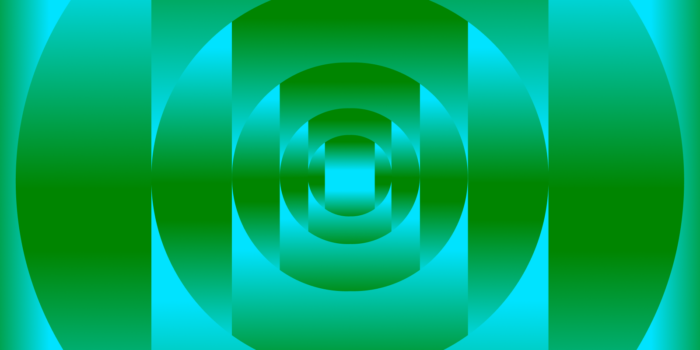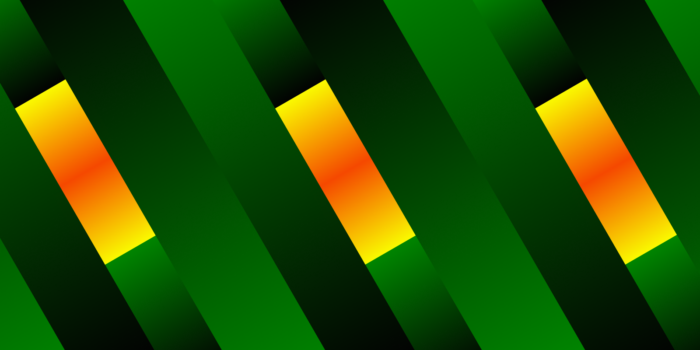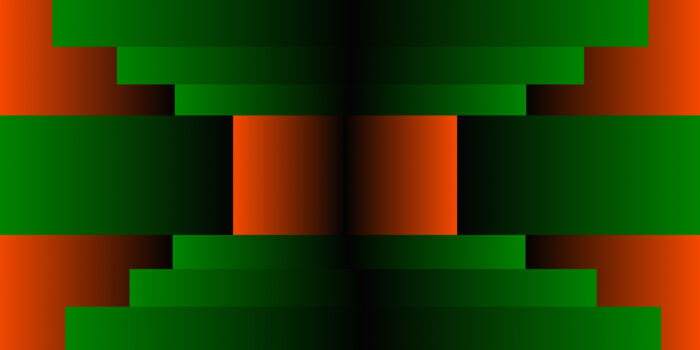Pay-per-click (PPC) advertising is a powerful tool in digital marketing, allowing businesses to reach potential customers through targeted ads on search engines and other platforms. However, managing a PPC campaign effectively requires understanding various optimization strategies to ensure the best return on investment (ROI). In this blog, we will explore detailed and technical tips to help you make the most out of your PPC budget, from advanced geo-targeting techniques to efficient ad extensions.
Understanding the Importance of PPC Optimization
Before diving into specific strategies, it’s crucial to understand why PPC optimization matters. Effective PPC management ensures that every dollar spent contributes to meaningful actions, such as clicks, leads, or sales. Without proper optimization, your ads might reach the wrong audience, appear at ineffective times, or be outbid by competitors, leading to wasted budget and missed opportunities.
Optimization involves refining various elements of your PPC campaigns, including targeting settings, ad copy, keywords, and bid adjustments. You can significantly improve your campaign’s effectiveness and achieve a higher ROI by continually analyzing performance data and making informed adjustments.
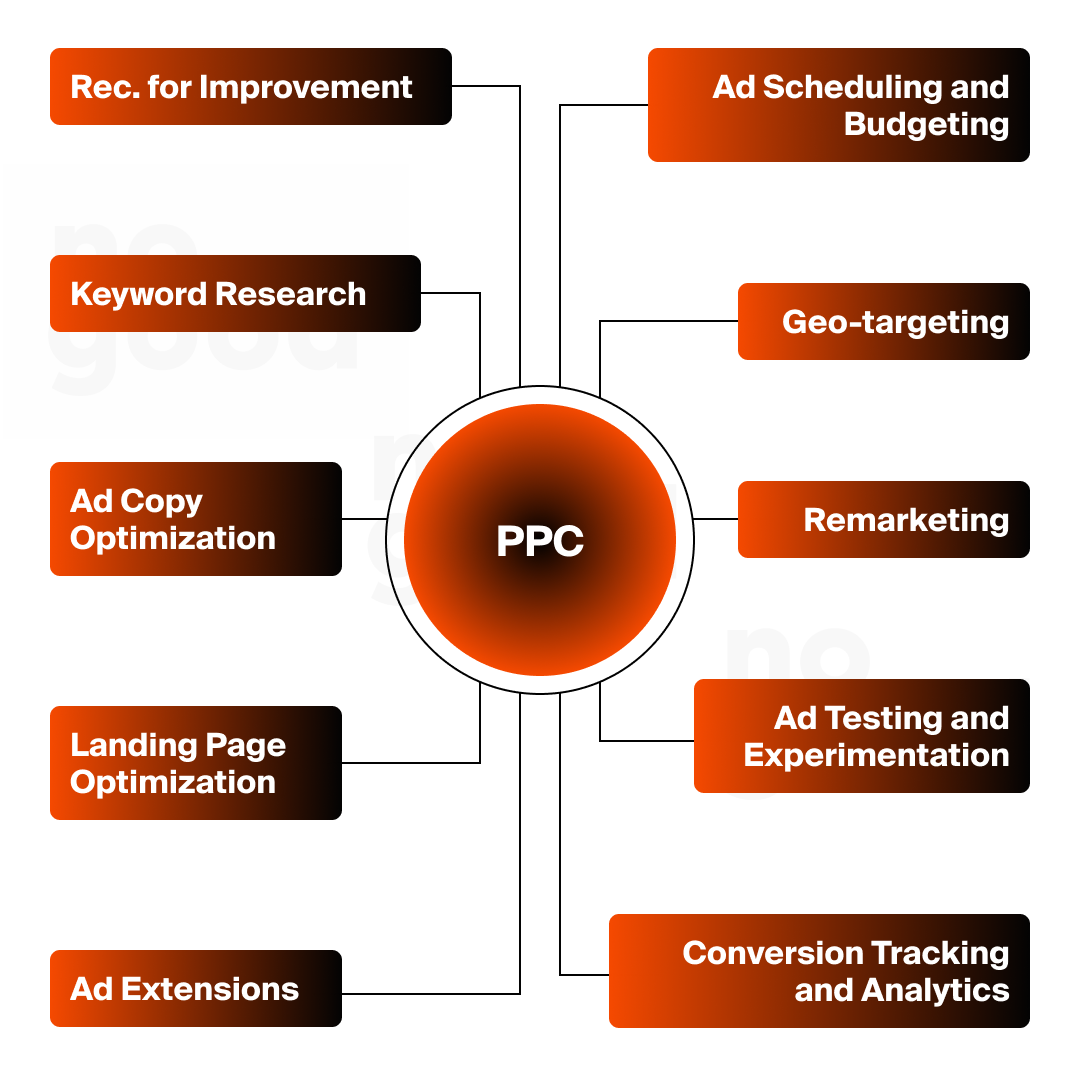
Key Metrics to Monitor for PPC Budget Optimization
To optimize your PPC budget effectively, it’s important to track and understand key performance metrics:
- Click-Through Rate (CTR): Measures the percentage of users who click on your ad after seeing it. A higher CTR indicates that your ad is relevant and compelling.
- Cost Per Click (CPC): The amount you pay for each click on your ad. Lowering CPC while maintaining traffic is a sign of good optimization.
- Conversion Rate: The percentage of clicks that result in a desired action, such as a purchase or sign-up. High conversion rates are essential for achieving a good ROI.
- Quality Score: A Google Ads metric influencing your ad rank and CPC. Improving your Quality Score can lead to lower costs and better ad positions.
With these metrics in mind, let’s dive into specific strategies to maximize your PPC budget.
Maximizing Your PPC Budget: Key Strategies
1. Geo-Targeting Optimization
Tip: Ensure precise geo-targeting to avoid wasting your budget on irrelevant locations.
You might want to target users in specific countries or regions when setting up your campaigns. In Google Ads, it’s crucial to refine this targeting by choosing “People in your targeted locations” rather than “People in or who show interest in your targeted locations.”
How to do it:
- Go to your campaign settings.
- Under “Locations,” click on the pencil icon to edit.
- Scroll down and expand the “Location options (advanced)” section.
- Select “People in or regularly in your targeted locations.”
- This ensures your ads are shown only to users physically present in the targeted area, avoiding clicks from users who are merely interested in the location but are not there.
2. Ad Rotation Settings
Tip: Optimize ad rotation to prioritize high-performing ads.
Google Ads provides an option to rotate your ads, and selecting the right rotation setting is essential to maximize performance.
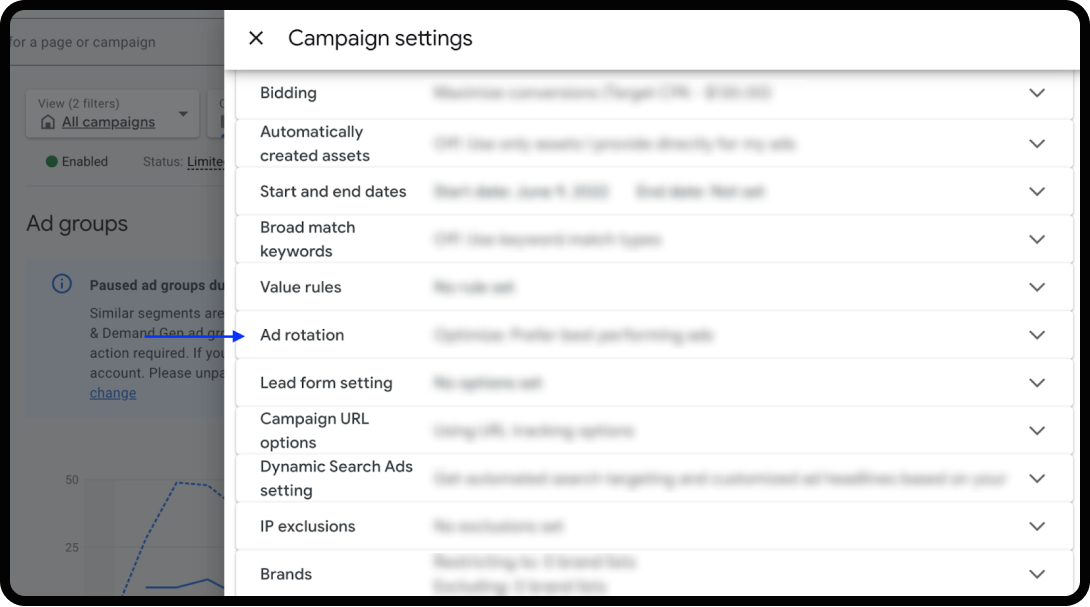
How to do it:
- Go to your campaign settings.
- Scroll down to the “Ad rotation” section.
- Choose “Optimize: Prefer best performing ads.”
- This setting allows Google’s algorithm to show ads with higher click-through rates (CTR) and conversion rates more frequently, ensuring you get the most out of each impression.
3. Device Bid Adjustments
Tip: Adjust bids for devices based on performance data.
Different devices often yield different performance results. Typically, tablets may underperform compared to desktops and mobile devices. Analyzing your performance data and adjusting bids accordingly can help you allocate your budget more efficiently.
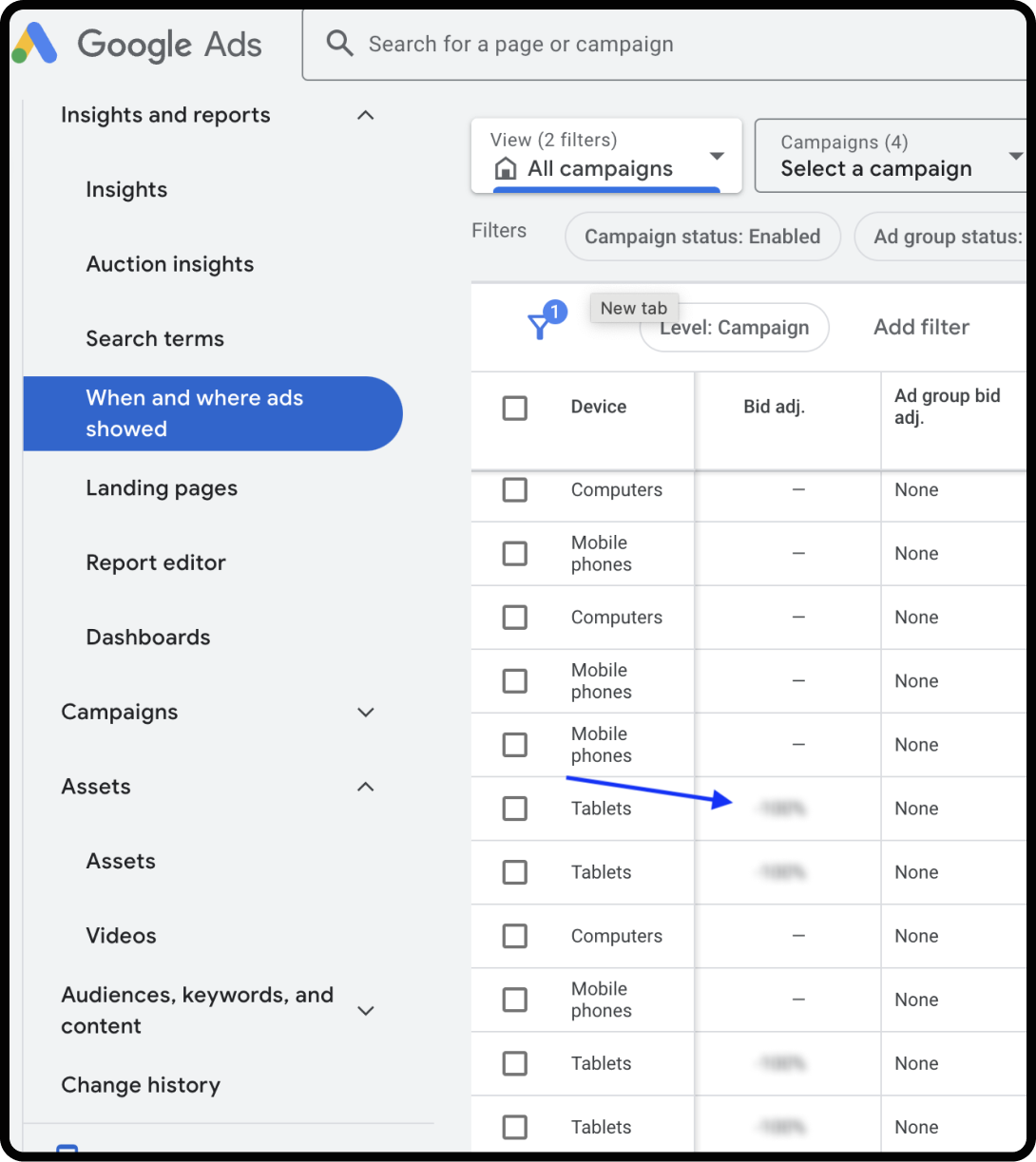
How to do it:
- Go to the “Devices” tab in your campaign.
- Analyze the performance metrics for each device type (desktop, mobile, tablet).
- Adjust the bid modifiers to decrease bids for underperforming devices (e.g., set a -20% bid adjustment for tablets if they are not generating conversions).
4. Keyword Management
Tip: Use keyword filters and negative keywords to refine your targeting.
Ensuring your ads only show for relevant search queries is crucial for budget optimization. Regularly reviewing and managing your keyword list can prevent wasteful spending.
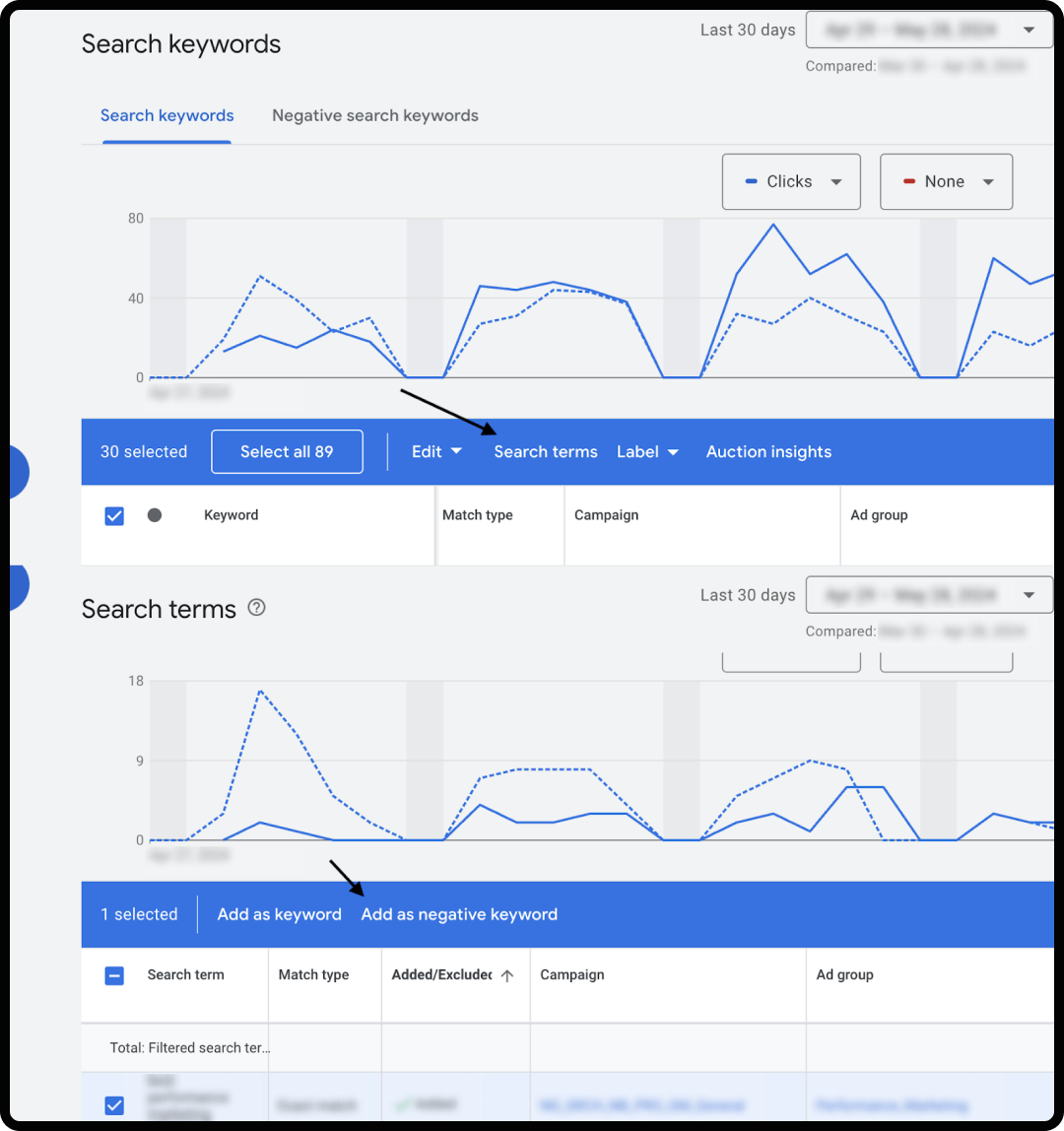
How to do it:
- Go to the “Keywords” tab in your campaign.
- Use the “Search Terms” report to identify irrelevant queries triggering your ads.
- Add these terms as negative keywords to exclude them from future auctions.
- Additionally, use keyword match types effectively:
- Broad match for initial keyword discovery.
- Phrase match and exact match to narrow targeting to more relevant searches.
5. Ad Scheduling
Tip: Schedule your ads to run during peak performance times.
Not all hours or days of the week yield the same results. By analyzing your campaign’s performance data, you can schedule your ads to run only when they are most effective.
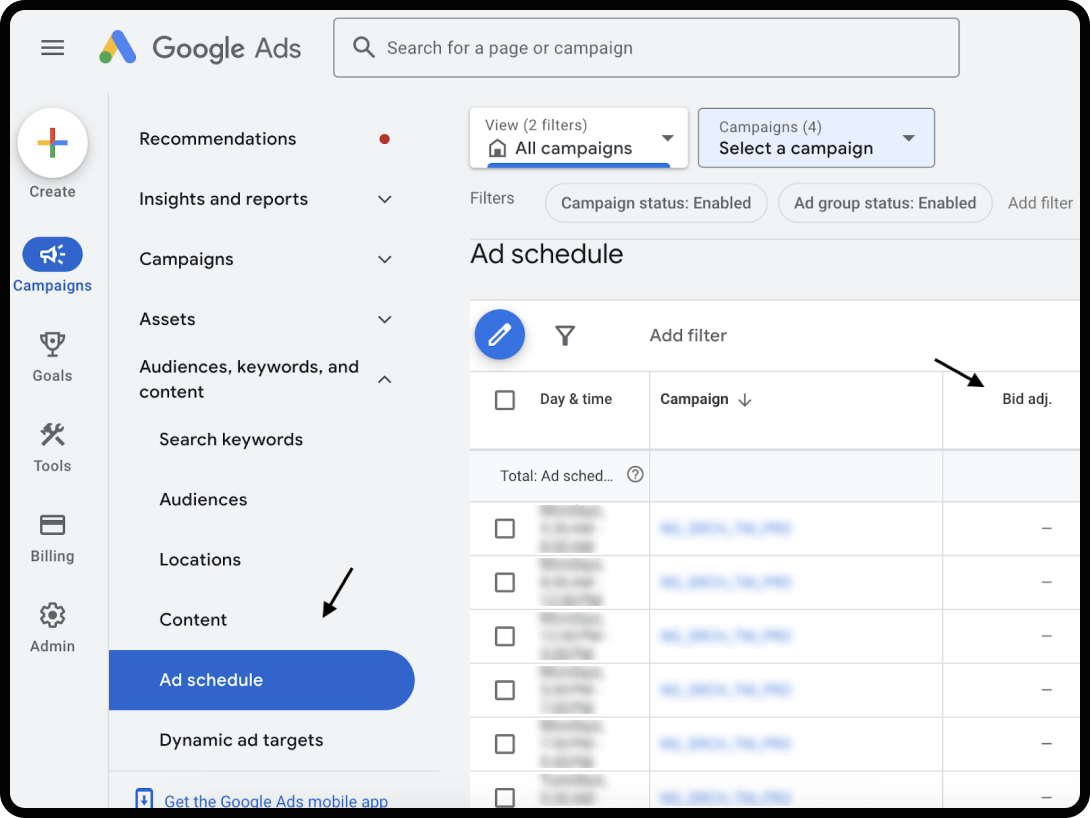
How to do it:
- Go to the “Ad Schedule” tab in your campaign.
- Review performance data by hour and day.
- Adjust your ad schedule to focus on high-performing times (e.g., if conversions peak between 9 AM and 5 PM, schedule your ads to run during these hours).
6. Bid Management with Target CPA
Tip: Implement Target CPA bidding for cost-efficient conversions.
By utilizing Target CPA bidding, you’re providing Google Ads with a specific cost-per-acquisition goal. This means you’re instructing the platform on how much you’re willing to pay for each conversion. Consequently, you avoid overspending on clicks that might not result in meaningful actions, effectively trimming down your overall advertising costs.
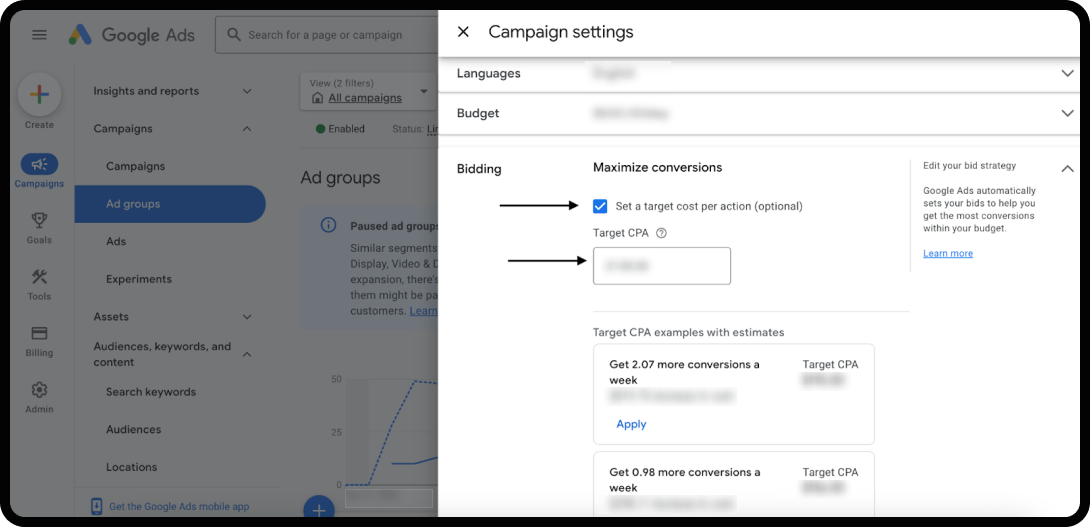
How to do it:
- Navigate to the “Bid Strategy” section within your campaign settings.
- Select “Target CPA” as your bidding strategy.
- Set your desired target CPA based on your campaign objectives and budget.
- Allow Google Ads to optimize bids in real-time to achieve your target CPA, ensuring you’re getting the most value from your advertising spend.
- Regularly monitor and adjust your target CPA as needed to maintain optimal performance and ROI.
7. Quality Score Improvement
Tip: Focus on improving your Quality Score to lower CPC.
Quality Score is a critical component of your ad rank, and improving it can lead to lower cost-per-click (CPC) and better ad positions.
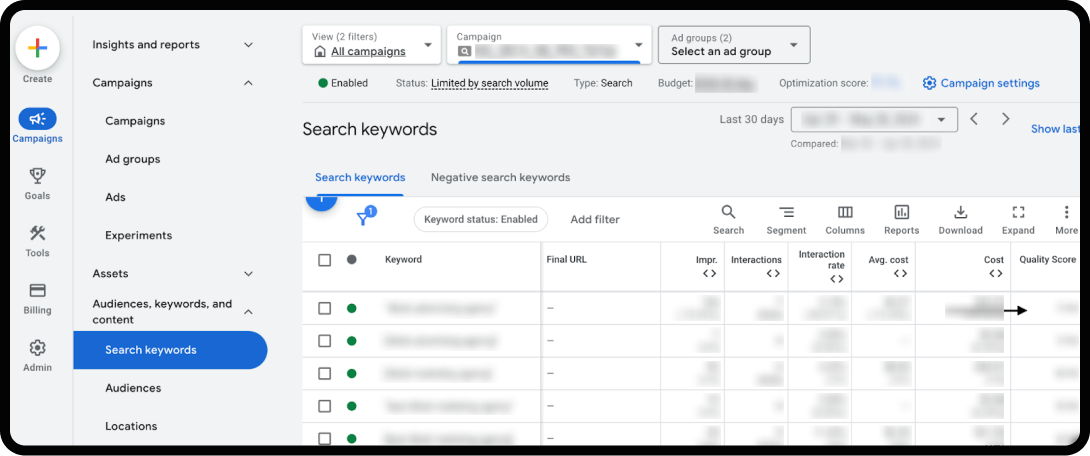
How to do it:
- Ensure your ad copy is relevant to the keywords.
- Optimize landing pages for relevance and user experience.
- Improve CTR by testing different ad copies and using ad extensions.
8. Conversion Tracking and Attribution
Tip: Implement accurate conversion tracking and use appropriate attribution models.
Understanding which keywords and ads are driving conversions is essential for budget optimization.
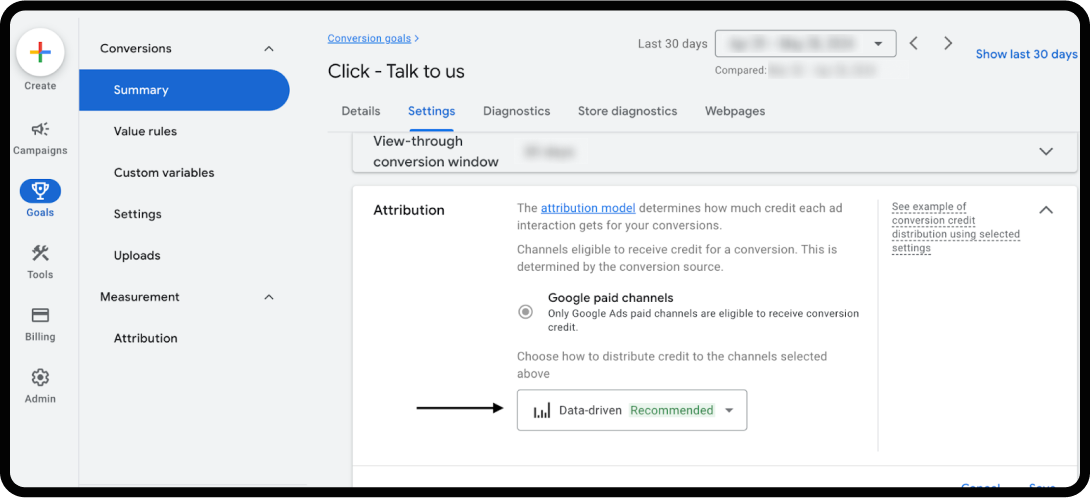
How to do it:
- Set up conversion tracking in Google Ads and your analytics platform.
- Choose an attribution model that fits your business (e.g., last-click, linear, time decay).
- Use this data to adjust your bids and budgets based on the performance of different keywords and ads.
9. Utilize Ad Extensions
Tip: Use ad extensions to enhance your ads and improve CTR.
Ad extensions can provide additional information and increase the visibility of your ads, leading to higher click-through rates.
How to do it:
- Go to the “Ads & extensions” tab.
- Add relevant extensions such as site links, callouts, structured snippets, and call extensions.
- Monitor the performance of these extensions and optimize them as needed.
10. Dynamic Search Ads & Assets
Tip: Use dynamic search ads to capture additional relevant traffic.
Dynamic search ads (DSAs) automatically generate ads based on your website’s content, helping you capture traffic from relevant searches that you might not have specifically targeted with keywords.
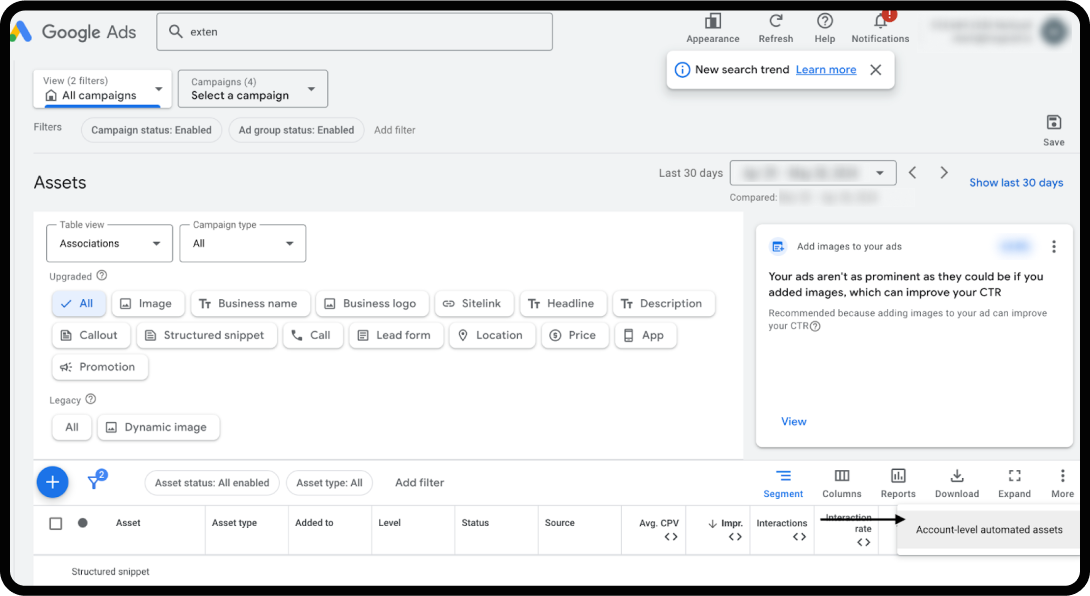
How to do it:
- Create a new campaign or ad group.
- Select “Dynamic Search Ads” as the campaign type.
- Define your website URL or specific pages for the dynamic ads.
This approach ensures you cover a broader range of relevant search queries without needing to manage an extensive keyword list. Regularly review and update your list of negative keywords to filter out irrelevant search queries. By excluding keywords irrelevant to your products or services, you prevent wasted spend on clicks that are unlikely to convert. Utilize search term reports to identify irrelevant queries and add them as negative keywords to refine your targeting.
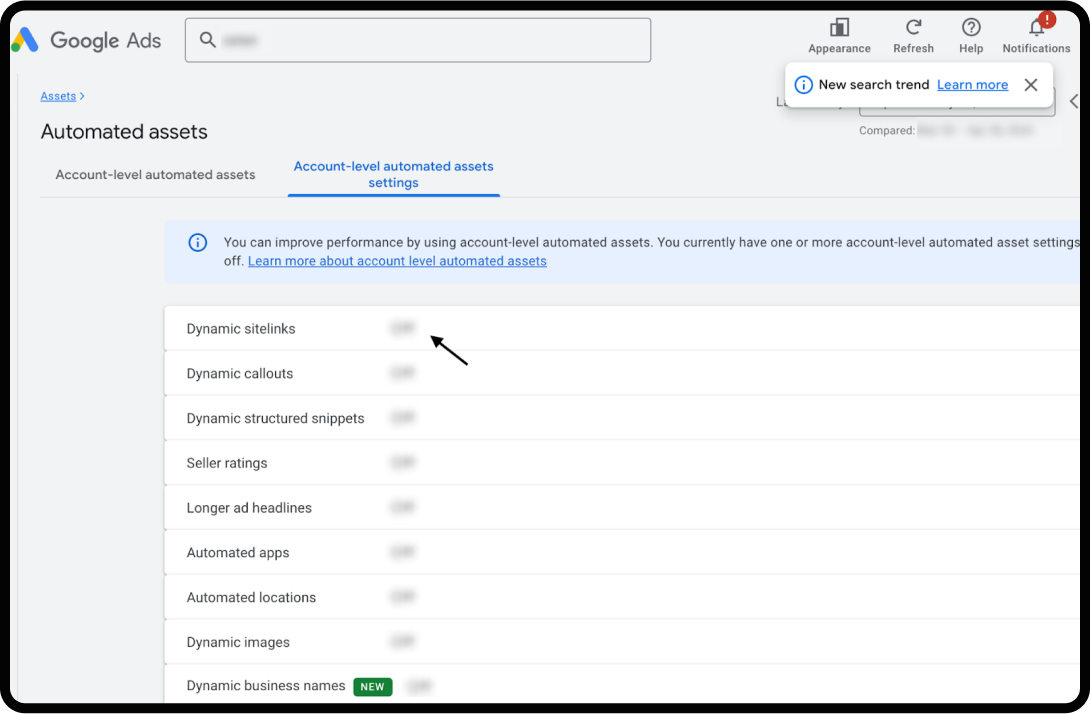
However, you need to be careful when creating automated assets. Take control of your ad assets by switching off Google’s automatically generated assets. While Google’s auto-generated assets can be convenient, they may not always perform optimally, and you relinquish control over your creatives. By disabling these assets, you can ensure that only your best-performing ads are running, preventing budget waste on underperforming assets.
11. Regular Performance Audits
Tip: Conduct regular performance audits to identify areas for improvement.
Regularly auditing your PPC campaigns can help you spot trends, uncover issues, and identify opportunities for optimization.
How to do it:
- Set a schedule for regular audits (e.g., monthly or quarterly).
- Review key metrics such as CTR, CPC, conversion rate, and Quality Score.
- Analyze performance by different segments, such as device, location, and time of day.
- Systematically reviewing and optimizing your campaigns can ensure sustained performance improvements and better ROI over time.
Maximizing the return on your PPC budget requires a strategic approach and continuous optimization. Implementing these detailed tips and strategies within your PPC platform can enhance your campaign’s effectiveness, drive more relevant traffic, and ultimately increase conversions. Regularly reviewing and adjusting your campaigns based on performance data will ensure you stay ahead in the competitive landscape of PPC advertising.