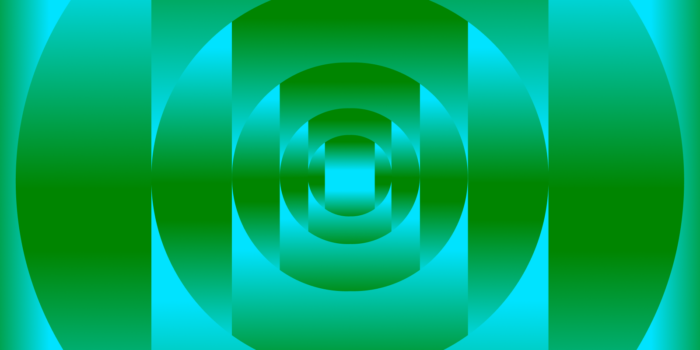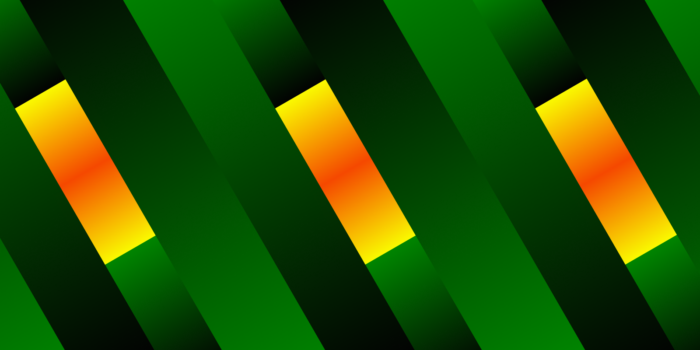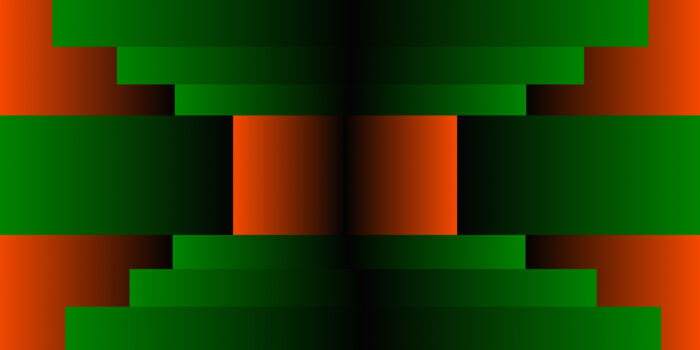Building a comprehensive growth strategy via paid search is no easy feat. There are various ways to build an account, an infinite amount of keywords, and ongoing updates from advertising platforms that can make defining a strategy that much more difficult. With that being said, a strong paid search (PPC) strategy should be well fleshed out before launching to the Google or Bing interface, and we’re here to break down our best practices and go-to strategies to ensure your campaign provides immediate and long-term value. Keep reading for our best practices, tips, and tricks on building the ultimate paid search strategy.
Building An Account
To build an account there’s a certain process to be followed.
Before You Start, you want to review goals, answer outstanding questions, audit current campaigns, perform keyword research, group your keywords, determine campaign structure, assign landing pages and write ad copy & relevant extensions. In this blog, we’ll go over all of these steps in detail to make sure you have the right mindset for building out a paid search strategy.
Before You Build Your Campaigns
Before building out your campaigns there are several questions you should research beforehand to gain a full understanding of what strategy will need to be implemented
What is the overall business objective?
Understanding the product, service, or brand being promoted via ads is an essential part of determining strategy and building an account. Full comprehension of this will help you build out goals, keywords, and ad copy, and make optimization decisions.
Identify Your Goals
What is the main priority to optimize toward? Popular goals include revenue/ROAS, sign-ups, form completions, downloads, and page views or specific actions on a page. Identifying these goals will help determine choosing the right intent keywords, bid strategy, and will better help you as a marketer optimize your campaigns.
Note: When setting campaigns live, it’s important to set your campaign goals to align with these predetermined goals.
Determine goal segmentation
Are goals split in any way? For example, an e-commerce account may split its goals out by trademark vs brand vs non-brand. Though some channels are meant for specific actions, PPC ads can be optimized for multiple types of goals. Determine your goals before building your campaigns to ensure the proper keywords are chosen and value props are tailored to your goals (i.e: Shop Now, Sign Up)
Identify Top-Performers
If applicable: What key features or products are performing best for the company? Identify any products or services that return at a higher rate that you should look to capitalize on during your keyword research process.
Identify Your Audience
Identification of your audience is obvious, but an absolute must for any strategy. Having a solid understanding of your target audience will allow you to pick the proper keywords to build a campaign around. It will also help develop an effective and personalized ad copy that is directed at them leading to conversion.
Identify Any Key Target Markets/Locations
Knowing your target market will help you determine what strategy to take when building your search strategy. It can cue you into the need to set up audience profiles as part of your search strategy. Knowing the key locations will also give you an idea of which locations to target in the campaigns or where to put emphasis through bid adjustments for locations.
Understand brand positioning, vertical advertising restrictions, etc
Knowing your brand positioning will help you create ads that help differentiate what you are advertising from the competition, allowing you to stand out in the market. Also being aware of the limitations of the vertical you are in can help you get a campaign up and running quickly without running into any issues that may delay launch time or impact overall performance.
Identify Seasonality Trends
Knowing the seasonality trends of the space you are focusing on can give you a timeline to account for any adjustments that will be made in time for major shifts in seasonality. Some of the more common seasonality trends are seen in the e-commerce space in November when many companies are running special promotions. Aside from changing ad copies for specific times of the year, CPCs can also fluctuate reflecting on total costs during specific times of the year. Using simple tools like Google Trends can clue you into seasonality.
Identify & Research Your Competitors
Competitor research and analysis can be done with tools like SEMRush and SimilarWeb. This will help you develop an understanding of where your competitors are active in the space and could potentially reveal areas of opportunity that you can capitalize on, such as finding out that your competitors are running little to no ads for paid search.
Identify Industry Trends
Having an insight into industry trends and conditions can provide a chance to capitalize on areas of new opportunity. In the paid search space, being in front of these trends can help you get in early while costs and competition are on the lower side and allowing you to benefit ahead of competitors.
Keyword Research
Keyword research can be tedious but is one of, if not the most important parts of the campaign-building strategy and process. Your chosen keywords and match types determine the types of searches you appear for, as well as the quality of traffic driven to your site. With that in mind, here are some of our favorite tools to find niche keywords:
- Google Keyword planner: as simple as this tool may seem, it will give you a good idea of search volume for a keyword, trends, competition, and pricing, along with new ideas for related keywords. It easily lets you group and filter through branded and non-branded terms as well.
- SEMRush: A paid tool that provides insights into various keywords like keyword planner with more insights. In addition, it can also be used for competitor keyword research and competitor ad copy research.
- Google Ads search term report: by viewing the search term report in Google ads, you can get an idea of related search queries your keywords are appearing for and add them to your list of keywords if they are driving significant traffic/conversions.
- Ahrefs: A keyword research tool that gives a breakdown of keyword volumes and search intent. Ahrefs also provides search data from other search engines in addition to Google.
- Site search queries: If a site has an internal search function that’s tracked in Google Analytics, the terms users search for on the site internally can also be cross-checked and added to a search campaign.
- Google SERP (Search bar, People also search): The SERP will have a section dedicated to “Related Searches” of possible search queries/keywords which can be useful if verified with SEMRush/Keyword planner and added to existing campaigns
- Title tag & description review: Title tags and descriptions tell search engines and users what a site is about. This may have viable keywords or can inform you about the site to devise some keywords initially.
Choosing Your Keywords
Place on the funnel
Every keyword should have a spot on the funnel. The top of the funnel is usually composed of non-branded keywords. These have low conversion or lead intent because at the top the person is primarily in the discovery phase. Mid-funnel keywords should be question and intent-based keywords – at this point, a majority of people are still deciding but they have some purchase intent. Finally, bottom-of-funnel keywords are usually trademark keywords that are geared toward acquisition or retention. As the bottom point of the funnel is regarded as having high purchase intent.
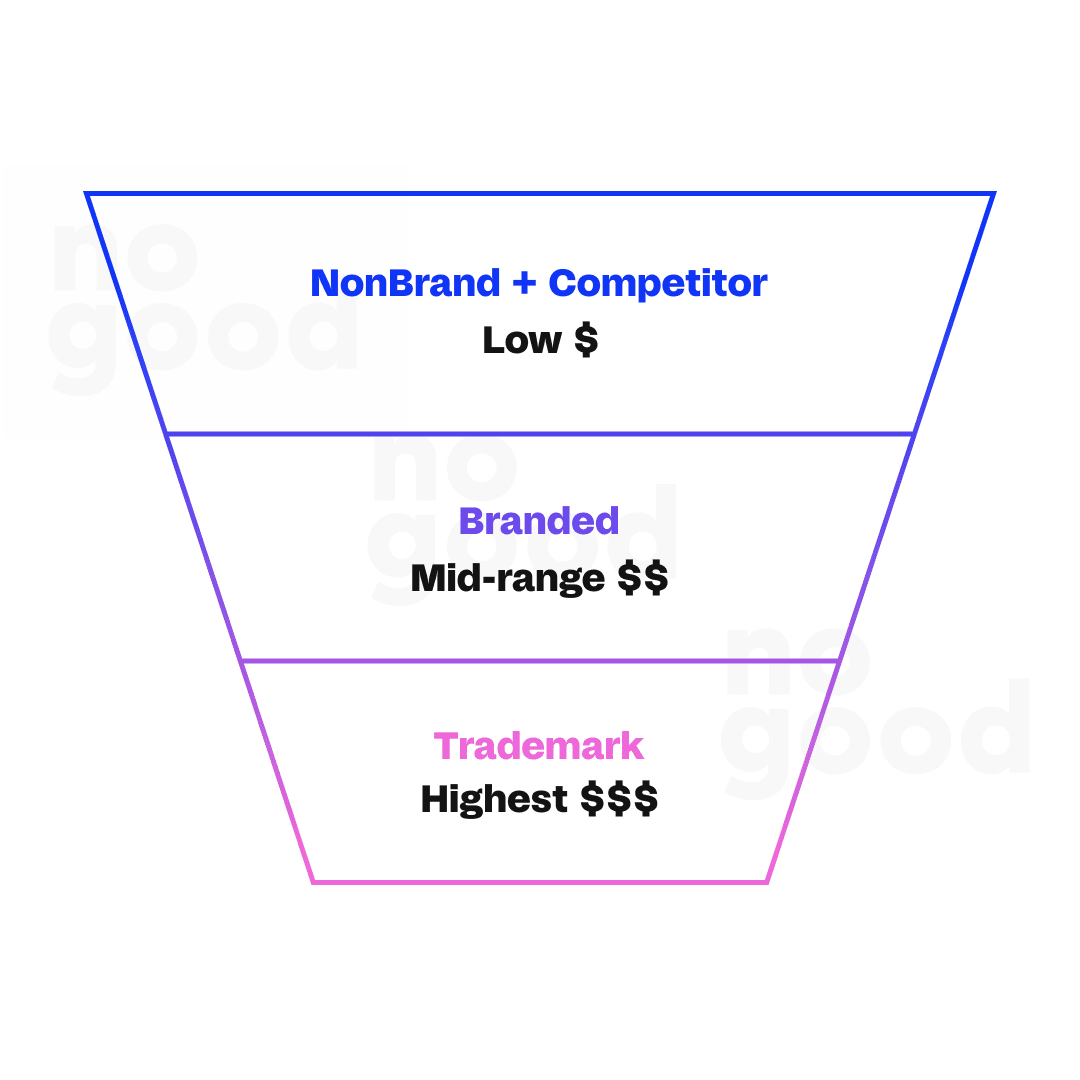
Intent
High Intent keywords are usually branded terms and the queries are generally transactional in nature, they tend to be low-volume and long-tailed. Low Intent terms are usually more informative and navigational as the user is still trying to make a decision and researching the landscape.
Qualifier Keywords and Problem-Solving Keywords
Qualifiers are words or phrases added to keywords that start to qualify the traffic for you. They are added to your root keyword and either involve adjectives (best/affordable/high quality), a brand (JVN Hair), or a location (Florida).
Some keywords are to be thought of as problem-solving keywords, which are usually a collection of terms including the root keyword that are structured to ask a question about an issue that the user has. Examples of problem-solving keywords would be “thickening shampoo for thin hair” or “gentle cleanser for oily skin”. These keywords can at times expensive and competitive but are a useful part of a search strategy.
Keywords can also be question-based as well where the user is wanting to find solutions from their query, with question words added to the root keyword. Some examples of question-based queries include phrases such as “what is the best organic shampoo?” or “when should I apply my leave-in conditioner?”
Choosing Match Types
There are three primary match types that are available to be used in Google search campaigns, broad match, exact match, and phrase match, each of these will have different restrictions for the types of queries your ads show up for.

What are Exact Match Keywords?
Exact match keywords yield results for the exact phrase, strong synonyms, plurals, and misspellings. These should have the highest priority bidding of the match types as these are strong-performing keywords. Increasing bids will increase visibility on successful searches.
What are Phrase Match Keywords?
Phrase match is a less restrictive match type than exact, therefore these keywords should have a slightly lower bid than exact match. First page or top-of-page bids for phrase match should be for calculating the most expensive keyword variation, not the keyword in itself. For non-brand phrase, the bid should be below the first page unless the keyword is an outperformer.
What are Broad Match Keywords?
Broad match is considered the most unrestricted match type due to the fact ads will serve a wide range of searches and variations. Due to broad match’s nature, it’s important to bid low and make incremental changes to keep efficiency up and avoid unwanted traffic. Broad match keywords provide a good opportunity to find more relevant keywords that are a phrase or exact matches.
Grouping Your Keywords
Relevance
Grouping keywords semantically in relevant ad groups is the most effective way to organize them. These related keywords should be matched with ads and landing pages that reflect them as well. This will result in higher click-through rates, conversion rates, and higher quality scores while keeping costs down, making the campaign more efficient overall.
When to split
If keywords don’t fit the semantics theme then it’s best to break them off into another group where they would align with other keywords ads and landing pages You should aim to have no more than 20-30 keywords in an ad group regardless of match type. Anything larger than 30 keywords can make optimization more difficult because you would be adjusting a larger amount of keywords in each ad group which could have a more drastic effect on the campaign’s performance.
Defining Your Account Structure
In this section, we’ll break down the various components of a search campaign and how they will tie in with one another. Having every component tie in effectively is the key to having a campaign with a high optimization score which will receive priority to be shown by Google’s algorithm.
Campaign Level
The campaign level can be thought of as the generalized umbrella of everything underneath it including ad groups, ads, and keywords. Here you will set budget, targeting, ad type, goals, run dates, bidding strategy, and other key features that dictate how the campaign will run. Campaigns will generally be about broader themes with related ad groups within them.
Ad Groups
Ad groups live under each campaign. They are a bit more specific than the campaign and consist of related keywords, ads, and landing pages attached to them. It also can make it easier from an optimization standpoint down the road to make adjustments based on that ad group’s performance. Typically it might be easier to create a list of keywords first and group similar ones into respective ad groups.
Keywords
The keywords that live in each ad group should all have some relation to each other with a common theme. They should also correlate with the intended ad copy and landing page for optimal performance.
Ad Copy
The ad copy is the responsive search ad that’s attached to each ad group. Each ad can contain up to 15 headlines and up to 4 descriptions, and a landing page. As mentioned before: each of these components should tie in thematically to the ad group and keywords used to be effective. You can always try adding at least one other variation of ads to an ad group as a test to see which will perform better.
Writing Engaging Ad Copy & Responsive Search Ads
In June of 2022, Responsive Search Ads became the sole option for marketers for ad copy as Expanded Text ads were phased out of use. This move can be seen as a push for marketers to rely more on Google’s automation solutions since RSA ads are arranged based on performance. Fully understanding how to effectively set up responsive search ads can be imperative for a campaign’s success which we’ll cover in this section.
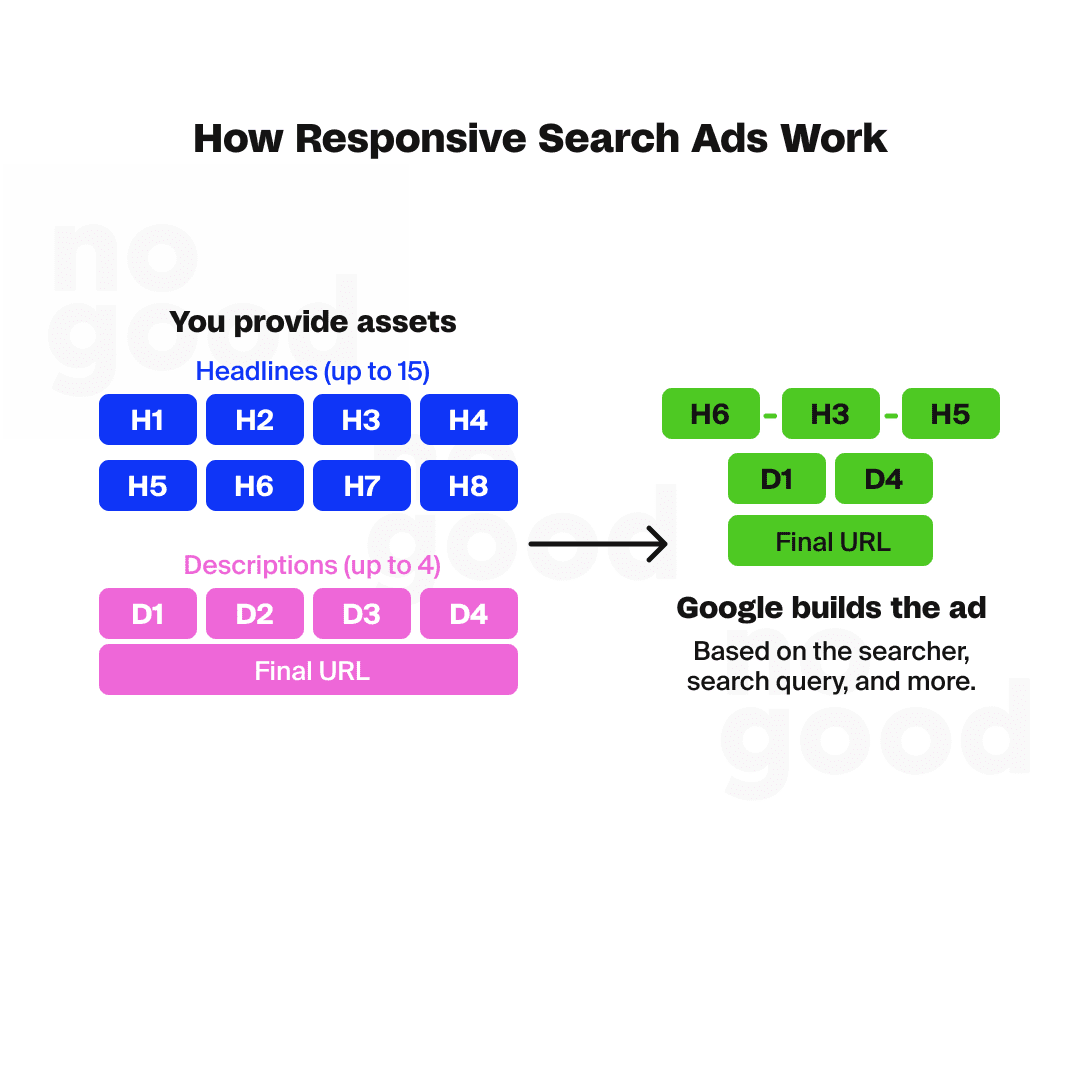
Headlines
RSAs can rotate up to 15 headlines. These should all be unique but follow the overall theme of the campaign and include relevant top-performing keywords when appropriate. It’s important to not overstuff them so they become unintelligible or too similar to one another. Also, don’t be afraid to mix in CTAs, features, or benefits into your headlines. If there’s an important message related to the query you want to show, these can be pinned in position 1, other headlines can be pinned too but it’s important to do so sparingly as it defeats the purpose of Google matching the best combinations.
Descriptions
Each RSA is capable of having 4 descriptions up to 90 characters in length. Like the headlines, these should be unique and feature different value props or CTAs. These can also be pinned as well if there is a promotional or special message that needs to be conveyed.
Final URL
The destination that people reach when they click on your RSA. The final URL should tie into what the RSA promotes and what the keywords in the campaign are related to.
Paths – The Path or display path is the green text that appears under the headline text. This can be used to clearly inform potential customers of the page they will land on when they click through your ad.
Utilizing Search Extensions/Assets
Search assets, which were formerly called search extensions, are other components of ads that are applied to your search ad placements in real-time. These give your search ad more dominance on the page increasing visibility which can drive up more clicks and a better ROI. We’ll cover the available options and briefly go over what they do below.
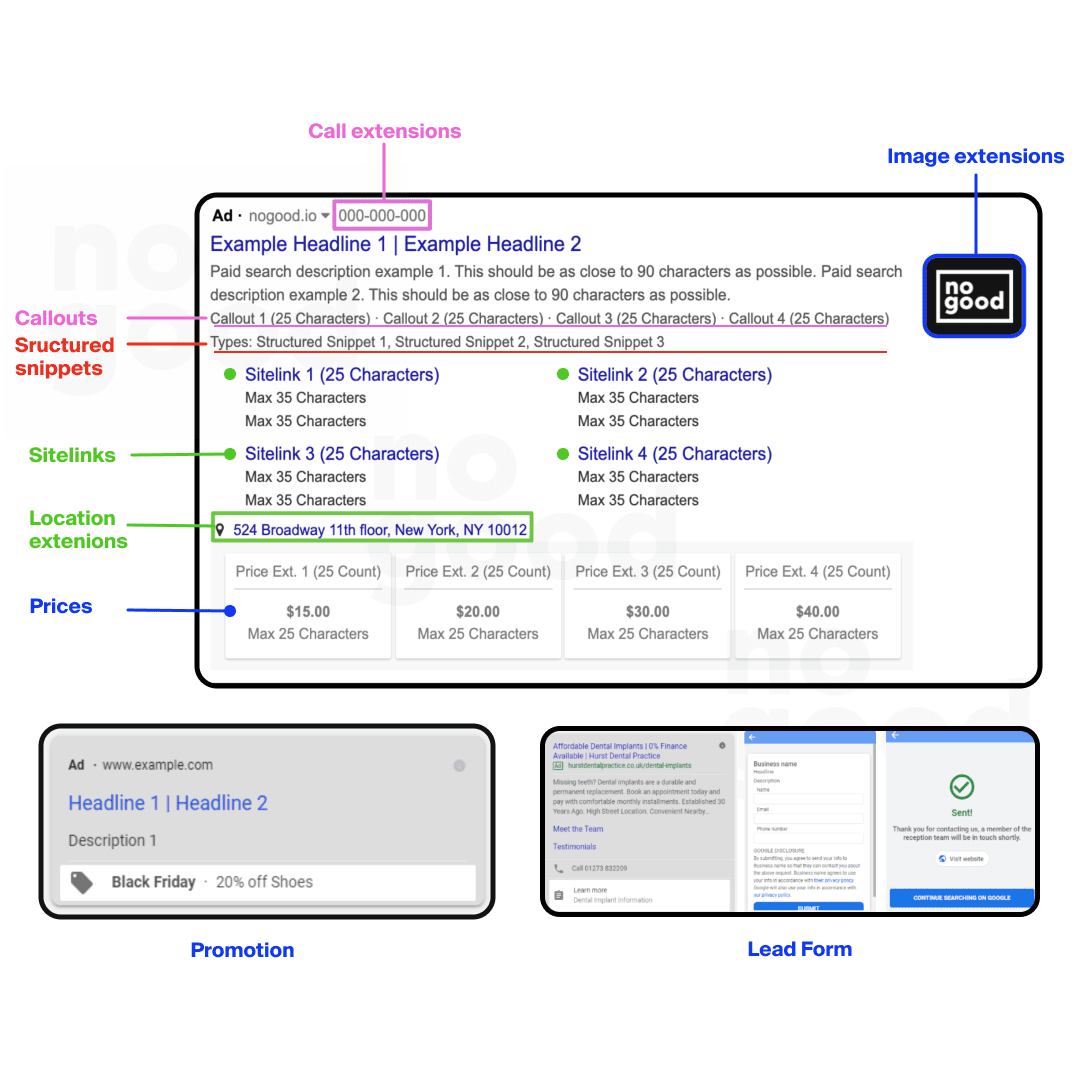
- Sitelinks – these allow you to link to different landing pages on your site that may be of significance and drive more traffic to your site.
- Callouts – the chance to mention any other defining features or services that weren’t mentioned in the ad description.
- Structured Snippets – most commonly used to promote products or services of your business such as types, brands, models styles, etc.
- Images – allows for a square 1×1 image to be shown by your ad copy to make them more visually appealing. Only available if your account doesn’t fall under a sensitive vertical category and is in good standing.
- Promotion – lets you choose from a list of templated promotion types to advertise a limited-time offer or discount.
- Call – make it possible for searchers to call you directly from your ad with a click-to-call number instead of digging it up on the site. This can track calls from ads as well.
- Location – lists your business’ physical address in the ad for people to easily navigate to, allowing you to increase foot traffic into your store.
- Lead Form – allows users to fill out a form with their contact information right on the ad without having to do so on a landing page.
- App – provides a download link to an app in the App Store or Google Play making it easy to download an app and track downloads based on specific keywords. These only appear on mobile devices.
- Price – displays specific items with their prices right in the ad so users are more informed of what your pricing is about before even clicking your ad.
- Affiliate – allows manufacturers of products to list affiliate retail locations that would be near the user that carry their products so that they can go and purchase the products from the retailers directly.
While some of these assets are compatible with specific types of business, assets such as site links, callouts, structured snippets, image extensions, and video extensions can be implemented regardless of the type of business whether physical or digital.
Budgeting & Choosing A Bid Strategy
Funnel Prioritization
The bottom of the funnel is where the highest purchase intent lies, this is your trademark campaign and should have an unlimited budget. While it may seem strange to invest in bidding on your own brand as your brand may appear as the top result organically, it’s important to note that in other shopping ads, question boxes may appear above your organic result pushing it down and out of the way. In addition to that, your competitors may start bidding on your names if you don’t and appear on top of your organic results. On the plus side, Google will award lower CPCs to the trademark holder, and running trademarked ads allows you to have controlled messaging and add promotional information in extensions. You also want to treat these trademark campaigns a bit differently by using a CPC strategy to keep clicks low and not make any adjustments in demographics or observed audiences.
In the middle of the funnel are the branded campaigns, these keywords should focus on brands that your company is associated with, if applicable, and should receive a larger budget than the non-brand campaigns, as these campaigns are usually where the buyer is in the consideration phase of the journey and they are trying to scope out the best opportunity. In an e-commerce sense, this may include things such as the best promotions, shipping rates, and return policies.
At the top of the funnel live the non-branded and competitor campaigns. From a budget perspective, these will have the lowest budget allocation, but also have the most competition. Despite this, they are the most important of acquisition tactics – it’s important to prioritize the development of a campaign around high-impact areas that are present around the top of the funnel. If there are no branded campaigns, you can allocate a larger portion of the budget to these non-branded campaigns or if the overall goal is acquisition.
Choosing A Bid Strategy
Google provides several automated or flexible bidding strategies that are tailored to help you meet your end goal. With these automated strategies, Google will adjust the bids for you if a user is more likely to click or convert and saves the hassle of adjusting bids yourself.
It’s also worth noting that some of these strategies are referred to as “smart bidding strategies” in that they use auction-time bidding to optimize for conversions or conversion value in each auction. The smart bidding strategies are still automated but are slightly different in that respect. The smart bidding strategies include Enhanced CPC, Max Conversion, Max Conversions value, Target CPA, and Target ROAS.
There are several of these bidding strategies that can be picked for a campaign. It’s important to understand the outcomes of each one and to determine if it aligns with your overall goal, while also being aware of any consequences each bidding strategy may have. We’ll break each down so you can have a thorough understanding of what comes with each one.
- Manual CPC/Enhanced CPC
Manual CPC gives you more control over your spend by allowing you to set your own max CPC at the ad group level and separate bids for individual keywords. You will have to adjust the bids more often in order to ensure you are meeting the 1st-page bid to keep visibility up.
Enhanced CPC adds a touch of automation to the manual bidding process, in that it adjusts the bids for clicks that seem more or less likely to convert. It should be noted that a lack of a spending cap in the algorithm leaves space for bids and CPCs to become so high they become unprofitable.
- Maximize Conversions & Maximize Conversion Value
Maximize conversions will simply get you as many conversions as possible based on an optional target CPA (tCPA). This tactic will exhaust your daily budget by using historical information about your campaign to find the optimal CPC bid for your ad when it’s eligible to show. To qualify, a campaign needs to receive at least 30 conversions in the last 30 days to perform optimally.
Maximize conversion value is a bidding strategy that optimizes at a specific target ROAS (tROAS) you preset. Google’s algorithm will attempt to generate the most conversion value for a given budget based on the tROAS. To set a tROAS, Google recommends at least 50 conversions in the last 30 days which may only be possible with larger budget campaigns.
- Maximize Clicks
As the name implies, Maximize Clicks will spend your budget in a way that allows you to get the most clicks for your campaign, making this strategy ideal for driving more traffic to your site; it should be implemented when traffic is the overall goal. You are also able to set CPC limits to keep costs from getting too far out of control.
- Target Impression Share
Target Impression Share allows you to set a goal impression share percentage. Either the absolute top of page, top of page, or anywhere on the page. This strategy can be effective when you have specific goals pertaining to visibility, awareness, and reach. But it should be noted that bids can increase beyond profitability.
Optimizing Your Campaigns
Optimizing campaigns every 30 to 90 days is an important part of a successful search campaign. You can’t just set some keywords up with a bidding strategy and never change anything. You should be going in and checking keyword performance, KPIs, and bid strategies to make sure they are still working for your account goal. We’ll go over some optimization tactics as well as KPIs to look at when improving your campaigns.
Adding New Keywords
Regularly researching and adding new keywords is the key to a successful growth-based search campaign. You can use the keyword planner (or other research tools) to help fill any gaps that might be present in the campaign. You can also take query ideas from the search term report or from dynamic search ad campaigns. Using the search term report can provide great keyword insight when broad match terms are in place as there will be a wider selection of variations the keywords will have shown for.
Pausing Keywords
Frequently checking for underperforming keywords is also an essential part of maintaining an effective SEM campaign and keeping spending in line. Ideally, you want to pause keywords that are spending beyond thresholds for your account but not yielding the results your strategy is aligned with, such as high / no CPA or no/low ROAS.
Search Term Review
Reviewing search terms will not only give you the opportunity to discover new search queries to add in as possible keywords, but also the opportunity to discover irrelevant queries and build out a list of negative search keywords to reduce wasteful spending.
Bid Strategy Optimization
There are several ways to optimize a campaign’s bidding strategy, doing so can help maximize the ROI for your ad campaign and help you meet your overall end goal.
If you are running a manual bid campaign, you can go in and manually scale up or scale down various aspects of a campaign based on their performance. An example of this would be if you had a campaign with a low CPC and a low CPA – you would want to scale up bidding on that since it is getting the desired outcome efficiently.
You can also employ scripts as well to handle the bidding work for you if your account is large and cumbersome. There are also plenty of third-party software solutions such as WordStream and Optmyzr that can optimize bids for your campaigns as well if you run a large volume of campaigns.
For automated bidding strategies such as Maximize clicks, Maximize conversions, Target Impression share, and target ROAS – adjustments can be made by switching the bidding strategy as more data becomes available. An example of this would be if a maximize clicks campaign starts accumulating a lot of conversions – it could be beneficial to switch it over to a Maximize Conversions strategy for it to keep improving the number of conversions it brings in. This can also be done if you are running a manual bidding campaign and it makes sense to switch over to one of these automated bidding strategies to hit your end goals more effectively. Adjustments can also be made to Max Conversion and tROAS strategies by modifying the tCPA or tROAS goal to keep spending more efficiently. This should be done by evaluating the average cost of the prior conversions when a tCPA/tROAS is in place. You can also remove these target prices as well if you want the campaigns opened up to spend more for conversions when the budget is not as much of an issue.
Key Metrics To Look At
- Conversion Rate
The conversion rate is the percentage of visitors who perform a desired goal out of the total number of visitors to the site, the higher it is the more effective the campaign and website are at driving conversions.
- CPA
CPA, also known as cost per action or cost per acquisition is how much you are paying for a conversion to occur. It’s a factor you want to look at when you are checking for efficiency in a campaign. A CPA that is significantly higher than the average benchmark may mean the campaign would need some adjustments to bring the CPA down.
- ROAS
RoAS or Return on Ad Spend is composed of the total conversion value divided by advertising costs, with the conversion value being the amount of revenue earned. When a profit-focused strategy is in place such as e-commerce, the goal would be to achieve as high of a ROAS as possible, if a campaign has a low RoAS but is spending a lot it would need to be investigated for underlying issues that could be causing it.
- CTR
Click-through rate, the rate of clicks for the number of impressions can be a good indication of how successful an ad is at driving clicks. Keeping the CTR high will correlate with a better quality score and more visibility. However, it shouldn’t be judged alone as there’s still a chance a campaign can have a high CTR but a low conversion rate. When that occurs, you would want to audit the landing page and the customer’s onsite journey for issues.
- Bounce Rate/Pages Per Session
Bounce Rate and Pages per session metrics are both imported through Google Analytics. These two metrics when compared together can give a good indication of how engaged the users are for certain campaigns – lower bounce rates and pages per session are an indication that the users are engaged on the site, whereas a high bounce rate and low pages per session indicate that users are not very engaged with the landing page.
- Impression Share
This is calculated by taking the percentage of impressions your ads receive compared to the total number possible. It can give you great insight into why a keyword may not be performing and what to do to remedy the situation be it through budget or bid adjustment or strategy adjustment.
Modifiers
There are several other parts of campaigns that can be changed as well aside from keywords, such as audience locations, dayparting, and segmentation. These adjustments are usually done after the campaign has been running long enough for a trend to be established in order to base the adjustments on.
Observed Audiences
Observation mode allows your ads to be shown to everyone, but you can observe how certain audiences outside your target audience respond to your ads. This can be used to make adjustments on bids for more valuable traffic or bid adjustments for audiences that may be expensive.
Locations
Ads can perform differently from a location standpoint as well. When states are added to campaigns, you can go in and put more of an emphasis on the bids for areas that are closer to your location, or if there are states that have a factor in driving traffic and conversions adjust those appropriately.
Dayparting
Building out an ad schedule can help ads be more efficient cost-wise. Making adjustments in ad scheduling should be done with plenty of historical data to make sure ads are running at key times and scaled back during times when they are not performing as well.
Campaign Segmentation
Making adjustments to the segmentation of a search campaign can also be seen as an optimization strategy. Based on the performance of certain aspects of the ad group, such as keywords, devices, or audiences, there is an opportunity to break the ad group out into two smaller ad groups to maintain visibility with the underperformer and prioritize the outperformer. This can be done in response to parts of the ad group taking up a considerable amount of spend but not yielding desirable results. Such an example would be mobile users accounting for more budget consumption in the ad group but not producing conversions, while desktop produced conversions with less spending. The ad group could be segmented out to a mobile-targeted ad group with a smaller budget to maintain visibility, while the desktop ad group would receive a larger allocation of the budget since it was performing properly. This can also be applied to a keyword that fits the niche of your brand but is not yielding in conversions despite drawing a significant budget, it too can be broken off into its own ad group with a smaller budget to maintain visibility.
Leveraging Paid Search For Cross-Channel Growth
The data and insights that can be obtained from running PPC campaigns are not only valuable in themselves for improving the campaigns, but can also be used on other marketing channels. These are a few of the ways you can leverage data from PPC campaigns
Audience Targeting
Utilizing the data from a search campaign can be extremely beneficial for setting up or adjusting audience targeting in paid social campaigns. Demographic insights and geographic insights from paid search campaigns can be used to form a profile of who and where to target. Going a step further through Google’s audience insight tool, you can get information about your top converting audiences in both affinity and in-market to test as an audience targeting strategy for Paid Social.
Content Creation
Paid search insights can help dictate content strategy. You can find valuable intel in regards to trending and relevant keywords and phrases that your audiences search for the most to use as topics to build content around and also the types of content that resonate with your audience. This will in turn further fuel the growth of your website. Search terms can also be used to understand user intent and how they are searching to determine if they are coming to the site for a specific need of content that might not be there.
Intent Insight
Search campaigns can offer intent insights based on the types of queries they search for. These search campaigns can be paired with display retargeting campaigns that are dependent on the user’s position in the buying journey, offering them a more tailored experience that can lead to lower CPAs.
Creative Direction
Both keywords and messages that are collected from paid search campaigns can be incorporated into paid social creatives as the messaging has indicated it may be effective. In addition, if an ad copy is performing well on paid search it could also be beneficial to test that messaging as the ad copy in paid social campaigns as well.
SEO
PPC can be leveraged into your SEO strategy to make it more effective. You can use paid search insights to identify high-converting keywords and create organic content around those keywords to get your organic rankings up to the top. You can also use it as an opportunity to identify effective keywords that are expensive but effective and create content that allows the site to rank organically for those terms and save money down the line.
The various bits of demographic and behavioral data obtained from Google PPC campaigns can in turn also be effectively used in distributing personalized emails that resonate with your audience by knowing what to address when composing them.
Final Notes
On a final note, search ads offer an unlimited amount of ways to engage with a potential customer, so it’s essential to launch a PPC campaign with a strong growth strategy and make tactful optimizations along the way. This guide will give you a thorough understanding of how to properly structure a search campaign and what levers can be pulled to keep maximizing results by giving you an idea of how to properly structure a search campaign and what actions can be taken to keep improving them and making them efficient so they keep yielding results. As paid search continues to evolve as a whole, we are likely to see the advent of more automation, as we have seen with automated bidding strategies and with the removal of responsive search ads and the introduction of Performance Max all of which lean in heavily to automation.