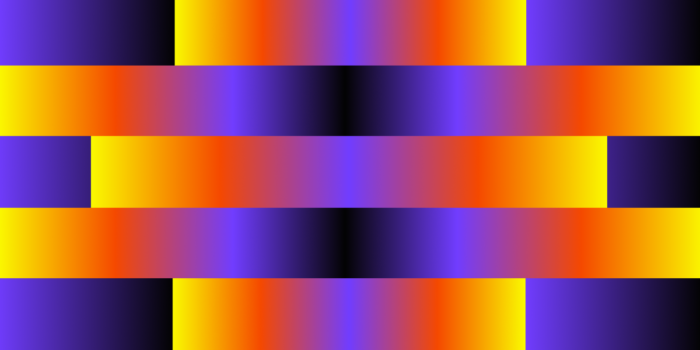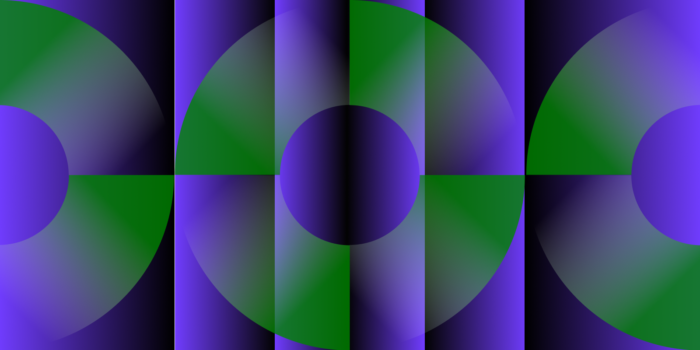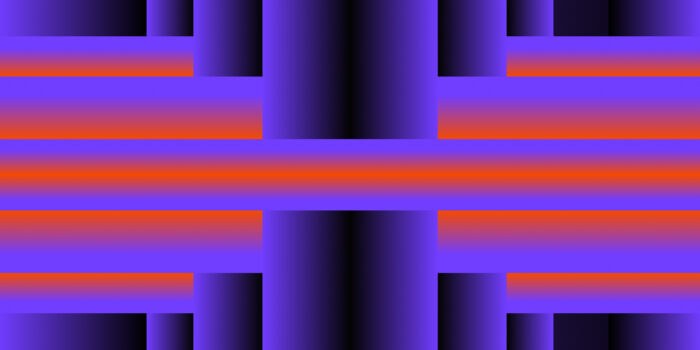According to a survey conducted by ResumeBuilder, in just over 1 year since the release of ChatGPT, 48% of businesses have replaced human workers because of the technology. Concurrently, a poll conducted by Smart Insights found, “48% of marketers are now using AI to assist with generating content…”
How ChatGPT Supports Marketing Planning
Since ChatGPT’s release, marketers have been able to leverage its new web crawling capabilities, custom APIs, code interpreter, and comprehensive GPT store. It has enabled us to explore the following:
- Analyze search results to identify winning qualities of top-ranking content.
- Build custom content generators.
- Analyze reports to gain comprehensive insights into performance.
- Optimize campaign strategies.
- Use custom GPTs to generate and test ad creative
- And MORE!
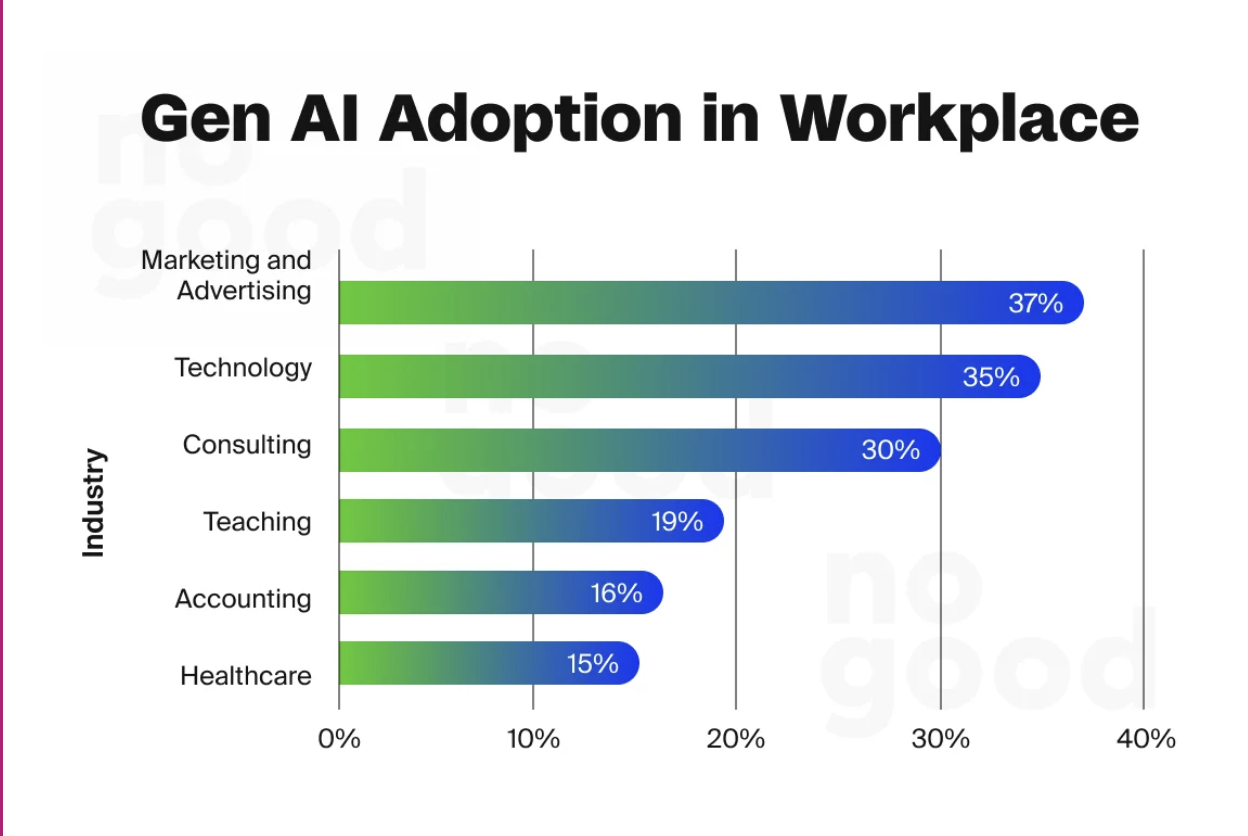
Not every use case has been successful. However, we were able to identify where ChatGPT’s strengths and weaknesses were and identify the best marketing use cases.
Advantages and Disadvantages of ChatGPT and AI For Marketing Planning
While some think AI is ready to replace marketers tomorrow, this isn’t necessarily the case. There are obviously advantages to using AI to speed up and create efficiencies for repetitive tasks, but it can’t solve everything just yet.
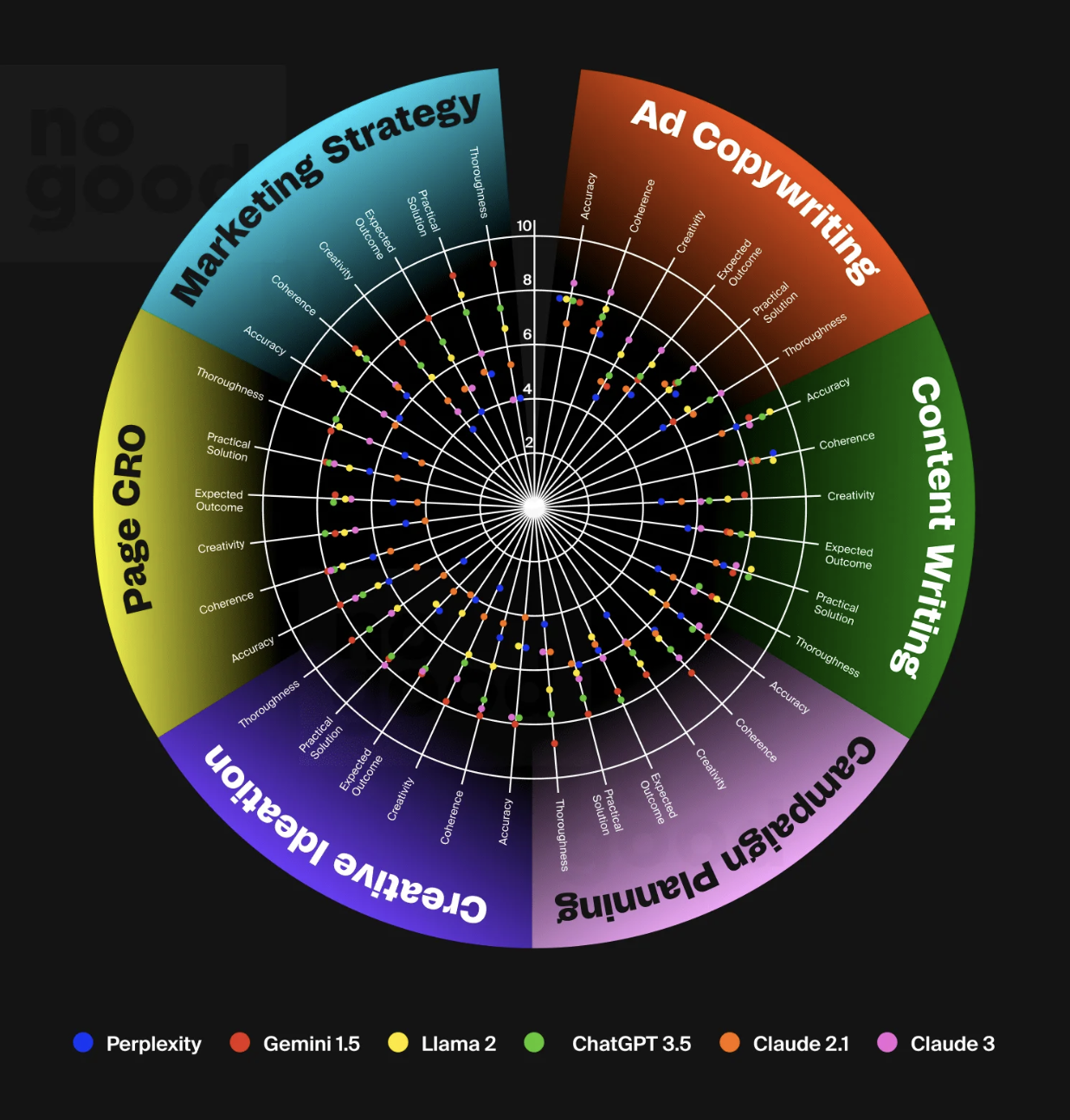
Download the 2024 Marketing LLM Report
Advantages of ChatGPT and AI in Marketing
- Available Around the Clock and Doesn’t Get Tired
- Efficient Data Analysis
- Scalability and Cost-Effective
- Wide range of Marketing Knowledge
Disadvantages of ChatGPT and AI in Marketing
- Lack of In-Depth Data, Contextual and Industry Expertise
- Lack of Emotional Intelligence
- Dependency on Data Quality
- Information Bias and Security Risks
- Lacking Human Creativity
ChatGPT in Marketing Use Cases
- ChatGPT and SEO: SERP Analysis and Keyword Research
- ChatGPT and PPC: Writing ad copy, keyword research, and campaign structure
- ChatGPT for Content Marketing: Content Research and Content Strategy Visualization
How to Use ChatGPT For SEO: SERP Analysis and Keyword Research
1. Asking ChatGPT to Analyze SERP
Creating quality content that ranks well and meets user needs involves analyzing search engine results. This analysis helps identify opportunities for content creation and areas where there is a lack of information. I recently found a ChatGPT plugin called SERP Analyser Pro that efficiently and effectively helps me analyze the SERP for my target keyword and provides valuable insights. You can ask this plugin to analyze the top results for your primary keyword and it will return a summary of the top 5 results and a recommended structure for your article based on its findings. Additionally, you can utilize the plugin to gain insights and recommendations on optimizing your article for answer engine optimization (AEO) and search generative experiences (SGE).
The automation of this process helped me cut SERP analysis time in half and enabled me to spend more time writing. As always, I double-checked the accuracy and helpfulness of the plugin by conducting a lighter manual SERP review. However, the more you work with the tool on specific topics, it can learn what you’re looking for and produce better accuracy.
SERP Analysis Prompts
To get an analysis of the top 5 search results and a recommended article outline you can use the following prompt:
- “Analyze top 5 results for ‘primary keyword’.”
To receive AEO and SGE recommendations based on current results you can use the following prompt:
- “Based on the top article for ‘primary keyword’ what should I include in my article to rank in AEO and SGE?”
You can continue to build on this outline by using ChatGPT to conduct keyword research. This will provide additional topics, subtopics, and a starting list of keywords.
2. Asking ChatGPT for Keyword Research
I have found many ways to utilize ChatGPT for SEO and one of the ways that it has helped me save the most time is through keyword research. One of the foundational elements of effective search engine optimization (SEO) is keyword research. ChatGPT can play a valuable role in this process by aiding in the identification of target keywords and understanding search intent. SEO experts can use ChatGPT’s language processing to analyze how users search and identify important keywords. They can then use this information to enhance their content and better cater to user needs.
Keyword Research Prompts
If you already know the main topic you would like to write about, then the following prompt can help you begin to develop an outline:
- What are the most popular subtopics related to (main topic)?
To expand out each subtopic and develop talking points, then you can ask:
- What are the most popular subtopics related to (subtopic)?
Now that you have an idea for your primary and secondary keywords, it’s important to develop semantically related keywords. Semantically related keywords are keywords that are conceptually linked to each other. By implementing semantically related keywords it can help improve the overall relevance and SEO of your content piece. Many different paid tools can help you do this, like SEMRush, but this prompt can help you get started just utilizing ChatGPT:
- If I am writing a blog post on the primary keyword “_____” what semantically related keywords should I include?
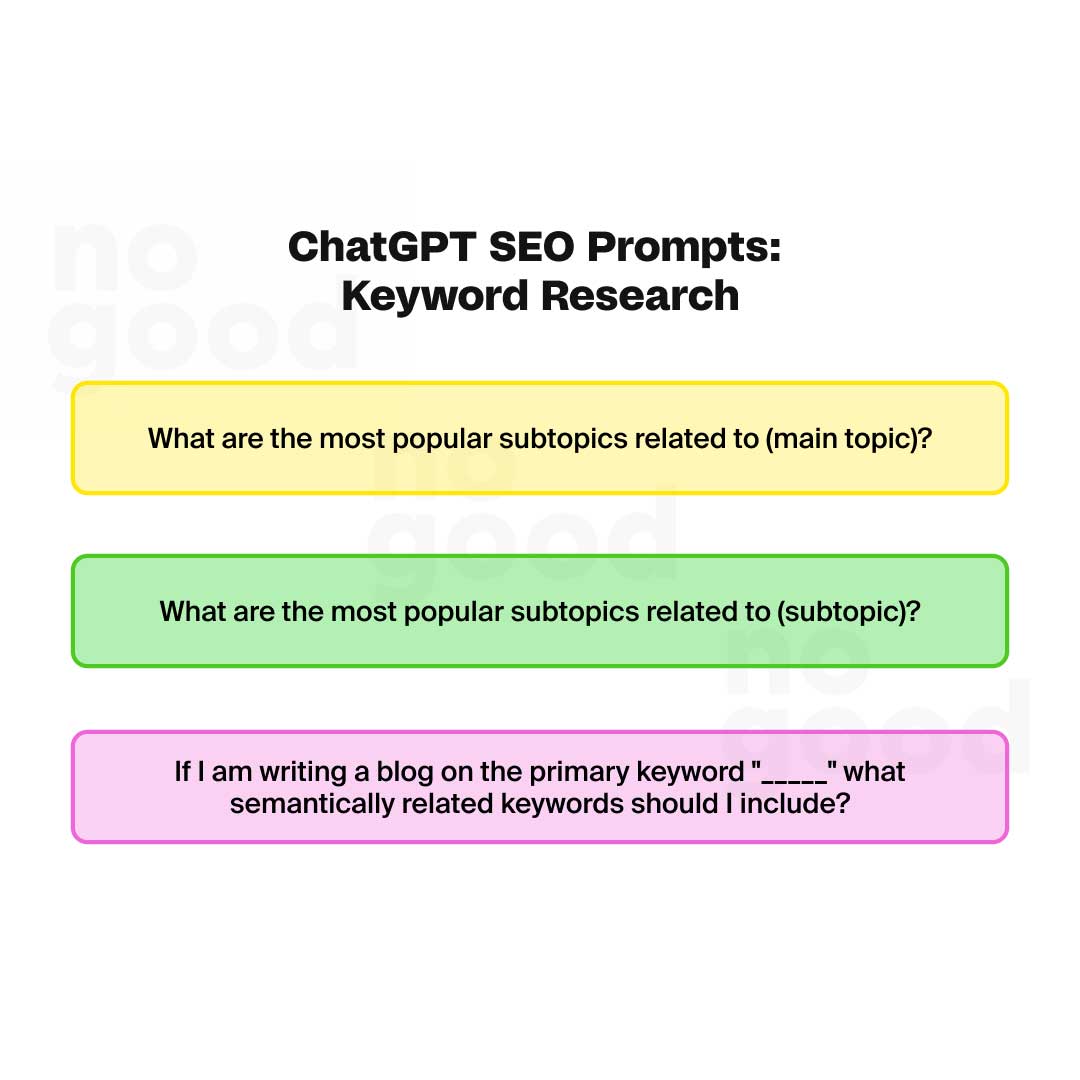
Once completed, you will have a list of keywords that can help you begin writing an SEO-optimized content piece. It’s important to use other SEO tools that give you accurate information on search volume and intent for these keywords to ensure that you’re going to receive the right amount of high-quality traffic that you’re looking for.
3. Asking ChatGPT for Topic Clusters
Utilizing ChatGPT to help you create content clusters that can help you begin the process of creating an effective pillar page outline.
Topic Cluster Prompt
- “Organize the above keywords into content clusters.”
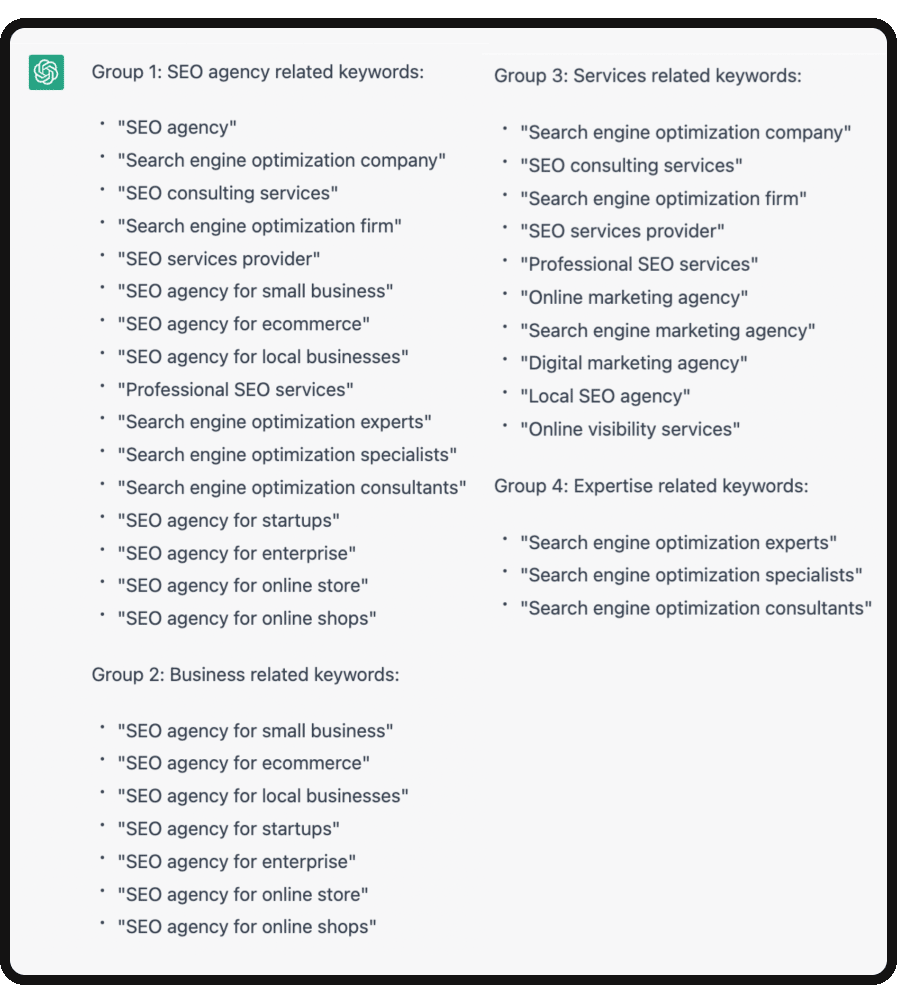
The first group, SEO agency-related keywords, are all about the agency itself and what it does. The second group, Business-related keywords, is about the specific industries or types of businesses that the agency works with. The third group, Services related keywords, are about the different services that the agency provides. The fourth group, Expertise-related keywords, is about the expertise and level of knowledge the agency possesses.
This ideation is a perfect place to start if you’re attempting to build out or add a larger cluster strategy. Looking at these ideas can help you see connections between each subject. This can make it easier for you to plan a cohesive strategy for the future.
3. Asking ChatGPT for Topic Suggestions
Ask ChatGPT to generate a list of the most frequently asked questions related to your primary keyword that are relevant to your target audience.
Topic Suggestion Prompt
- “Generate a list of the most frequently asked questions related to primary keyword, that are relevant to target audience.”
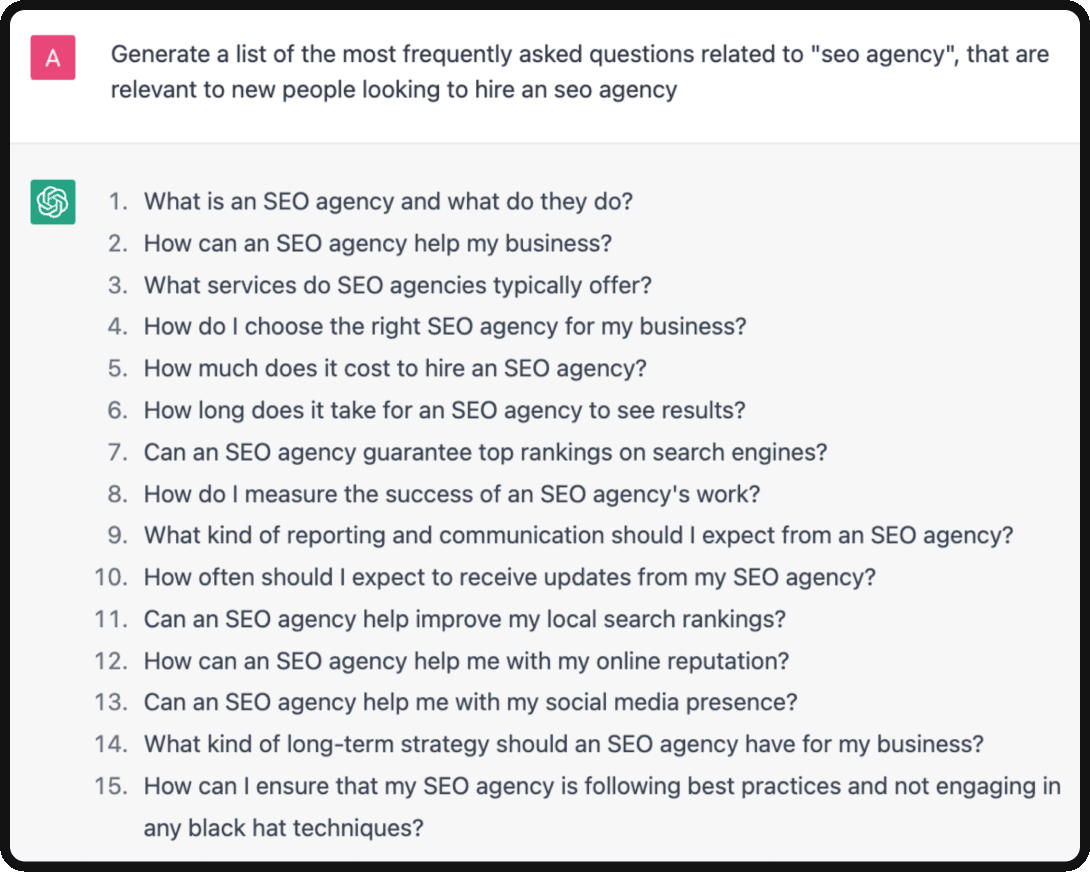
Implementing these questions throughout your article in question-answer format will help you rank in answer engines and increase your organic visibility. Increasing your brand visibility through answer engines can help increase brand recall and authority establishing you as a go-to source for your given topic. These questions can be answered in a Frequently Asked Questions section on your website, individual blog content pieces, or even in social media marketing.
How To Use ChatGPT in PPC Campaigns: Writing ad copy, keyword research, and campaign structure
1. Writing ad copy
To ask ChatGPT for a list of Google ad headlines ask this: “Write 5 high-converting headlines for a Google ads campaign containing the keyword “SEO agency” in 90 characters including spaces.”
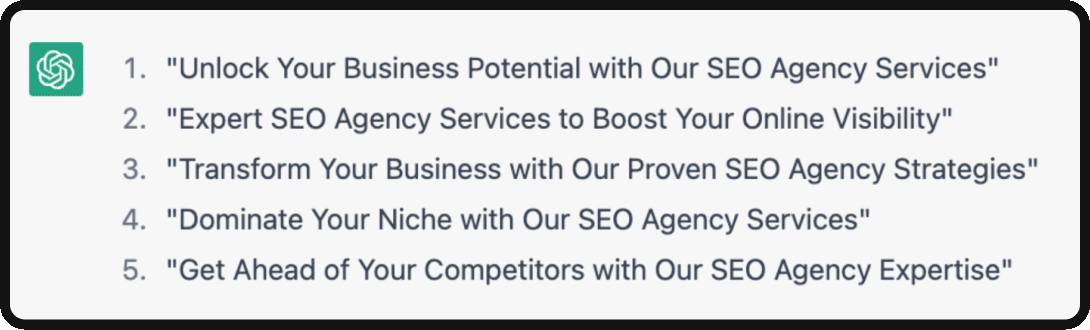
It’s important to remember that ChatGPT is a generative pre-trained bot and only has access to its training data. So as more people use the platform, the better its responses will be, but until the AI is further developed it’s best to use it as an idea initiator rather than an idea generator. That means that these headlines can be used to give you a general direction for your own headline generation.
2. Keyword research
Keyword research for paid ads can be done in a very similar way to keyword research for SEO. If you’re developing a PPC campaign your keyword research will be centered around a persona, pain point, and solution.
PPC Keyword Research Prompt
- “Give me 20 searches that an (desired customer/audience) who is looking to solve (problem) would type into Google to find a (product/service.)”
3. Campaign structure
This was probably one of the most helpful and robust answers from ChatGPT. I gave ChatGPT a simple prompt of, “Create a PPC campaign structure for the keyword “_____”. In return, it delivered 3 different ad groups with focus keywords, supporting keywords, and headlines. It also went a step further and gave me suggested campaign settings. If you are new to designing PPC campaigns or have little experience, this tool can help you get started with your first campaign.
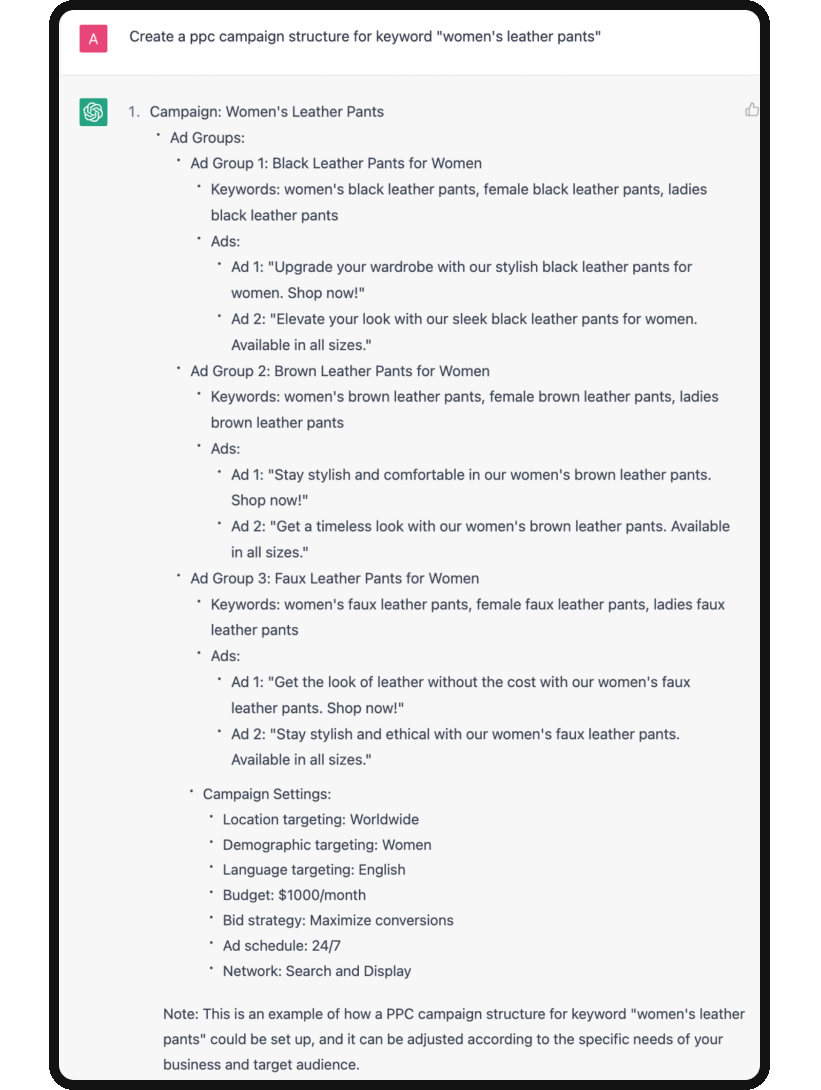
How To Use ChatGPT for Content Marketing: Content Research and Content Strategy Visualization
1. Content Research
Oftentimes, the most time-consuming part of content creation is the research process. There are many search results for most queries, and it can take 5-10 minutes or more to find what you need.One ChatGPT plugin I use daily is Link Reader which helps me reduce research time and summarize the most important points. Link Reader works on any web page, PDF, presentation, document, and more.
Content Research Prompts
The primary prompt I use to quickly summarize web pages helps me quickly understand common themes and complex topics.
- “Summarize the content of this URL”
When I need data, facts, or quotes to add authority to my content I use the following prompt:
- “Extract data/statistics/quotes from this URL related to topic.”
2. Content Strategy Visualization
When presenting to internal teams or clients it can be helpful to show a visualization of the proposed strategy to create clarity and understanding. Diagrams GPT can help create graphs, mindmaps, timelines, and more visualizations that can be customized and downloaded for presentations.
Content Strategy Visualization Prompt
- “Use the information below to create a flowchart of the topic marketing strategy.”
For a more extensive list of the best GPT-4 tools, check out our blog, Best GPT-4 Tools, Examples and Use Cases.
ChatGPT Prompt Engineering: Tips on How Marketers Can Use ChatGPT More Effectively
1. Use and define role play
One of the most effective ways to use ChatGPT is starting the main prompt with “Act like you are a ” or “You are this expert“. If you’re asking for public speaking advice, for example, start your prompt with “You are an experienced public speaking coach.” There are hundreds of useful role play ideas on GitHub.
2. Always add context
If you were asking someone to complete a a complex task, you will need to give them backstory and context so they can complete it effectively. AI is not any different, the more context you give, the more relevant, customized and useful the answer will be.
3. Use the “regenerate” button and give it another chance
If you don’t like the reply, click “regenerate” at the bottom of the screen. You can still see previous answers to the same question displayed on left of the screen under the OpenAI logo.
4. Leverage the conversational UI
Use conversational interface to edit or tweak the answers. Here are some prompts for you to try out. You can make your writing longer, funnier, shorter, more academic, more compelling, or more technical. You can also try using fewer adjectives, adding hashtags, giving more options, or adding another sentence at the end. Just let your creativity flow! Just get creative!
5. Use numbers
If you’re generating something like a list of ideas, brand names or email subject lines, don’t just ask for ideas or options, ask for 10 of them. Use the number to get as many options as you wish for.
6. Avoid generic questions, be specific.
Rather than asking it to write a generic tweet about art, ask it to write about the Spanish war impact on Picasso’s art and if it impacted other artists similarly. The more specific the ask is, the more relevant and specific the answer will be.
7. Turn it to a table
ChatGPT has a unique ability to convert replies into tables, lists, flowcharts, code snippet, and more. If you don’t like long complex paragraphs, ask for the format to your use case and preferences, like a bullet list or a table.
8. User restrictions and requirements.
Ask your question, but at the end, add restrictions or requirements. For example you can add at the end of your prompt: make it under 100 words, make your response between 50 and 100 characters, avoid the word “synergy”, don’t use the word “innovation”, walk me through it step-by-step, explain it to me like I’m a grandma, breakdown your reasoning behind the advice, find options under $500, make it work for 20 people, remember, I don’t drink beer.
9. Get creative. Stretch your critical thinking muscles.
Think of a completely different way to ask the question. Critical thinking has always been an important skill in the workplace and in life in general, but with the rise of generative AI, it’s even more important. Two questions may generate completely different answers from AI models—knowing what question to ask an AI system is an extremely valuable skill.
Will ChatGPT Replace Digital Marketing?
The short answer is no, ChatGPT and GPT-4 powered tools still contain flaws that require a professional human to review and edit. In addition to the quality produced by ChatGPT, there are strategies and insights that (currently) only a human brain can conceive based on their expert analysis and experiences. ChatGPT is a powerful language generation model that can be used as a supplemental tool in a variety of industries, especially digital marketing. With technologies such as using ChatGPT as a content creator, or generating product descriptions and customer support responses, businesses can save time and resources while also providing a better experience for their target audience. If you’re looking to create AI driven marketing campaigns and initiatives, connect with a NoGood AI expert today to find out where you could be utilizing more tech.