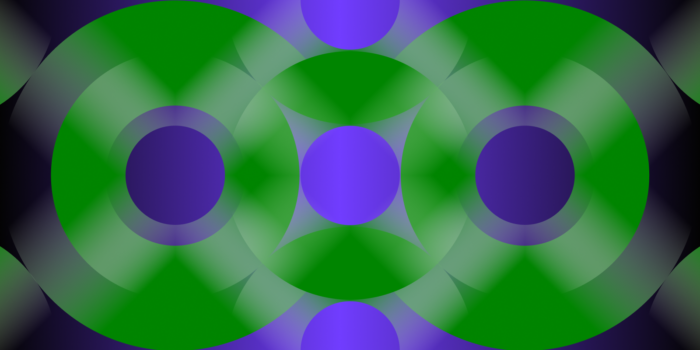For over 10 years, Facebook has been no stranger to wild advertising capabilities. Despite the ongoing restrictions on how much user data advertisers can access, Facebook remains one of the most powerful platforms on the market. The sunsetting of third-party cookies and Apple’s iOS heightened privacy features would seemingly make it impossible to reach new audiences.
Nevertheless, there are still effective ways of doing so without the extra grunt work of comprehensive, manual audience research and buying into other 3rd party platforms. That’s where lookalike audiences step in.
What are Lookalike Audiences?
Hence the name, lookalike audiences look like your parent audience or data source. More technically, lookalike audiences identify similar attributes to the data you feed it and build an audience off of those similar attributes. These similar attributes can include demographic data, online behavior, and personal interests.
For example, if you run a business selling couches and decide to create a lookalike audience based on your existing customers, then Facebook will match your existing customer data with other Facebook users that share similar attributes as your existing customers. These individuals most likely have an interest in couches, have purchased couches previously, or have interacted with brands similar to your own.
Should Anyone Use Lookalike Audiences?
Whether you’re a seasoned paid social marketer or a junior growth marketing intern just getting your paid media journey started, it may be difficult to determine if lookalike audiences are right for you and your business.
After all, lookalike audiences identify audience attributes based on existing data that you feed it, so you don’t want your lookalike audience’s ads to be shown to millions of irrelevant users.
Therefore, it’s important that you identify your goals to ensure that lookalike audiences are the right audience type for your objective. Here are some examples of objectives that would be a great fit for a lookalike audience use case and some other examples that may be a not-so-great fit:
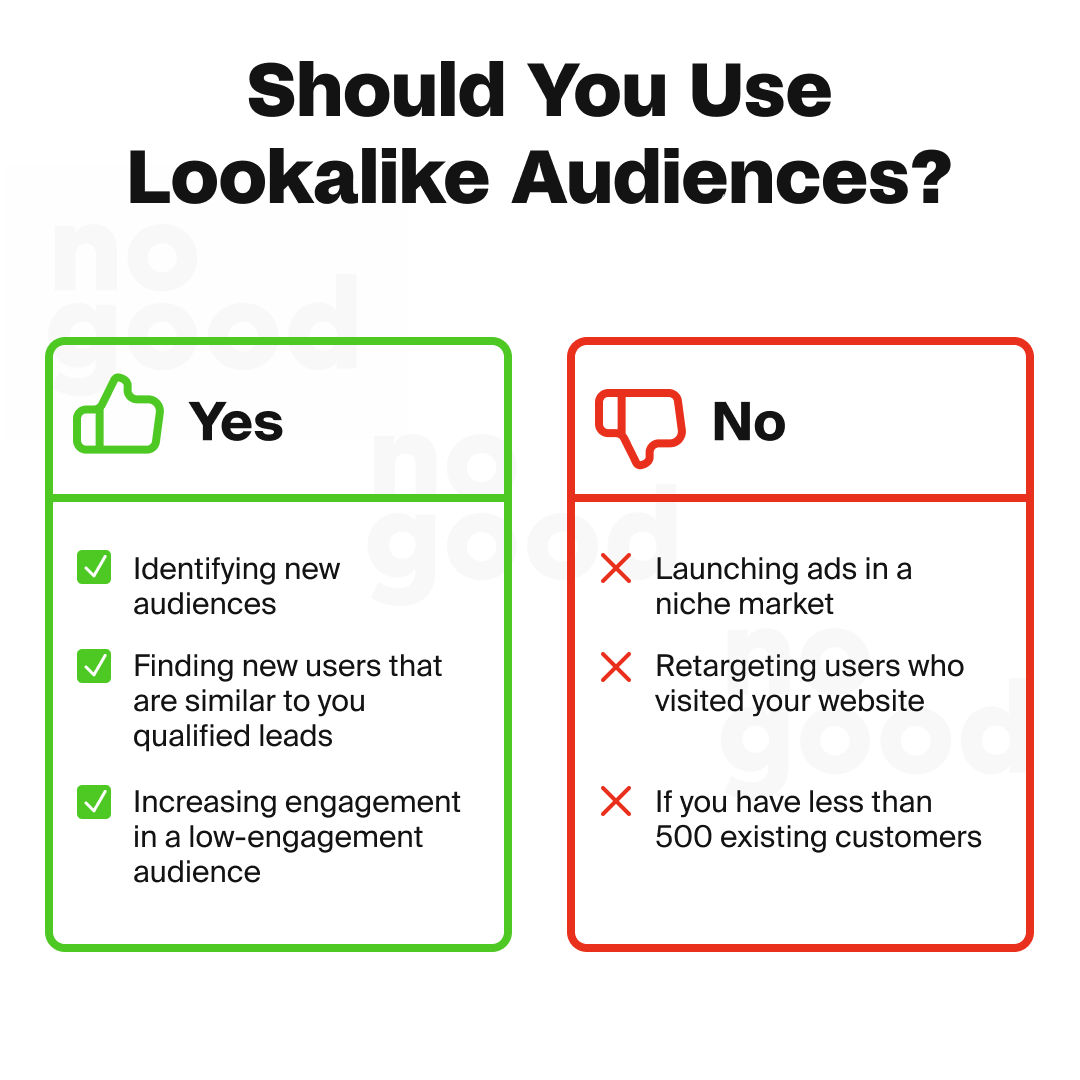
If you’re still here, a lookalike audience likely fits your advertising use case. But you must understand the pros and cons of using a lookalike audience to ensure that your ad dollars are put in the right place.
Trying to build an impactful Facebook marketing strategy?
Lookalike Audiences: The Good
While there are many granular benefits to using lookalike audiences, the overarching benefit is that lookalike audiences are effortless. Lookalike audiences take the effort out of comprehensive audience analyses and manually searching for new markets to penetrate.
Lookalike audiences do all the heavy lifting for you. Apart from being entirely effortless, lookalike audiences enable advertisers to:
- Reach New Customers
- Once your ads’ frequency starts to climb week over week, that’s a sign that your ads keep getting shown to the same people. To get your ads in front of a new audience, lookalike audiences are the perfect solution.
- Save Time and Money
- Don’t waste your time conducting extensive audience research or money on third-party tools that will tell you everything you already know about your audience. Simply plug in the list or CSV of your choosing and let lookalike audiences do the work.
- Improve Performance
- Avoid staying siloed in one area of the funnel. If switching up creative isn’t working, your audience might be stale. Leveraging a lookalike audience can help you give your creative performance a hefty uplift.
Lookalike Audiences: The Bad
If we haven’t stressed it enough already, lookalike audiences must be used cautiously. Besides ensuring that a lookalike audience is right for your marketing objectives, you also need to be fully aware of the quirks of lookalike audiences.
And we want to be clear there are some very important ones worth taking into consideration:
- Lookalike audiences are broad
- While you have the option to decide how broad you’d like your lookalike audience to be, it’s important to understand that lookalike audiences are generally very broad, which means that you don’t have that much control over who sees your ads in your lookalike audience. Having less control could lead to lower CTR and fewer conversions.
- Less visibility
- Beyond what you use for your parent audience or data source, there isn’t much visibility that you can get into the attributes of your lookalike audience. Ultimately, Facebook does all the work for you, which sometimes isn’t a good thing. Leaving your audience in the hands of a platform that is eager to spend your precious ad dollars can be a risky or useful choice, depending on how cautious you treat your lookalike audience.
- Less control
- As we discussed in our first point, lookalike audiences are typically very broad, which may interfere with the most crucial component of a successful advertising strategy: control. Without control, your ads can spend your budget aimlessly and could potentially serve the wrong audience. That’s not to say that lookalike audiences aren’t worth it; that’s just a testament to making lookalike audiences as narrow as possible (if that’s your goal, of course).
A Handy Guide for Building a Lookalike Audience
Before you jump into building out a lookalike audience, we wanted to ensure that you were properly prepared. Utilize this handy guide for building out a lookalike audience so you don’t get lost in the sauce of countless terms and conditions sheets or steps in the lookalike audience-building process.
Step 1: Go into Facebook Ads Manager, navigate to the left-hand-side toolbar, and click Audiences.
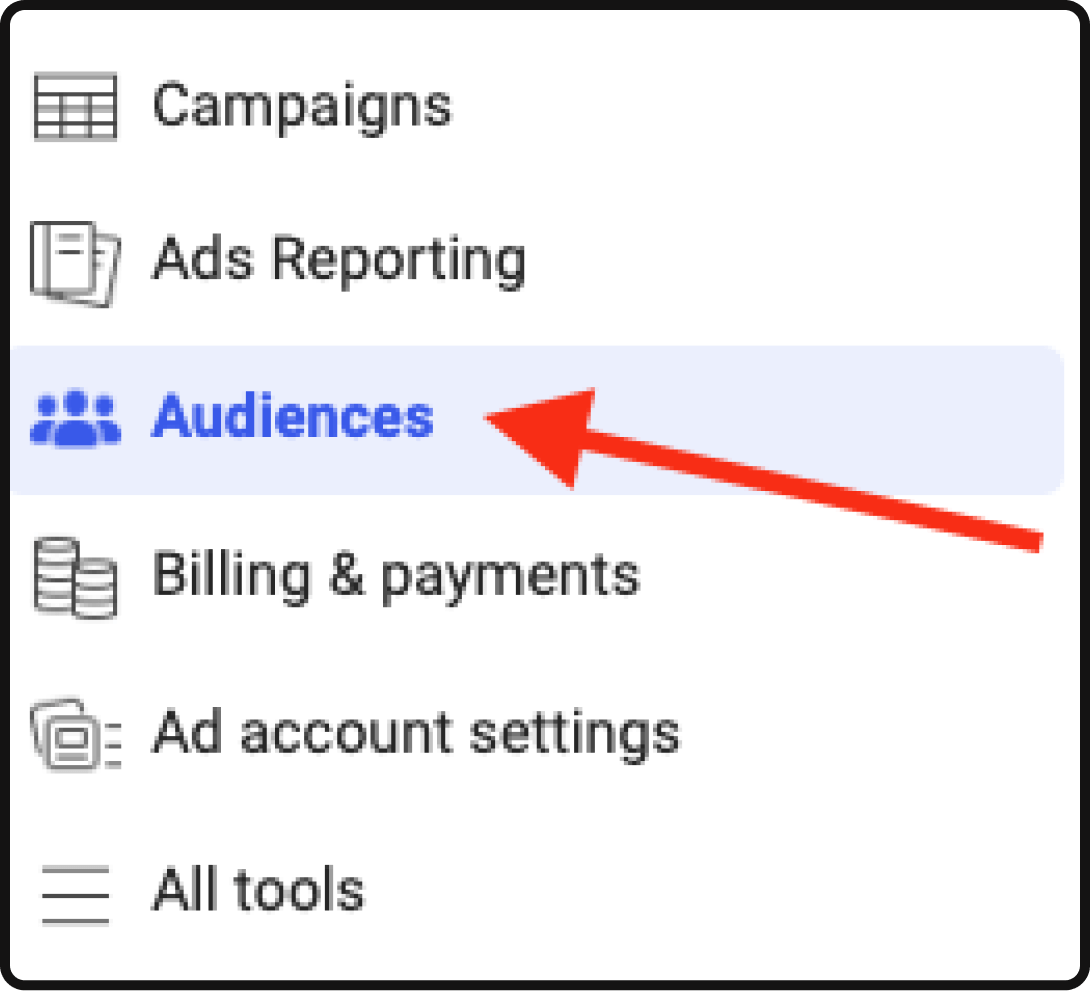
Step 2: Click the “Create Audience” button in the top right corner, and choose lookalike audience from the audience selections.
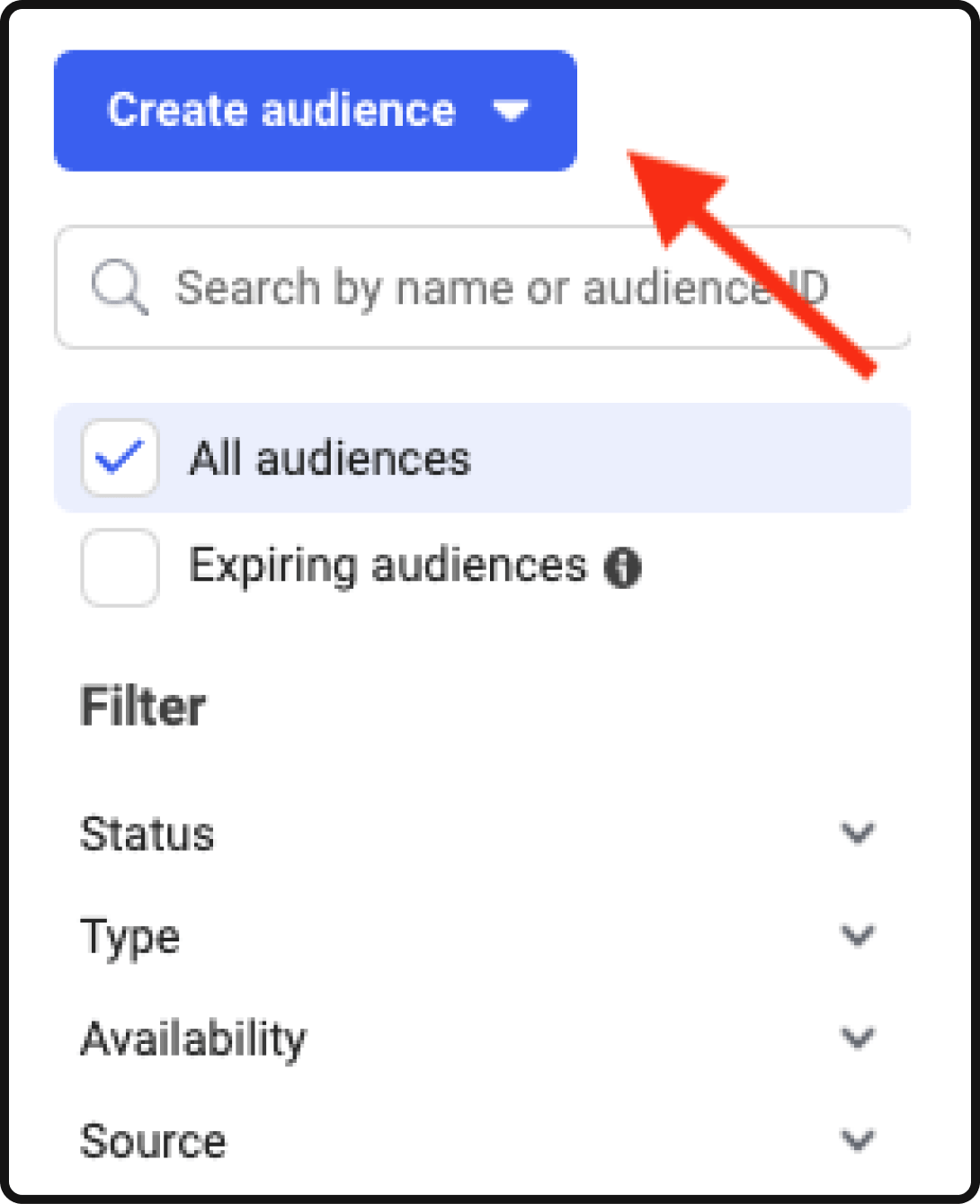
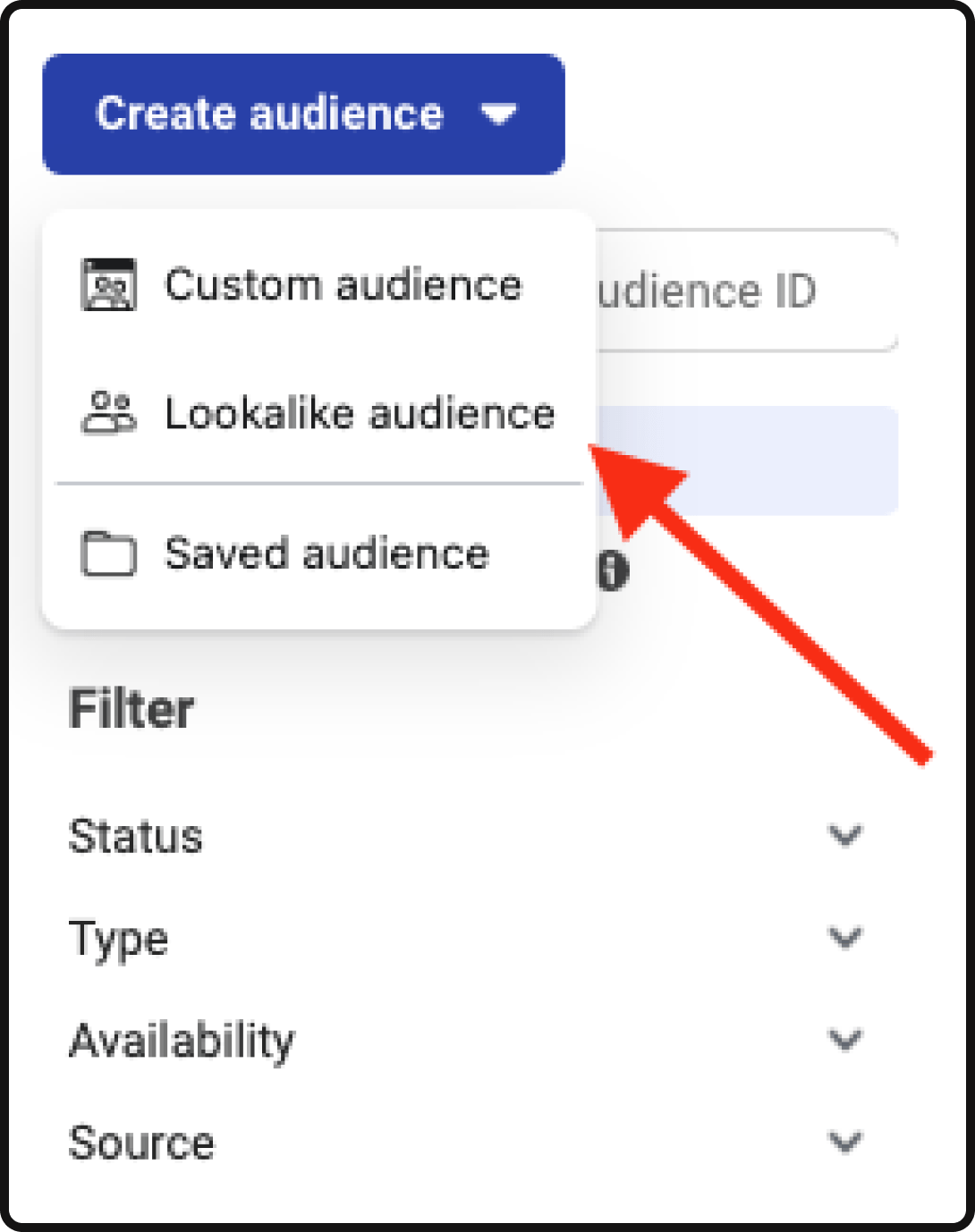
Step 3: Choose your lookalike source.
This is where you get to decide what the foundation of your lookalike audience will be. Whether that be an existing audience that you’ve been testing for your campaigns or a list of qualified leads from your CRM, your foundation will formulate the performance of your lookalike audience, so choose carefully. Here are some examples of audiences or lists that you can use:
- Demographics-based custom audience
- Current customer CSV
- Existing job title-based lookalike audience
- Users of your app
- Subscribers to your blog
Step 4: Choose your audience’s location.
If you aren’t sure of exactly where you’d like your lookalike audience users to come from, you’re in luck. Facebook has a built-in feature where they match regions of the world with potential marketing objectives. “Free trade areas” and “emerging markets” are among the list of pre-selected regional categories that you can include in your lookalike audience.
Regardless of whether you choose one of Facebook’s pre-built regions or your own list of countries, it’s important to consider which locations you will include in your lookalike audience.
Step 5: Choose your audience size.
Apart from choosing your parent audience or data source, this might be the second most important step in the lookalike audience-building process. This step is where you determine how broad your lookalike audience will be. It helps to refer back to your original advertising goals and determine whether your audience needs to be broad or narrow.
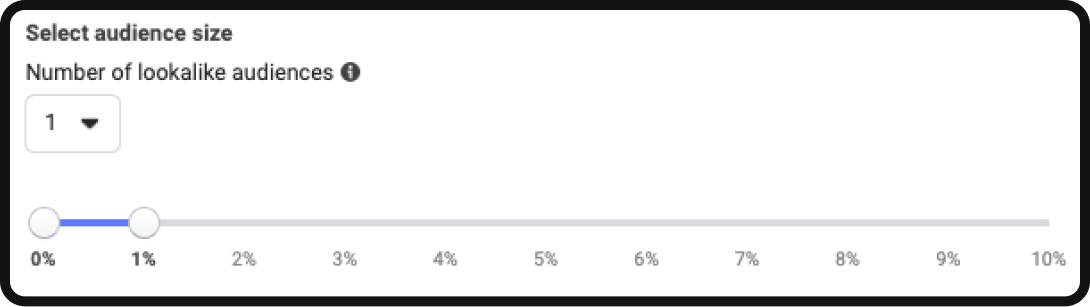
Facebook provides a scale of 1% to 10%, with 1% being the most narrow and 10% being the most broad. Our best practice is to generally not exceed 3%, as 3% is already very broad. At the end of the day, it ultimately depends on the size of your existing audience or data source. If your audience is small, you might want to extend the percentage higher. If it is very large, keep it small.
Step 6: Click “Create audience.”
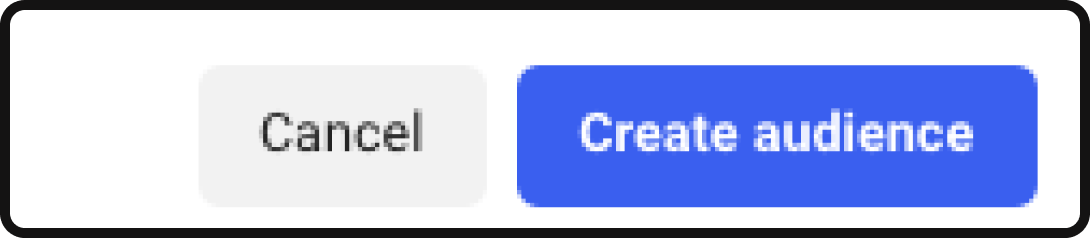
Step 7: Let your audience populate.
Your audience won’t be ready for use immediately. You’ll want to let it populate users for 1-2 days, especially if you’re using a smaller parent audience. After this waiting period, your audience is ready to use in your campaigns and ad sets!
Lookalike Audiences: Audience Optimization
You’ve done it. You’ve successfully created a lookalike audience, and you’re ready to use it for advertising. But what does the future look like?
The name of the game is audience optimization. If it isn’t broken, don’t fix it, but 9 times out of 10, your audience may not perform in the way that you intended it to. If this is the case, you’ll want to act quickly enough (while still letting your audience run for long enough to garner sufficient results) to ensure that your ad spend is used effectively. Here are some tips to help you optimize your lookalike audience:
1. Closely Monitor Your Ad Set’s KPIs
As a marketer, you’re probably no stranger to the KPI acronym. In the case of lookalike audiences, we can’t stress consistently monitoring your KPIs enough, especially since lookalike audiences tend to be broad.
KPIs like CTR and CVR can provide essential insights into how relevant your audience is to your business offering. For example, if the click-through rate is low, you might want to test a lower-lookalike audience size or a different parent source.
2. A/B Test Your Lookalike Audiences
You say “valuable insights” and we say “A/B testing”! A/B testing is an effective way to learn more about the impact of lookalike audiences on your advertising, as well as improve your campaign’s performance. There are several elements of a lookalike audience that you can A/B test, the easiest being different lookalike audience sizes.
Simply create a lookalike audience with a size of 1%, and create an identical lookalike audience but with a different size, such as 5%. Let these audiences run with an identical set of ads and targeting options for a few weeks and assess performance differences afterward.
3. Test a Different Parent Source
If your lookalike audience isn’t performing in the way that you intended, the issue may not be the size of your audience but rather the source of your audience. Do a deep dive into your parent source and think about whether it would produce a strong result for a lookalike audience. Is your market too niche?
Are you using a lookalike for retargeting purposes? Is your parent source too small? All of these questions may be the answer to why your lookalike audience is underperforming.
In conclusion, let’s confront a stark reality. In today’s landscape, the options for discovering fresh audiences are rapidly diminishing. The imposition of privacy regulations and constraints on user data has made it increasingly challenging for advertisers to connect with not just any audience but the right one. Fortunately, Facebook audiences offer a beacon of hope in a world of uncertainty.
Yet, time is of the essence, for the lifespan of Facebook lookalike audiences may be limited. By the end of February 2024, LinkedIn will be sunsetting lookalike audiences entirely. Nevertheless, in this ever-changing world, advertisers still have valuable alternatives at their disposal for audience building. Therefore, seizing upon these opportunities while they’re available is crucial.