A high-performing landing page isn’t just about looking good, it’s about converting visitors into leads. If your landing page doesn’t capture attention and drive action, you’re missing out on potential opportunities. In this article, we’ll cover the difference between a landing page, a sales page, a product page, and a website, how you can build a landing page that converts, and some examples of real-world landing pages.
What is the difference between a landing page, a sales page, a product page, and a website?

For some people, the terms above – landing page, sales page, product page, and website – could cause confusion. They might sound similar, but each one serves a different purpose.
Understanding the Types of Pages: Landing, Sales, Product, and Website
Landing Page
A landing page is a stand-alone web page that’s designed for a specific purpose, like generating leads or downloading a resource such as a free ebook. Marketers mostly use it with paid ads. It usually can’t be reached by navigating through the website, since it’s a “stand-alone web page.”
Sales Page
A sales page, on the other hand, is a more focused and specialized type of landing page. Its main goal is to persuade visitors to make a purchase or an important transaction. Sales pages are carefully crafted to emphasize the value of a product or service, address potential concerns, and persuade the visitor to make a purchase decision.
Product Page
A product page is a web page dedicated to presenting a specific product. It will house detailed information about one product in particular and contain key elements such as the product title, high-quality images or videos, a comprehensive description, pricing details, a call-to-action button such as “Buy Now” or “Add to Cart,” customer reviews and ratings, technical specifications, and suggestions for related products. The main goal of a product page is to inform and convince potential customers and make it easier for them to make a purchase decision.
Website
This one we all know. A website often contains all of the above. It shows every aspect of your business, features all of your products, tells the story of your company in the “about us” section, explains your policies, etc..
If we’re talking about a website for an e-commerce business, for example, it would be like a store where potential customers can walk in and browse your products.
Landing, Sales, Product, Website Pages: Purpose and Design Differences
Objective
Landing Page: Driving traffic from paid ads and persuading the visitors to take one specific action, which we call a conversion. The conversion could be signing up for a webinar, downloading an ebook, or booking a demo, and it’s mostly used by B2B companies to generate leads for the sales team to contact later.
Sales Page: The main goal is to drive conversions, establish trust through reviews and trust badges, and answer questions and concerns of your potential customers. It’s mostly used to sell services.
Product Page: The main goal is to showcase a product – just one product. Show its features, images, videos, reviews, and different variations like colors and sizes, and it should have a call to action like “add to cart” or “buy now” or both.
Website: Encompasses everything from increasing awareness to driving conversions. It’s the online presence of a company. Without it, you can’t have product, sales, or landing pages.
It’s the place where people go when they need your service or product or to contact you.
Length
Landing Page: Usually short and to the point, as it’s designed to grab attention quickly and encourage immediate action.
Sales Page: This can be longer and provides a detailed exploration of the product or service to build trust and address potential objections.
Product Page: Depending on the product and how complicated it is, a product page for a $10k camera is expected to be longer than a product page for a $10 house plant.
As long as the page is informative and covers all the details of the product without wasting the page visitors’ time, length doesn’t matter.
Website: Doesn’t have a specific length as it’s not one element or one page. You should be focusing on navigation and speed when building your website since you need your visitors to be able to find what they want easily and get to it fast.
A hard-to-navigate website causes confusion, and a slow one causes frustration, and both result in the visitor leaving the website.
Content
Landing Page: Content is tailored to the specific campaign or goal, with a concise and compelling message. It includes elements such as a headline, brief copy, visuals, and a clear call-to-action (CTA).
Sales Page: The content here is similar to what your sales team says to convince potential customers. It should feature pricing, different packages if applicable, frequently asked questions, visuals of your product or service, features, benefits, value propositions, a contact us button in case they need more information that’s not on the page, and finally, a call to action.
Product Page: The content on the page is all about one product, showcasing its features, price, shipping cost, return, and refund policy, reviews from previous purchasers to increase trust, ratings if applicable, and visuals. It could also feature other relevant products to increase the order value.
Let’s say you’re selling a camera. The other relevant products could be memory cards, camera straps, etc.
Website: Provides diverse content that covers different aspects of the business, such as an information page, product or service pages, blog posts, and possibly visual content. The content is structured to provide a comprehensive overview of your business as a whole, not just your product or service.
Navigation
Landing Page: It’s best not to add a navigation bar on a landing page to keep visitors from leaving it, as that would defeat the main objective of a landing page.
That being said, you can test adding a navigation bar if the page is new, and use a tool like Microsoft Clarity to see what people click on, and that might identify missing information from the landing page.
If they click on “about us,” that means they want to know more about your company, not just your service, so you can add an about us section on the page.
If they click on “contact us,” consider adding a chat function to the page.
Sales Page: Fairly similar to the landing page, try to keep them on the page, but add a navigation bar to understand your visitors’ behavior.
Product Page: As a part of the website, it already has the website’s navigation bar at the top. It can also have links to other pages, like relevant products and your return and refund policy.
Website: Of course, a website must have a navigation bar at the top and the bottom. What’s more important is having a clear and simple navigation that doesn’t confuse your visitors.
It should be logically structured. If you sell clothes for men, women, and children, for example, you should start with the broadest category and narrow it down till you get to the product collection page, where you can feature several products of the same collection.
How much does it cost to build a landing page?
The cost of building a landing page can vary widely based on several factors, including the complexity of the design, the features required, the level of customization, and the expertise of the professionals involved. Here are some key factors that can influence the cost of building a landing page.
Design Complexity
A simple and clean design with basic elements may cost less than a visually complex design. The complexity of graphics, animations, and other visual elements can impact the overall cost.
Ensuring that your landing page is responsive and works well on various devices (desktops, tablets, and mobile phones) may involve additional design and development work, affecting the cost.
Functionality
The functionality you need on your landing page, such as contact forms, interactive elements, or e-commerce integration, can affect the cost. More advanced features may require additional development time and resources.
Customization
If you opt for a pre-designed template or a basic layout, the cost may be lower. However, if you require a fully customized design tailored to your brand and specific needs, the cost will likely be higher.
Content Creation
The creation of high-quality content, including copywriting, images, and multimedia elements, can contribute to the overall cost. But customized and compelling content can enhance the effectiveness of your landing page, so it can be worth the investment.
Professional Services
Hiring professionals, such as web designers, developers, or marketing experts, will contribute to the overall cost. The hourly rates or project-based fees of these professionals can vary based on their experience and expertise.
As a rough estimate, the cost of building a basic landing page can range from a few hundred to a few thousand dollars. However, for more complex and customized landing pages with advanced features, the cost could be higher. It’s essential to define your specific requirements and budget constraints before seeking quotes from web development professionals or agencies. Additionally, keep in mind that ongoing costs may include hosting, maintenance, and potential updates.
The Best Tools For Building Landing Pages
There are various tools available to help you build effective and visually appealing landing pages, catering to different skill levels and requirements. Here are some popular tools that are widely used for building landing pages.
Unbounce
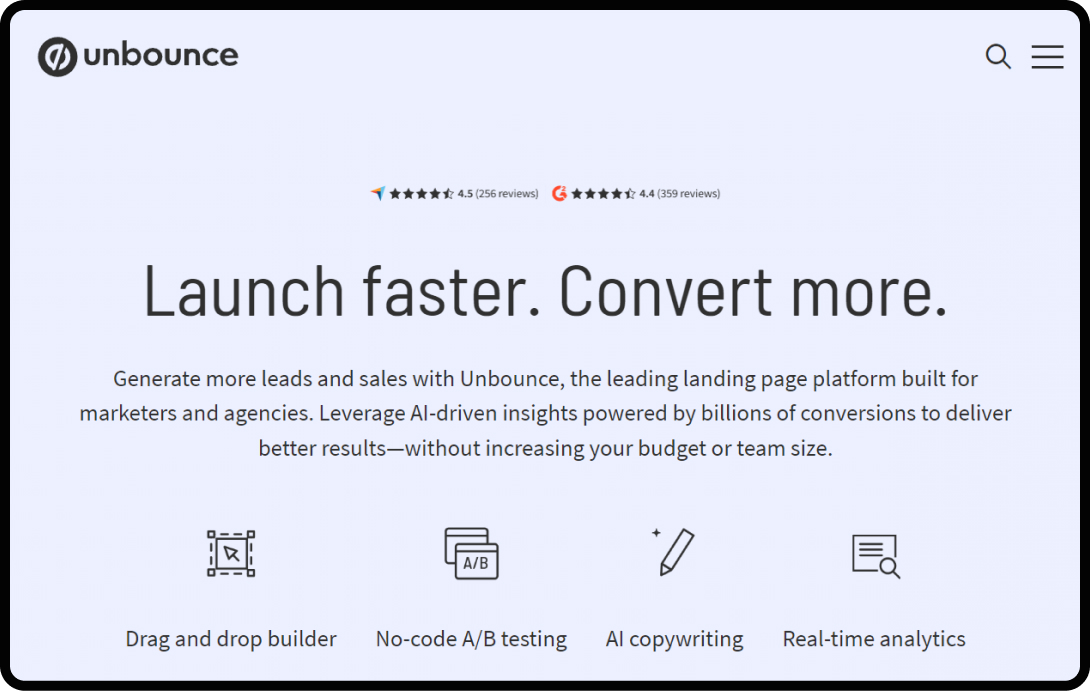
Unbounce is a popular landing page builder that offers a drag-and-drop interface, making it easy to create and customize landing pages. It also provides A/B testing functionality and integrates with various marketing tools.
Leadpages
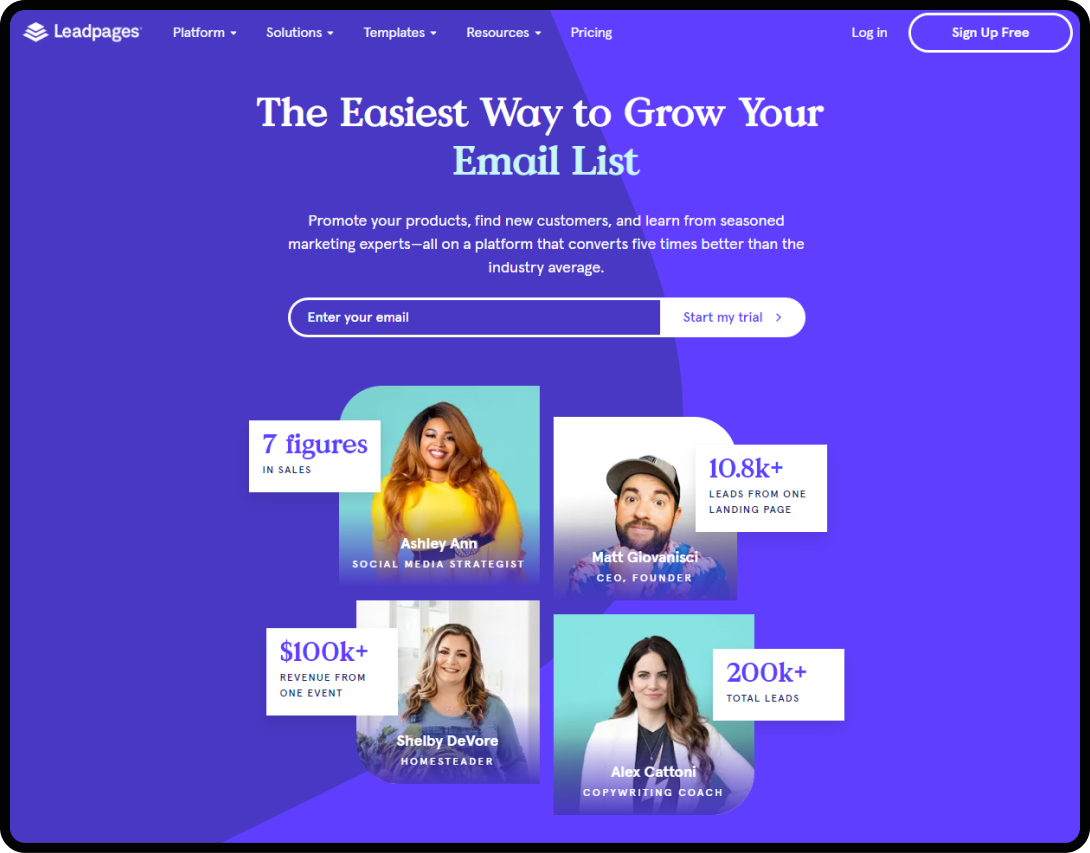
Leadpages is known for its simplicity and user-friendly interface. It offers a range of templates and customization options. Leadpages also includes features such as A/B testing and integration with email marketing platforms.
Instapage
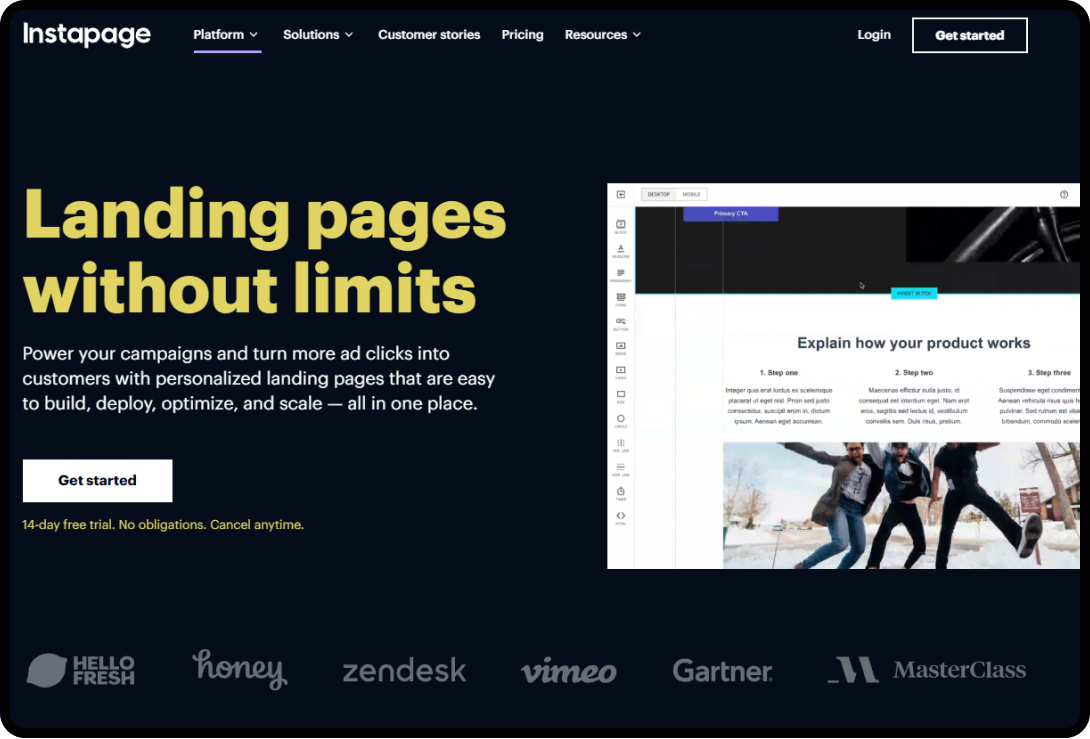
Instapage is a powerful landing page builder with a focus on conversion optimization. It provides features like A/B testing, heatmaps, and collaboration tools. Instapage also offers integrations with popular marketing tools.
HubSpot Landing Page Builder
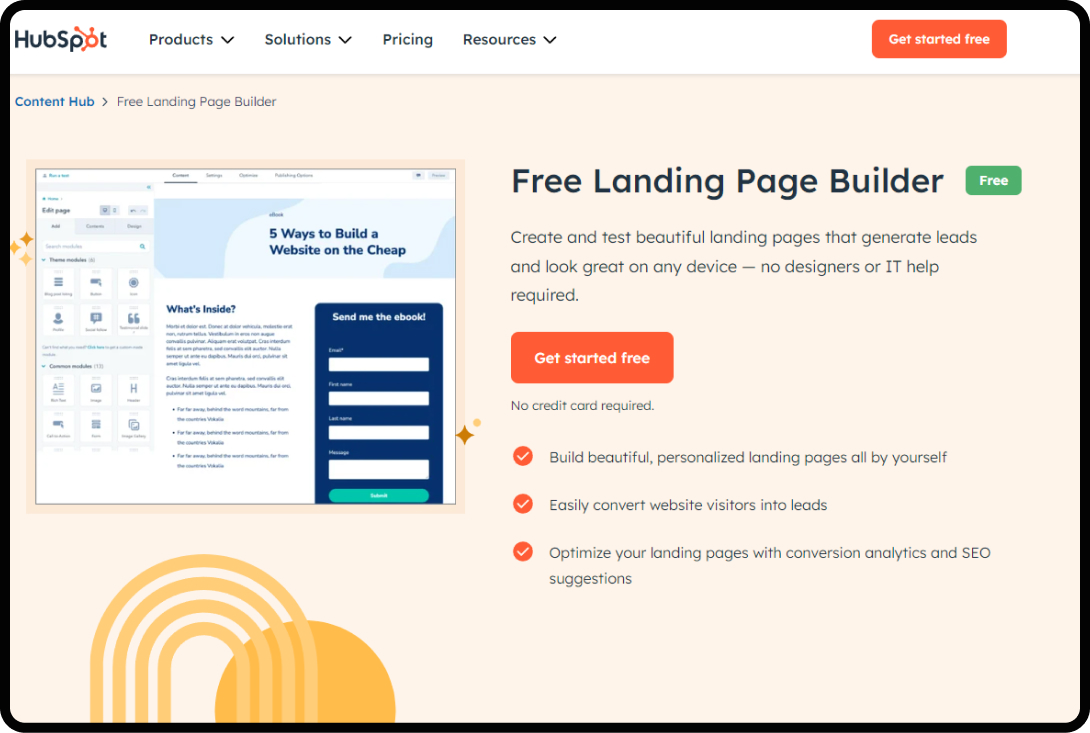
HubSpot provides a comprehensive marketing platform, and its landing page builder is part of the suite. It offers easy integration with other HubSpot tools, and you can use it to create responsive landing pages with no coding required.
WordPress with Elementor
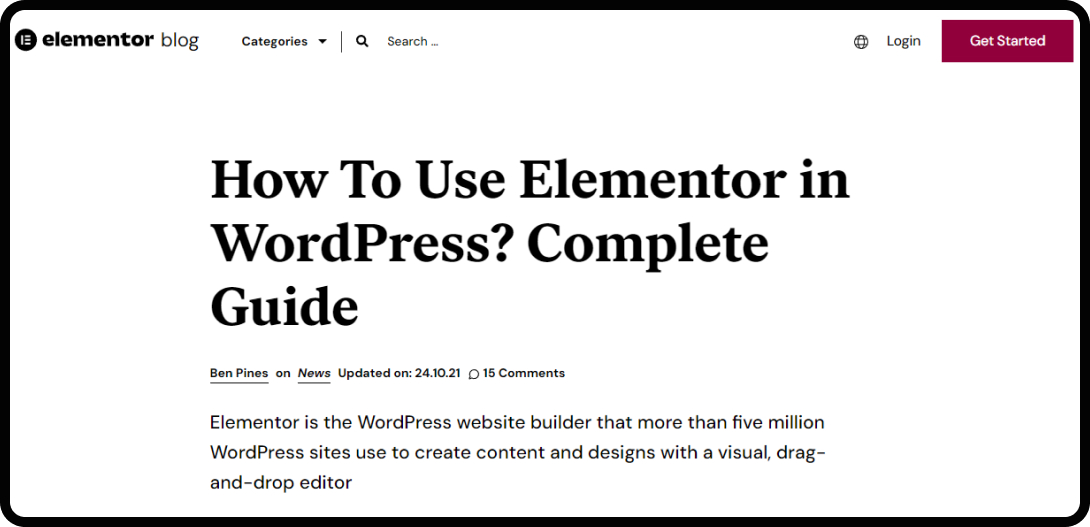
If you prefer using WordPress, the Elementor plugin allows you to build landing pages using a drag-and-drop editor. It’s a versatile solution with many customization options.
Wix
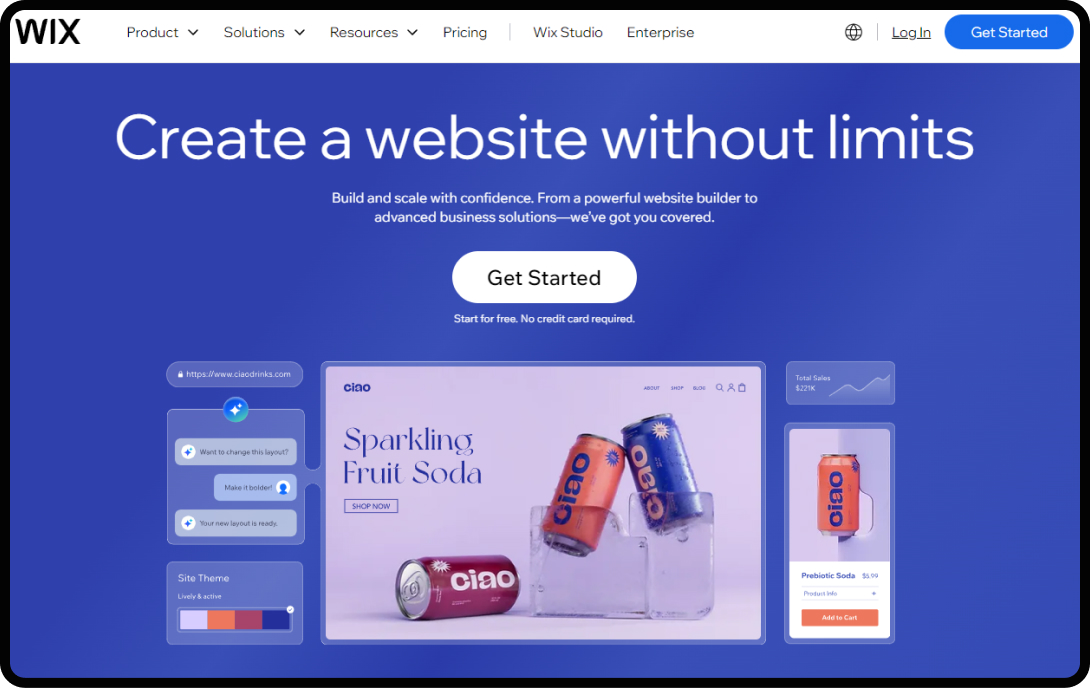
Wix is a website builder that includes a feature for building landing pages. It offers a variety of templates and an intuitive drag-and-drop editor. Wix is suitable for users with varying levels of technical expertise.
ClickFunnels
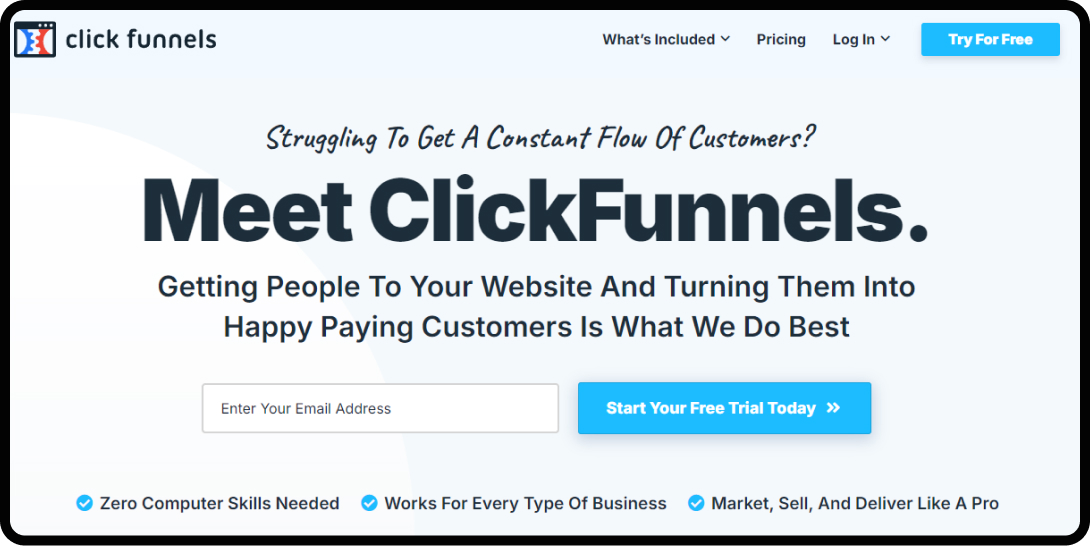
ClickFunnels is designed for creating sales funnels, and it includes a landing page builder. It’s particularly useful for those looking to create entire sales funnels, including opt-in pages, sales pages, and thank-you pages.
Landingi
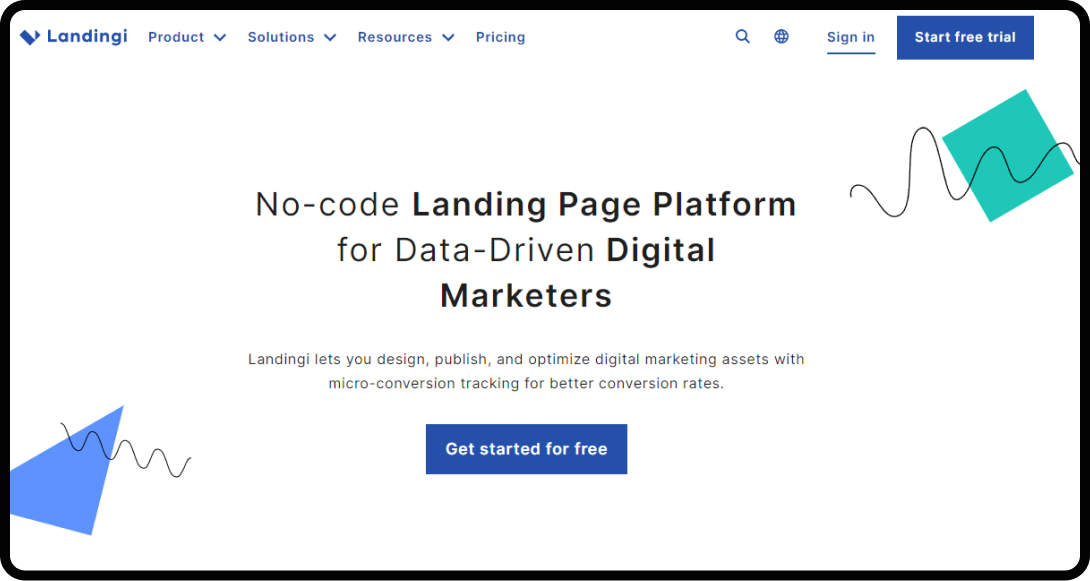
Landingi is a dedicated landing page builder that offers a wide range of templates and customization options. It also includes features like A/B testing and analytics to optimize your landing pages.
Webflow
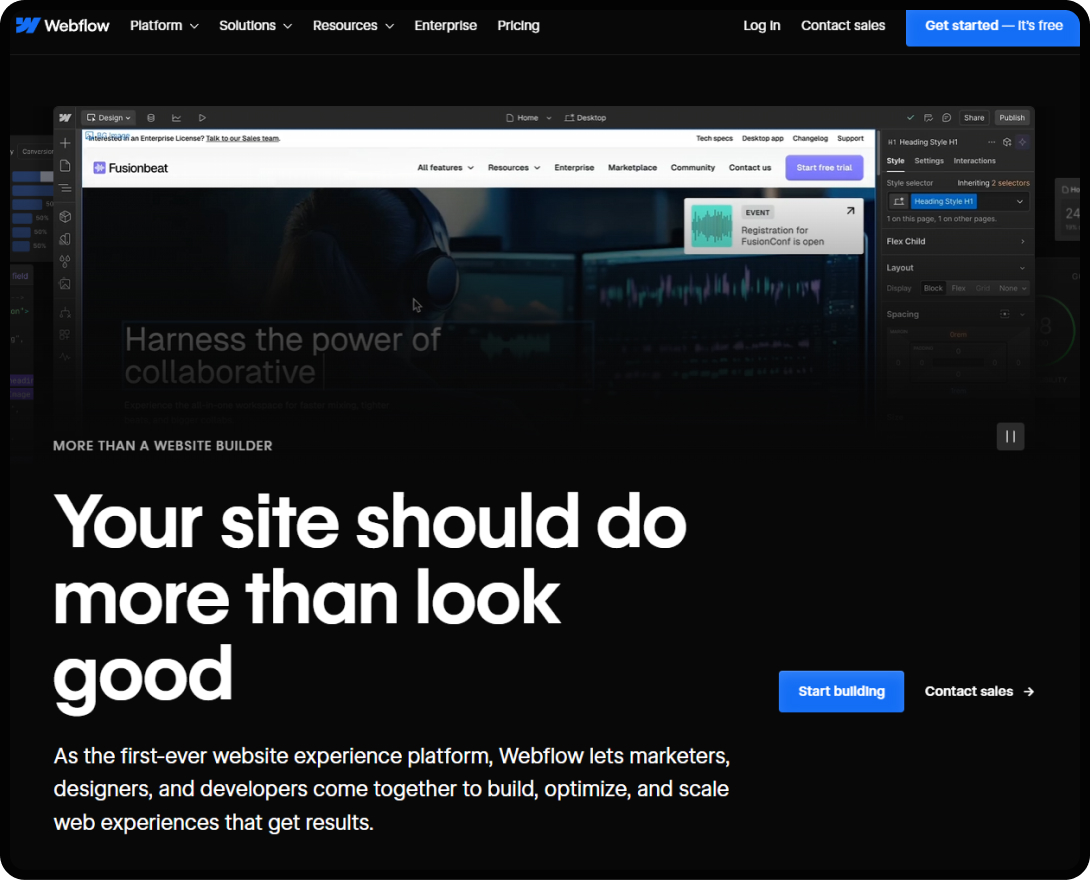
Webflow is a more advanced web design tool that allows for highly customizable landing page creation. It’s suitable for users with some web design experience and offers powerful design capabilities.
GetResponse
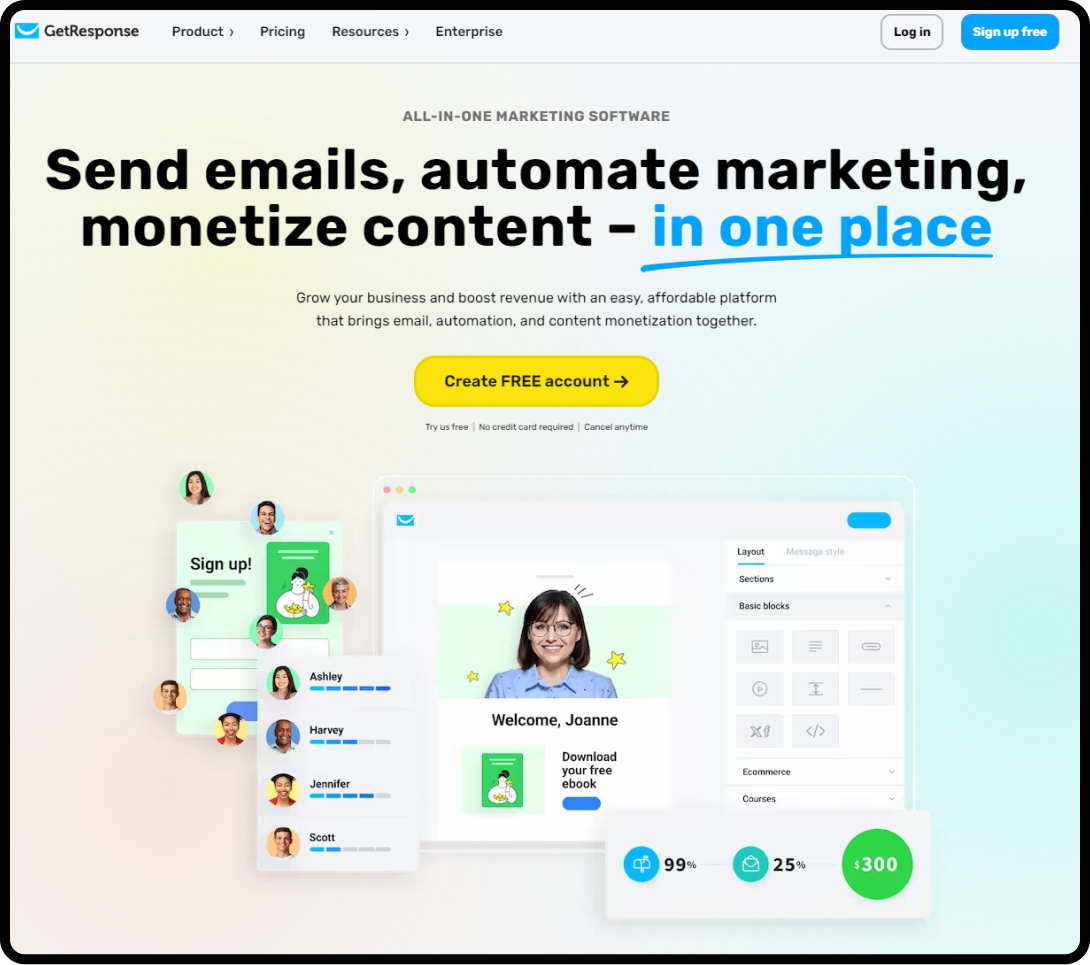
GetResponse is primarily known as an email marketing platform, but it also includes a landing page builder. It’s a good option for those looking for an integrated solution for both email marketing and landing pages.
When choosing a landing page builder, consider factors such as ease of use, customization options, integration capabilities, pricing, and whether it aligns with your specific needs and goals. Additionally, many of these tools offer free trials or free versions, allowing you to explore and determine which one best suits your requirements before making a commitment.
The Best Landing Page Examples
1. ActiveCampaign
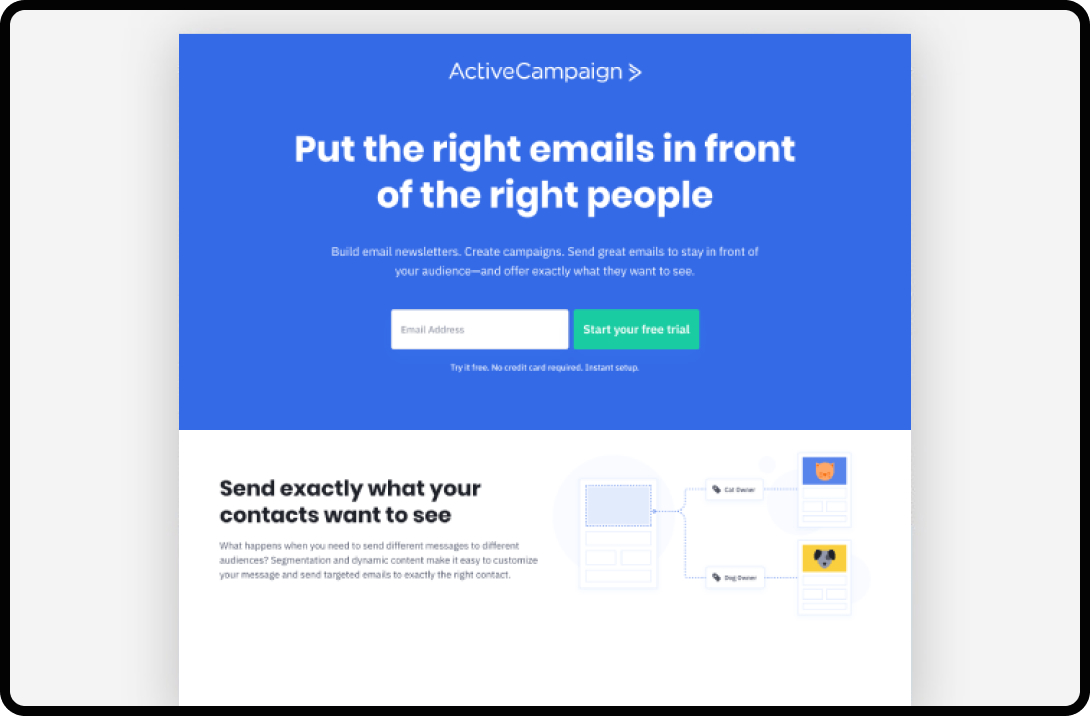
In this example, you can see that ActiveCampaign uses a strong value proposition in the header section that focuses on personalization.
If that’s what you care about as a potential customer, you would feel like you’re being addressed personally, which increases the chance of you starting their free trial.
The focus of the headline is on you, not the platform.
2. Winc
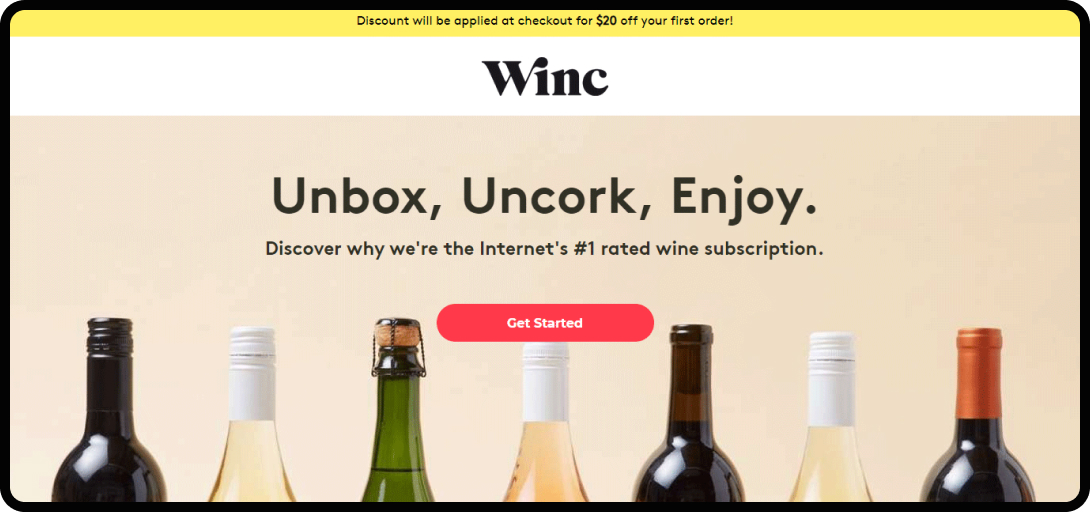
This eCommerce landing page could not be clearer and more direct. The page shows different types of wine, and the CTA directs users to fill out a form that helps them choose their preferred wine.
What sets this landing page apart is the fun and casual tone it uses. Their friendly tone caters to their target audience.
3. Liv Watches
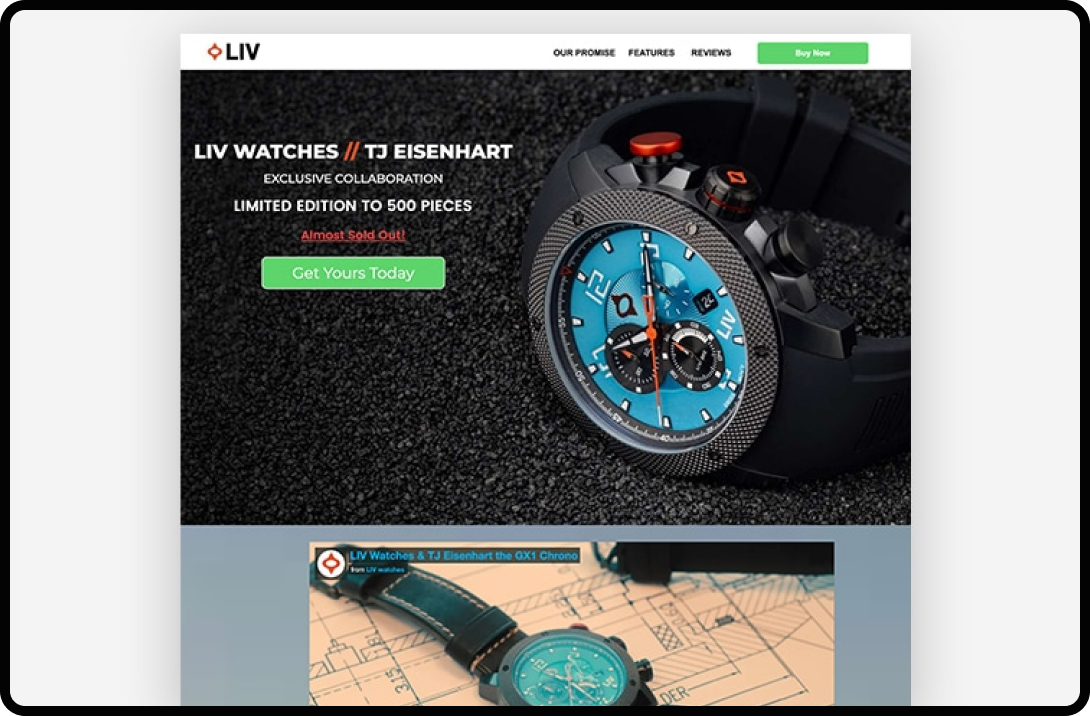
Showing your product from different angles, in several scenarios and settings, can make or break your landing page.
Most eCommerce landing pages just feature a carousel at the top of the page and fill the rest of the page with blocks of text.
Liv Watches, however, has a video overview of the watch, showing various features, close-up shots, and craftsmanship.
They also use scarcity as an incentive, “Limited edition to 500 pieces,” which gives you the feeling that you’ll be a part of a limited group if you own one.
4. Shopify
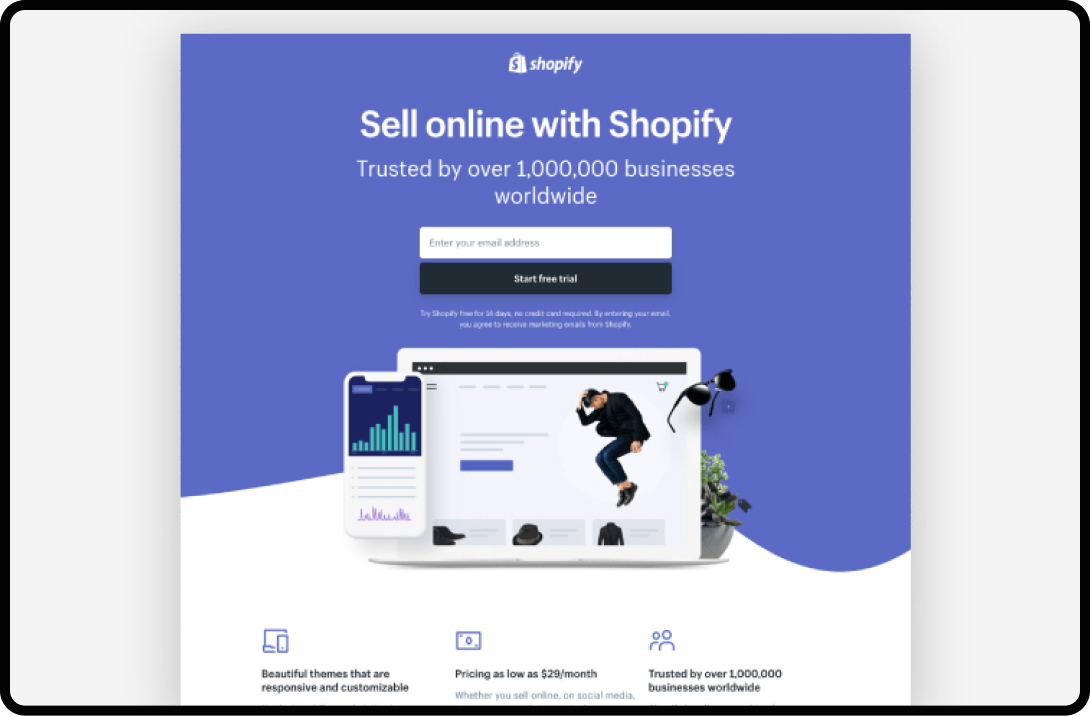
Aside from using the word “Sell” to make it clear that this tool is for e-commerce companies, Shopify explicitly calls out “1,000,000 businesses” to establish trust.
Notice how they’re only asking for an email address and nothing else? It’s tempting to ask every question that comes to mind when building a landing page and “pre-qualify” the lead before you contact them, but that could and will scare your potential customers away.
There will be enough time to get more information from your leads through your email marketing campaign or through signing up for a demo or a free trial. You don’t have to collect all you need at once through a long and intimidating form on the landing page. Sometimes less is more.
5. HubSpot
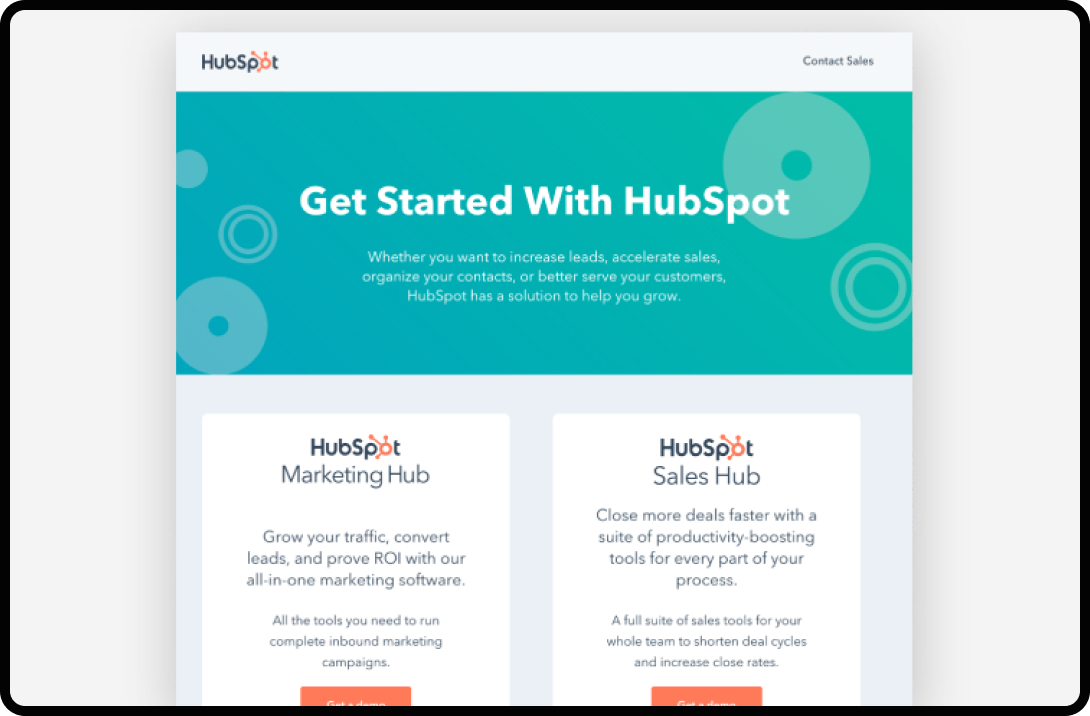
Marketing to everyone is marketing to no one. You can’t have a generic landing page for every visitor and expect success.
HubSpot uses its landing page to segment its visitors and direct every segment into its own personalized demo.
6. Yelp
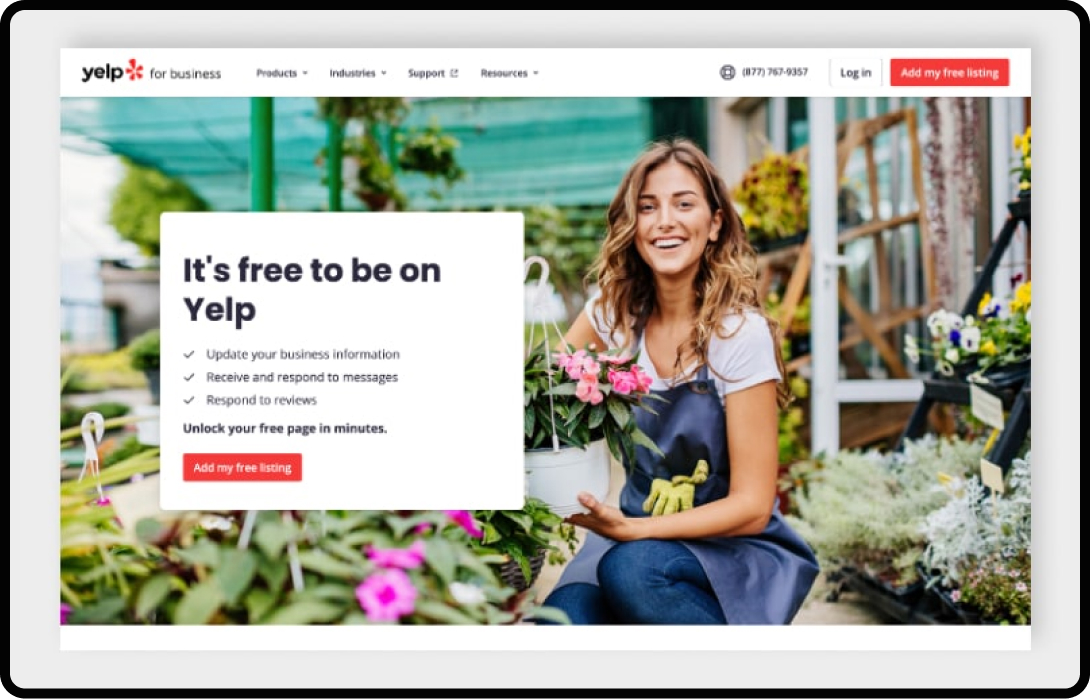
1 headline, 3 bullet points, a call to action, and that’s it. Yelp’s landing page is short, simple, and to the point. They tell you the cost (which is free), the benefits, and the call to action allows you to, immediately, list your business.
7. Salesforce
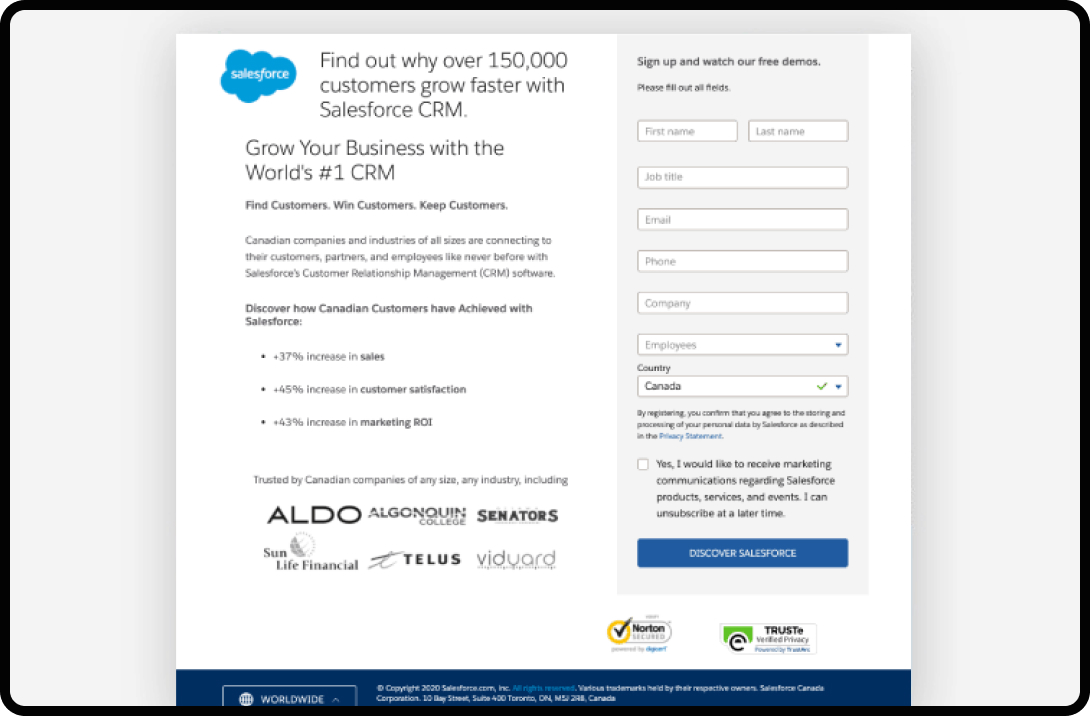
Again, a no-nonsense page. The design is simple, yet the message and the value proposition are strong.
It’s all about the social proof to increase trust – over 150K customers are already using and trusting Salesforce.
They know that their target audience has one primary goal – business growth – which is mentioned at the top.
Finally, notice the use of numbers: +37% increase in sales, +45% increase in customer satisfaction, and +43% increase in marketing ROI.
This is what their customers want.
Final Thoughts
In summary, B2B landing pages should be built for a specific audience with a clear purpose in mind: driving conversions. Whether that’s content downloads, demo requests, or webinar sign-ups, you should be guiding your visitors to one, specific action. Use concise messaging, strong and clear value propositions, compelling visuals, and encouraging calls to action. There is no secret recipe for creating the best-ever landing page; you’ll have to find your own recipe by experimenting with different elements and A/B testing to see what resonates most with your audience.

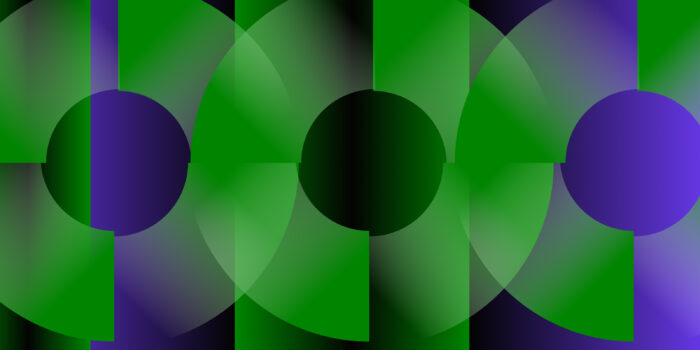





Nice! A break of each element to boost engagement and drive more leads.
I really appreciate how this article clarifies the roles of each page type. Many people mix them up, but your breakdown of objectives, length, and content made the distinctions easy to understand.