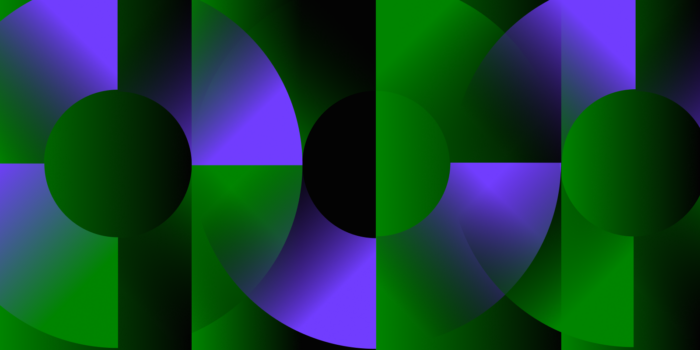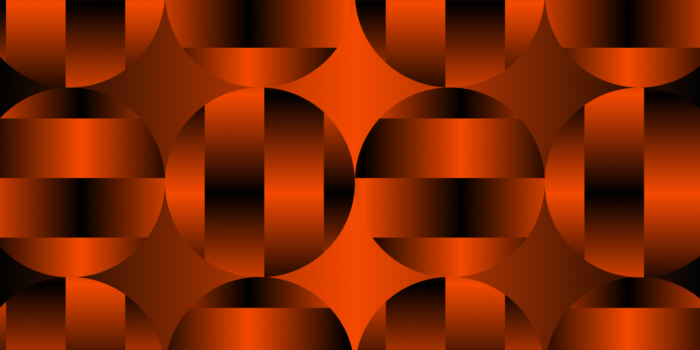Marketing attribution is important for understanding which marketing efforts drive conversions, engagement, and revenue to your business. With digital marketing becoming more complex due to increased privacy regulations, businesses need the right tools to track and analyze their customer journeys.
That’s where marketing attribution tools come in. These powerful platforms help businesses connect the dots between customer touchpoints and conversions, providing the insights needed to optimize campaigns, allocate budgets more effectively, and maximize ROI.
In this post, we’ll explore some of the top marketing attribution tools available today, highlighting their key features, strengths, and why they stand out in a crowded market.
Broader Measurement Methodologies
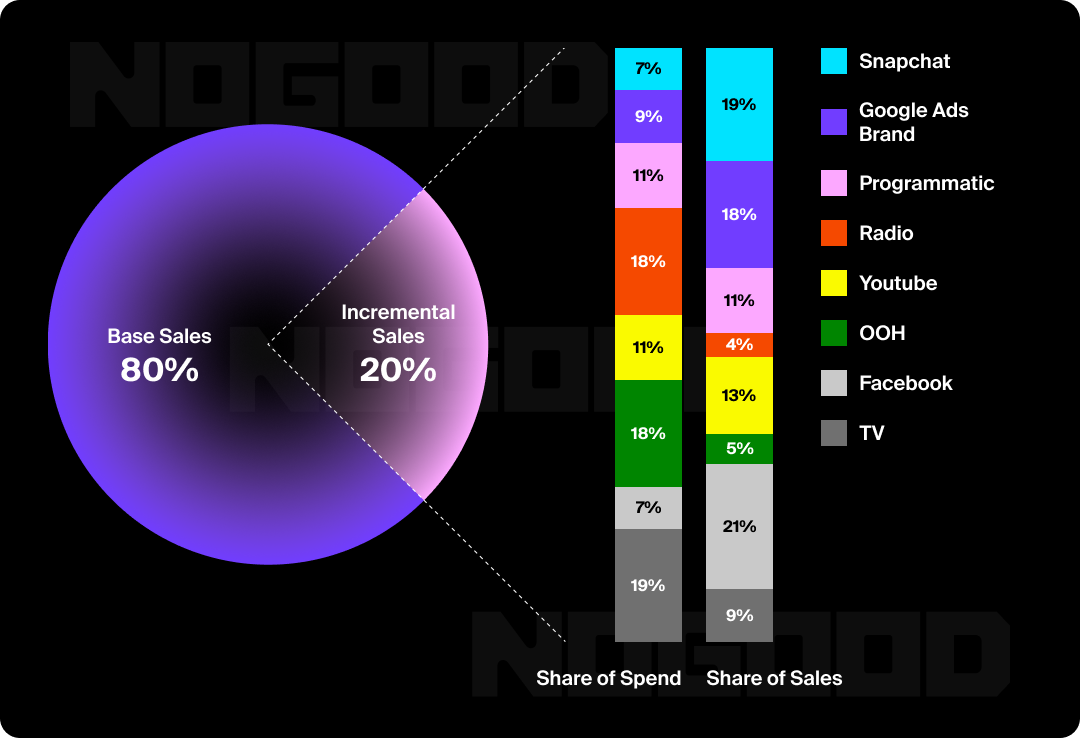
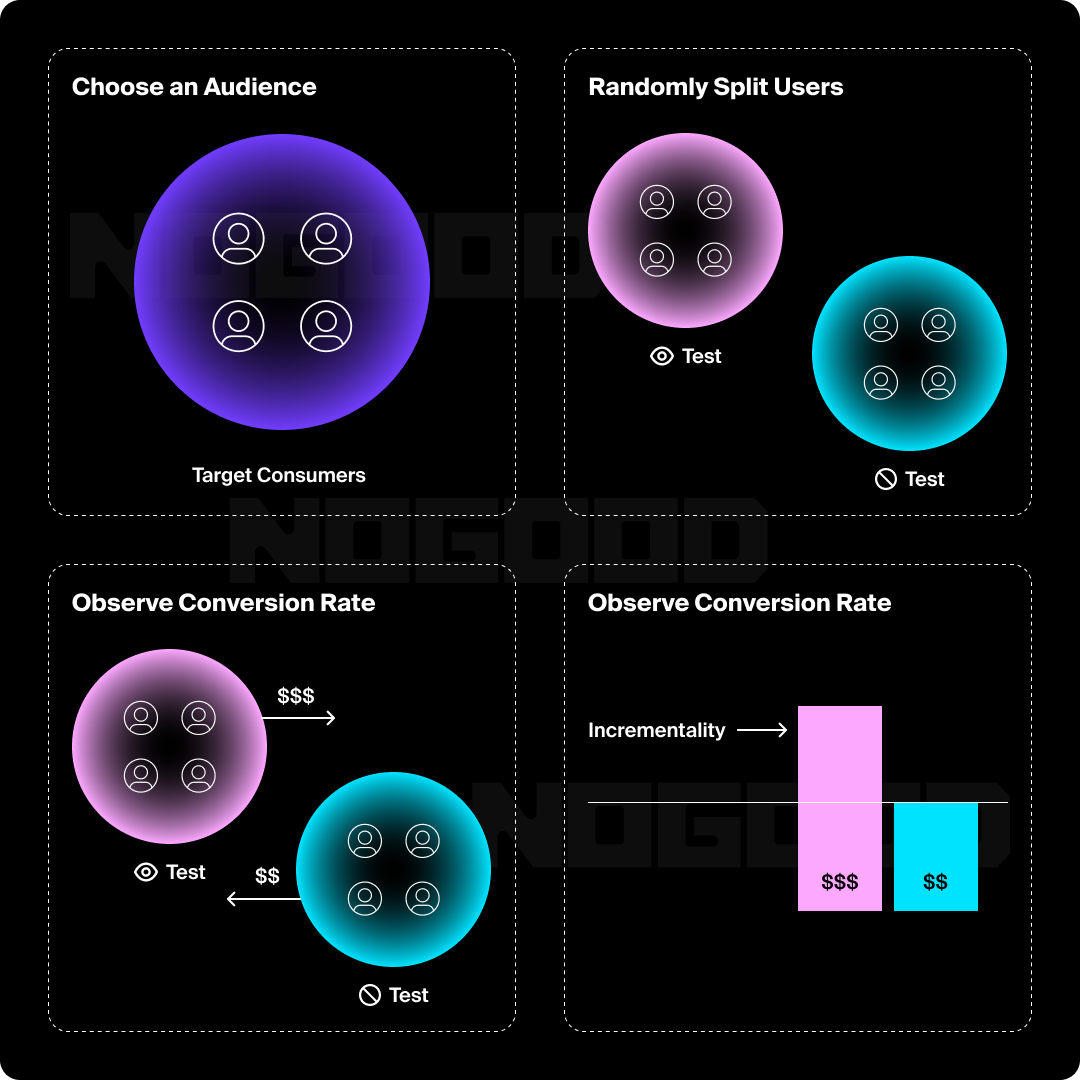
Before selecting an attribution model, it’s important to understand the broader landscape of marketing measurement. The following methodologies provide foundational insights that inform or complement attribution strategies, especially for omnichannel or enterprise brands.
Marketing Mix Modeling (MMM)
Marketing Mix Modeling is a statistical technique that uses historical data to measure the impact of marketing campaigns across both online and offline channels. MMM is ideal for long-term planning and understanding macro-level influences like seasonality and economic shifts. In order for MMM to be effective, you should be spending significantly (over $1 million), and you need to be running marketing campaigns across multiple channels.
Incrementality Testing
Incrementality testing determines the true lift of a campaign by isolating its effects from organic activity. It’s typically implemented through geo-based or audience split testing, and it’s crucial for validating paid media performance and retargeting strategies. Some tools offer it as an extra feature within their attribution marketing platforms, but overall, incrementality testing can also be done manually through strategic planning.
Multi-Touch Attribution (MTA)
Multi-touch attribution is a general approach that considers multiple touchpoints in the customer journey. MTA is often implemented through one or more specific attribution models (rule-based or algorithmic) to more accurately assign credit, and it’s best used when your customer journey includes multiple digital touchpoints across different channels. It helps you understand how each interaction contributes to conversion, rather than just the first or last click.
Types of Attribution Models
Once a broader measurement strategy is in place, you can choose from several attribution models. Each assigns credit to marketing touchpoints in a different way:
Rule-Based Models
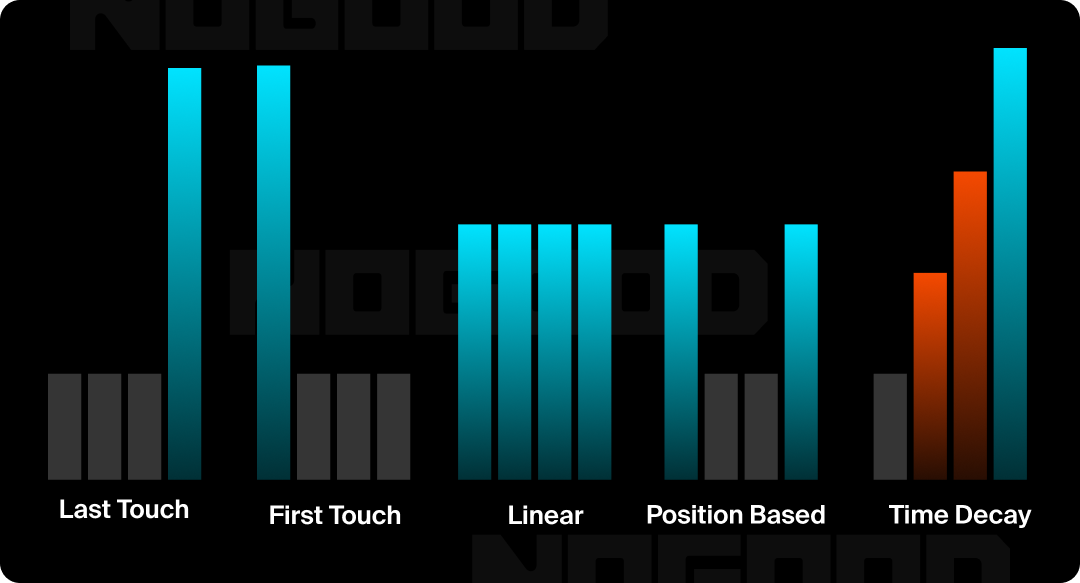
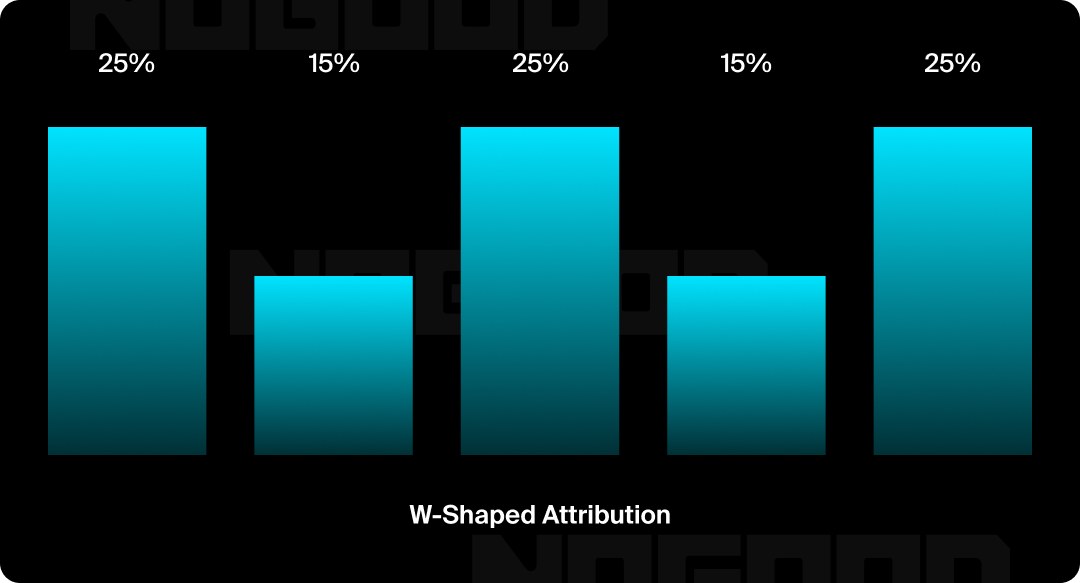
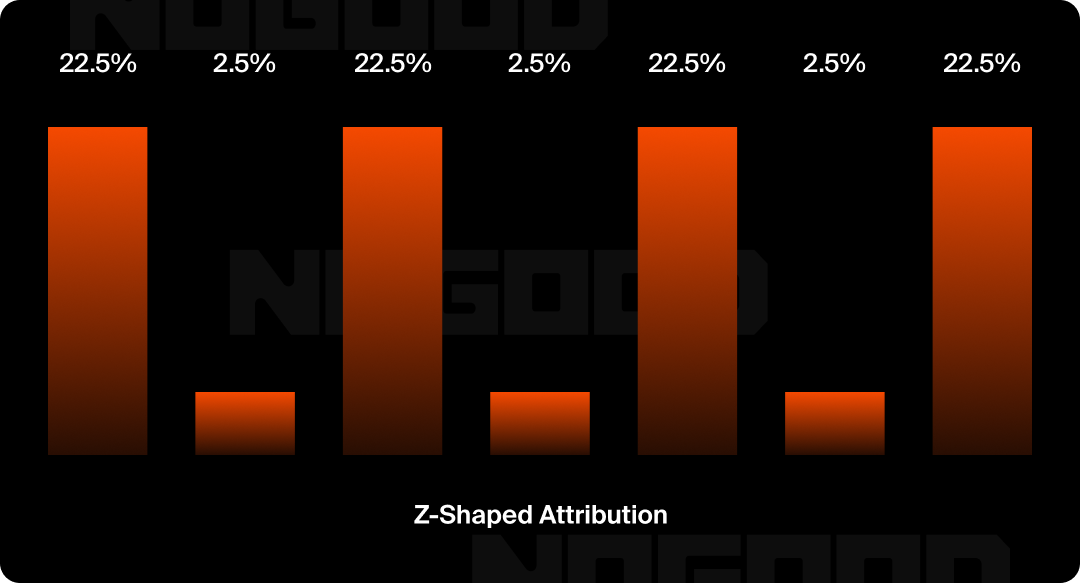
- First-Touch Attribution: Assigns 100% of the credit to the first interaction.
- Last-Touch Attribution: Assigns all credit to the final interaction before conversion.
- Linear Attribution: Distributes equal credit across all touchpoints.
- Time-Decay Attribution: Assigns more credit to touchpoints closer to the conversion.
- Position-Based Attribution (U-Shaped): Commonly gives 40% credit to the first and last touches, and 20% to the middle.
- W-Shaped Attribution: Assigns 30% each to the first touch, lead conversion, and opportunity creation.
- Z-Shaped Attribution: Adds credit for later-stage touchpoints like MQLs and SQLs, ideal for long sales cycles.
Algorithmic / Data-Driven Models
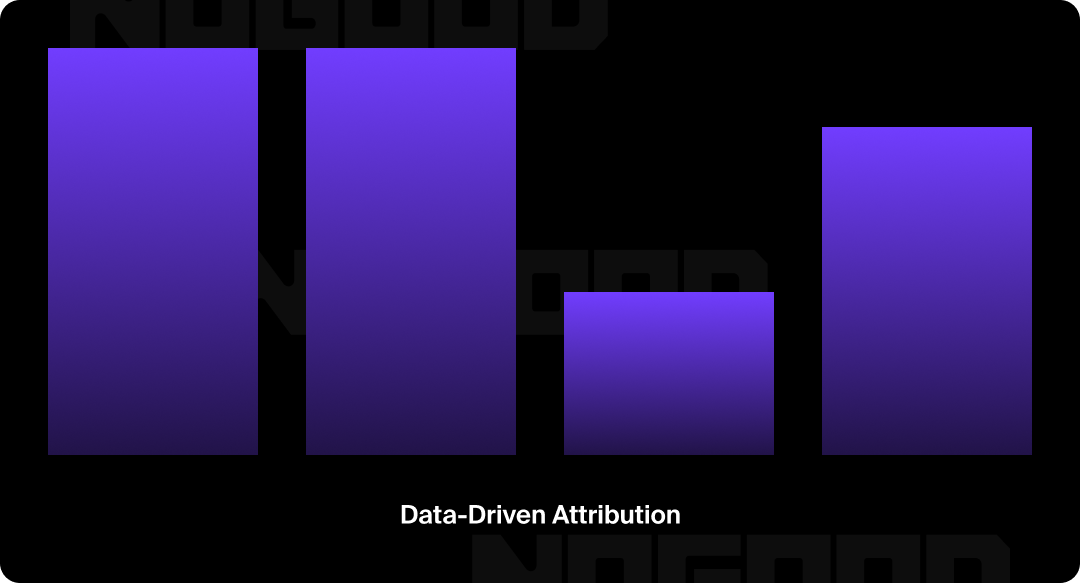
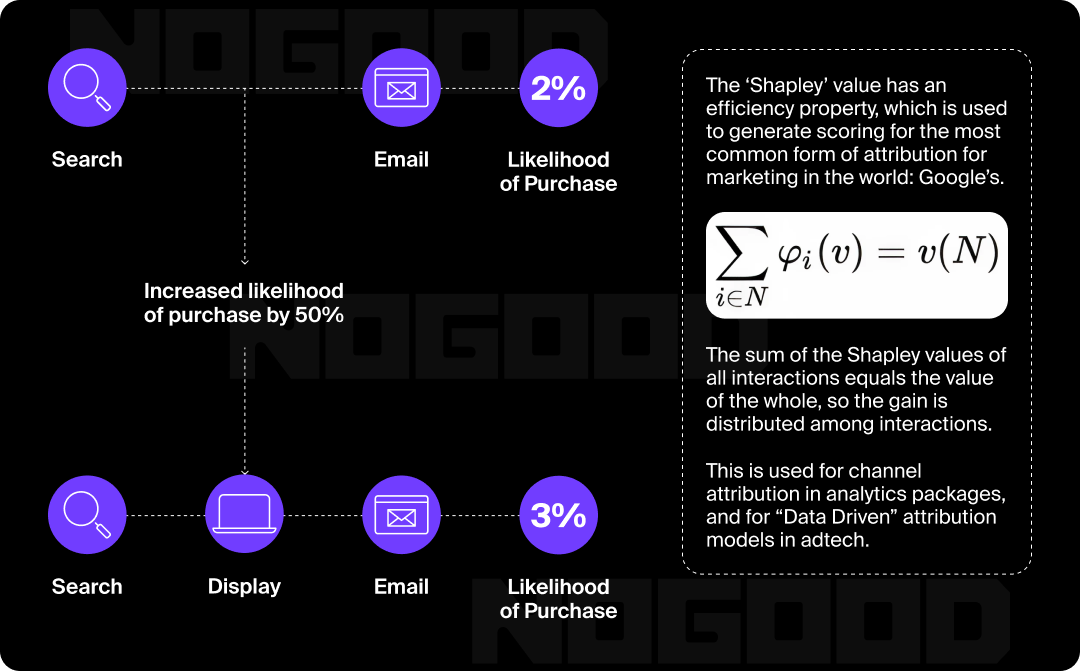
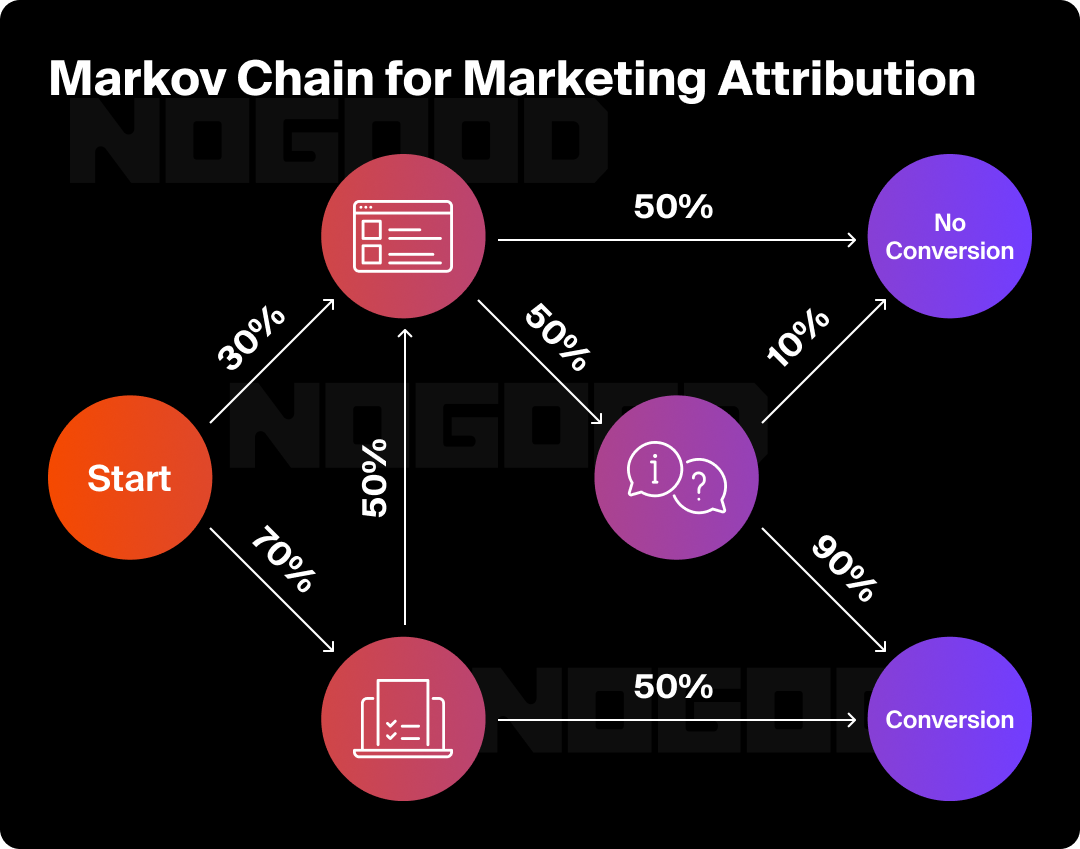
- Data-Driven Attribution (DDA): Uses machine learning to allocate credit based on historical conversion data.
- Markov Chain Attribution: Uses probability modeling to understand how each channel contributes to conversion paths.
- Shapley Value Attribution: A game-theory-based model that assigns value to touchpoints based on their marginal contribution to conversion.
The Top 10 Marketing Attribution Tools in the Game
To help you choose quickly, we’ve included a quick comparison table summarizing each platform’s key strengths, pricing, and ideal use case before diving into the full breakdown.
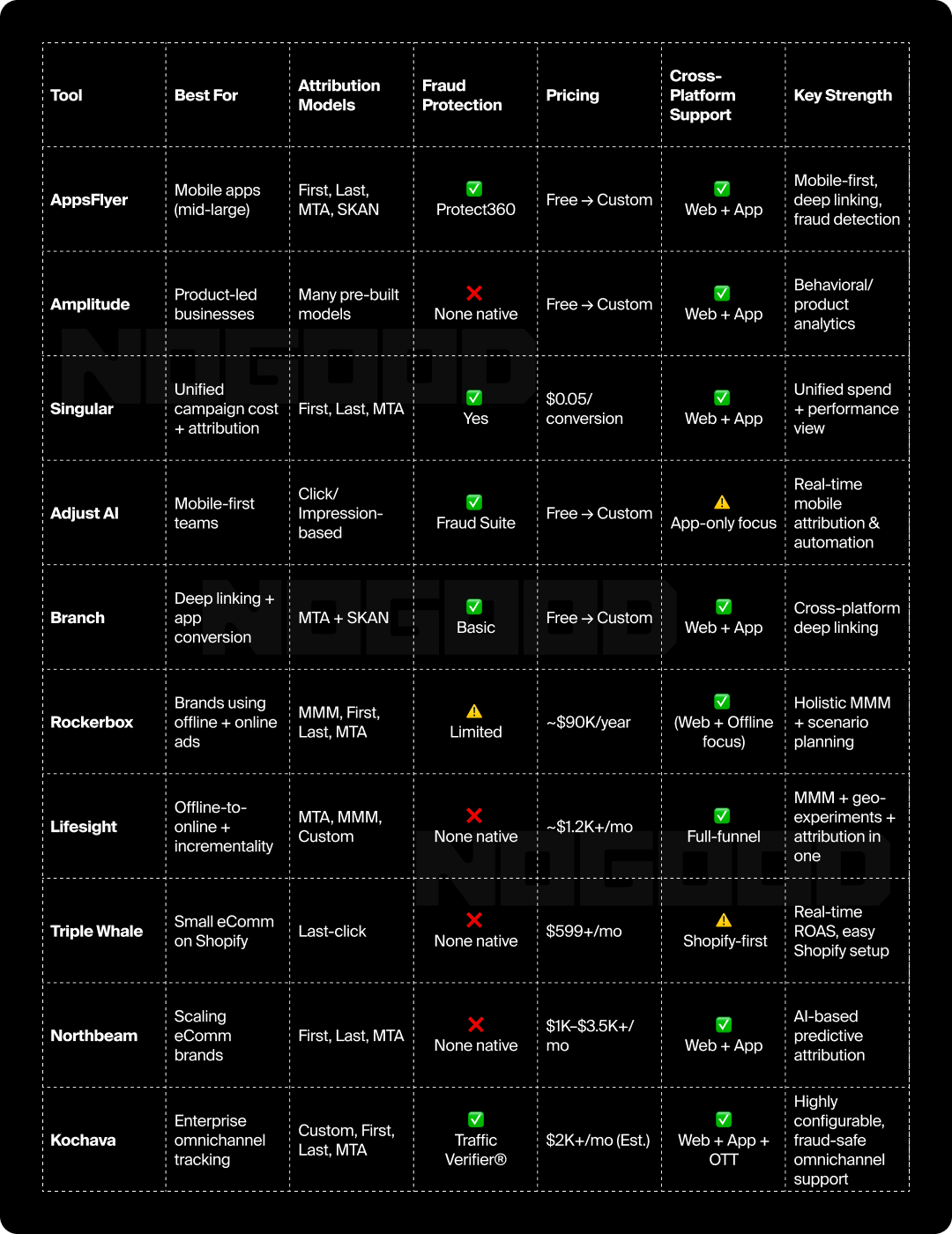
1. AppsFlyer

TL;DR: AppsFlyer is the go-to platform for mobile-first companies that need industry-leading fraud protection, SKAdNetwork (SKAN) support, and deep app analytics. It’s best for businesses investing heavily in mobile UA and privacy-compliant attribution.
Ideal Business Size: Medium-to-large enterprises with robust technical resources and complex marketing needs.
Key Considerations
- Integration Complexity: Setting up extensive integrations can be technically demanding, potentially requiring dedicated development resources.
- Data Sampling: Some users have noted that AppsFlyer may sample data in certain reports, which could impact the granularity of insights.
- Learning Curve: The platform’s depth and range of features may require substantial time and training for teams to utilize effectively.
- Cost Considerations: Premium pricing may be prohibitive for smaller businesses and startups.
- Support Resources: While support is available, some users have reported that responses can occasionally be slower during peak times.
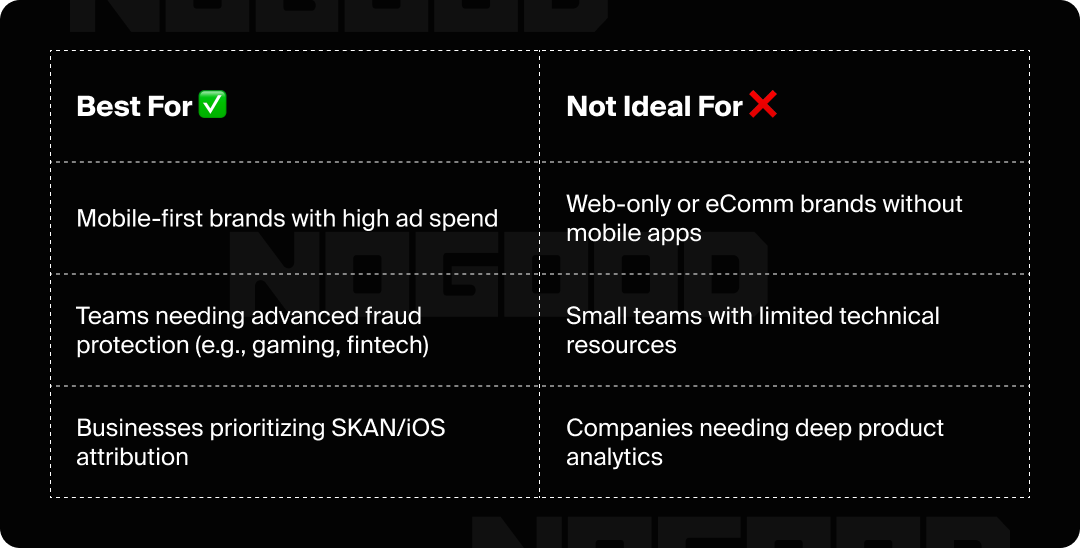
Key Features
- Monitor campaign performance with precision across multiple channels, media sources, and devices. Access instant insights into app installs, user acquisition, retention, revenue, and more to make data-driven decisions.
- Regain visibility into iOS campaign performance and optimize ad spend with a dedicated SKAN solution. This ensures accurate measurement while adhering to compliance standards and protecting user privacy.
- Deliver seamless and personalized user experiences with deep linking capabilities that drive conversions and enhance customer engagement throughout the user journey.
- Safeguard marketing investments with Protect360, a comprehensive fraud prevention system that detects and blocks invalid traffic (IVT) and fraudulent activities in real time.
- Leverage AI-driven insights to craft data-backed creative strategies, optimizing campaign performance based on real-time analytics and performance trends.
- Utilize customizable dashboards, cohort analysis, and custom event tracking to gain a comprehensive understanding of user behavior and campaign effectiveness.
- Efficiently create and manage audience segments based on user behavior and attributes to design targeted, personalized marketing campaigns that drive engagement and conversions.
Pricing
AppsFlyer offers three tiers of payment plans:
- Zero Plan (Free) – Basic attribution and analytics.
- Growth Plan – $0.07 per conversion, includes attribution, basic reporting, and SDK access.
- Enterprise Plan – Custom pricing with access to advanced features like Protect360, SKAN support, and dedicated support.
Users are billed on a pay-per-conversion (CPI) model. Pricing increases with usage (e.g., event volume, conversion types), and Protect360 and advanced fraud tools are only included in higher tiers.
Pros
- Seamless cross-platform attribution from web to mobile, with accurate user journey tracking across devices.
- Industry-leading fraud prevention with Protect360, blocking threats like click flooding, install hijacking, and bot traffic in real-time.
- OneLink deep linking ensures users land on the right in-app content, even with deferred installs, creating seamless onboarding experiences.
- Flexible attribution models (first-touch, last-touch, multi-touch), real-time analytics, and SKAN support for iOS make it ideal for mobile-first, privacy-compliant attribution.
- Integrates with 4,000+ partners (e.g., Google, Facebook, TikTok, Snap), and offers robust APIs for custom workflows.
- Custom dashboards, audience segmentation, and LTV insights support enterprise-level growth and campaign optimization.
- Ideal for teams managing both web and mobile properties that require high-level attribution, personalization, and compliance.
Cons
- Premium pricing, with key features like Protect360 only in higher-tier plans — not ideal for small budgets.
- Web attribution isn’t as robust as mobile, which can be limiting for hybrid businesses.
- Complex setup and event tracking require technical resources and longer onboarding.
- Basic dashboard customization and data visualizations may require external BI tools for advanced use cases.
- Support response time can be slow for non-premium tiers.
- Limited built-in support for advanced multi-touch attribution modeling.
- Steep learning curve for non-technical or lean teams.
Notable Integrations
Integrates with 4,000+ partners across ad networks, analytics tools, and CDPs — best-in-class coverage for mobile marketers.
- Google Ads
- Meta
- TikTok
- Snap
- Apple Search Ads
- Firebase
- Segment
- Mixpanel
You can find the full list here.
2. Amplitude

TL;DR: Amplitude is not a traditional attribution tool; it excels in behavioral product analytics, making it the best choice for product-led teams looking to understand how users engage with features and what drives retention.
Ideal Business Size: Medium-to-large businesses focused on in-depth product and user behavior analytics.
Key Considerations
- Event Tracking Setup: Implementing detailed event tracking can be intricate, necessitating a well-planned analytics strategy and ongoing maintenance.
- Learning Curve: The platform’s depth and range of features may require substantial time and training for teams to utilize effectively.
- Data Freshness: There may be slight delays in data reporting, which could affect real-time decision-making for time-sensitive campaigns.
- Integration Limitations: Some users have noted challenges integrating Amplitude with certain third-party tools.
- Customization Constraints: While offering robust analytics, customization options for specific business needs may be limited.
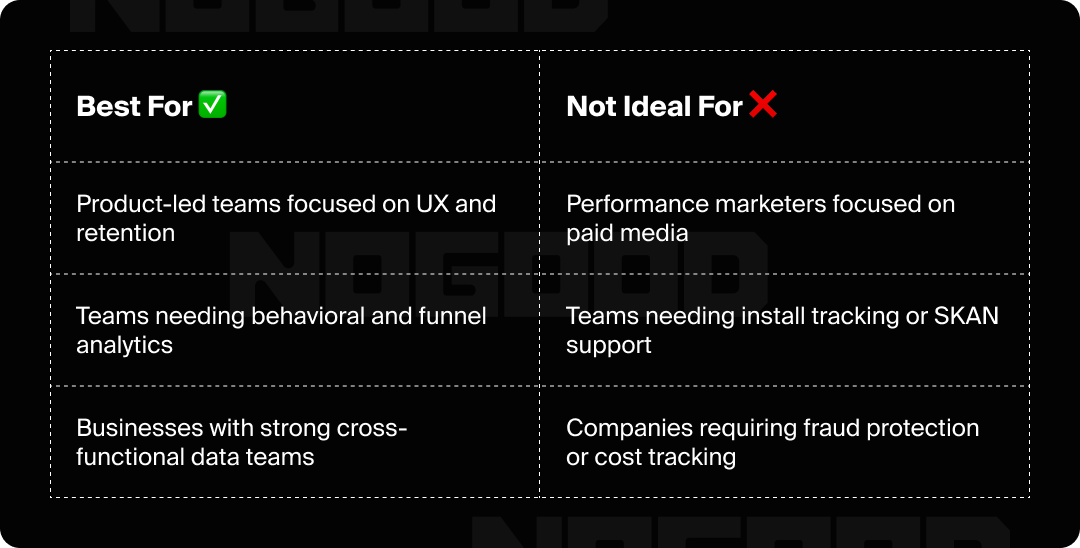
Key Features
- Offers unlimited data retention from the Free Plan onwards, with some limits on how far back data can be queried.
- Provides flexible setup options for non-technical teams, making it easier to manage event tracking and instrumentation.
- Includes a wide variety of pre-built attribution models with configuration options.
- Allows the creation of custom attribution models tailored to specific business needs.
- Delivers AI-powered recommendations for smarter, data-driven decision-making.
- Features predictive analytics charts to help forecast trends and user behavior.
- Supports a 365-day lookback window for in-depth analysis of user interactions and campaign performance.
Pricing
Amplitude offers three tiers of pricing plans:
- Starter (Free) – Core analytics, up to 10M events/month.
- Plus Plan – $49/month, adds basic collaboration and dashboards.
- Growth & Enterprise – Custom pricing based on monthly tracked users/events and required features (e.g., predictive analytics, advanced modeling, roles/permissions).
They bill based on monthly tracked users (MTUs) and event volume, and costs scale significantly with event volume and advanced analysis needs.
Pros
- Advanced behavioral and product analytics that go beyond attribution; ideal for product-led teams focused on engagement, retention, and user experience.
- Seamless cross-platform tracking across web, mobile, and other digital platforms provides a holistic view of the user journey.
- Wide variety of pre-built attribution models (first-touch, last-touch, linear, U-shaped, etc.) plus custom model creation to match unique business logic.
- Predictive analytics and machine learning tools help forecast user churn, lifetime value (LTV), and conversion trends.
- Powerful cohort and segmentation tools based on behavior, properties, and engagement — ideal for tailoring product and marketing strategies.
- Intuitive funnel and retention reports for mapping product performance and user drop-offs over time.
- Event-based data model allows for granular tracking of custom actions and interactions across platforms.
- Integrates with major CDPs, CRMs, and analytics stacks (e.g., Segment, Snowflake, HubSpot), enabling a fully connected ecosystem.
- Scalable and enterprise-ready with real-time data streaming, customizable dashboards, and strong compliance support.
Cons
- Limited marketing attribution functionality compared to tools like AppsFlyer or Adjust; less suitable for paid media–focused teams.
- No built-in fraud detection or ad-spend optimization features.
- Setup of granular event tracking is time-intensive and may require strong internal data support.
- Minimal deep linking or web-to-app capabilities — not ideal for businesses with complex mobile conversion flows.
- Steep learning curve, especially for marketing or non-technical teams new to event-driven data models.
- Premium features like predictive analytics and advanced modeling are gated behind higher-tier plans.
- Lacks native tools for retargeting, audience activation, or multi-touch marketing attribution.
- Not a CDP — requires additional tools for customer data unification.
Notable Integrations
Best-in-class ecosystem for product and behavior analytics. Strong CDP, CRM, and marketing automation integrations.
- Segment
- Snowflake
- HubSpot
- Braze
- Marketo, GA4.
You can find the full list here.
3. Singular

TL;DR: Singular combines cost aggregation and multi-channel attribution in one dashboard, giving marketers a unified view of performance and ROI. It’s ideal for paid media teams managing large, fragmented budgets.
Ideal Business Size: Small-to-medium businesses seeking a unified marketing analytics platform with cross-platform capabilities.
Key Considerations
- Data Freshness: There may be slight delays in data reporting, which could affect real-time decision-making for time-sensitive campaigns.
- Support Resources: Some users have reported that while support is available, responses can occasionally be slower during peak times.
- Integration Challenges: Occasional difficulties in integrating with specific ad networks or platforms have been noted.
- Feature Parity: Certain advanced features may be available only in higher-tier plans, potentially limiting functionality for users on basic plans.
- Learning Curve: Advanced features may overwhelm non-technical users, requiring additional training and resources.
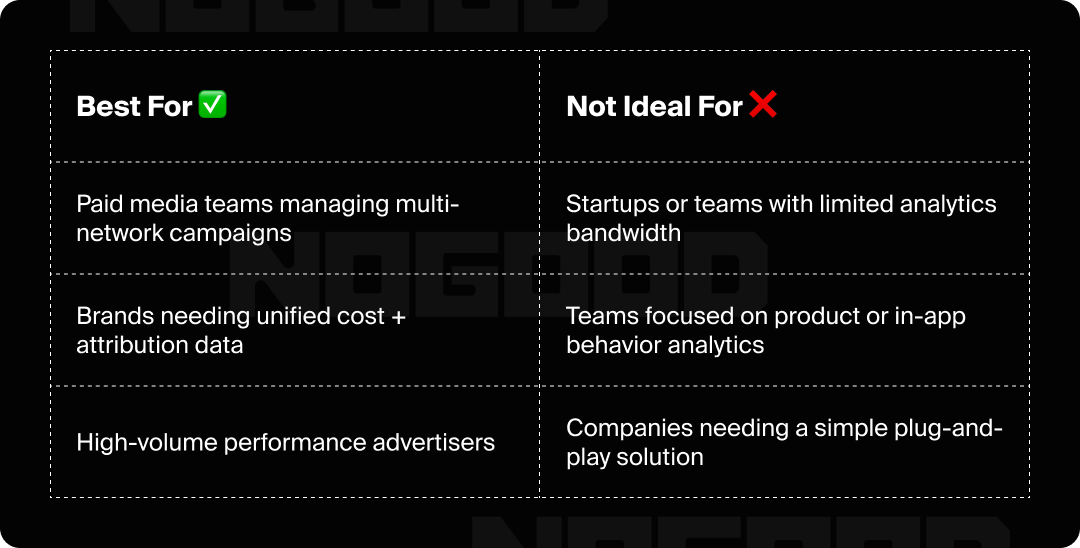
Key Features
- Measures user activity seamlessly across multiple platforms for a complete performance overview.
- Includes fraud prevention tools that block fake impressions, clicks, installs, and conversions to protect ad spend.
- Aggregates all advertising costs into a single, easy-to-read report for simplified budget management.
- Provides clean, unified marketing data that can be transferred to preferred tools for deeper analysis.
- Connects ad revenue with acquisition costs to offer clear insights into ad monetization and campaign profitability.
Pricing
Singular offers three tiers of pricing plans:
- Free Plan – Basic attribution and cost aggregation.
- Growth Plan – Starts at $0.05 per conversion.
- Enterprise Plan – Custom pricing, includes advanced fraud prevention, full cost data ingestion, and BI exports.
They bill based on usage, measured by conversions and data volume. Pricing can increase quickly with volume; smaller businesses can benefit from the free tier if their requirements are light.
Pros
- Unified view of performance and ROI through combined multi-channel attribution and cost aggregation in one dashboard.
- Built-in fraud protection detects and blocks invalid clicks, installs, and conversions to safeguard ad budgets.
- Supports real-time attribution across mobile, web, and offline channels, giving teams full-funnel visibility into campaign performance.
- Automatically pulls and normalizes ad spend data from 2,000+ ad networks for clean, centralized cost reporting.
- Customizable dashboards and flexible reporting empower marketers to visualize the metrics that matter most.
- Scales effectively with complex data environments and high-volume media spend.
- Integrates with most major ad platforms and BI tools, enabling seamless syncing with internal analytics stacks.
- GDPR and CCPA compliance features ensure secure and privacy-conscious data handling.
- Especially strong for performance marketers managing multiple ad networks and needing full visibility into cost vs. impact.
Cons
- Pricing can be steep for startups or small businesses, especially those with lower ad spend.
- Advanced setup and integration workflows may require technical resources, increasing onboarding complexity.
- Doesn’t provide deep product or behavioral analytics — less useful for teams focused on in-app behavior or product growth.
- Interface and feature set can feel overwhelming to non-technical users or smaller teams without dedicated analytics support.
- While fraud prevention is strong, it isn’t as specialized or granular as dedicated fraud tools like Protect360 (AppsFlyer).
- Manual effort may be required to maintain integrations or troubleshoot syncing issues across certain platforms.
- Some features may overlap with existing tools (e.g., CDPs, BI platforms), leading to tech stack bloat if not carefully managed.
Notable Integrations
Supports cost and revenue aggregation from over 2,000 ad networks. Ideal for managing complex paid media stacks.
- Google Ads
- Meta
- TikTok
- Snapchat
- The Trade Desk
- Amazon Ads
- Segment
You can find the full list here.
4. Adjust
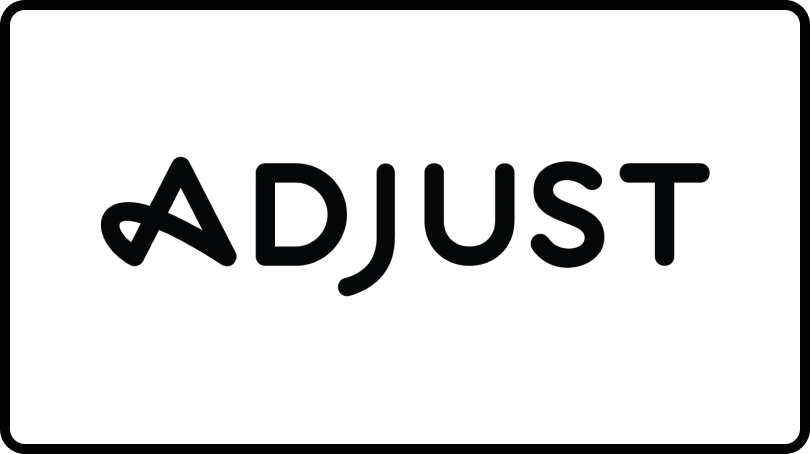
TL;DR: Adjust is built for mobile-first marketers who need real-time attribution, fraud prevention, and campaign automation at scale. It’s a strong fit for gaming, fintech, or app-first industries focused on in-app engagement and installs.
Ideal Business Size: Medium-to-large enterprises with a strong focus on mobile app marketing and robust technical capabilities.
Key Considerations
- Feature Parity: Certain advanced features may be available only in higher-tier plans, potentially limiting functionality for users on basic plans.
- User Interface: Some users find the interface less intuitive compared to competitors, which might affect ease of use.
- Integration Complexity: Setting up extensive integrations can be technically demanding, potentially requiring dedicated development resources.
- Cost Considerations: Premium pricing may be prohibitive for smaller businesses and startups.
- Support Resources: While support is available, some users have reported that responses can occasionally be slower during peak times.
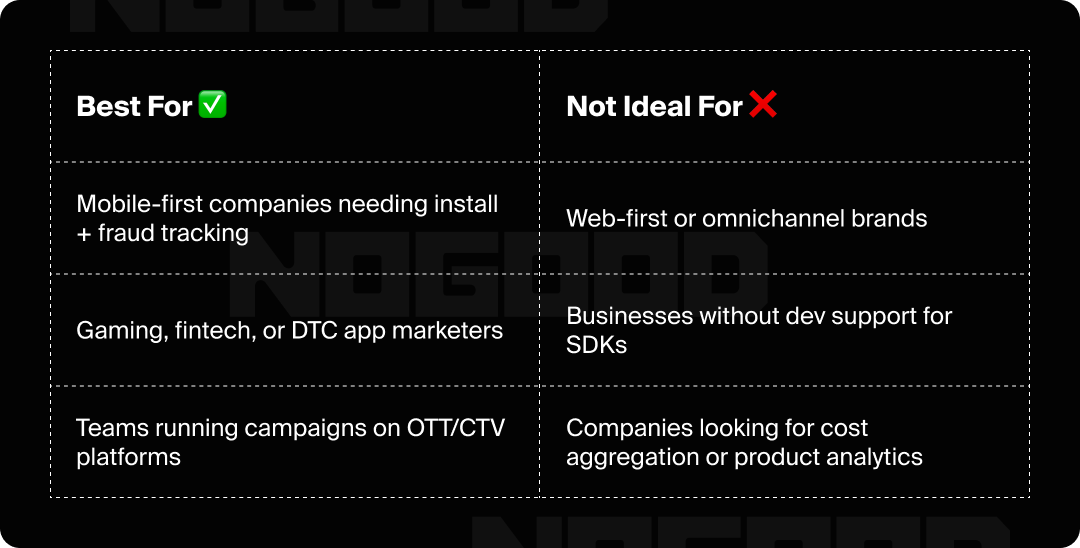
Key Features
- Supports a variety of attribution models, including click-based and impression-based attribution, with the ability to track installs across multiple platforms.
- Offers flexible attribution window settings to align with specific campaign goals.
- Tracks user actions from Connected TV (CTV) and Over-The-Top (OTT) platforms for a broader view of engagement.
- Prioritizes user privacy with industry-leading SKAN innovations for iOS campaigns.
- Simplifies reporting with easy-to-create custom data visualizations.
- Provides real-time fraud prevention to protect marketing budgets, available in higher-tier plans.
- Delivers customizable alerts to keep teams informed of key performance changes.
- Offers highly accurate incrementality analysis with 95% precision to measure true campaign impact.
- Features marketing automation with access to over 165,000 apps for streamlined campaign management.
- Includes smart banners: customizable, in-app banners designed to enhance user engagement.
Pricing
Adjust offers three tiers of pricing plans:
- Base (Free) – Basic app attribution and reporting.
- Core Plan – Custom quote; includes Fraud Suite, SKAN, CTV tracking, and deep linking.
- Enterprise Plan – Adds custom dashboards, audience builder, and premium support.
Their pricing plans are based on the number of tracked events you’re using the platform for as well as custom feature needs. They’re known for their flexible, tailored pricing, but it can become cost-prohibitive for smaller teams.
Pros
- Comprehensive mobile-first attribution with support for click-based, impression-based, and multi-touch models, giving marketers detailed insights into the user journey.
- Real-time fraud prevention suite actively protects against click flooding, install hijacking, and bots — critical for high-budget UA teams.
- Strong privacy compliance with GDPR, CCPA, and advanced SKAN support for iOS attribution.
- Deep linking and deferred deep linking enable seamless onboarding experiences by directing users to the right in-app content post-install.
- Tracks events across OTT/CTV platforms for broader campaign reach and visibility.
- Customizable in-app event tracking provides precise behavioral data for campaign optimization.
- Real-time campaign analytics with configurable alerts support agile marketing decisions and rapid response to performance changes.
- Massive ad network integration ecosystem (2,000+) supports omnichannel campaign tracking and optimization.
- Clean, user-friendly UI and reporting experience compared to more technical attribution tools.
- Scales with growing businesses — robust enough for gaming, fintech, and other app-heavy industries with global reach.
Cons
- Web and cross-platform attribution capabilities are limited — not ideal for businesses needing unified web + mobile tracking.
- Premium pricing may be out of reach for startups or small businesses.
- SDK implementation and custom event setup require technical support, extending time to value.
- Offers limited product usage analytics, unlike platforms like Amplitude.
- Dashboards and reports offer less customization than more flexible tools like Singular or Amplitude.
- No built-in cost aggregation; needs third-party tools or manual data integration for media spend tracking.
- Retargeting and audience activation tools are less robust than competitors like AppsFlyer.
- Some integrations may require manual upkeep or lack automation for syncing.
- Innovation pace is slower; fewer cutting-edge features compared to agile competitors.
- The learning curve can be steep for teams unfamiliar with mobile attribution and fraud mechanics.
Notable Integrations
Strong coverage of mobile ad platforms and user engagement tools. Built for app-first performance marketers.
- Google Ads
- Meta
- TikTok for Business
- Snapchat
- Braze
- Segment
- Criteo
You can find the full list here.
5. Rockerbox

TL;DR: Rockerbox is built for brands running both digital and offline campaigns — offering unified attribution with MMM, MTA, and incrementality testing in one platform. It’s a top choice for data-driven DTC teams that want to measure everything, from Facebook to direct mail.
Ideal Business Size: Medium-to-large businesses with diverse marketing channels seeking comprehensive cross-channel attribution.
Key Considerations
- Mobile Attribution Limitations: Primarily focused on web and offline channels, Rockerbox may offer less comprehensive mobile app attribution capabilities.
- Customization Constraints: The platform may have limitations in customizing attribution models to fit unique business needs.
- Integration Challenges: Some users have noted difficulties in integrating Rockerbox with certain marketing platforms or data sources.
- Data Freshness: There may be slight delays in data reporting, which could affect real-time decision-making for time-sensitive campaigns.
- Learning Curve: Advanced attribution modeling may overwhelm teams without analytical expertise.
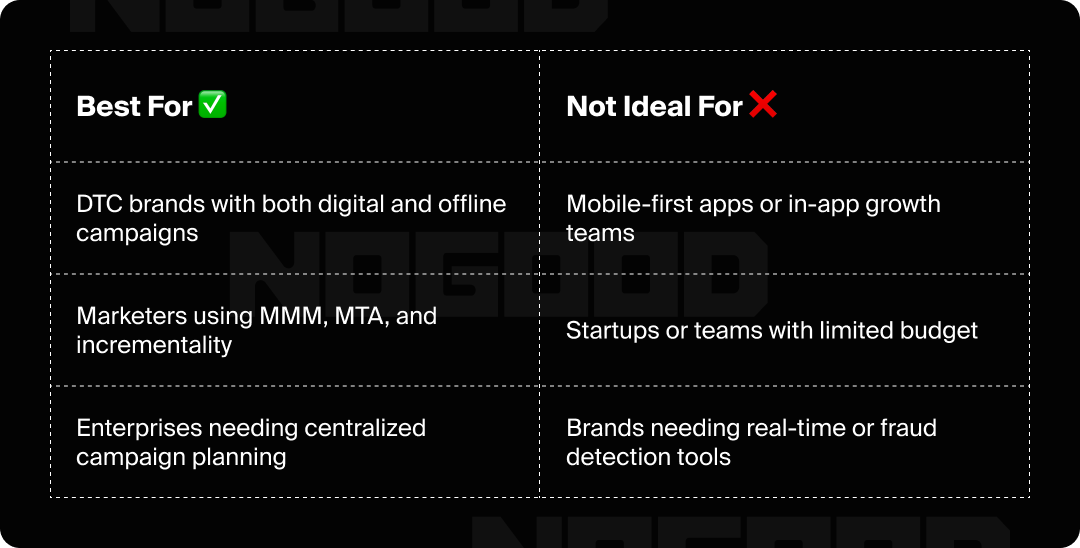
Key Features
- Marketing Mix Modeling (MMM), Multi-Touch Attribution (MTA).
- Incrementality Testing within a single platform.
- Over 100 advertising platforms, including online and offline channels.
- Rockerbox’s Scenario Planner enables you to explore different budget scenarios and optimize channel mixes.
- Expert team that assists in interpreting data, aligning measurement strategies.
- Attribution Models Supported: First Touch, Last Touch, Even Weight and Multi-Touch.
- It provides a first-party pixel that can be self-hosted or integrated server-side for enhanced security.
- Integrations with Facebook, Google, TikTok, Snap, Pinterest, Bing, LinkedIn and Shopify.
Pricing
Rockerbox only offers an enterprise-level plan with custom contracts based on annual spend and feature set. Their typical price is ~$90,000/year. This is an annual contract, and pricing calculations can depend on channel integrations, data volume, and additional features. It’s ideal for DTC brands ready to invest in centralized MMM + MTA.
Pros
- Provides comprehensive cross-channel attribution across digital and offline channels — including paid media, direct mail, TV, and events — making it ideal for omnichannel brands.
- Combines Marketing Mix Modeling (MMM), multi-touch attribution (MTA), and incrementality testing in one platform, eliminating the need for multiple tools.
- Tracks complex customer journeys and ties them back to spend across 100+ platforms with high precision.
- Features a Scenario Planner to simulate different media mix scenarios and guide budget allocation decisions.
- Offers first-party tracking infrastructure with a server-side/self-hosted pixel option for enhanced data security.
- Dedicated success team supports implementation, attribution strategy, and long-term measurement roadmap.
- Real-time campaign reporting supports agile decision-making, especially for performance-focused teams.
- Works well for DTC brands with large ad budgets looking to unify fragmented marketing efforts into a single measurement source.
Cons
- Limited mobile attribution capabilities compared to app-first platforms like Adjust or AppsFlyer.
- High price point (est. ~$90K/year) may be prohibitive for smaller businesses or early-stage brands.
- Requires technical resources and a data-literate team for implementation and ongoing maintenance.
- Not designed for in-app behavior analytics — lacks depth compared to tools like Amplitude.
- No built-in fraud prevention, which could be a concern for brands investing heavily in digital performance channels.
- Some manual setup or data integration required depending on platforms used.
- Slower data refresh rates may not be ideal for businesses that need real-time attribution insights.
- No advanced deep linking support, making it less relevant for mobile-first growth strategies.
Notable Integrations
Designed for omnichannel measurement. Integrates across paid media, CRM, email, and in-store environments.
- Google Ads
- Meta
- TikTok
- Snapchat
- Shopify
- Criteo
- Bing
You can find the full list here.
6. Lifesight

TL;DR: Lifesight merges incrementality testing, MMM, and multi-touch attribution in a single platform. It’s ideal for enterprises managing both offline and digital campaigns and looking for a privacy-compliant, AI-driven approach to performance measurement. Businesses with multiple customer acquisition channels will benefit the most from its multi-touch attribution capabilities and advanced data integration features.
Ideal Business Size: Medium-to-large enterprises that require a unified, data-driven approach to marketing attribution.
Key Considerations
- Comprehensive Data Integration: Connects online and offline channels for more accurate attribution.
- Privacy Compliance: Built to adhere to global privacy regulations such as GDPR and CCPA.
- Advanced AI & Machine Learning: Uses predictive analytics to enhance marketing effectiveness.
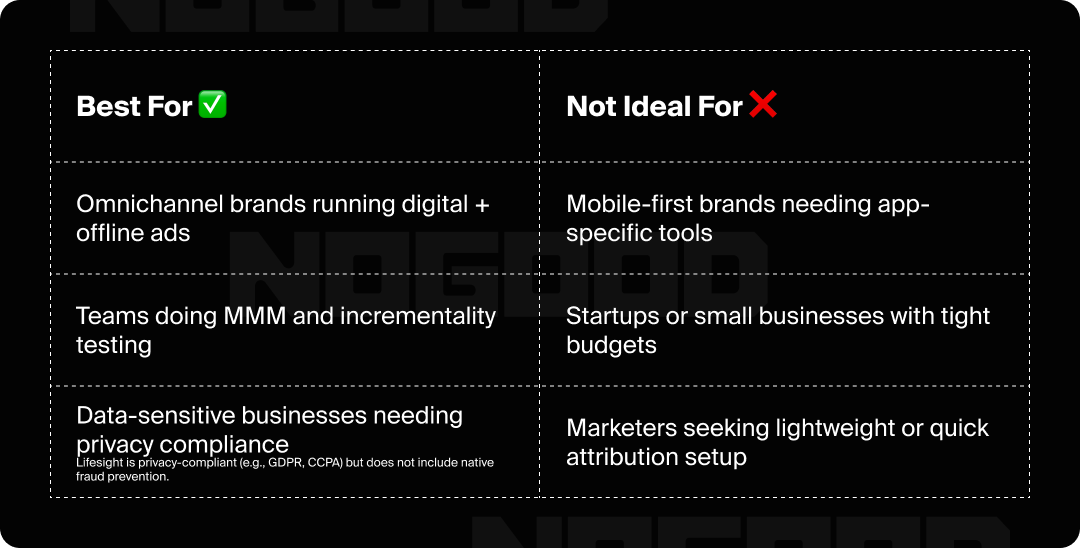
Key Features
- Multi-touch attribution modeling to track user interactions across various channels.
- Unified customer journey analytics providing a complete view of engagement touchpoints.
- AI-powered predictive analytics to forecast user behavior and optimize marketing spend.
- Their no-code geo-experimentation and incrementality testing capability lets companies pinpoint the true incremental impact of their marketing efforts, giving the clarity to make accurate decisions.
- Cross-device and offline-to-online tracking, enabling seamless attribution across web, mobile, and in-store interactions.
- Data enrichment and audience segmentation, allowing businesses to refine marketing strategies with deeper customer insights.
Pricing
Lifesight offers a few different pricing options:
- Growth & Enterprise Plans – Starting at ~$1,250/month.
- Custom tiers available depending on number of users, integrations, and modeling requirements.
Lifesight’s subscription pricing is based on your monthly spend, tracked data volume, and included features. They do not offer a free tier, and costs increase with the complexity of offline-to-online data, predictive analytics, and experimentation needs.
Pros
- Combines incrementality testing, Marketing Mix Modeling (MMM), and multi-touch attribution in one platform, eliminating the need for multiple tools.
- Enables offline-to-online tracking, bridging data from digital campaigns and physical stores, direct mail, or call centers.
- Features no-code geo-experimentation, allowing marketers to run incrementality tests without engineering support.
- Uses AI-powered predictive analytics to forecast user behavior, LTV, and optimize media spend proactively.
- Offers cross-device identity resolution to connect fragmented customer journeys across web, app, and offline touchpoints.
- Strong emphasis on data privacy and compliance, including support for GDPR, CCPA, and secure data processing pipelines.
- Delivers detailed customer journey analytics, empowering marketers to make informed decisions about budget allocation and performance impact.
- Ideal for enterprise-level, omnichannel brands needing a holistic, privacy-conscious attribution solution.
Cons
- Custom pricing and premium plans (starting ~$1,250/month) may be out of reach for smaller businesses or early-stage startups.
- Lacks built-in fraud prevention tools; users may need to supplement with a dedicated anti-fraud solution like Adjust or AppsFlyer.
- Setup and integration can be complex, especially for businesses with fragmented data systems or custom infrastructure.
- Advanced features (e.g. MMM, geo-testing) come with a learning curve, particularly for non-technical marketing teams.
- Not ideal for mobile-first brands needing deep linking, SKAN support, or mobile install tracking — better served by tools like Branch or AppsFlyer.
- Limited focus on in-app behavior analytics, which makes it less suitable for product-led growth teams.
Notable Integrations
Designed for omnichannel measurement. Integrates across paid media, CRM, email, and in-store environments.
- Google Ads
- Amazon Ads
- TikTok
- Microsoft Ads
- Klaviyo
- HubSpot
- Intercom
You can find the full list here. If you have custom requests, you can contact the Lifesight team.
7. Triple Whale
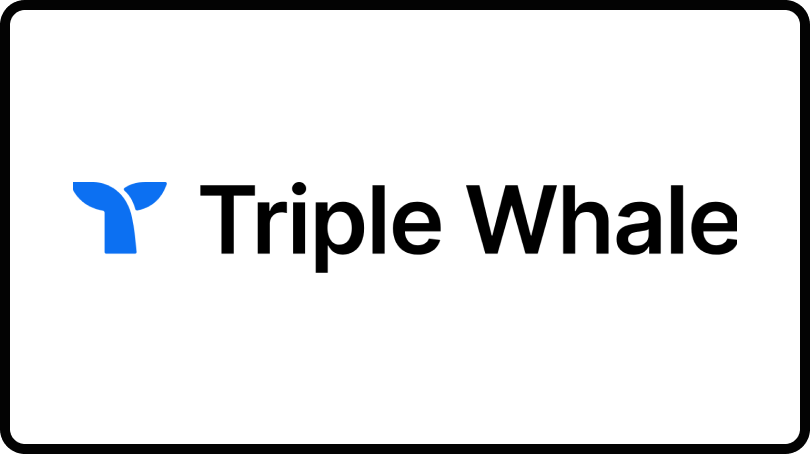
TL;DR: Triple Whale is tailored for Shopify-based DTC brands who need fast, intuitive dashboards for ROAS and customer LTV. It’s best for small to mid-sized eComm teams that want centralized paid media data without deep technical setup.
Ideal Business Size: Best suited for small-to-medium eCommerce businesses, especially those using Shopify as their primary sales channel.
Key Considerations
- Shopify-Centric: Works best for businesses deeply integrated with Shopify, limiting its utility for non-Shopify stores.
- Real-Time Analytics: Offers live performance tracking, but lacks the depth of attribution modeling found in enterprise-level solutions.
- Limited Offline Attribution: Primarily focuses on digital ad tracking, making it less ideal for businesses with significant offline sales.
- User-Friendly Dashboard: Highly intuitive for non-technical users but lacks customization for advanced data analysis.
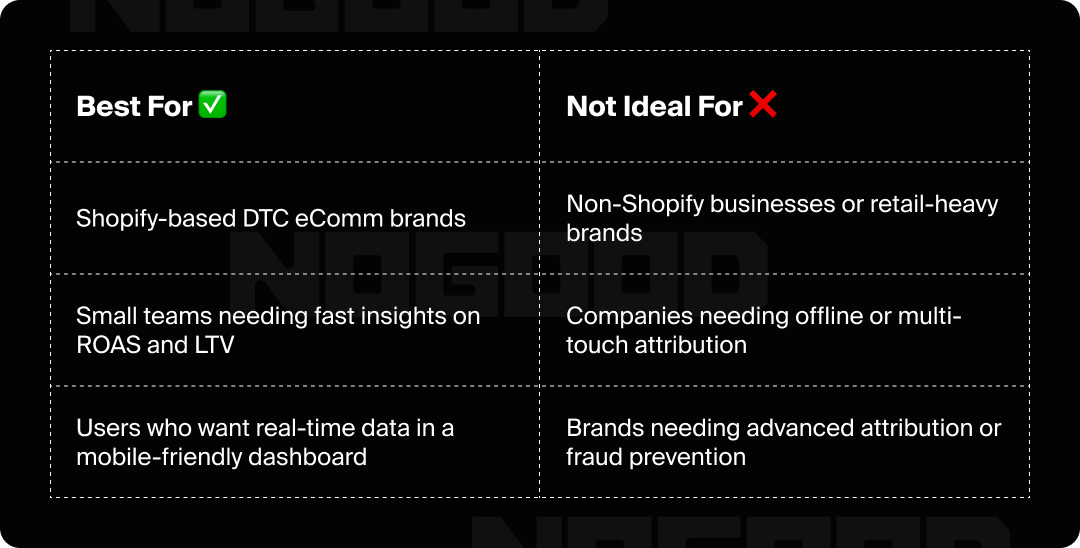
Key Features
- Centralized Performance Dashboard: Tracks ROAS, customer LTV, and ad performance across multiple channels.
- AI-Powered Insights: Provides automated recommendations to optimize marketing spend.
- Shopify Integration: Seamlessly connects with Shopify to pull transaction and ad spend data.
- Ad Platform Attribution: Measures paid media performance across Facebook, Google, TikTok, and other ad platforms.
- Mobile App Access: Enables real-time performance monitoring on the go.
Pricing
Triple Whale offers four different levels of pricing plans:
- Growth – $599/month or $5,990/year
- Pro – $649/month or $6,490/year
- Premium – $799/month or $7,990/year
- Premium+ – $1,449/month or $14,490/year
Each plan is a flat monthly fee per Shopify store, and they offer annual pricing discounts.
Pros
- Built specifically for Shopify-based eCommerce brands, making setup fast as it’s deeply integrated with Shopify’s data model.
- Real-time ROAS tracking, ad performance, and customer LTV in a single, user-friendly dashboard designed for DTC teams.
- The mobile app gives marketers the flexibility to track performance and make decisions on the go — a unique offering in this space.
- Includes AI-powered insights and automatic performance alerts to help optimize media spend without needing technical intervention.
- Supports tracking across major paid platforms including Google, Meta, TikTok, Snapchat, Amazon, and more.
- Seamlessly integrates with tools like Klaviyo, Slack, and GA4, keeping marketing ops centralized.
- Ideal for small to mid-sized teams looking for a visually intuitive, centralized source of truth across ad platforms.
Cons
- Limited to Shopify — brands on other platforms like WooCommerce, BigCommerce, or Amazon-only setups will see less value.
- Focuses mostly on paid media attribution, lacking deeper multi-touch modeling or full-funnel journey insights.
- No offline attribution or tracking of physical store, event, or direct mail performance — not ideal for omnichannel brands.
- Doesn’t include native fraud prevention tools; external solutions needed for ad fraud protection.
- Minimal support for deep linking, SKAN, or app-based attribution, making it less suited for mobile-first brands.
- Customization and advanced analytics capabilities are less robust than those offered by enterprise-grade platforms like Northbeam or Rockerbox.
- Pricing scales quickly, and higher tiers may not deliver enough incremental value for larger brands.
Notable Integrations
Built specifically for Shopify merchants. Seamless integration with core DTC tools.
- Klaviyo
- Google Ads
- Meta
- TikTok
- Amazon
You can find the full list here.
8. Northbeam

TL;DR: Northbeam delivers real-time, AI-powered multi-touch attribution designed for scaling eCommerce brands. It’s best for DTC and retail businesses looking to optimize paid media and forecast LTV across platforms, not just Shopify.
Ideal Business Size: Best suited for medium-to-large eCommerce businesses that run multi-channel advertising campaigns and require deeper customer journey insights than basic attribution tools provide.
Key Considerations
- Multi-Touch Attribution: Uses AI-powered attribution modeling to provide a more holistic view of marketing performance across different touchpoints.
- Cross-Platform Support: Unlike Shopify-dependent tools like Triple Whale, Northbeam works across multiple eCommerce platforms, making it more versatile.
- Predictive Analytics: Offers AI-driven forecasting, helping brands optimize their ad spend based on projected performance.
- Integration Complexity: While Northbeam integrates with major ad networks, initial setup and customization may require technical expertise.
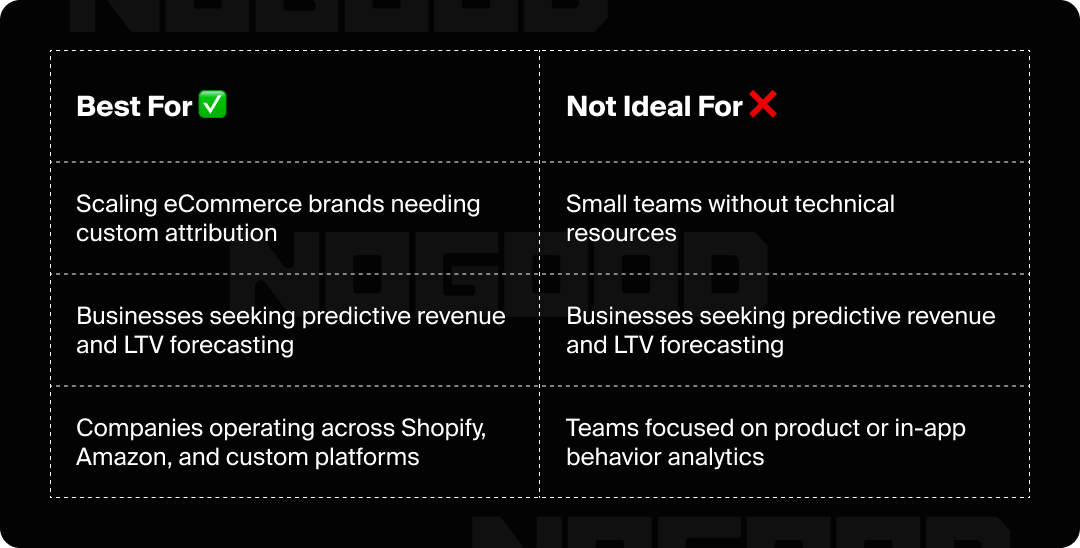
Key Features
- Multi-touch attribution models: assigns credit to various customer interactions for more accurate performance tracking.
- Predictive revenue modeling: uses AI to forecast the impact of marketing investments.
- Custom attribution models: allows businesses to tailor attribution settings based on unique marketing strategies.
- Cross-channel tracking: supports attribution across Google, Facebook, TikTok, email, and more.
- Real-time data processing: enables brands to make rapid, data-driven marketing adjustments.
Pricing
Northbeam offers two different pricing options:
- Starter Plan – $1,000/month, includes attribution, ROAS tracking, and platform integrations.
- Professional Plan – $3,500/month+, adds deeper modeling, forecasting, and advanced data features.
Northbeam pricing is subscription based and scales with ad spend, traffic volume, and features required. They do not offer a free tier.
Pros
- AI-powered multi-touch attribution models track and assign credit across the full customer journey, not just last click.
- Offers predictive revenue modeling and LTV forecasting, helping brands plan spend based on projected outcomes.
- Cross-platform compatible; works across Shopify, Amazon, and custom eCommerce platforms (unlike Shopify-dependent tools like Triple Whale).
- Real-time performance insights allow for fast optimization across Meta, Google, TikTok, and more.
- Fully custom attribution modeling options support tailored measurement strategies aligned with unique funnels.
- Designed specifically for performance marketing and ROAS/profitability tracking, making it highly actionable for paid media teams.
- A great fit for scaling eCommerce brands looking for deep analytics without being locked into Shopify’s ecosystem.
Cons
- Premium pricing (starts at $1,000/month) may be too steep for smaller brands or early-stage businesses.
- Initial onboarding and integration can be complex, especially for brands without dedicated technical resources.
- Lacks native fraud protection; marketers may need to supplement with external anti-fraud tools like Adjust or AppsFlyer.
- Limited offline attribution capabilities — not well-suited for businesses running significant direct mail or retail campaigns.
- Doesn’t provide in-depth product usage analytics, making it less suitable for product-led growth teams (vs. Amplitude).
Notable Integrations
Designed for scaling eCommerce brands. Works well across both Shopify and non-Shopify platforms.
- Shopify
- Google Ads
- Meta
- TikTok
- GA4
- Klaviyo
- Recharge
- Amazon Ads
You can find the full list here.
9. Branch

TL;DR: Branch is the category leader in deep linking and mobile-to-web attribution. It’s ideal for mobile-first brands looking to unify customer journeys across channels while staying compliant with privacy frameworks like SKAN and ATT.
Ideal Business Size: Best suited for mobile-first startups and large enterprises that prioritize deep linking and mobile user experience, while also needing precise cross-platform attribution.
Key Considerations
- Strong emphasis on mobile attribution and deep linking; web-only businesses may find limited use.
- Excellent for tracking user journeys from mobile web to app environments.
- Designed to comply with iOS privacy policies (SKAN, Apple’s ATT framework).
- Offers integrations with major ad networks and analytics tools.
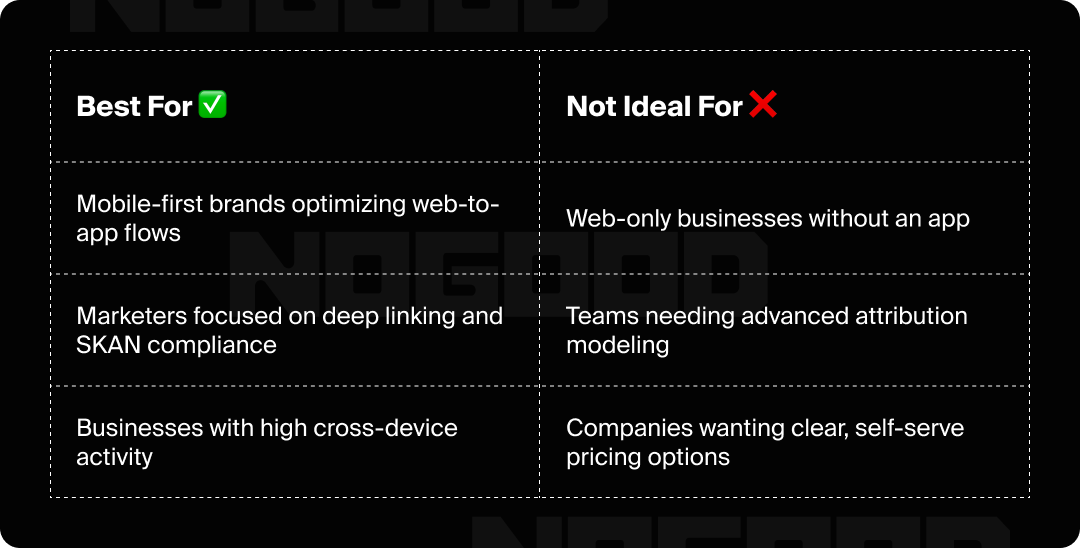
Key Features
- Deep Linking & Deferred Deep Linking: ensures users are routed to the right in-app content even after installing the app.
- Cross-Platform Attribution: tracks user journeys across web and app for a unified view of the customer path.
- SKAN Support: helps maintain iOS attribution accuracy while respecting user privacy.
- Link Routing & QR Codes: create branded, trackable short links and QR codes for campaigns.
- Fraud Detection: includes mechanisms to prevent install hijacking and click flooding.
- Custom Events & Cohort Reporting: analyze post-install events and user behavior by source.
Pricing
Branch offers three different pricing tiers:
- Self-Service – Free access to basic deep linking and attribution.
- Engagement Pro – Custom pricing; adds advanced attribution, analytics, and deep linking strategies.
- Performance Pro – Focused on optimizing paid media with link routing, fraud protection, and advanced tracking.
Branch will provide a custom quote based on link volume, usage, and required features. The free plan is generous, but serious marketers often need the paid tiers for link-level data, segmentation, and fraud tools.
Pros
- Best-in-class deep linking and deferred deep linking, ensuring users are routed to the right content — even after app install — for seamless onboarding and engagement.
- Powerful cross-platform attribution, unifying web and app experiences while deduplicating installs and conversions across channels.
- Built-in SKAN support and Apple ATT compliance make it ideal for iOS-centric marketing in a privacy-first landscape.
- Strong alignment with global privacy regulations (GDPR, CCPA), offering secure, compliant data tracking.
- Offers branded link routing, QR codes, and universal deep links, enhancing UX and maximizing campaign performance across SMS, email, and social.
- Integrates with top ad platforms, MMPs, and CRMs (Google, Meta, Salesforce, Mailchimp, Firebase), enabling sophisticated end-to-end tracking.
- Includes basic fraud prevention capabilities (click flooding, install hijacking) to maintain data integrity.
- Flexible for enterprise needs, supporting high monthly link volumes and cross-functional growth teams.
Cons
- Requires technical support for setup and implementation, especially when integrating deep links into complex app environments.
- Lacks transparent, self-serve pricing — custom plans require sales contact, which may slow evaluation.
- May be overkill for web-only businesses or those without a mobile app strategy.
- Feature-rich platform may introduce a learning curve for teams unfamiliar with deep linking, SKAN, or privacy-centric attribution.
- While fraud prevention is included, it’s not as comprehensive as tools like Adjust’s Fraud Suite or AppsFlyer’s Protect360.
Notable Integrations
Excels in deep linking across platforms. Well-suited for teams focused on seamless mobile and web-to-app experiences.
- Google Ads
- Meta
- TikTok
- Snapchat
- Apple Search Ads
- Firebase
- Salesforce
For a comprehensive list of integrations, please refer to Branch’s official documentation.
10. Kochava

TL;DR: Kochava is an enterprise-grade attribution and analytics platform designed for marketers running omnichannel campaigns across mobile, web, OTT, and CTV. With highly configurable attribution settings, advanced fraud prevention, and deep linking tools, it’s a top choice for large brands needing precision and scale.
Ideal Business Size: Mid-market-to-enterprise companies with complex tracking needs across multiple platforms (e.g., mobile, OTT, desktop, and smart devices).
Key Considerations
- Configurable attribution windows, match types, and fraud rules allow for high customization.
- Strong fraud prevention capabilities make it ideal for marketers managing significant ad budgets.
- Can track across mobile, desktop, CTV, gaming consoles, and more.
- May require dev resources to implement and maintain advanced configurations.
- Premium pricing starts at $2,000/month for enterprise-level plans.
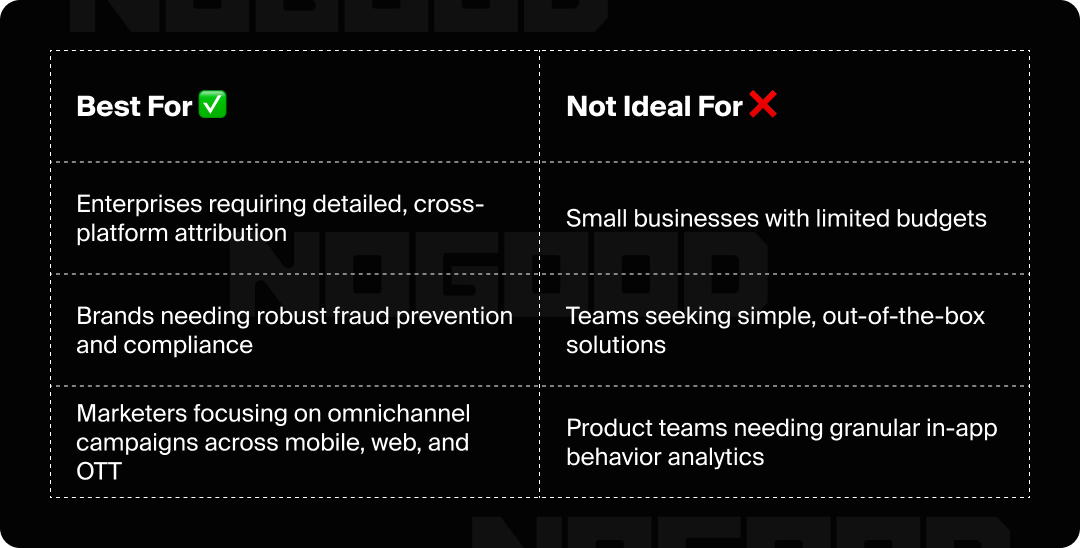
Key Features
- Omnichannel attribution across mobile, desktop, CTV/OTT, and other connected devices.
- Customizable attribution windows, match types, and event configurations.
- Real-time analytics dashboard for installs, conversions, and post-install activity.
- Predictive analytics for churn modeling and LTV forecasting.
- Deep linking and deferred deep linking through SmartLinks™ and QR codes.
- Fraud protection via Traffic Verifier®, fraud signature detection, and global blacklist.
- User-level cohort reporting and customizable audience segmentation.
- Privacy-safe identity resolution with GDPR and CCPA compliance.
- Integration with MMPs, ad networks, DSPs, and CDPs.
- Developer-friendly SDKs for iOS, Android, and other platforms.
Pricing
Kochava only offers enterprise plans, starting at ~$2,000/month. These plans include full access to OTT/CTV tracking, fraud prevention, identity resolution, and analytics suite.
Kochava can provide a more custom quote based on data volume, platform support (e.g., CTV, mobile), and required integrations.
Pros
- Tracks across mobile apps, web, OTT/CTV, and smart devices for complete omnichannel attribution.
- Supports advanced fraud protection tools, including Traffic Verifier® and custom rule-based filtering.
- Provides SmartLinks™, QR codes, and deferred deep linking for flexible, cross-device user journeys.
- Offers predictive churn and LTV modeling to guide retention and spend strategies.
- Real-time performance reporting supports agile marketing optimization.
- Complies with GDPR, CCPA, and other major privacy frameworks.
- Highly customizable attribution settings, including lookback windows and match logic.
Cons
- High cost of entry makes it less accessible for startups and small teams.
- Complex onboarding and setup may require technical implementation support.
- Reporting dashboard can feel less intuitive compared to lighter-weight tools.
- Limited support for in-app behavioral analysis or funnel analytics.
- Better suited for advanced users with dedicated analytics or dev support.
Notable Integrations
Strong support for OTT/CTV, gaming, and mobile ad networks. Ideal for omnichannel and cross-device marketers.
- Google Ads
- Meta
- TikTok
- Amazon Ads
- Roku
- Unity Ads
- Salesforce
- Segment
You can find the full list of integrations here.
Final Recommendations
There’s no one-size-fits-all attribution platform. The best solution depends on your business model, channels, tech stack, and how advanced your team is in data maturity.
Here’s a quick summary of which platform is best for which type of team:
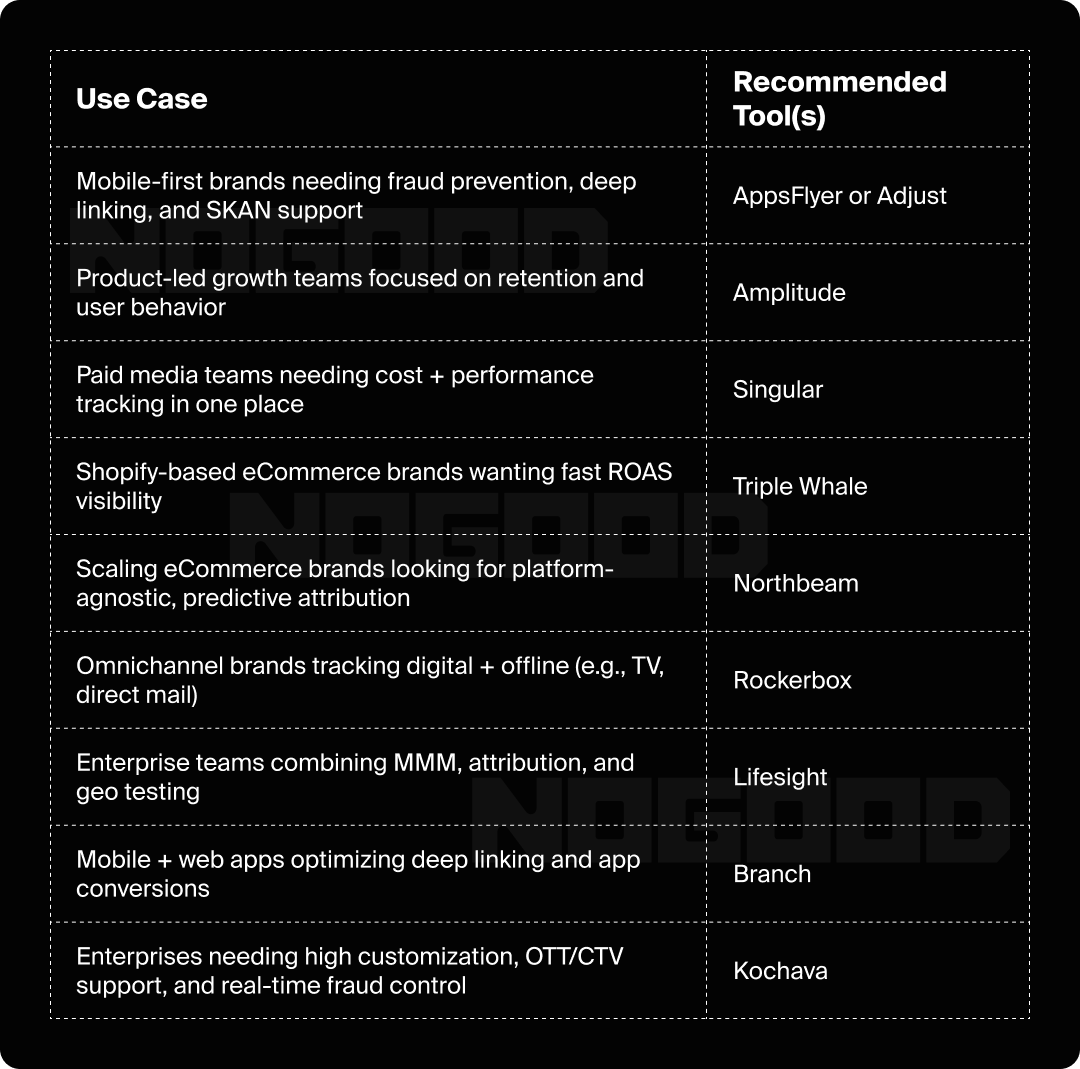
Marketing attribution has come a long way, and choosing the right platform can be the difference between scaling profitably and flying blind. Whether you’re focused on app installs, offline measurement, retention, or ROAS, the tools above offer options for every stage of growth.
If you’re unsure where to start, ask yourself:
- Do I need fraud prevention and install tracking?
- Am I optimizing paid media, product experience, or both?
- Do I have dev resources to support implementation?
- What’s my budget and how much do I need to customize?
Once you know those answers, you’ll find the right fit a lot faster and be able to prove marketing’s real impact with confidence.