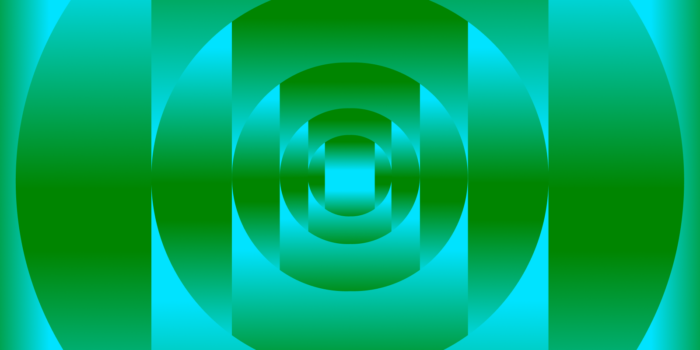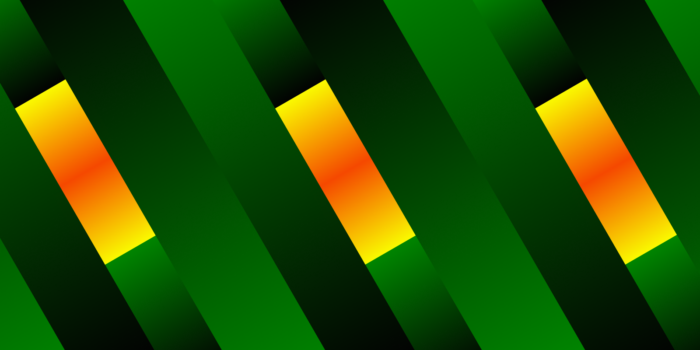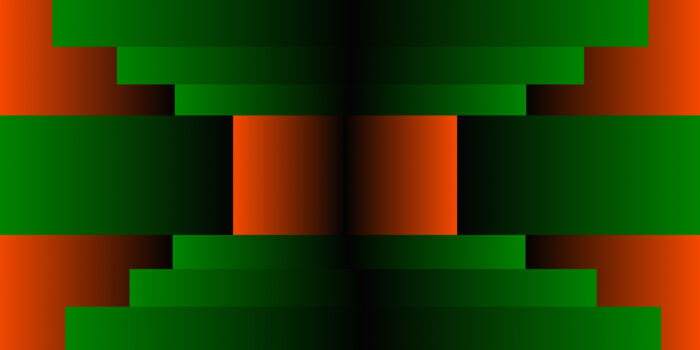Google has announced that its Google Shopping results will be free starting in late April 2020. This news is music to our marketing ears, as Google aims to fuel one of their younger ad placements while simultaneously helping businesses looking for new ways to expand in this harsh COVID-19 climate. A popular Google Ads placement with high traffic becoming free may sound like “it’s too good to be true,” but this massive shift will not pass without increased competition. Moving forward, marketers everywhere will flock to take advantage of this opportunity, so we compiled this guide to take you through the essential steps of how you can outrank on Google Shopping.
We will breakdown these optimization factors:
- Product Feed
- Product Title
- Product Description
- Coupon Code & Promotions
- Product Category
- Product Images
- Seller Rank
- Automation
- Maintenance
- Testing
1. Maintaining Your Google Shopping Product Feed
Your Google Shopping results are only as good as the product feed you provide to Google. Depending on your choice of import, you will want to reference Google’s help guide to ensure that you have all available data fields filled with relevant information. Whether you are creating a manual CSV file, a Google Sheet, a scheduled server fetch, or even an FTP-enabled feed using software tools – one thing is clear, the more data you have filled in, the more Google Shopping will understand your products and favor your account. The most important parameters to refine are your Title, Descriptions, Unique Product Identifier (EAN, GTIN, etc.), and Google Product Category – without these parameters, Google Shopping will be unable to process your feed file. Here is another helpful guide on product data specifications from Google, that will show you which data fields you can include in your feed. Although this is a known topic for online marketplace selling as a whole, it can very well be the differentiator between you and other ranking competitors.
2. Focus on Relevant Product Titles
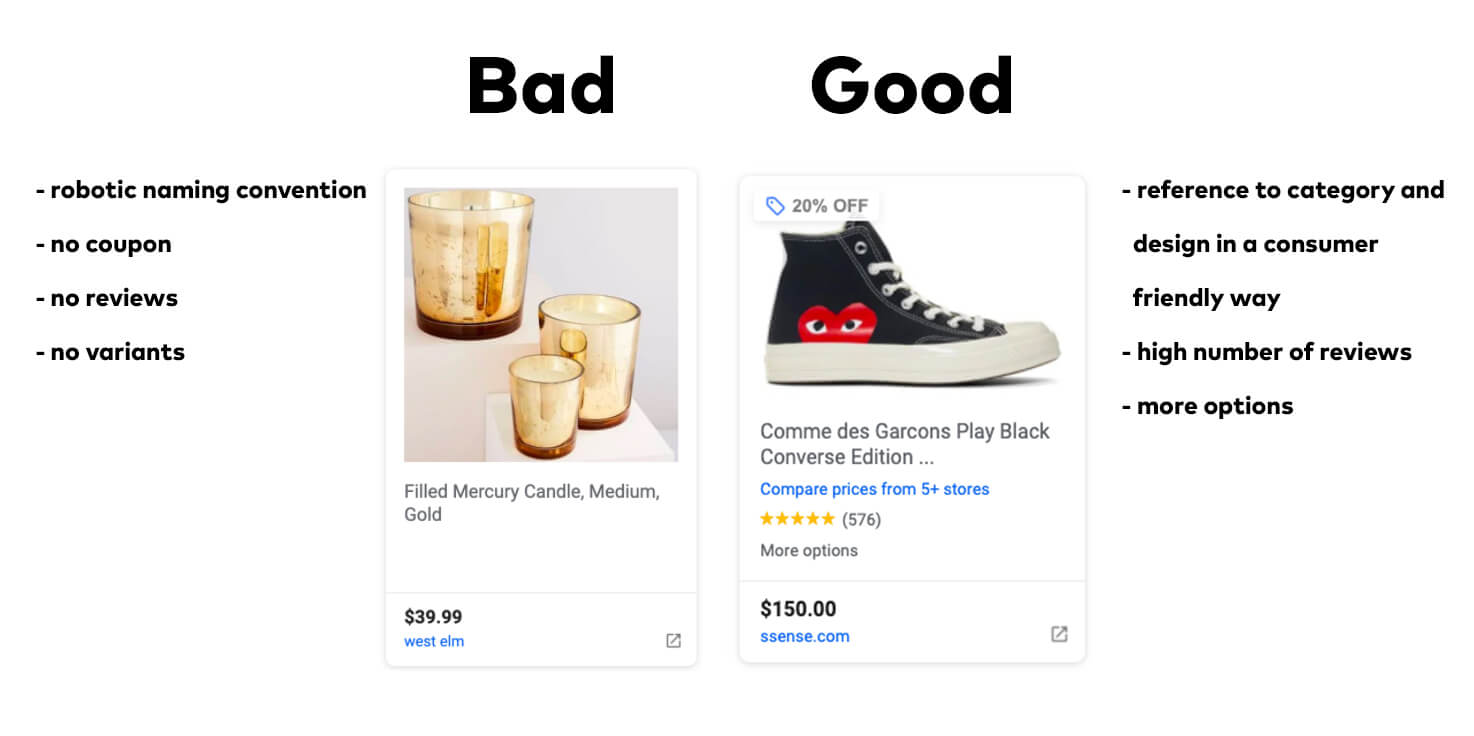
The key is to be precise and include the most relevant information in your titles. The more relevant information that the user includes in their searches, the more likely they are to buy. Consider revamping your store’s product information in this process to ensure that your Google Shopping campaigns clearly represent the same information from your store. The more consistent this information is, the less friction your consumer will have to experience. (Note: Customers will be sent to your domain to checkout from a Google Shopping Ad)
Your product titles should not be a key-word-mashed attempt to appear for results – at the end of the day, people are viewing your listing and if you cannot address the features and context of your product in a simple to digest way then it will appear as disingenuine, spam or clickbait. Refine your titles with a human approach first, and then see where you can optimize for search queries.
3. Product Descriptions on Google Shopping
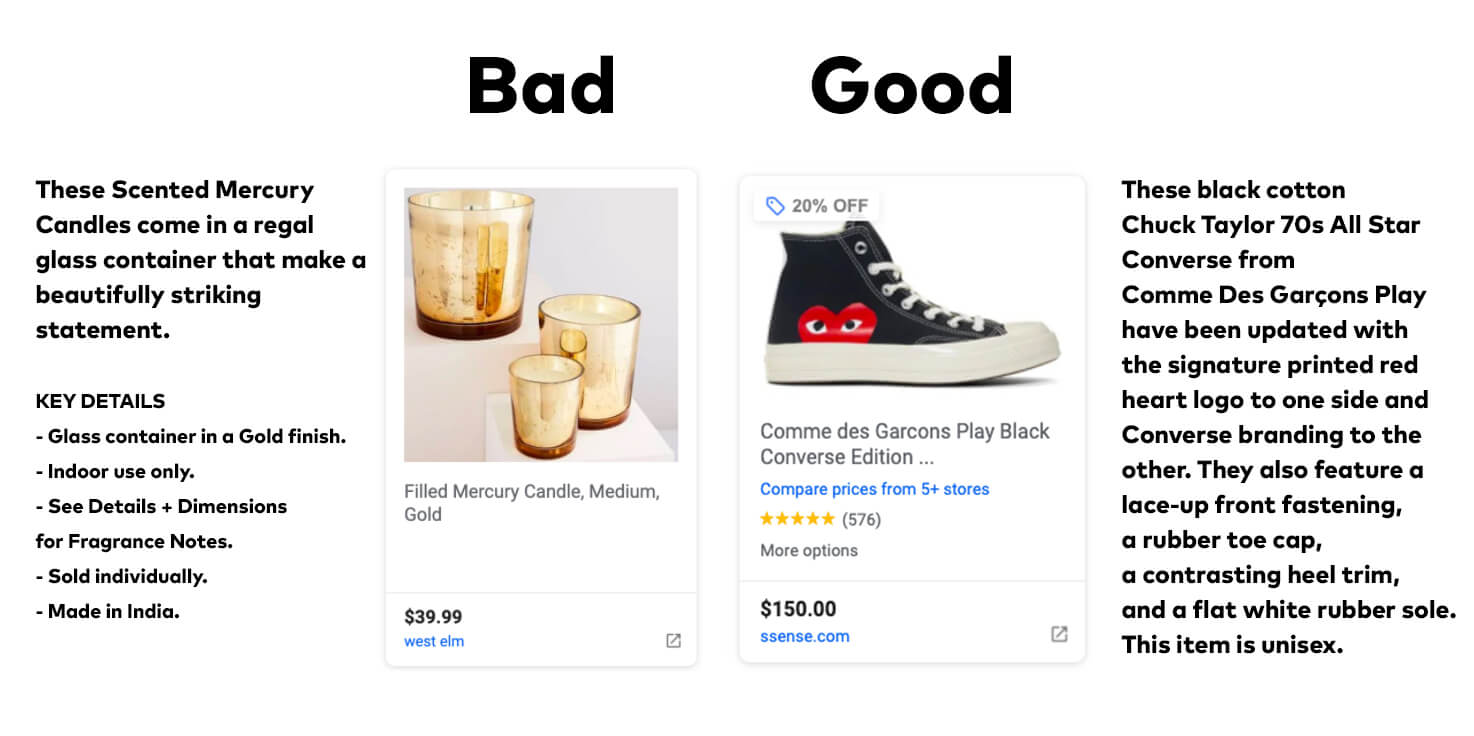
Product descriptions are less important than the product title for shopping result ranking, but still extremely relevant for user experience and click-through rate (CTR). In a sea of product listings, your descriptions can help you stand out amongst your competitors.
Think from your consumer’s point of view and include all relevant information that you would want to see. When it comes to product descriptions, more is more, so don’t hold back! Another tip we suggest is to add your product title at the end of the product description, which will help reference the keywords your listing is trying to rank for. Lastly, audit whether your product descriptions contain relevant search keywords that you want to appear for – you don’t want to stuff keywords for the sake of it, but you do want to include them where they apply from a consumer’s point of view.
4. Coupon Code & Promotions
Being able to represent your store site promotions on Google Shopping can be a great way to outrank your competition. When scrolling through products, consumers appeal to listings that offer an added value in the form of a discount. This is especially important if you are a marketplace that sells the same or similar products as your competitors.
Luckily, Google makes this easy with Merchant Promotions. Merchant Promotions start after you submit a product feed to Google Merchant Center. Once you have an active product feed, you can create a promotion for each type of product you want to offer. After you create a promotion, Google will review it.
Google only accepts the following promotions:
- Discounts: Percent off, cashback, buy one get one free, or buy one get 2nd percent off
- Free gifts: Free item or free gift card for a specified value
- Shipping: Free or discounted shipping
5. Product Category Relevance
Product categories are essential for Google Shopper’s experience. They are like the navigation on your site – hopefully organized into relevant groups, optimized for search ranking, and prioritized with your best sellers. Being that Google Shopping is an already established marketplace, it is in your best interest to plug your products into categories that have already been set by Google, see their full taxonomy here. Get as granular as you possibly can when choosing which categories you want to appear in. The more specific your category is, the higher chance that an engaged shopper will search for your category. Competition varies by product category, but in most cases, the most specific your product distinction is – the less competition you may have.
If you feel like your product may fall into multiple categories, it is worth testing all your options over time to see where you will get the most traffic from.
6. Importance of Product Images on Google Shopping
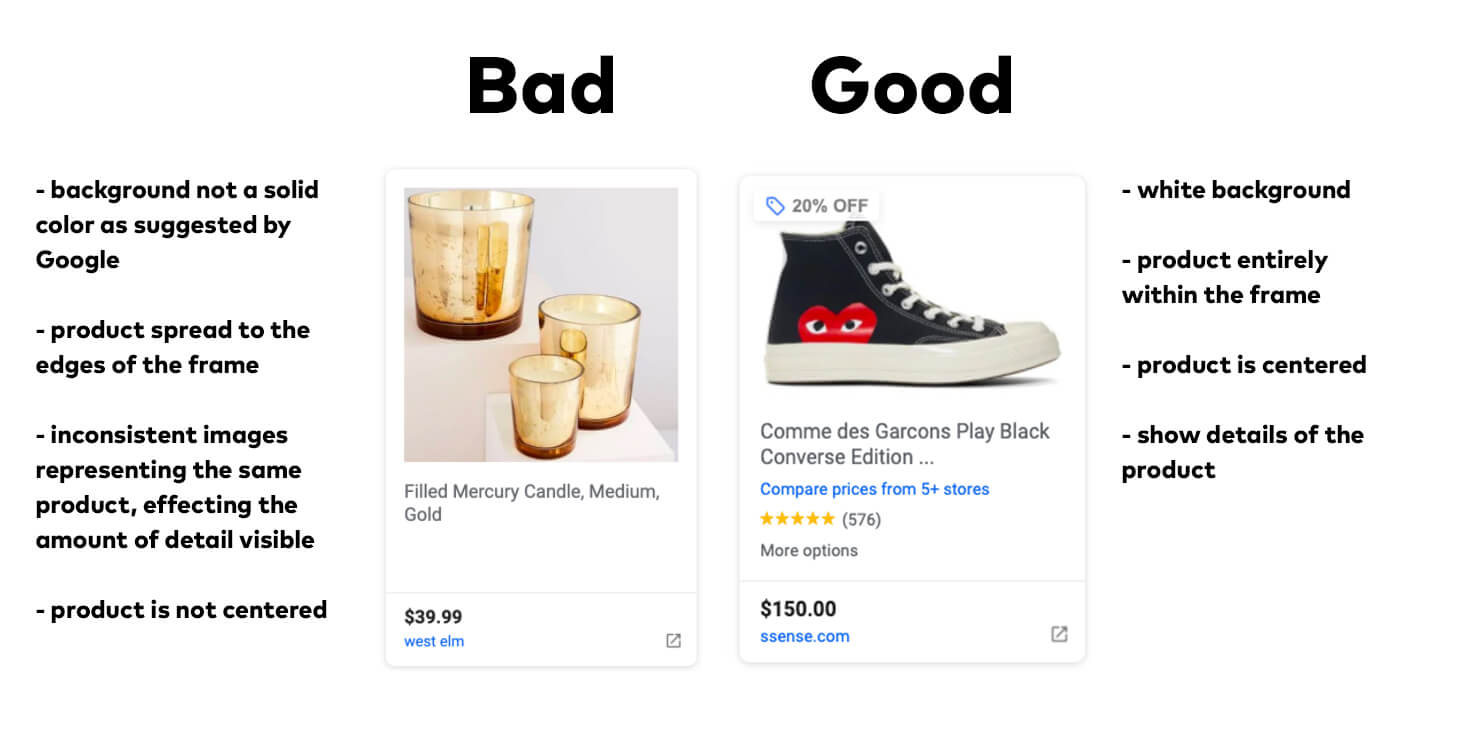
In e-commerce, images are everything. You want the best product images you have to speak for your brand; if you want better conversions. This is especially true for Google Shopping, as Google will review the images you use and deem whether they are high quality or not. Remember that our product listings are competing – we share real estate with our competitors, so we should not hope and pray that our current assets will do the job.
Instead, audit your images entirely and refine quality across the board, if there is room for improvement. Proper title tags and alt text are valuable information Google will use to decide whether you should rank in comparison to your competition. The brand with more product data will outrank another with less. Here is another helpful guide from Google on how to set up high-quality images for your product listings.
7. Utilize Google Seller’s Rating
Make sure your store takes advantage of Google Seller Ratings. Seller Rating is a Google AdWords extension that shows your store’s average star rating alongside your ads. Your Seller Rating is based on data collected from customer reviews, so having a strong Seller Rating lets shoppers know you are a trusted business. A strong Seller Rating will also improve the performance of your ad campaigns across all Google Ad placements, including Google Shopping.
8. Leverage Automation
Technology is a wonderful thing, and not taking advantage of it is leaving precious time and money on the table. Applicable to product feed creation as well as campaign management, automation allows you to adjust your accounts without the need for tedious manual work. Stop the hours of labor and start automating with APIs. To learn more about this topic, please reference Google’s official help document here.
If you use an e-commerce platform like Shopify, Magento, or Big Commerce you have the added advantage of using turnkey plug-ins to extract your store product feed and automatically integrate it into your Google Shopping account. Shopify’s plug-in can even start your first dynamic shopping campaign for you!
For Shopify users, please download the Google Shopping channel – there is a simple walkthrough on how to set up your first Smart Shopping campaign once you have added the channel. If you run into any problems, Shopify’s official guide can help you.
For Magento users, unfortunately, Google Shopping channel support will end April 28th, 2020 – as mentioned here by Magento. Although their marketplace is rich with third-party integrations so you can still automate some of the processes, for example using Google Shopping Feed to extract your store’s information automatically.
For BigCommerce users, please use the Google Shopping by Sales & Orders integration to check up your feed. An additional help document for BigCommerce set up can be found here.
9. Maintenance is Key
Google is always making changes, and you are always making changes – it is critical that you create a cadence between the two. Any time something changes on your site, that related information must also be updated on your Google Shopping feed. If you have an automated product feed, this will not apply to you as much, but the principle is the same – making sure our Google Shopping results have the best chances of success. We need to be diligent and stay on top of every change made across our business’s product feed. Set up a schedule to make necessary updates as they happen, do not wait for Google to warn you about a problem!
10. Testing
Once you have your Google Shopping feed set up correctly and you see results from your first campaigns, you may consider testing your product listings. As with all marketing, setting up A/B test dynamics can help us get results and achieving our goals faster. Testing different parts of your product listing can become a breakthrough for you down the road. When we test, we learn, and doing so will gain you valuable learnings that others may not have – another way to outrank your competition in the long run.
At this time, Google Shopping does not have an A/B test creation tool, so we suggest testing your product feed across different time ranges, manipulating a singular point of change (Ex: Product Titles) to monitor whether your test provides additional traffic, sales, or learnings.
To be clear, you will have to create different product feeds and test them separately on the Google Shopping platform. Simply take your product feed, and change the factor you are trying to test. Allow your product feeds the same time of duration and delivery to ensure that both feeds are testing with the same conditions. (Ex: 7 days, from Monday to Monday, starts at 9 am)
Since you can only utilize one product feed at a time, try one product feed for a week, and the other for another week – then compare the two and see if there are any obvious advantages made.
(Note: Look out for obvious trends that may affect your test, just as a global pandemic – this will surely skew your test results.)
The Takeaway
Google Shopping is now free, and you now have a guide that will help you outrank your competitors.
The time is now to take advantage, to set yourself apart, and to increase your market share on shopping results.
We are excited to see how this massive shift in the Google Ads platform will shape the future of marketing.
This article was meant to lay out the tactics used to outrank on Google Shopping, but there is much more involved with scaling your Google campaigns. So if you are a small to medium-sized business generating $3M+ in annual revenue, looking for an agency to take the hard work off your plate – feel free to reach out to our team for a consultation.