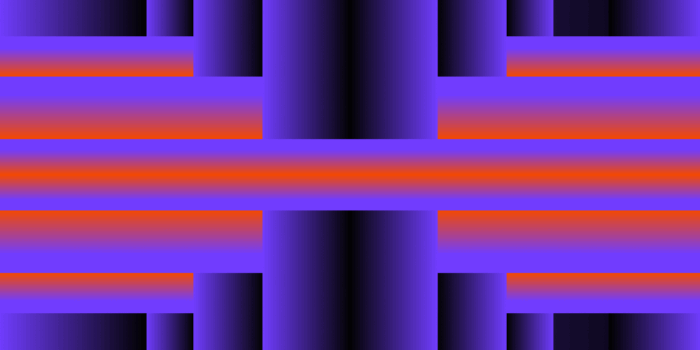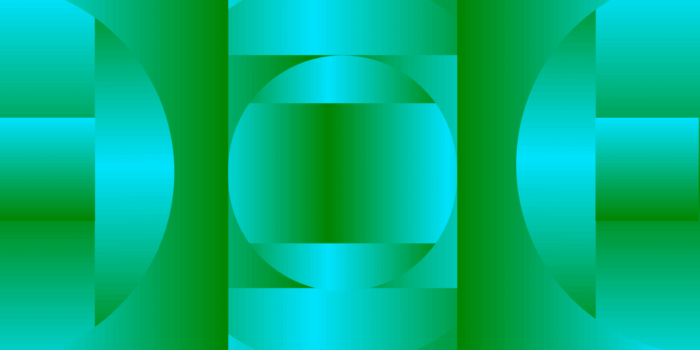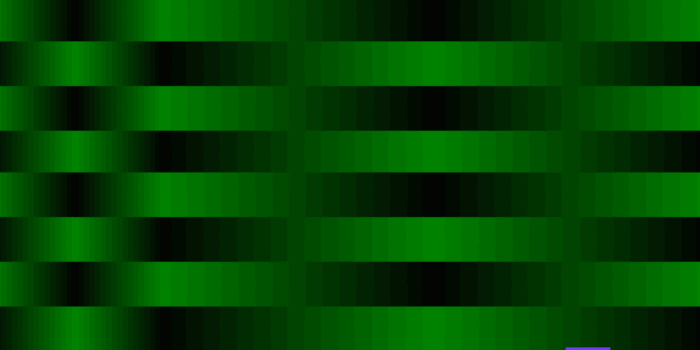Everyone wants to be a YouTuber. But being a YouTuber isn’t as simple as making a piece of content and watching the views and ad dollars trickle in.
It’s a tactical game of strategy and consistency, and you have to understand the platform’s search algorithm in order to play it. YouTube is the second-largest search engine in the world, right behind Google Search. You’re competing for the attention of YouTube’s billions of users who consume millions of videos daily on the largest video platform.

To stand out, you need to understand YouTube SEO and leverage it to inform your decision-making. From choosing the right video topic to creating your titles, thumbnails, descriptions, and tags – all of it ties back to Search Engine Optimization.
And if you do it right, those views and ad dollars won’t just trickle in… they’ll start pouring.
Organic YouTube SEO Tips & Tricks
Very little of what we cover in this blog post will actually be centered around the content production routine – we’re more focused on the backend algorithmic optimizations. But before we hit upload and start diving into all that SEO-ey-goodness, the one part of the creation process we do want to hit on is the ‘Who.’
Who are you creating this content for?
It’s important to know who your target audience is because different niches on YouTube look… different. Tech content presents differently than beauty content, which presents differently than gaming content. And because the presentation is different, the SEO strategy you set up will also differ.
As you’re answering this question, it can also be helpful to do competitor analysis. This doesn’t mean you should just copy someone else’s content word for word, but having an understanding of what others do in your space can help inform your content strategy.
Once you have your content… it’s time to upload.

Core YouTube SEO Components
Tags
When you go into the YouTube Studio to upload your video, the first thing you want to do is draft your video tags. These are the search terms that you want your video to appear for and are the most important piece to your SEO puzzle.
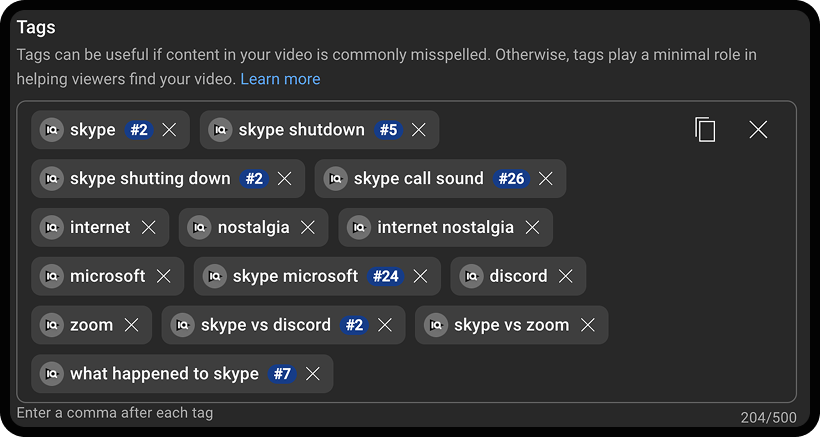
As an example, we’ll use our video that talks about what happened to Skype. For this video, we used a combination of narrow search terms (e.g., Skype shutdown, Skype vs Discord, What happened to Skype) and broader search terms (e.g., Skype, Microsoft, internet nostalgia).
Having a good mixture of search terms will allow your video to serve a specific purpose within the algorithm while still casting a wide net. That said, your wider net should still remain relative to the context of the video topic you’re creating.
While ‘internet nostalgia’ is a wide search term, it works for this video since Skype is often referenced as a piece of internet nostalgia. In contrast, a search term like ‘best webcam for video calls’ doesn’t work. Even though we’re talking about a video call app, and the search term itself likely carries high traffic volume, it’s far too wide for the context of this video.

Sometimes it can be difficult to come up with search terms for a video, so if you find yourself struggling, using a keyword research tool like Ahrefs Keyword Explorer or Keyword Tool can help generate additional keywords based on monthly search volume and search intent.
Rapidtags is also a great analytics tool for generating tags that adhere to specific video titles and can be helpful in suggesting long-tail keywords (though you should still prioritize shorter tags, especially because of features like voice search).
Description
Once you have your video tags, work your way up to the video description. The description of your video will work in tandem with the tags in a method called keyword duplication.
Here’s what that looks like using the tags we just covered:
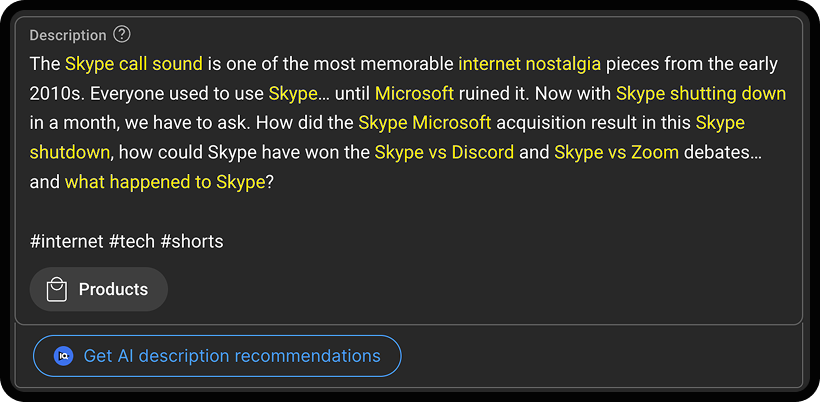
Having your tags in the description will help improve search engine rankings by reinforcing your chosen keywords within the YouTube search algorithm. This practice will increase your potential traffic by allowing YouTube to better categorize your video and show it to the right target audience.
You’ll also want to include hashtags at the bottom. These serve to further help YouTube catalog your content and even appear under YouTube search as their own playlists, which can increase audience retention.
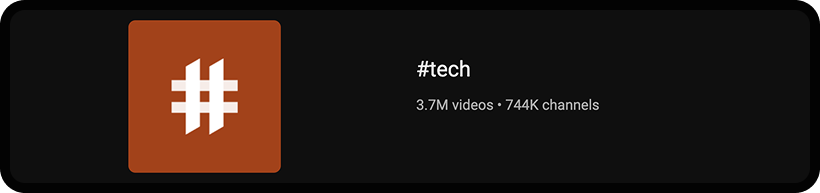
That said, you don’t want to spam your description with hashtags – YouTube recommends keeping it to a maximum of three per video. With those three, shoot for very general hashtags that have high search traffic.
Title
Once you have your tags and description set, it’s time to choose a video title!
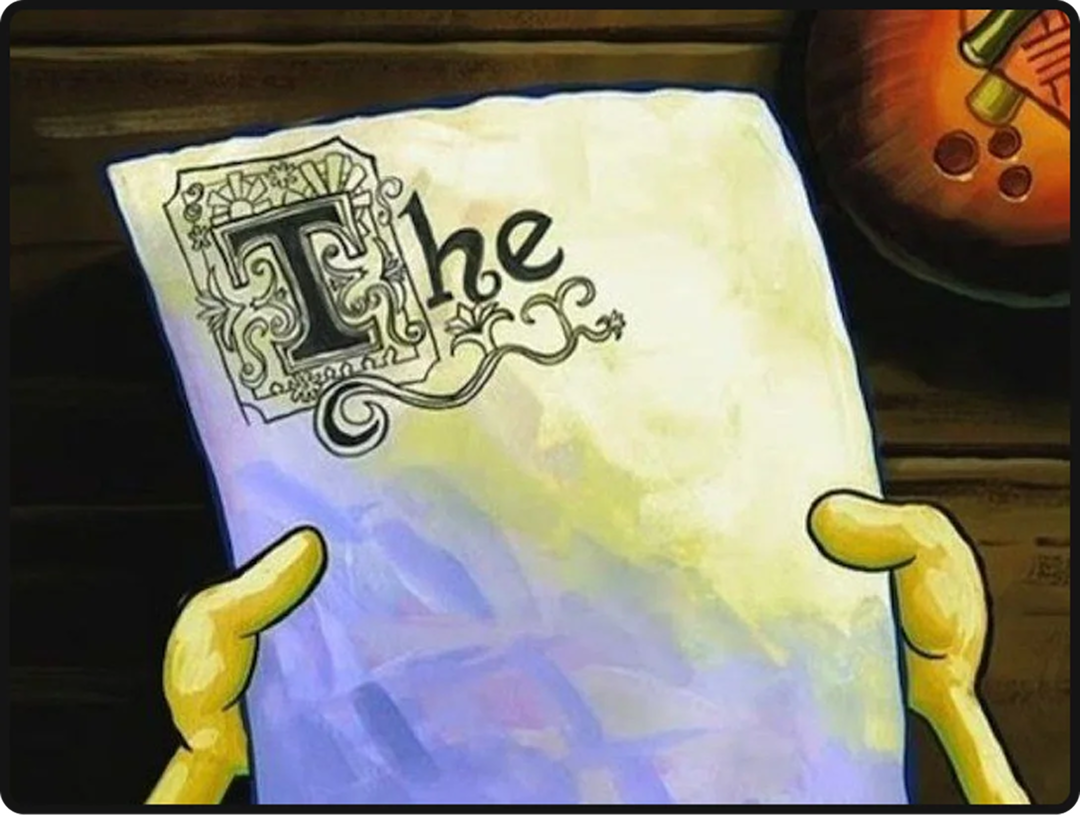
Some may argue that doing your video title last is… kinda backwards? However, the reason we’ve gone with this order of operations is so that we can leverage our tags and description to pick an SEO-driven title.
Your video title should include your target keyword while still being engaging and accurately describing your video topic. Try to fit your tags naturally within your title and avoid keyword stuffing. The title should also align with your search ranking goals and engagement metrics.
And once you’ve finished your title, you’re ready to click upload!
…only if you’re doing YouTube Shorts.
The story continues for long-form YouTube content.
Thumbnails
If you are making long-form video content, you can upload custom thumbnails, which are incredibly important in making your video stand out. Thumbnails also vary in style drastically on a case by case basis, and oftentimes boil down to individual videos themselves.
You still don’t want to just fly by the seat of your pants here and end up with something like this…

…so here are the two things every good thumbnail has in common.
1) Every thumbnail image needs a clear center point. Something for the viewer’s eyes to immediately gravitate towards. Without this, your thumbnail lacks purpose and can quickly become too busy.

The easiest way to do this is to include text. This not only catches your viewer’s eyes but also gives them an idea of what your video is about without even having to read the title. Thumbnail choice plays a major role in improving your video listing and engagement through likes and audience interaction.
From the thumbnail alone, I already know this video is about the Worst iPhones…
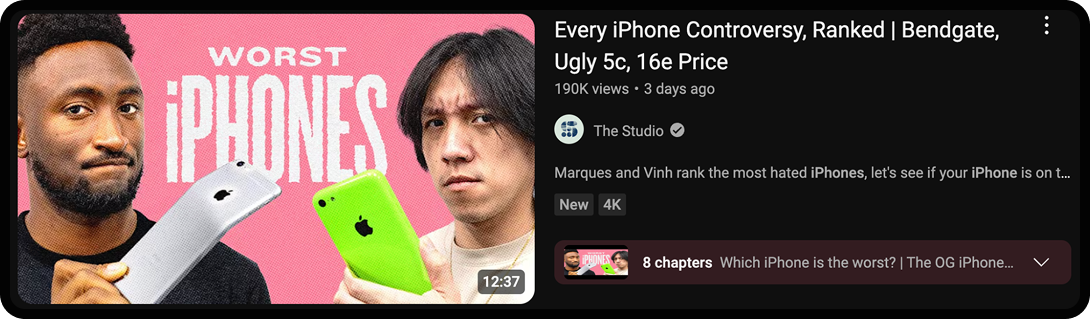
…the thumbnail tells me so much that the title almost becomes parity (this doesn’t make your title unimportant, for the reasons we discussed earlier).
You can also accomplish this…

…without text too!
You might have to be a little more creative with your composition to pull this off, but even without text, this thumbnail still works! The phones are a clear center-point, separated from Marques because of the slight blur effect that’s applied.
Both thumbnails also meet the second requirement: 2) Every thumbnail should accentuate the video’s title. It all goes hand in hand!
Again, every niche will differ slightly on execution, but as long as you accomplish these two things with your thumbnail, you’ll be set up for success!
Final Thoughts
From the video tags and video descriptions all the way up to the title and thumbnail, every content element plays a role in optimizing your video for the algorithm. Understanding search volumes, competitive keywords, keyword analytics, and SEO impact will help you refine your ongoing strategy for a high-performing YouTube video.
With strategic keyword planning and a content marketing outline, you’ll see your traffic source and click-through rates improve over time. YouTube is a powerful marketing channel, and with the right SEO efforts, you can go from wanting to be a YouTuber to being a YouTuber!