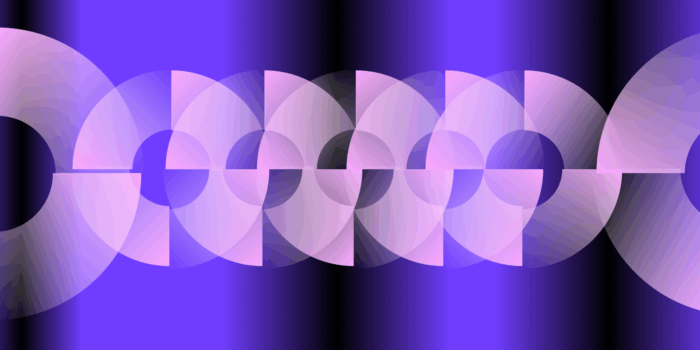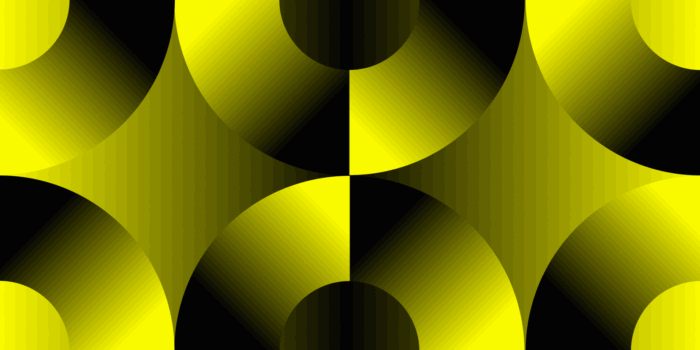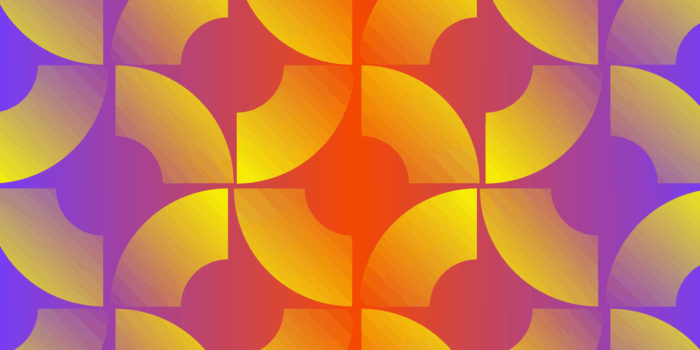With only seconds to make an impression, motion graphics have become a powerful tool for capturing attention and driving engagement. Here we’ll go through different strategies, methods, and even tools for how we’ve incorporated motion work into our creative advertising.
What is Motion Graphic Design in Performance Media?
Motion design involves animating graphics to convey a message and enhance visual appeal. Simply put, it changes imagery from static to motion. Whether you’re moving around typography or transforming shapes, motion design is widely being used to create dynamic ads that attract attention. In performance media, we can test different elements of motion design in different ads and use these creative learnings to produce better campaigns as a result. As technology evolves and motion design tools advance, capturing the audience becomes more competitive and all the more important.
Different Methods of Motion Graphic Design
The level of motion graphics needed all depends on the messaging and scope of the campaign. The length of the video, client needs, testing results, and designer’s bandwidth are all taken into consideration when deciding how to animate an ad.
What creative solutions can we use to effectively optimize the ads? Motion design is all about enhancing our work, so executions can range from simple typography treatments to advanced 3D integration.
1. Text Animations
While text animations can be simple, it’s a time-efficient way to make the messaging in your creative work stand out. Text animations are always versatile and can be applied anywhere to highlight key messages, taglines, call-to-actions, etc. Many times text animations can be part of the brand and motion style, which can be templatized and used for brand consistency and recognition.
2. Data Vis
Is the amount of text too overwhelming for audiences? Sometimes text can be replaced or paired with moving visuals to be more digestible to viewers. Adding more movement to these data visualizations can make the brand feel more credible. You can keep the motion simple or create longer format videos diving deeper into the data. Whether it’s simple statistics or complex charts, the goal is to guide viewers and make the content more engaging.
3. Motion Graphic Carousels
Sometime’s a brand’s story can’t all fit in a single static ad. Multiple slides allow for more interactive content as the audience swipes and completes the story. Encouraging users to swipe will increase time spent on the post. Carousels are great for showing step-by-step processes, multiple products, and so on. Although it may take more time to design and export motion for various slides, it gives you much more real estate for storytelling.
4. 2D Graphics
You can get creative with what elements you choose to animate and bring a flat image to life. Any object in an ad has the potential to elevate the whole creative. Animating your ad saves you space. Instead of cramming all the content into a still image, text/subjects can be transitioned in and out. Certain brands may already have specific logo, icon, or product animations, so be sure that the incorporated motion doesn’t impose on the brand but rather compliments or elevates it.
5. 3D Graphics
3D animation is a skill that can be more time consuming but also more rewarding since 3D elements can add so much depth and immersion in an ad, especially when showcasing products. It can be very beneficial to incorporate if you want your ad to stand out in a crowded social feed. 3D animation tends to be a bigger investment and is a method that may need to be outsourced if the skill isn’t available in-house. However, a high-quality ad equals a high-quality brand.
Performance Branding Strategies in Motion
What is performance branding? It’s a strategic approach that basically combines branding with marketing tactics. We want a strong brand that drives measurable outcomes, such as conversions, clicks, and engagement. A great way to elevate a brand is through motion design. Better design leads to better results.
1. Focus on Consistent Brand Elements
Use motion graphics to reinforce the brand’s identity by consistently incorporating the logo, color scheme, and typography into animations. This can build recognition and trust over time.
2. Make Data-Driven Design Choices
Use your creative learnings and insights to determine what types of motion graphics resonate most with your audience. This is where motion design can become intentional with visuals that align with audience preferences and behaviors. For our client Auros, a home renovation company, we found that visual proof, like before and after images, were the most engaging for our viewers so a before/after slider effect was a straightforward, creative way to incorporate motion into our ad.
Every audience interacts with content differently. Some may respond better to fast-paced animations, while others prefer smooth, minimal transitions. Gathering data from past results allows brands to move beyond trial and error.
How should we look at the data? Look at what motion styles had the highest click-through rate. Which ads had the highest revenue? Different metrics might be more relevant for different brands.
3. Optimize for Conversion
Motion graphics and videos can give you more room to provide a call-to-action at the end of a video. Giving a clear CTA wraps up an ad nicely and completes your messaging. If videos have a longer story/message, adding an end card can make it clear to audiences what product/service is being promoted.
It’s always good to keep the CTA copy concise when trying to generate leads. Highlighting key benefits like “Sign up for free” or “Get Early Access” paired with smooth, subtle motion is a great way to go. For purchase conversions, you can make the end card come in with high-energy or faster pacing to create a sense of urgency.
For brand consistency, you can use the campaign’s voice/language in the CTA, as shown in these Oura ads. Different CTAs require different executions, so test out what fits best with your ad!
4. Tell a Story with a Purpose
Use motion graphics to craft a narrative that emotionally connects with your audience while promoting the brand or product. The audience will engage with your content longer with effective storytelling. This method can leave everlasting impressions rather than simpler ads that become forgetful.
Viewers may forget a headline, but they won’t forget how a story made them feel—and that feeling gets tied to the brand. You can structure your story with a hook, introduce a problem/desire, and then end with a CTA and have it all flow together using motion design.
5. A/B Test
Experiment with different styles, animations, and messaging to identify which motion graphics deliver the best performance.
When designing motion graphics for our client Postable, we initially tested a dark/black background. However, we noticed that it did not perform well in engagement metrics. So we ran another variation but with a targeted change—the same ad but with a brighter background. The changed variation had better engagement, proving that the background color played a role in how the audience responded to the ad.
A common mistake in A/B testing is changing too many elements at once. Effective testing should isolate a single element at a time for more accurate insights. If multiple elements are changed at once it becomes difficult to pinpoint what caused the performance to shift.
Tools for Creating Motion Graphics
With a variety of tools available, creating motion graphics has become more accessible than ever. However, it’s important to note that the time and learning curve required to learn different programs can vary.
It’s impossible to know everything, but learning some of the basics can still take you far when it comes to the possibilities of motion. There’s a tutorial out there for just about anything, so don’t be afraid to experiment! Mixed forms of media and skills are some of the best ways to create.
Here are two common tools we often use for motion designing:
- Adobe After Effects: One of the most widely used tools in the industry for creating motion graphics and animations. It has a large library of effects and other plugins, and it also seamlessly integrates with other Adobe tools. It’s an important program to learn if you want to get into motion design, especially if you’re part of a creative team.
- Blender: An open-source tool for creating 3D motion graphics. It’s highly versatile and allows you to model, animate, and render 3D objects. Best of all, it’s free! The creative possibilities are endless when you export your work from Blender and combine it with other forms of media.
The Need for Motion
For many brands, motion graphics are no longer just a creative addition; they’re a necessity. Companies are looking for ways to capture attention, simplify storytelling, and enhance engagement, and motion graphics can be a perfect solution to that when executed well. By staying on top of trends, leveraging the right tools, and integrating performance branding strategies, you can create impactful motion graphics that resonate with your audience and drive results.