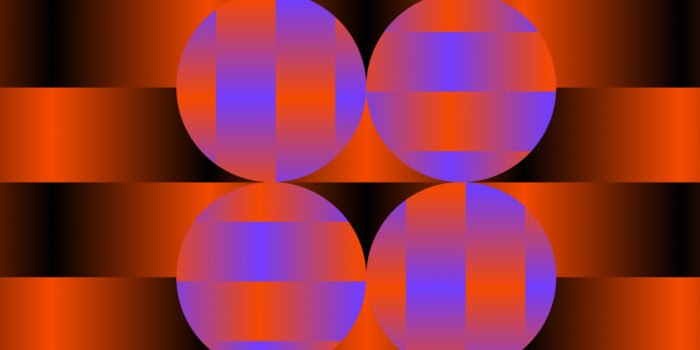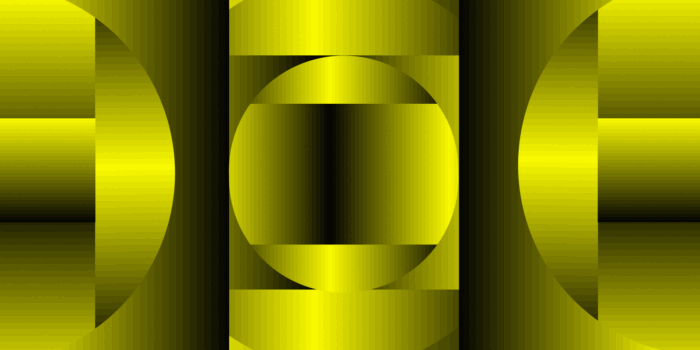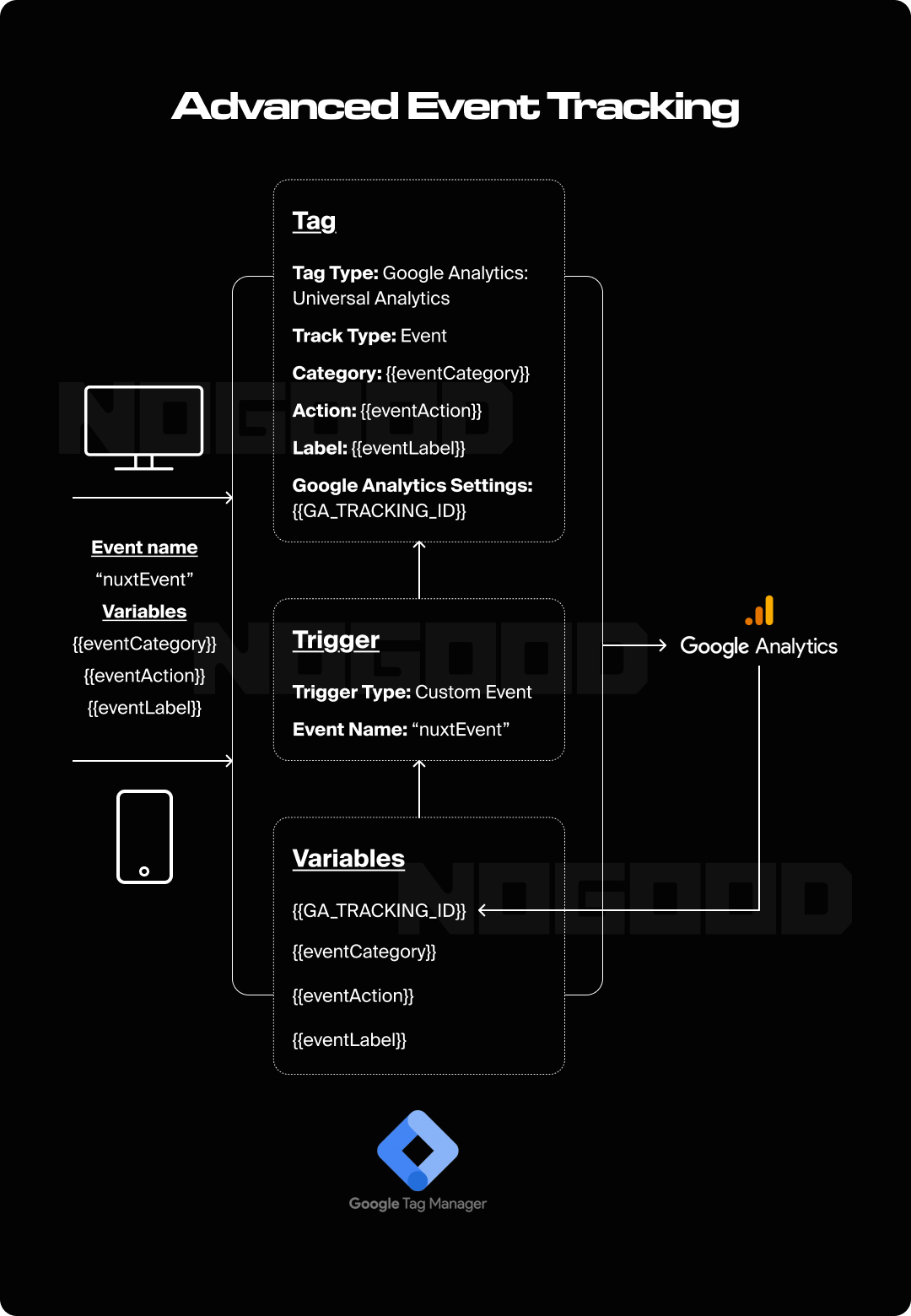
This guide is your roadmap to mastering advanced event tracking — a technique that goes beyond simply tracking traditional metrics to uncover the “why” behind user actions. Whether you want to improve conversion rates, optimize marketing campaigns, or refine your product experience, this post will equip you with the necessary tools, strategies, and actionable insights to take your strategy further.
If you’re ready to turn raw data into strategic opportunities, let’s dive into a step-by-step approach to event tracking that can help you transform how you analyze user interactions.
What is Advanced Event Tracking?
Advanced event tracking involves pushing past tracking basic metrics to understand user behavior at a granular level. When properly aligned with your business objectives, this level of event tracking can provide powerful data that paints a larger picture of the efficacy of your marketing efforts.
At its core, event tracking involves monitoring user actions on a website, app, or platform. These actions include clicks, video views, downloads, form submissions, and purchases. You can better understand how users interact with your digital assets by setting up custom tracking parameters that align with your goals.
Why Event Tracking Matters
Have you ever wondered why visitors leave your website without converting, even after you’ve put considerable effort into attracting them? Imagine an e-commerce company facing stagnant sales despite a growing number of visitors. Advanced event tracking uncovers that many users are abandoning their carts on the payment page because of an unclear error message. By addressing this issue, the company boosted conversions by 25% within three months.
This example highlights the power of advanced event tracking. It can help businesses identify issues so they can solve them and drive better outcomes. Other key benefits of event tracking include:
- Understanding User Behavior: Event tracking offers a detailed customer journey. For instance, instead of knowing how many users visited your site, you can track which product pages they spent the most time on and identify the actions that led to purchases.
- Alignment with Business Goals: Tying tracked events to key performance indicators (KPIs) allows you to pinpoint bottlenecks and uncover growth opportunities.
- Optimizing Campaigns and Products: With precise tracking data, you can fine-tune campaigns, enhance product features, and improve designs to meet user preferences better.
Advanced event tracking isn’t optional for companies aiming to stay competitive. By understanding user interactions at a granular level, businesses can refine strategies, improve customer experiences, and achieve significant growth.


How to Start Event Tracking: Align with Business Objectives
The success of advanced event tracking lies in its alignment with your business objectives. Purpose-driven tracking ensures every data point collected provides actionable insights that drive meaningful outcomes into a business or marketing strategy. Without clear alignment, tracking efforts may produce irrelevant data that fails to inform strategic decision-making.
For example, tracking clicks on blog titles may provide interesting data, but it’s not impactful for an e-commerce site aiming to increase sales. Instead, tracking critical actions like “Add to Cart” or “Proceed to Checkout” provides insights that directly influence conversions.
Technical Considerations for Optimal Event Tracking Setup
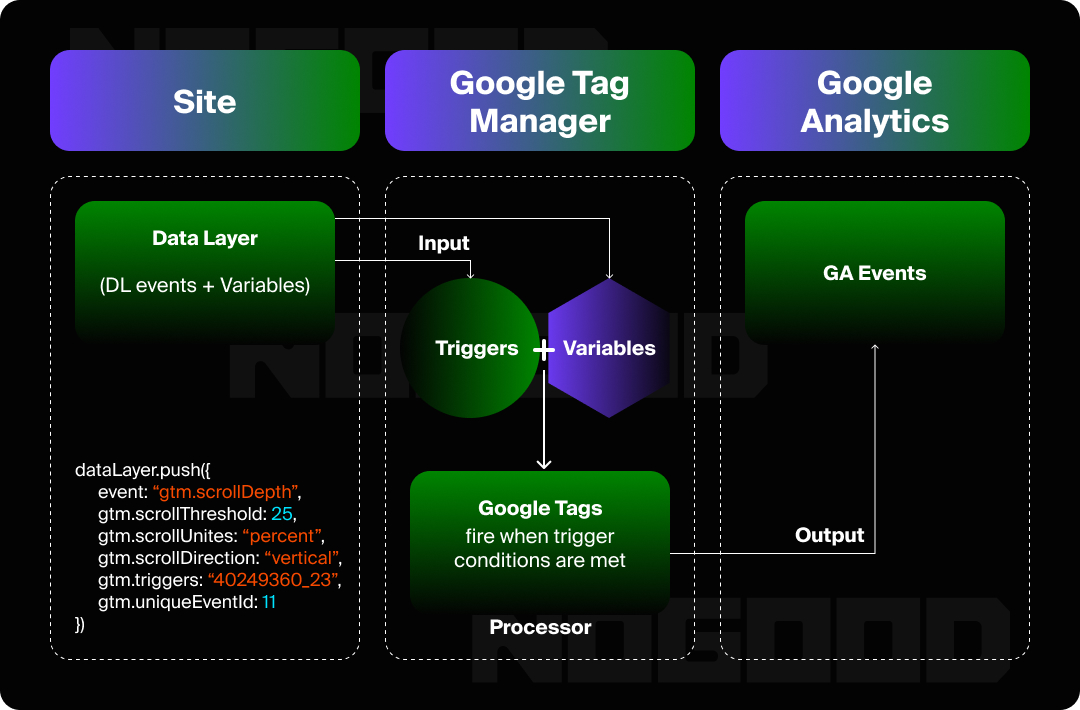
As mentioned, aligning event tracking with business goals requires a strategic framework and technical precision to ensure the data collected is accurate, meaningful, and actionable. Below is a step-by-step guide to help you achieve optimal alignment between event tracking and business goals, focusing on event structure, data validation, and data layer utilization.
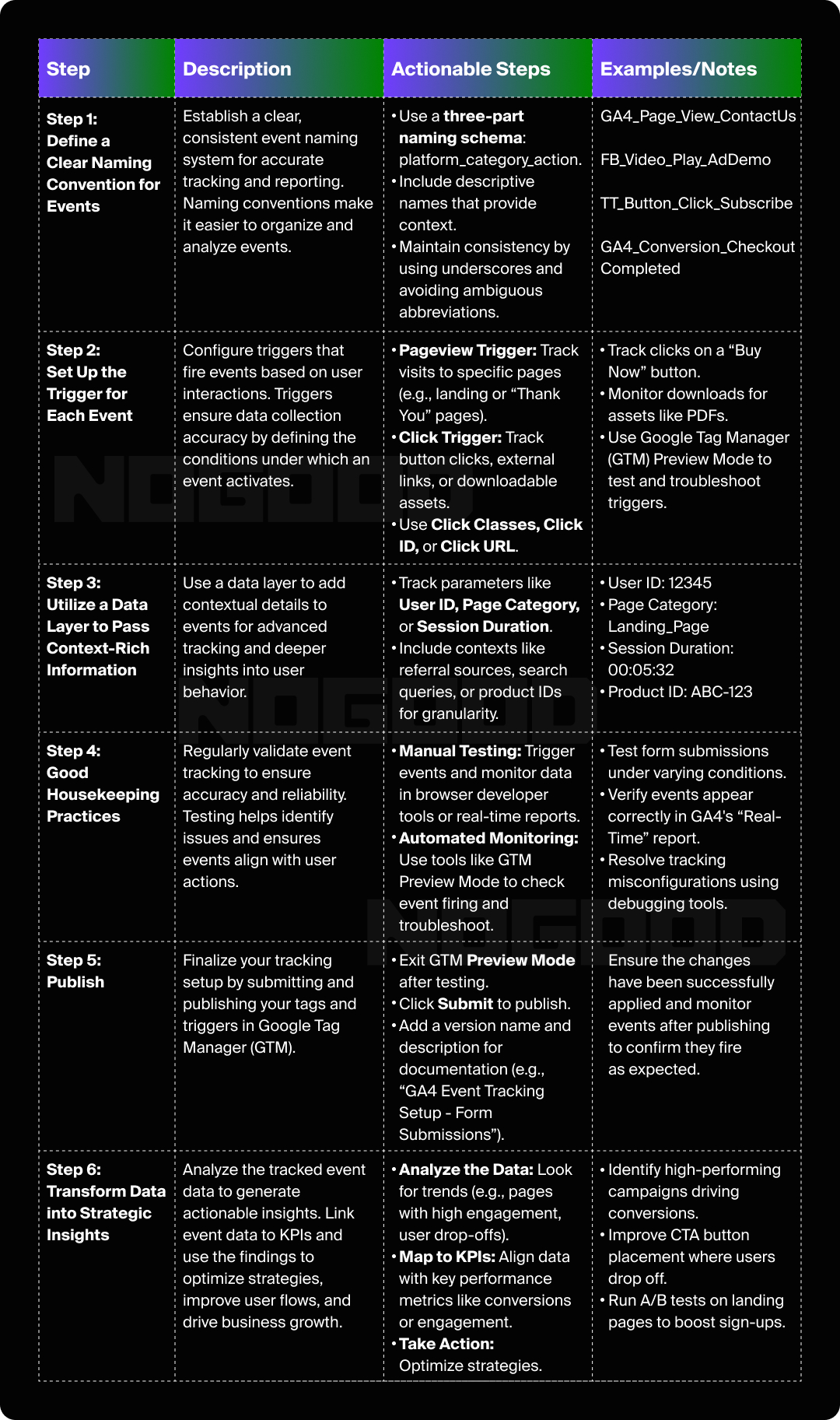
Step 1: Define a Clear Naming Convention for Events
The first step in ensuring accurate event tracking is establishing a clear and consistent event naming convention. Naming conventions are crucial for organizing and reporting events in a way that makes sense and is easy to follow across teams.
Names should be descriptive and follow a logical syntax. A common approach is to use a structure such as Category_Action_Label. For instance, an event could be labeled as Product_Page, Add_To_Cart, or Button_Click instead of a generic name like “click.”
Here are best practices for following this naming convention:
- Always start with the platform name, such as GA4, FB, TT, etc.
- Use underscores to separate words and ensure clarity.
- Avoid abbreviations that could confuse team members.
Tag Naming Guidelines
To create a robust event-tracking strategy, consider the following key components:
- Platform: Identify the platform where the event will be tracked, such as GA4, FB, TT, etc.
- Page: Specify the website page where the event or user interaction behavior will occur.
- Event Category: Assign a category to group similar events. Example: FormSubmit, VideoInteraction, PageView.
- Event Name: Use descriptive names for specific events that reflect the user action or behavior being tracked. For example, GA4_Video_Start or FB_Form_Submit_SignUp.
- KPIs: Define the key performance indicators (KPIs) to measure the event’s success.
- Event Trigger: Provide a detailed description of what triggers the event. Include properties like click text, URL, page path, or referrer.
- Status: Track the status of the event setup (e.g., Pending, Active, Completed).
Incorporate Context
Ensure that the event name reflects the action and the context in which it occurs (e.g., which page, button, or feature). This will help you trace users’ paths and understand their behavior as it relates to your business goals. Examples:
- GA4_Page_View_ContactUs
- FB_Video_Play_AdDemo
Consistency is Key
Maintain a consistent naming convention across all events. For instance:
- Use underscores instead of spaces in all event names.
- For events used as conversions, include “Conversion” in the Category field. Example: GA4_Conversion_CheckoutCompleted.
Examples of Naming Conventions
- Video Interaction Events: GA4_Video_Start; GA4_Video_Stop; GA4_Video_Pause.
- Form Submission Events: FB_Form_Submit_SignUp; GA4_Form_Submit_ContactUs.
- Button Click Events: TT_Button_Click_Subscribe; G-Ads_Button_Click_BuyNow.
Adhering to these guidelines will create a scalable and efficient event-tracking system that ensures clarity, consistency, and actionable insights across teams and platforms.
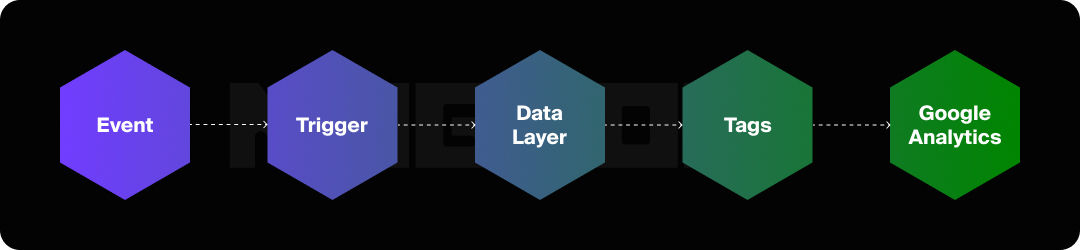
Step 2: Set Up the Trigger for Each Event
Once the event structure and naming conventions are in place, ensuring each event triggers as expected is crucial. Testing the triggering of events eliminates the risk of missing or incorrect data collection and helps establish a solid foundation for further validation.
Set Up the Trigger for Each Event
A trigger is a condition or rule determining when an event should fire or be recorded in your analytics or tag management system. Triggers listen for user actions or specific conditions on your website or app, such as page views, button clicks, form submissions, or video plays. When the defined condition is met, the trigger activates and sends data to your analytics platform, such as Google Analytics.
Types of Triggers and When to Use Them
1. Pageview Trigger
Pageview triggers fire when a page loads or users navigate to specific pages. Use it to track page visits (e.g., homepage, landing pages, or “Thank You” pages) and with single-page applications (SPAs) where content dynamically updates without a reload.
Example use cases include tracking visits to a checkout confirmation page or monitoring users landing on a product page or blog article.
2. Click Trigger
A Click trigger fires when users click on specific elements like buttons, links, or images. Use it to track interactions with call-to-action (CTA) buttons (e.g., “Sign Up,” “Download”) and measure clicks on external links or downloadable assets.
Example use cases include tracking clicks on a “Buy Now” button and measuring downloads of gated content (PDFs, whitepapers, ebooks, case studies, etc.).
Setup Tip: Target specific elements using Click Classes, Click ID, or Click URL.
Use Debugging Tools to Troubleshoot Your Events
More accurate and consistent data can lead to precise insights and informed decisions. Common discrepancies include mismatched metrics between platforms or events firing incorrectly, often due to tracking misconfigurations or tool integration errors.
To mitigate these issues, it’s essential to validate tracked events regularly. Businesses should periodically review their tracking setup and test each event across different devices and user scenarios. For example, an event that triggers when a form is submitted should be tested for edge cases, such as when the form is submitted with partial data or under varying network conditions.
Utilizing debugging tools like Google Analytics Debugger or real-time previews in GTM can help quickly identify and resolve misfires. Implementing a robust quality assurance (QA) process ensures that tracking remains reliable as new features or campaigns are introduced.
After you’ve set up all of your events, leverage browser developer tools or built-in features from event tracking platforms, such as GTM’s preview mode, to monitor real-time events firing on your site.
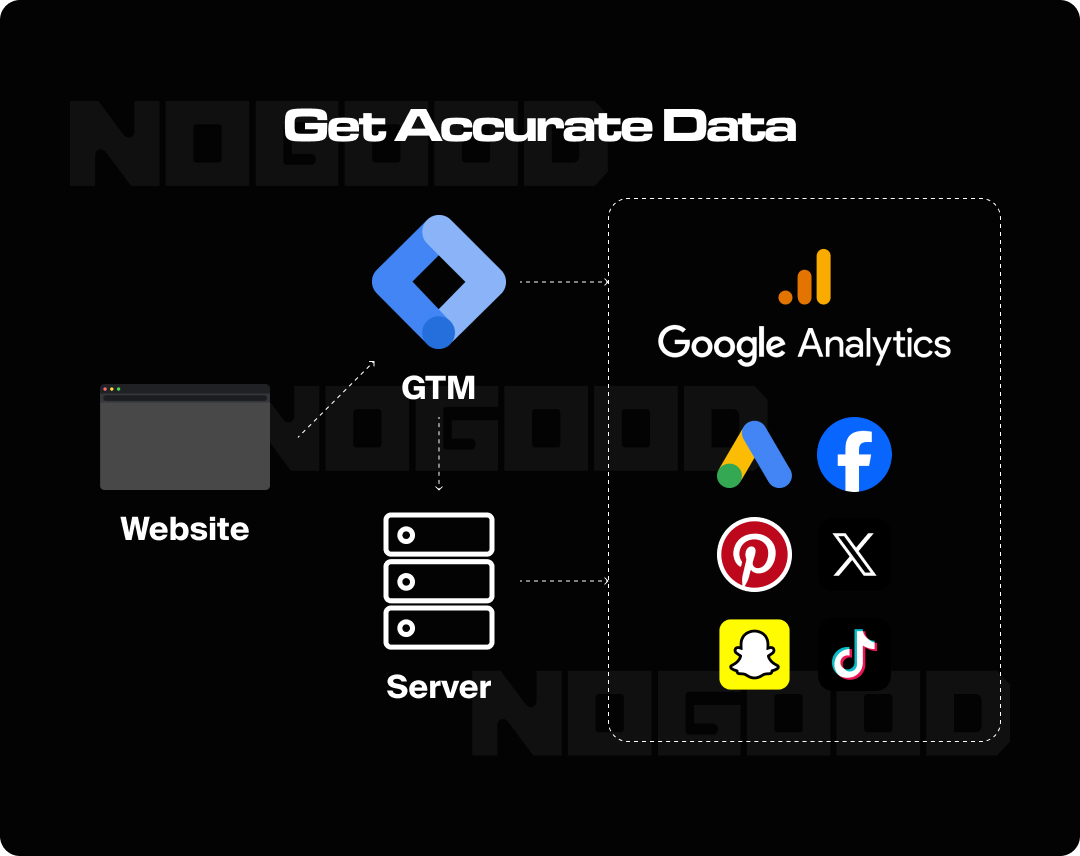
Step 3: Utilize a Data Layer to Pass Context-Rich Information
Leveraging a data layer can significantly enhance the richness of the data you capture for more advanced event-tracking setups. A data layer is a centralized location to store dynamic information about the user, session, or page context, which can then populate events with critical details. This allows for deeper insights and more granular analysis.
Choosing Parameters for Granular Insights
Granularity in event tracking allows businesses to uncover more detailed insights into user behavior by adding context to the data. Instead of just knowing users’ actions, you can understand the “why” and “how” behind those actions.
For example, tracking the source of user interactions (such as organic search, paid ads, or referrals) reveals where your users are coming from, while capturing user intent (e.g., search queries, clicked offers) provides insights into their motivations. Similarly, tracking content-specific metrics, like video length and playback position, helps businesses refine their media strategies.
By selecting the right parameters to track, businesses can segment users more effectively and understand their behaviors in more detail. This might include tracking:
- User identifiers: Unique IDs to track specific users
- Session duration: How long users spend on your site
- Product ID: The specific product users view or purchase
- Page category: The type or category of the page being visited
These parameters allow businesses to segment users based on behaviors, demographics, and other characteristics, leading to more effective analysis and decision-making.
Step 4: Test Regularly
Once the events are set up and live, tracking them correctly and accurately is essential. Regular data validation ensures the tracking setup accurately reflects user actions and produces reliable insights.
Make it a habit to regularly test your tracked events to ensure they’re working as expected. You can do this manually or streamline the process with automation tools.
Test Events Manually
- You can trigger event actions on your site, such as filling out a form, clicking a button, or completing a purchase.
- Open the browser’s developer tools (right-click > Inspect, then go to the “Network” tab) and monitor if the event is sent to your analytics platform (e.g., Google Analytics).
- In Google Analytics, go to the “Real-Time” report and check if the event appears immediately after you trigger it.
Automate Monitoring
Use debugging tools, such as browser developer tools or features in tracking platforms (like GTM’s preview mode), to monitor events firing in real-time on your site.
- Click Preview to enable Google Tag Manager’s Preview Mode.
- Navigate to a relevant page on your website where you can trigger the desired events.
- Trigger the relevant events (e.g., form submission, button clicks, page views).
- In the GTM Preview Pane, verify that:
- The correct event data is being captured.
- Events are sent to Google Analytics 4 (GA4) at the correct time.
- Resolve any issues before proceeding.
Double-check your analytics reports to make sure the events are logged correctly. For instance, if you’re tracking form submissions, verify that the number of submissions in the report matches the actual events being tracked.
Step 5: Publish
- After successfully previewing and debugging, exit Preview Mode.
- In Google Tag Manager, click Submit.
- For proper documentation, create a version name and a description (e.g., “GA4 Event Tracking Setup—Form Submissions”).
- Click Publish to finalize the setup.
- Confirm the changes have been applied.
Step 6: Transform Data into Strategic Insights
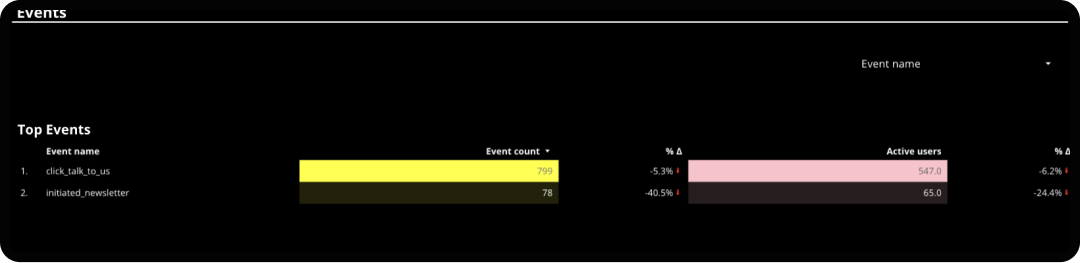
“Strategic insights” refers to the actionable conclusions and recommendations from data that guide business decisions and strategies. These insights help businesses understand trends, patterns, and opportunities, allowing them to make informed, data-driven decisions that align with their goals.
Where to Find the Data
Data comes from the events you’ve tracked on your website, app, or digital platforms. This could include interactions like:
- Form submissions
- Purchases
- Clicks on key buttons
- Page views
- Sign-ups
The data is usually stored in analytics platforms (e.g., Google Analytics or other specialized tracking tools) and can also be pulled from CRM systems, customer databases, or event tracking tools like Google Tag Manager. In the picture above, for example, we pull our “top events” from GA4 to Looker Studio, allowing us to visualize performance impact and changes over time.
What to Do with the Data
- Analyze the Data: Look for patterns and trends that reveal user behavior, such as which pages have high engagement, which CTAs drive conversions, or where users drop off in a sales funnel.
- Map to KPIs: Align the data with your key performance indicators (KPIs). For example, focus on event data related to user registration or form submissions to increase sign-ups.
- Generate Insights: Use the data to answer key business questions:
- Which marketing channels or campaigns are driving the most conversions?
- What is the most common behavior of high-value users?
- Where are users experiencing friction or dropping off in the funnel?
- Take Action: Once insights are generated, take concrete steps to optimize:
- Adjust marketing strategies based on high-performing channels.
- Improve user flows on pages where you see drop-offs.
- A/B tests different versions of key landing pages or forms to boost conversion rates.
Why Build a Robust Event Tracking Framework
A robust event-tracking framework is the cornerstone of advanced analytics. Without a framework, data collection can become chaotic, leading to consistent metrics, redundant efforts, and missed opportunities for actionable insights.
By establishing a well-defined framework, businesses can ensure data accuracy, streamline analysis, and tie user interactions to business objectives. A good framework also fosters team collaboration by maintaining clarity and consistency in the data.
Consider an e-commerce website that tracks user actions without a framework. Disorganized event names like click_button, button_clicked, and btn_click could make analyzing trends or identifying patterns nearly impossible. Conversely, a clear and consistent framework transforms raw data into a valuable resource for decision-making.
Ensuring Privacy Compliance
As data privacy regulations like GDPR and CCPA become stricter, businesses must balance collecting actionable insights and maintaining user trust. Non-compliance can result in hefty fines and reputational damage, making this a challenge that must be addressed.
The first step toward compliance is ensuring transparency. Businesses should implement clear, concise privacy policies that inform users about the data collected and why. Obtaining explicit consent through opt-in mechanisms for cookies and tracking ensures data collection meets regulatory requirements.
Additionally, data minimization is key. Instead of tracking every possible user detail, businesses should focus on collecting only the data necessary for achieving their objectives. For instance, tracking user location to the city level might suffice for most use cases without precise GPS coordinates.
Advanced tools also offer privacy-focused features, such as anonymized IP tracking in Google Analytics or server-side tagging to restrict sensitive data exposure. By combining these tools with regular audits, businesses can ensure their tracking processes remain both ethical and practical.
This is particularly relevant for businesses that handle user data, especially in sectors where privacy is critical:
- E-commerce: Collecting sensitive customer info like payment and shipping details.
- SaaS: Handling large volumes of user data.
- Marketing Agencies: Tracking user behavior across platforms.
- Financial Services: Managing sensitive financial data.
- Healthcare: Collecting health-related data with strict compliance needs.
- Media & Publishing: Gathering user data for content and ads.
- Travel & Hospitality: Collecting personal and location data for bookings.
- Mobile Apps: Tracking user behavior and personal info.
Server-Side Tracking: Ensuring Data Accuracy in a Cookie-less World
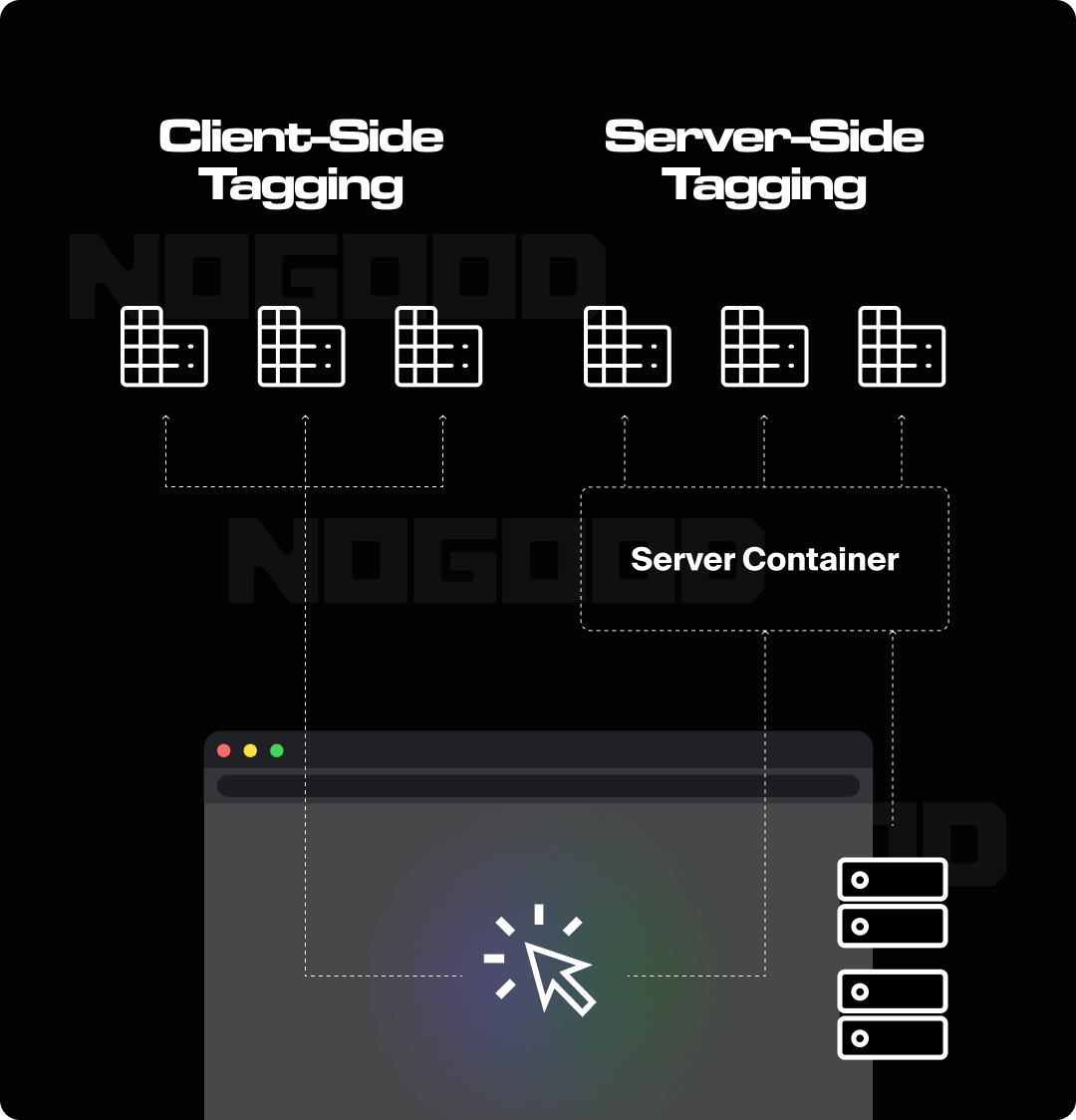
The growing emphasis on privacy regulations and the increasing use of browser features that block third-party cookies present a significant challenge to traditional client-side tracking methods. In a cookieless world, relying on client-side tracking alone may lead to incomplete or inaccurate data.
Server-side tracking offers a solution by shifting the responsibility of data collection from the client (i.e., the user’s browser) to your server. This approach provides more control over the data you collect and can ensure more reliable event tracking by eliminating issues like cookie blocking or browser restrictions.
Server-side tracking also helps enhance user privacy. It can bypass certain limitations browsers impose while still collecting essential data points and assigning and giving credit to your marketing efforts. Server-side tracking can also help with unassigned traffic in GA4 by ensuring more accurate tracking of user data, even in situations where traditional client-side tracking might fail.
For example, when tracking a user’s checkout event, server-side tracking can capture the event and send it directly to your analytics tools without relying on cookies. This method increases data reliability, especially when dealing with users who have opted out of cookie tracking or are using privacy-focused browsers like Safari or Firefox.
Use Case: Measuring Engagement on a News Website
Imagine a news website looking to understand reader behavior. The team sets up a tracking framework with the following components:
- Events:
- Article_Scroll_Depth (captures how far users scroll through articles).
- Article_Engagement (tracks time spent on the page).
- Video_Playback (monitors video interaction on multimedia articles).
- Parameters:
- Article_Category: The type of article (e.g., Politics, Technology).
- Device_Type: Desktop, Mobile, or Tablet.
- User_Status: Subscriber or Guest.
Analyzing these metrics, the website identifies that technology articles see high scroll depth but low video completion rates. This insight prompts the team to adjust the placement of videos within articles, resulting in a 15% increase in video completion rates.
Advanced Event Tracking: Final Thoughts
Building a robust event-tracking framework is an iterative process that requires thoughtful planning and execution. By emphasizing structure, consistency, and granularity, businesses can create a tracking setup that captures meaningful data and drives impactful decisions. A well-implemented framework ensures that every data point serves a purpose, transforming complex user interactions into actionable insights that align with business goals.
Advanced event tracking isn’t limited to predefined actions, it involves leveraging custom events, enhanced tools, and real-time monitoring to gain deeper insights into user behavior. By implementing these techniques, businesses can uncover critical data points that illuminate how users interact with digital platforms and optimize strategies accordingly.