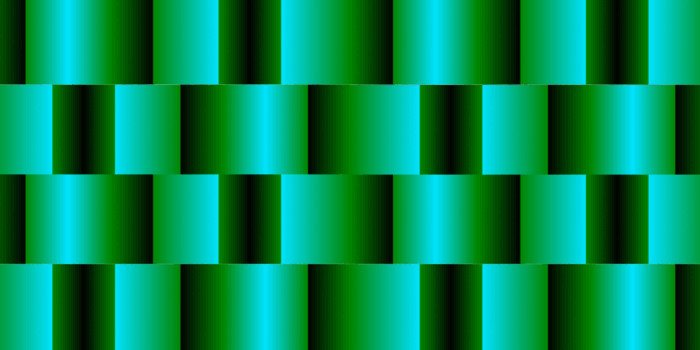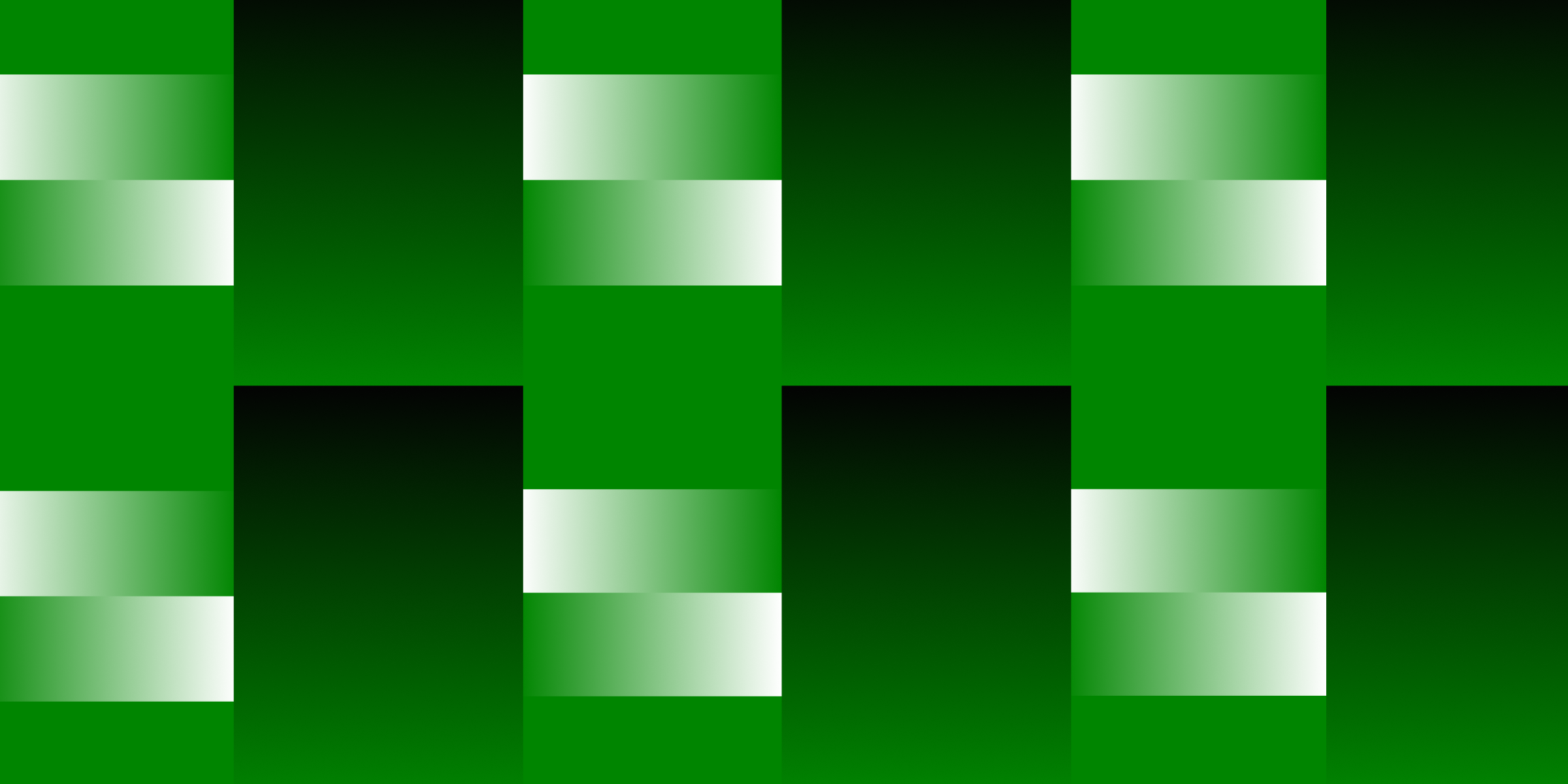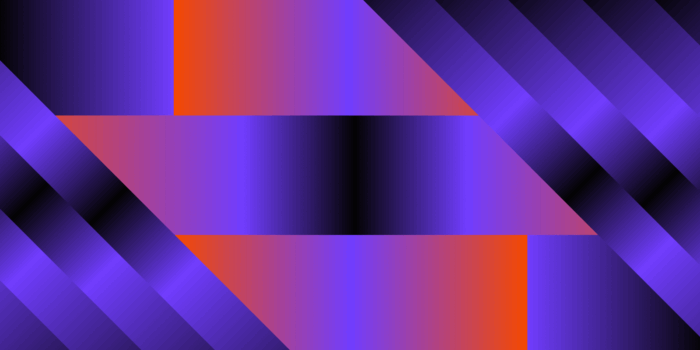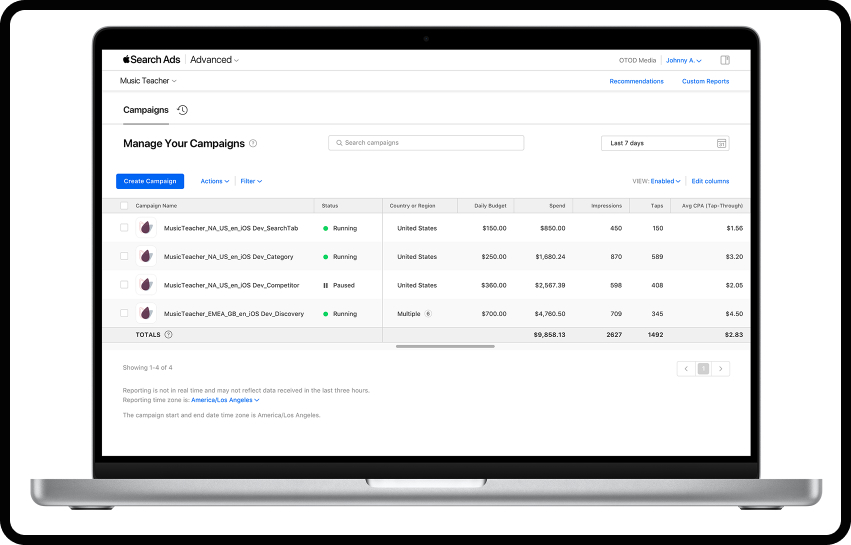
The App Store is such a competitive app market that standing out is challenging and requires many strategic moves to ensure visibility and scalability. Apple Search Ads provides a high-impact, strategic solution for app marketers to increase visibility, attract users, and drive downloads. Apple’s ad platform enables app marketers to target potential users precisely and create seamless experiences across various app discovery stages.
We will also explore all best practices and recommendations from Apple in terms of campaign structure and growth strategies that help accounts scale their spending and increase installs. Aside from that, this guide will explain how to maximize Apple Search Ads for your app and harness the synergy with App Store Optimization (ASO) to maximize success.
Why Do App Marketers Choose Apple Search Ads for App Promotion?
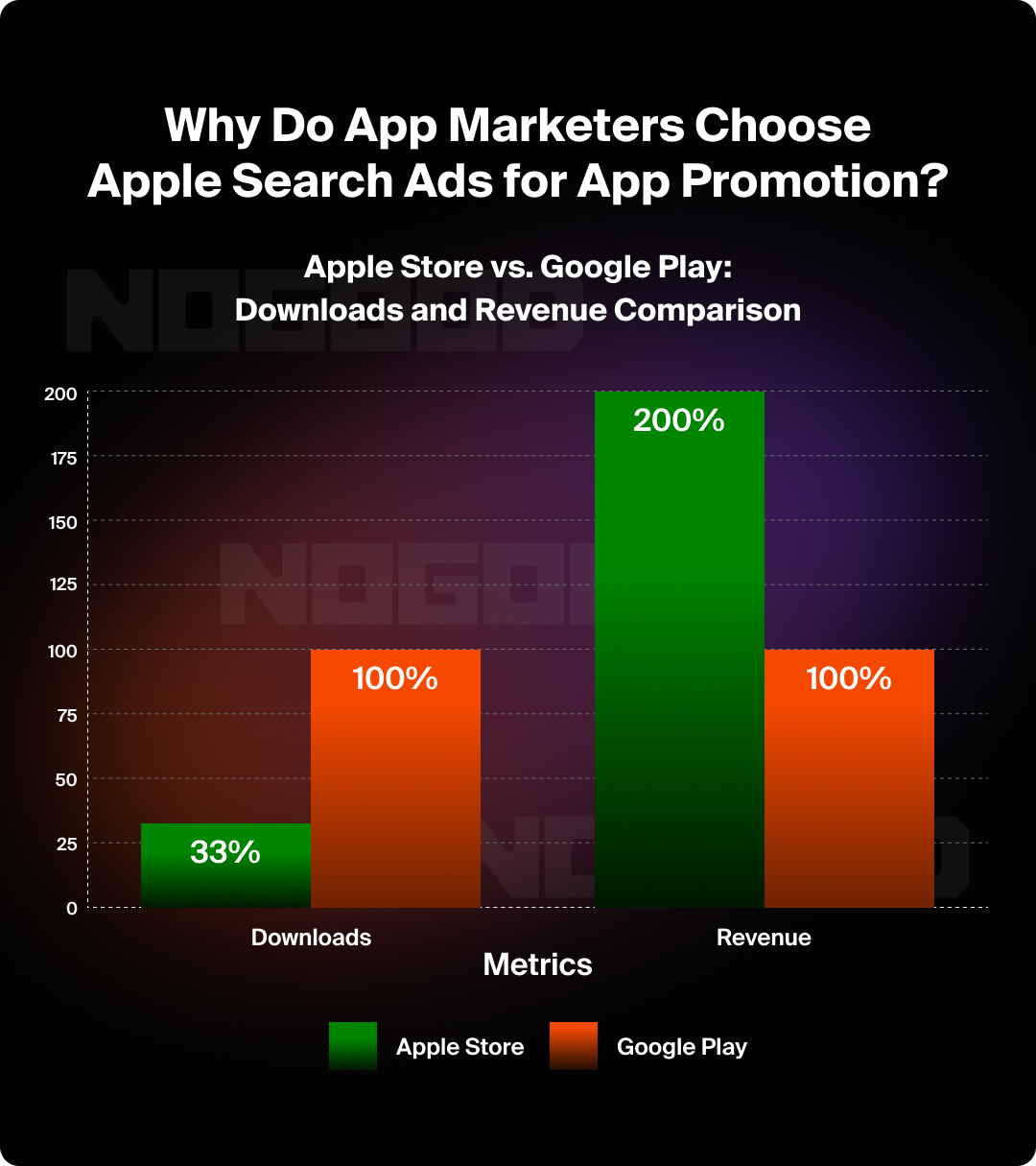
Google Play Store tends to favor Android apps by sheer quantity, leading to a broader reach but sometimes attracting users with lower retention than Apple’s ecosystem. This difference arises from the distinct ad-targeting approaches on each platform.
In the App Store, users generally arrive with a specific intent to download, actively searching for apps they want to use. Apple Search Ads capitalize on this intent by positioning ads directly within relevant searches, creating a high-quality user acquisition path.
In contrast, Google’s approach is more algorithm-driven, selecting placements across Gmail, Play Network, search, and other Google properties without specific keyword targeting. This algorithmic strategy serves ads based on inferred interests from user behavior, which, while extensive in reach, can lack the targeted engagement seen on iOS.
It’s clear why app marketers often prioritize Apple Search Ads for high-quality acquisitions within the App Store’s ecosystem. While the App Store generates only about a third of Google Play’s downloads, it brings in over double the revenue due to its curated content and the strategic impact of Apple Search Ads.
Since its 2016 launch as the App Store’s native ad platform, Apple Search Ads has become an essential tool for discovery, reaching over 650 million daily visitors and enhancing each search experience by placing relevant ads seamlessly within users’ journeys. Over 70% of users use the App Store’s search feature to find new apps, and Apple Search Ads places these ads where conversions are most likely. This organic integration within the App Store empowers marketers, from novices to experts, to leverage Apple’s high-intent environment to drive meaningful app engagement.
ASO and Apple Search Ads Synergy
Let’s explore the importance of synergy between organic and paid strategies, which is a core principle in our holistic approach to growth. By ensuring that all efforts complement one another, we maximize overall impact. Apple Search Ads and ASO (App Store Optimization) is a perfect example of this synergy. A robust ASO strategy enhances Apple Search Ads performance, while effective paid campaigns can boost organic visibility in return. Here are four key areas where ASO and Apple Search Ads harmonize to drive impactful results:
- Conversion Rate Optimization: Well-optimized visuals (icons, screenshots, Apple custom product pages) and compelling titles/subtitles increase conversion rates in Apple Search Ads.
- Enhanced Algorithm Understanding: Optimized metadata helps App Store algorithms classify and recommend your app better.
- Organic Ranking Influence: Apple Search Ads can boost organic rankings with increased downloads (which can occur with Apple Search Advance ads), signaling high user engagement to the App Store’s algorithms.
- Valuable ASO Metrics: Metrics such as search popularity help gauge keyword potential, while cost metrics reflect competition levels.
These elements create a powerful, mutually beneficial strategy for app marketers. As experts in app growth marketing, we at NoGood have seen this recipe work many times before.
Apple Search Ads Basic vs. Advanced: Which Is Right for You?
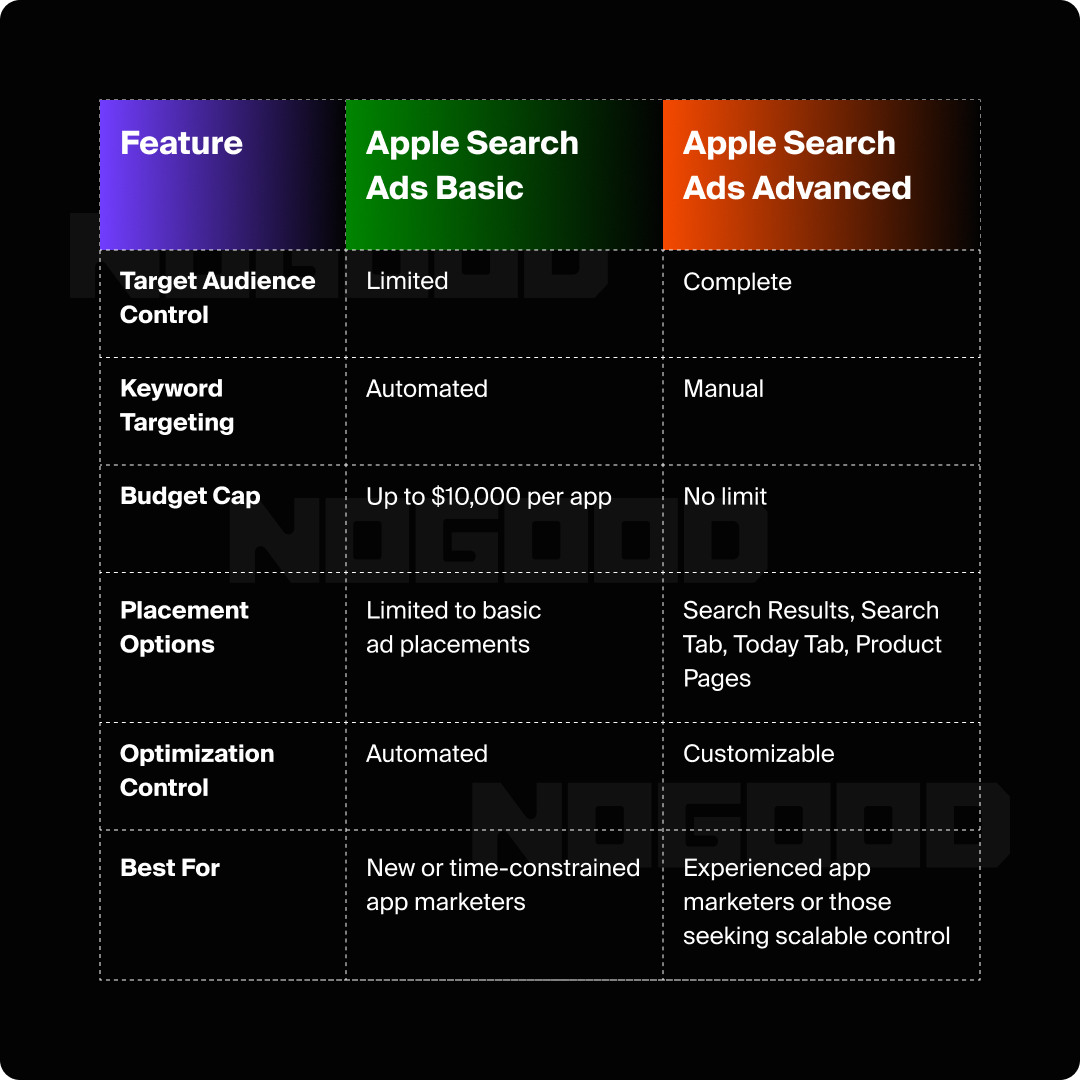
Apple Search Ads provides two options: Basic and Advanced. The best choice depends on your app promotion goals and level of experience. We recommend the Advanced option for its enhanced analytics, better control of ad spend, optimization capabilities, and scalability potential.
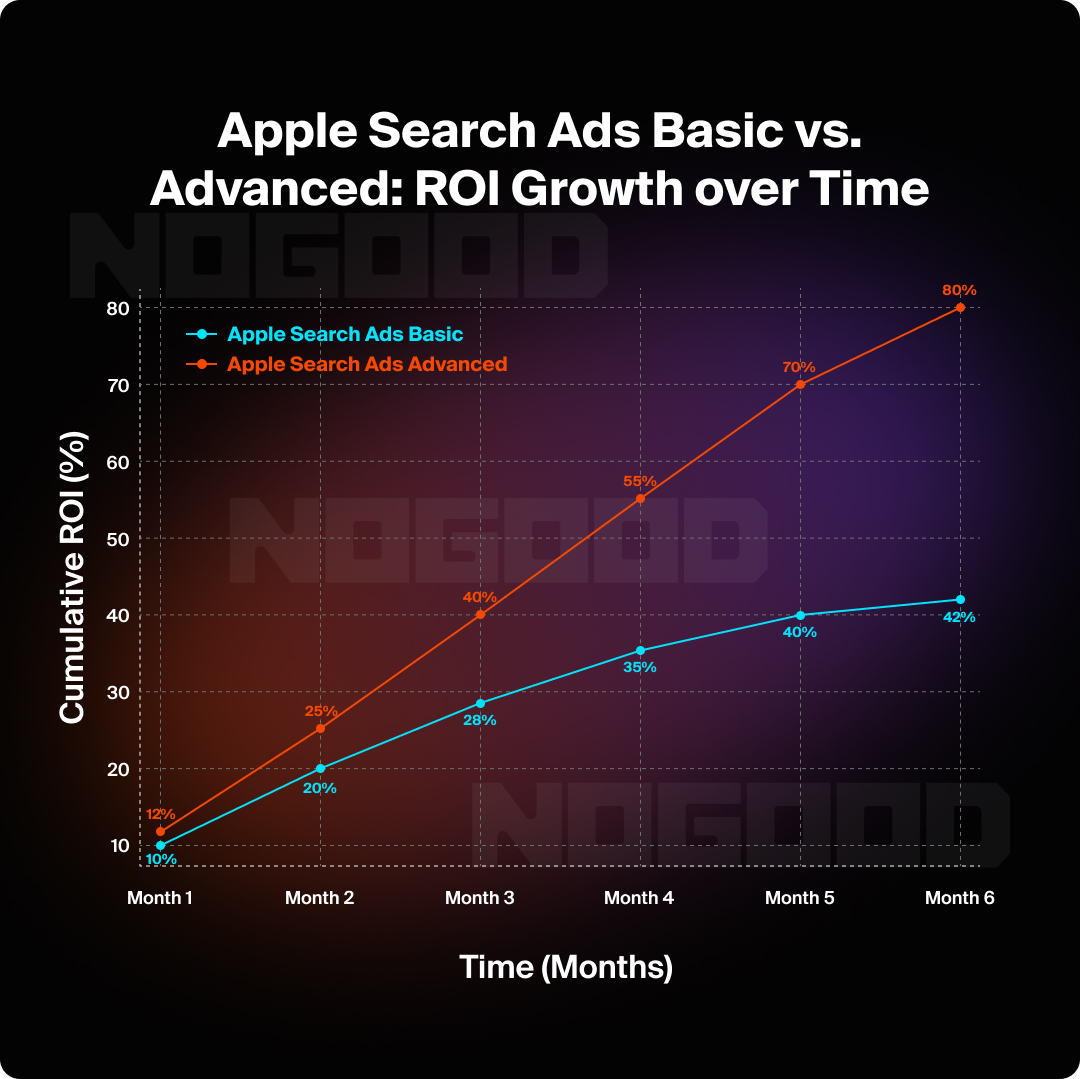
Apple Search Ads Basic
Apple Search Ads Basic is ideal for newcomers or app marketers who need more time. It provides a fully automated setup, requiring minimal management. Here’s how it works:
- Goal Setting: Select target countries or regions.
- Budget: Define a budget (up to $10,000 per app) and a target CPI (cost-per-install).
While Apple Search Ads Basic automates optimization and removes the need for manual control, it limits customization, making it challenging to leverage the ASO synergy effectively. It’s a solid option for generating installs, though it may lack the nuance needed to attract high-intent users or ensure revenue-generating actions.
Apple Search Ads Advanced
Apple Search Ads Advanced offers complete management capabilities for maximizing control and effectiveness. This version lets you fine-tune target audience settings, keyword strategies, and bidding to reach specific app promotion goals. With Advanced, you can advertise across multiple placements, including:
- Search Results: Ads appear at the top of relevant search results.
- Search Tab: Ads display in the Suggested Apps list.
- Today Tab: Ads are featured on the App Store homepage.
- Product Pages: Ads are shown on other app product pages in the “You Might Also Like” section at the bottom.
With access to user intent data, Apple Search Ads Advanced allows advertisers to bid on specific keywords and gain a deeper understanding of competitive metrics. Tools like SplitMetrics provide an intuitive interface, simplifying the campaign setup and ongoing optimization for marketers.
Setting Up Your First Apple Search Ads Campaign
To get started with Apple Search Ads, follow these key steps to create a campaign that resonates with users and drives impactful results:
- Define Your Goals: Determine your objectives, whether app installs, revenue-driven actions (like in-app purchases), or engagement metrics.
- Choose Your Audience: Apple Search Ads Advanced lets you specify targeting options by device, user demographics, and interests.
- Research Keywords: Use Apple’s Search Popularity metric to discover and bid on high-intent keywords relevant to your app. Remember, targeted keywords will enhance both ad relevance and ASO impact.
- Set Bids and Budget: Allocate your budget effectively by prioritizing high-conversion keywords and competitive categories.
- Monitor and Optimize: Review metrics regularly and adjust bids or targeting to maximize return on ad spend (ROAS). Use Apple’s real-time insights to refine campaigns and respond to user behavior.
Maximize ROAS with Apple Search Ads and ASO Alignment
Combining Apple Search Ads with a comprehensive ASO strategy is crucial to achieving the best results. Here are best practices to ensure your Apple Search Ads campaigns are in sync with ASO efforts:
- Keyword Consistency: Choose keywords that align across both Apple Search Ads and ASO, enhancing relevancy in search results.
- A/B Testing: Test various app icons, screenshots, and descriptions in Apple Search Ads, then apply insights to App Store product pages.
- User Feedback and Reviews: Consider user feedback to identify areas for improvement and refine your messaging.
Focusing on user-centric, quality content within the App Store ecosystem can drive a steady increase in visibility and organic ranking for Apple Search Ads and ASO.
Key Benefits of Apple Search Ads for Your App Promotion
To recap, here’s why Apple Search Ads is a standout choice for app marketers:
- Increased Visibility: Apple Search Ads boost your app’s visibility across crucial discovery points.
- Quality Targeting: Leverage Apple’s data to reach users actively searching for apps like yours.
- Actionable Insights: Use in-platform metrics to refine ad spend, improve conversions, and fine-tune ASO strategies.
- Synergy with ASO: Enhance organic rankings by creating positive engagement signals through paid ads.
In the fast-paced world of app marketing, standing out is crucial. Apple Search Ads provides the tools to boost app visibility, optimize ad spend, and elevate user engagement. By combining Apple Search Ads with a solid ASO foundation, app marketers can maximize their chances of success on the App Store and foster long-term growth.
Ready to boost your app with Apple Search Ads? Start by optimizing your App Store presence today, and let Apple’s robust ecosystem drive your app promotion strategy to new heights.
How to Optimize Apple Search Ads for High-Impact ROI: Complete Guide
Apple Search Ads (ASA) have become essential for iOS app marketing. When leveraged effectively, ASA drives downloads, builds brand awareness, and increases app visibility in the App Store.
However, running successful campaigns requires a structured approach, from tracking key metrics to implementing keyword and bid strategies. In this comprehensive guide, we’ll explore the best practices for optimizing ASA campaigns to ensure you achieve your goals while maximizing profitability.
1. Understanding Apple Search Ads Analytics: the Foundation for Success
Effective Apple Search Ads optimization starts with a deep understanding of analytics. Your goals will determine your metrics, but generally, you’ll want to track:
- In-App Events and Installations: Analyze whether your keywords and ads drive user engagement and downloads.
- Impression Share: Measure if your bids are competitive enough to outperform your competitors.
- Conversion Rates: Check if your app’s ASA campaigns are reaching or surpassing industry benchmarks.
- Tap-Through Rates (TTR): Ensure your keywords are relevant and engaging to potential users.
Conversion Delay Consideration: Conversions on Apple Search Ads can take time. Some users may engage with an ad but download or make in-app purchases days or weeks later. To accurately measure performance, allow at least four weeks before pausing underperforming keywords and one to two weeks before adjusting bids on keywords showing potential.
2. Optimizing Apple Search Ads for Keyword Performance
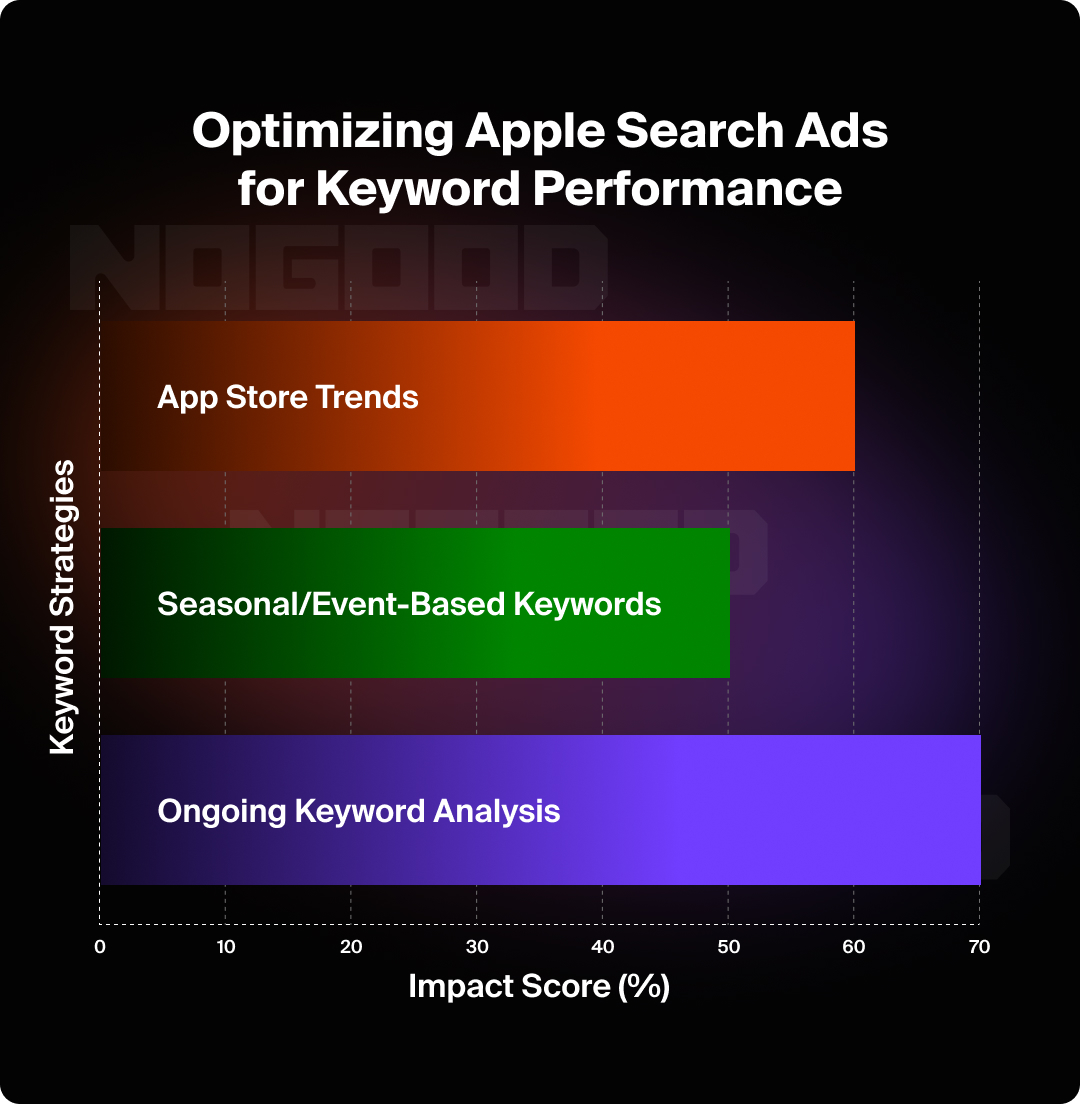
Effective keyword optimization is crucial in Apple Search Ads. ASA relies on keywords to reach users, so regular evaluation ensures that keywords drive conversions and align with user intent.
- Ongoing Keyword Analysis: Monitor the performance of your keywords and pause those that are underperforming. Transfer high-converting keywords to campaigns with specific bid strategies for optimal spending.
- Seasonal and Event-Based Keywords: Apple Search Ads campaigns should adapt to seasonal trends, like the surge in travel-related searches during summer or sports-related keywords during events like the Olympics. By staying agile, you’ll maximize your ASA budget’s impact during high-traffic periods.
- App Store Search Term Trends: App Store trends fluctuate, especially with new app categories, such as finance or AI apps, rising in popularity. Monitor these trends and add or adjust keywords to capture relevant search volume.
Tip: ASA campaigns should continuously optimize for keywords because popular search terms and user behavior change over time. Regularly updating your keyword list ensures your ads stay relevant and drive high-quality traffic to your app.
3. Bid Optimization in Apple Search Ads for Maximizing Conversions
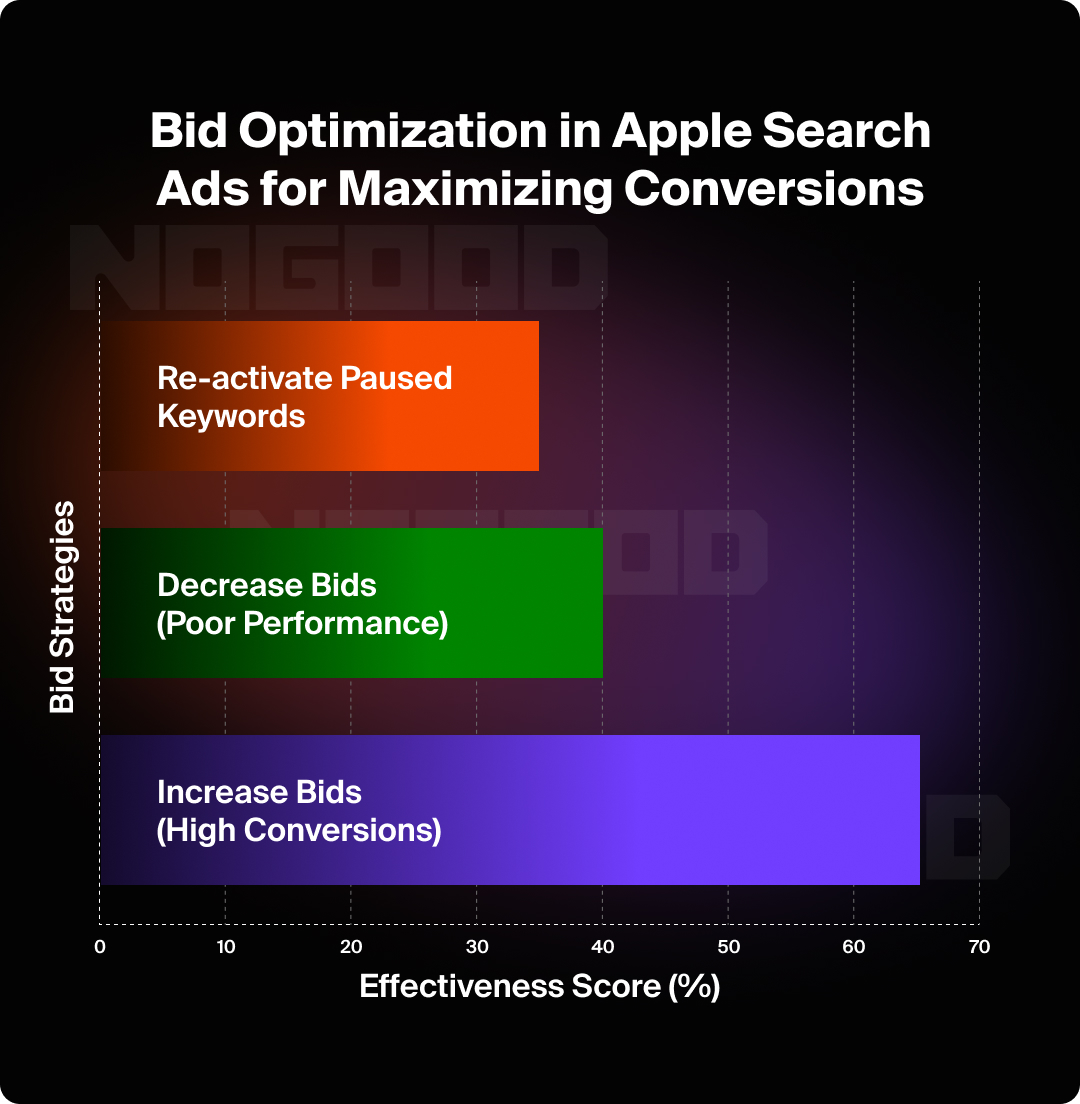
Apple Search Ads operates on a second-price auction model where relevance and bid impact the chances of winning an impression. Optimizing bids strategically helps ensure that your app remains competitive in high-traffic keyword searches.
- Bid Adjustment Strategies:
- Increase bids on keywords with high conversion rates to maximize impressions.
- Reduce bids on keywords with poor performance and pause those that don’t meet campaign goals.
- Re-activate paused keywords if conversions start to come through after a delay, as some users take time to complete in-app purchases.
- Conversion delays are common on the App Store, so waiting at least four weeks before making bid decisions is wise. For bid increases, a 7-14 day window helps avoid over-adjusting based on early performance.
Tip: Conversion-driven bid adjustments align with your long-term user acquisition goals, ensuring that each dollar spent is optimized to bring in high-value users.
4. Enhancing Results with Custom Product Pages and Ad Variations
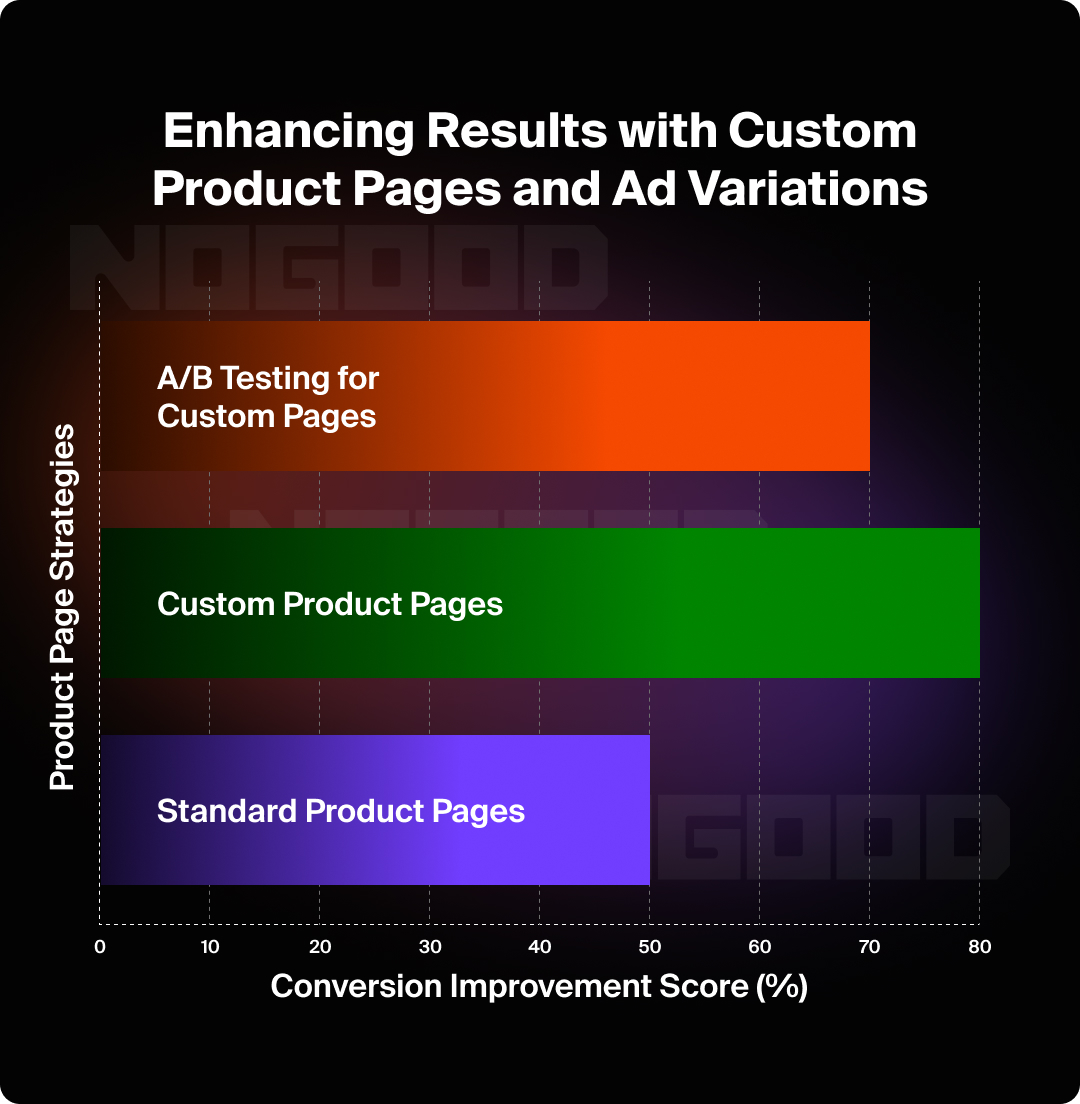
Adding custom product pages to your ASA campaigns can enhance results, especially when you have high-priority keywords. Customized product pages offer tailored experiences, highlighting app features that resonate with the specific keyword’s intent.
Testing Custom Product Pages: A/B test custom pages to see which combinations drive the most conversions. You’ll improve user engagement and boost conversion rates by matching the product page’s message with the keyword’s focus.
Example: If you’re promoting a fitness app with seasonal keywords like “workout routine for summer,” create a custom page emphasizing summer fitness goals. This targeted approach maximizes ASA efficiency, resulting in better engagement and higher conversions.
5. Managing Your Apple Search Ads Campaign Structure for Scale
Scaling Apple Search Ads requires a well-organized account structure that grows with your campaigns. An organized structure will help maintain efficient optimization and budget management as your app expands into new markets or categories.
- Segregate High-Performing Keywords: Move top-performing keywords into dedicated campaigns that receive more focused bids and strategies.
- Regular Health Checks: Review keywords regularly and adjust bids based on updated performance data. Use Apple Search Ads reporting tools to track metrics and identify trends so you know when adjustments are necessary.
Tip: Structuring your Apple Search Ads campaigns for scalability means that as your list of keywords grows, your optimization process remains streamlined and efficient.
6. Key Takeaways: Unlock the Power of Apple Search Ads for Your iOS App
Apple Search Ads remains one of the most impactful platforms for driving app downloads and brand visibility within the App Store. By implementing a solid strategy that includes continuous keyword optimization, targeted bid adjustments, custom product page testing, and automation, you can reach high-value users and improve your app’s profitability.
- Adapt to App Store Trends: Monitor keyword trends and adjust for seasonal or event-driven fluctuations to capture high-intent users.
- Data-driven decision-making: Make informed adjustments using metrics like impression share, TTR, and conversion rates.
- Embrace Automation: Streamline your Apple Search Ads workflow, reduce manual tasks, and focus on scaling your app marketing efforts.
When optimized effectively, Apple Search Ads can elevate your iOS marketing strategy, helping your app reach its full potential within the Apple ecosystem. Whether you’re a beginner or an experienced marketer, these practices will set your campaigns up for sustained success.
Understanding Campaign Elements and Setup
Building an effective Apple Search Ads campaign structure is essential for maximizing performance. A well-thought-out campaign setup enables you to monitor metrics, adjust bids, expand audience reach, and more efficiently optimize for success. Here are some strategic tips to help you get the most out of your Apple Search Ads campaigns.
Each campaign has a unique budget targeted to specific countries or regions. Within these campaigns, you’ll create ad groups where you can select keywords, adjust bids, and test different ad variations. For example, if you’re promoting a music education app, you might create campaigns targeting specific regions or languages.
Organize Campaigns by Keyword Theme
To streamline your structure, create four main campaign types: Brand, Category, Competitor, and Discovery. Each campaign type targets a distinct set of keywords with specific ad group structures and bidding tactics.
- Brand Campaign: This campaign focuses on keywords that directly relate to your app’s name or brand. This ensures that users searching for your app specifically will see your ad.
- Category Campaign: This campaign targets non-branded keywords that describe your app’s category or primary functions, making it easier to attract users seeking apps in your genre.
- Competitor Campaign: This campaign targets keywords associated with apps similar to yours. It allows you to reach users who may be interested in an alternative app within the same category.
- Discovery Campaign: Designed to uncover new, high-potential keywords for further testing. This campaign uses broad match keywords and Search Match to find additional search terms. Within this campaign, create two dedicated ad groups:
- Broad Match Ad Group: This ad group incorporates the keywords from Brand, Category, and Competitor campaigns but in broad match, with Search Match off.
- Search Match Ad Group: This group uses Search Match to identify new, relevant terms. No keywords are added manually, but Search Match surfaces related terms automatically.
To avoid overlap, add keywords from the Brand, Category, and Competitor campaigns as exact match negatives in the Discovery campaign. This approach lets Discovery focus on new terms rather than competing with your existing keyword sets.
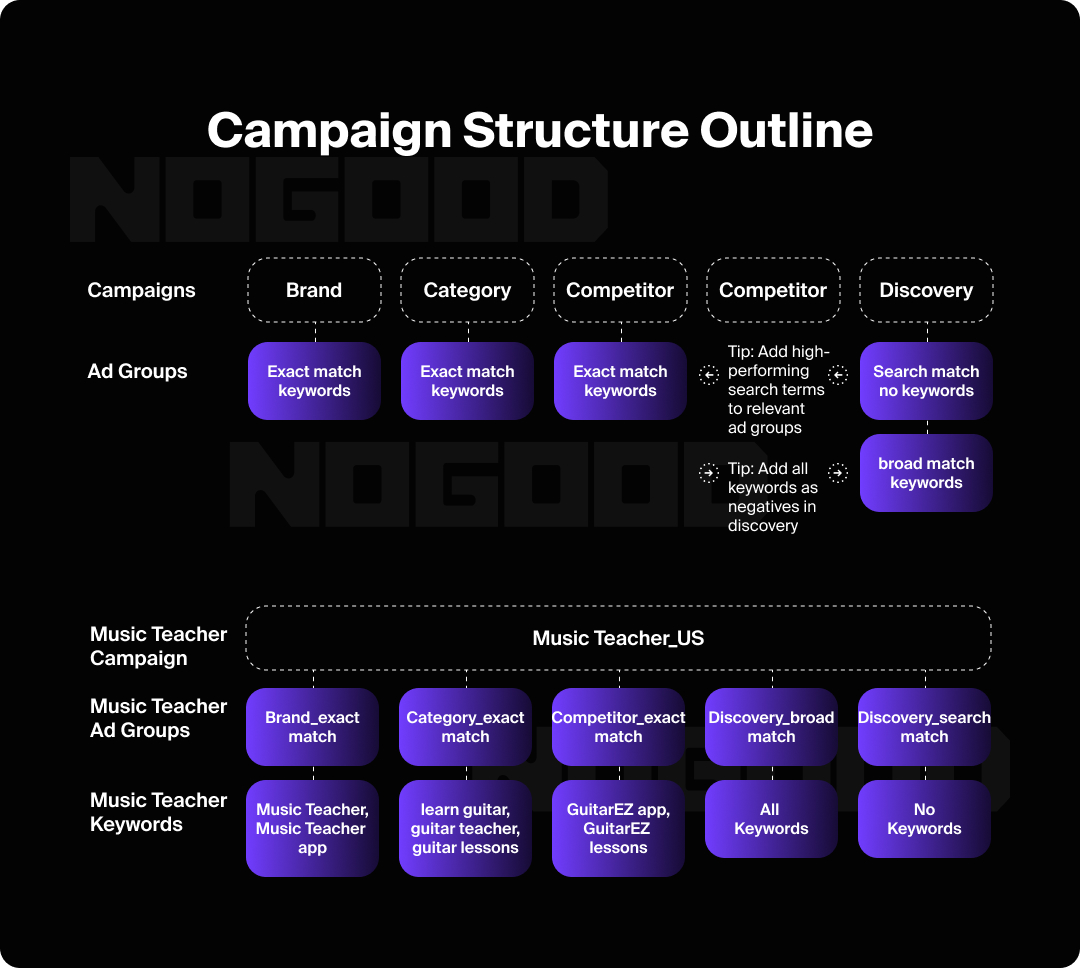
Refining Campaigns with Discovery Learnings
After identifying high-performing terms in your Discovery campaign, incorporate them as exact match keywords in the Brand, Category, or Competitor campaigns. These terms can then be added as exact match negatives in Discovery to keep it focused on uncovering new potential. Additionally, underperforming terms should be included as negatives in relevant campaigns to reduce costs.
Consider Geographic Targeting
When targeting multiple regions, create separate campaigns with unique budgets or performance goals for larger markets. If regions share similar traits — such as language or customer value — you might opt for a single campaign to simplify budget and bid management. For instance, if promoting a music education app like “Music Teacher,” campaigns could be divided by region to track performance independently while retaining a similar campaign structure across markets.
Structured Approach for Success
A thoughtful Apple Search Ads account structure can significantly impact your results. Organizing by keyword themes provides clear insights into market-specific performance, allowing you to take targeted actions on bidding and budget. Use Discovery campaign insights to continually refine your other campaigns, driving a dynamic strategy that effectively scales your reach and optimizes ad spending.
Unlock Your App’s Full Potential with Apple Search Ads
Apple Search Ads has proven a powerful tool for app marketers seeking to boost visibility, drive high-quality downloads, and maximize return on ad spend (ROAS). By leveraging Apple’s high-intent user base and integrating your paid strategies with a robust ASO (App Store Optimization) approach, you can elevate your app’s performance within the competitive App Store landscape.
Whether you’re a newcomer looking for a streamlined setup with Apple Search Ads Basic or an experienced marketer seeking full control with the Advanced option, optimizing your campaigns to align with user behavior and keyword trends is crucial for sustained growth.
At NoGood, we’ve helped numerous apps achieve their growth goals using strategic Apple Search Ads optimization. Contact us today to discover how we can tailor an Apple Search Ads strategy that drives impactful results for your app.