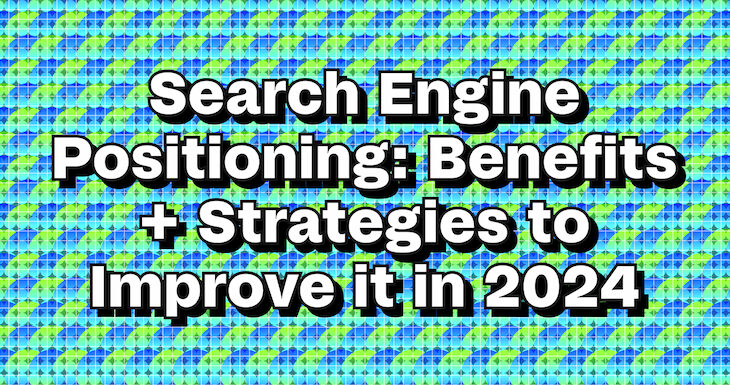Creating and publishing content on your website can be time-consuming and challenging. However, many tools are available that can make the process much easier. There are many WordPress SEO plugins on the market, so it can take time to choose the right one.
That’s why we’ve created this guide for the best WordPress SEO plugins so you can save time and effort while creating high-quality content that engages your audience and drives traffic to your website.
Need help refreshing your SEO strategy?
10 Best SEO Plugins for WordPress:
- Best for identifying technical and on-page SEO issues: Yoast
- Best Free SEO Plugin for WordPress: Rank Math
- Best comprehensive SEO plugin for beginners: AIOSEO
- Best SEO WordPress Plugin for Automation: The SEO Framework
- Best for caching to improve site speed: WP Rocket
- Best for compressing images: Short Pixel
- Best for Website Security: Word Fence
- Best for adding structured data: SchemaPro
- Best for internal link-building automation: Internal Link Juicer
- Best for managing redirects: Redirection
- Do you need an SEO plugin for WordPress?
Ready? Let’s get started.
Best for identifying technical and on-page SEO issues: Yoast
Yoast has consistently been one of the most popular SEO plugins for WordPress, and for a good reason.
With Yoast SEO, you can add breadcrumb navigation, create a site map, add no-follow links, manage redirects, and add schema markup.
Stand-out feature
One of our favorite Yoast features is the content analysis function, which compares your content with the top-ranking results for your keyword and offers suggestions for improvement. This feature uses a stop-light system to rank issues based on their criticality. The content analysis feature scans your content for on-page and technical SEO issues and gives short, actionable recommendations for fixing them.
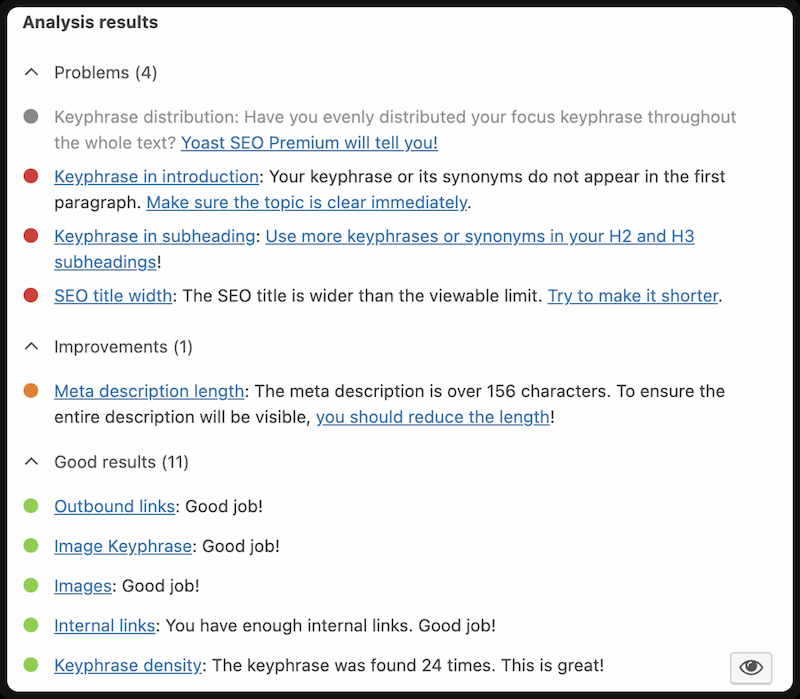
Once you’ve created your content in WordPress, Yoast will give you a readability score that assesses its format, sentence structure, voice, and length.
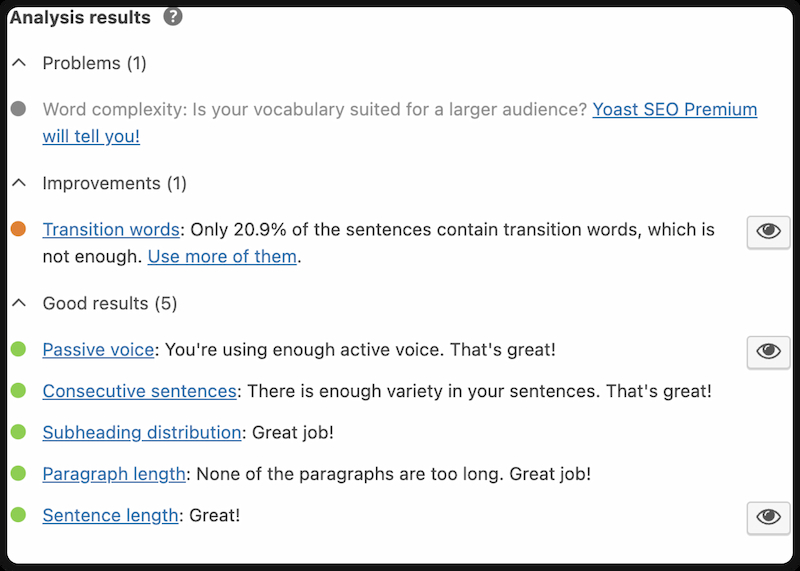
Key Capabilities:
- Niche Add-ons: add-ons like Local SEO, Video SEO, News SEO, and WooCommerce SEO help you optimize your content for more visibility within your niche
- Content Analysis: The traffic light system ranks your content on critical issues and shows areas for improvement
- Structured Data: add schema markup to your content directly in WordPress to make it easier for search engines to understand your pages
- Platform Integration: integrates with other tools like Semrush, WooCommerce, and Elementor to share data seamlessly
- Redirects Management: Automatically sets up 301 redirects for deleted pages or link changes to prevent 404 errors.
Pricing
Yoast costs $99 annually, giving you access to all the plugin features. The free version gives you access to some key features, but the functionality is limited.
Best Free SEO Plugin for WordPress: Rank Math
Rank Math is comparable to Yoast but offers more key features for free.
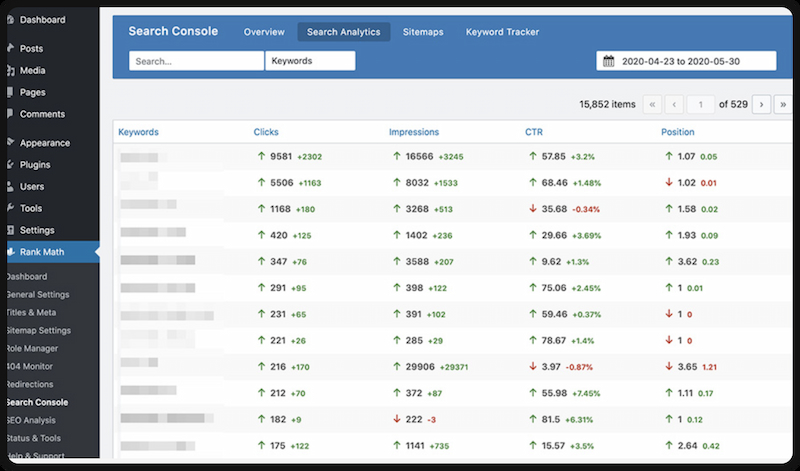
While its capabilities are more limited, it’s still a highly useful plugin with great functionality. Rank math also has a paid version, which is affordable compared to tools with similar features.
Rank Math is an excellent option to test an SEO plugin’s capabilities before subscribing. The free version offers many key features only available in the paid version of comparable plugins like Yoast.
The setup is straightforward and easily integrated with Google Analytics and Search Console to access data directly in WordPress.
It also has built-in schema markups and rich snippet optimization, so you don’t need to worry about adding it yourself.
Stand-out Feature
Rank Math has many impressive features; however, Content AI stands out. Rank Math is the first WordPress SEO plugin to use AI, and they have done a great job. Content AI helps write search-engine-optimized content directly in WordPress, so there’s no need to use an external tool.
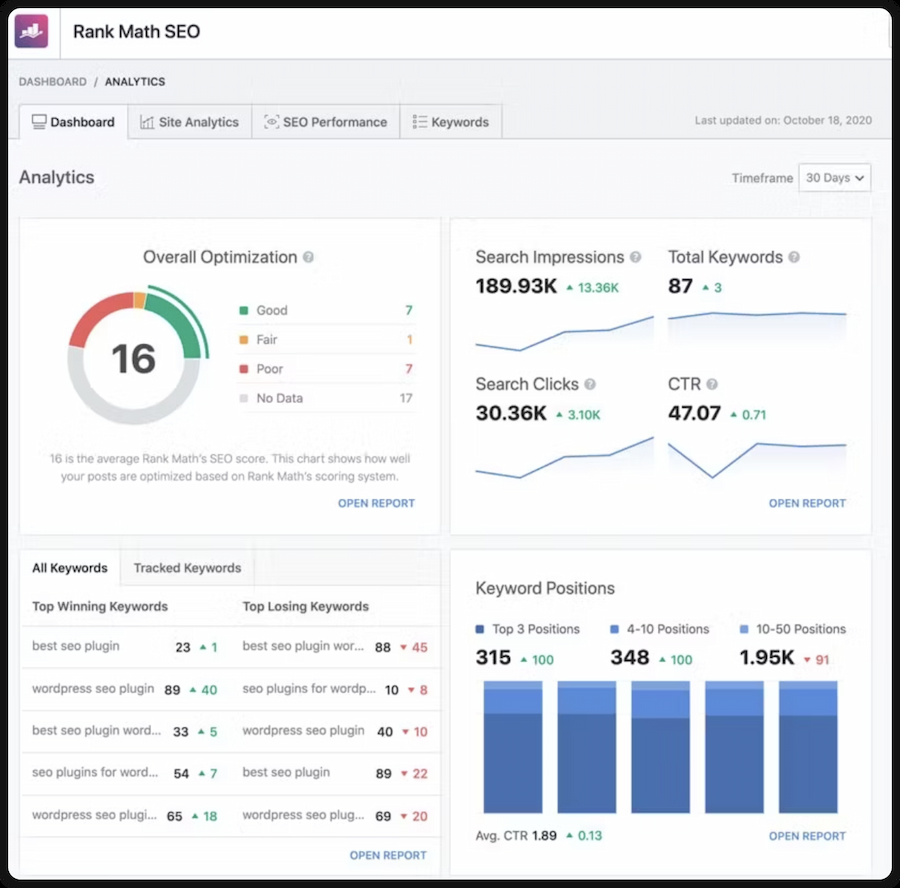
You can use other tools for keyword research and content planning, but Rank Math makes it easy to do this directly in WordPress. It also makes it easy to check your content before publishing.
Like Yoast, another stand-out feature of Rank Math is its content analysis tool. This tool checks your content for technical and on-page SEO issues and offers insight into fixing them.
Key Capabilities:
- LSI Keyword Tool: tailor your content to multiple keywords to rank for more search terms
- Internal linking: Automatic suggestions for internal pages to link to
- SEO Content Analysis: Automatic checks for technical and on-page SEO issues
- Breadcrumbs: automatic breadcrumb navigation
- Redirects: redirects and 404 error management
- ACF: Easily add and Edit advanced custom fields
Pricing
You can install Rank Math for free. And their paid plans start at $7.99 per month.
Best comprehensive SEO plugin for beginners: AIOSEO
As its name suggests, All-In-One-SEO is one of the most comprehensive SEO plugins. It’s also one of the most beginner-friendly.
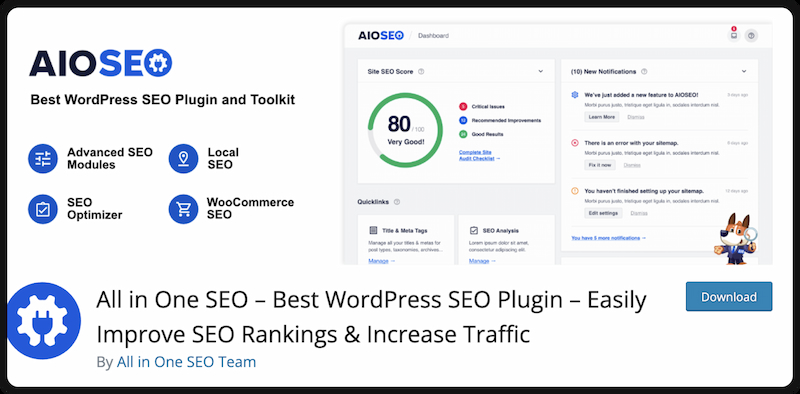
Stand-out Feature
AIOSEO has many great features, but one detail that stands out is the automation opportunities. This plugin can automatically generate titles and descriptions with AI, create a table of contents with custom headings and anchor text, create internal links, and optimize for keywords.
Key Features:
- Optimization for Local Business and WooCommerce SEO
- Automatic Link Assistant automates internal links between your pages.
- Scan your content for critical issues with the SEO Audit Checklist
- Automatically generate a table of contents and customize heading anchors to help users navigate your content.
- Advanced XML sitemaps to boost your SEO rankings; includes Video SEO XML sitemap, News SEO XML sitemap, RSS sitemap, and HTML sitemap.
- Optimize for unlimited SEO keywords and get detailed content & readability analysis.
Pricing
AIOSEO has both a free and a paid plan. The basic plan for the paid version starts at $49.60 per year.
Best SEO WordPress Plugin for Automation: The SEO Framework
The SEO Framework is an impressive plugin with great functionality.
The setup uses AI to configure the settings to suit your website automatically. Once set up, the plugin creates a site map and breadcrumb navigation, and once you begin to create content, it checks for both technical and on-page SEO issues.
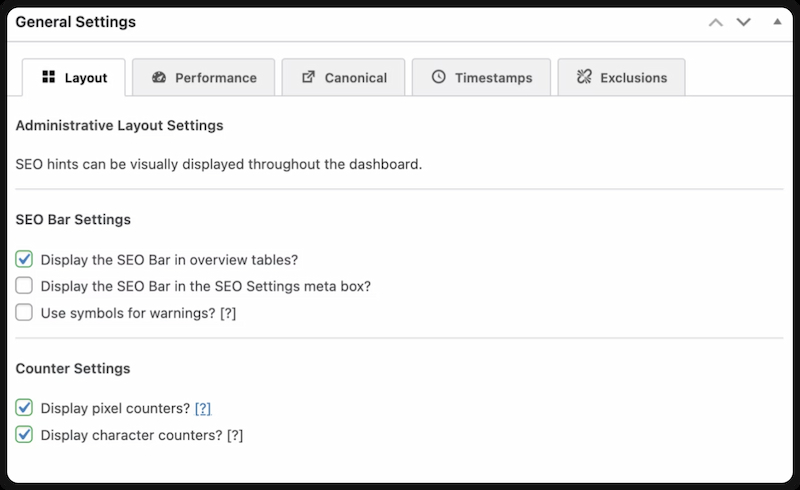
Stand-out Feature
Some consider the SEO Framework one of the fastest SEO plugins with comprehensive features. One unique feature is the automatic meta-description generation. The tool selects a portion of your article, formats it to the correct length, and optimizes it for SEO.
Key Capabilites:
- Automatically generates SEO meta descriptions and title tags
- Creates a sitemap and adds breadcrumb navigation
- Simple user interface with fast performance
Pricing
The SEO Framework has a free and paid version. Paid plans start at $7 per month.
Best for caching to improve site speed: WP Rocket
WP Rocket stores information about your website so that it loads more quickly for your visitors.
Page-load speed is crucial to SEO and an official Google ranking factor. Pages that take too long to load have a higher bounce rate, which can harm organic traffic.
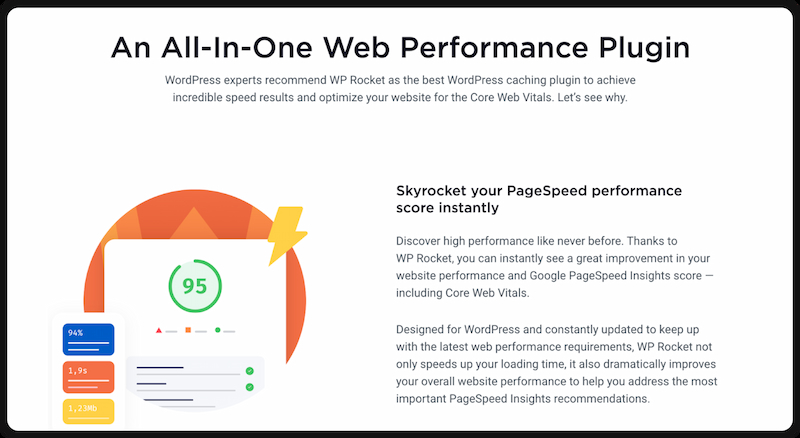
Stand-out feature
When a user enters your website for the first time, information is cached or stored to load quickly the next time the user visits.
However, this means that first-time visitors will have a slower experience. WP Rocket recognized this as a problem and created Cache preloading.
The feature mimics the user’s first visit and caches information before visitors enter your website. With WP Rocket, both new and returning visitors receive fast loading times.
Key Capabilities:
- Browser and server caching store frequently accessed resources on your site.
- Minifies CSS and combines CCS with javascript files
- Automate database cleanups by placing them on a schedule
- Reduces file sizes so users get access to your content quicker
- Excludes sensitive pages from caching to improve the e-commerce purchase process
Pricing
WP Rocket does not have a free version. Plans start at $59 per year for one website.
Best for internal link-building automation: Internal Link Juicer
Internal Link Juicer is an SEO plugin that helps incorporate internal links into your WordPress content.
The plugin improves your site’s internal linking structure by scanning previously published content and automatically recommending internal links. This also improves authority by passing authority from one page to another.
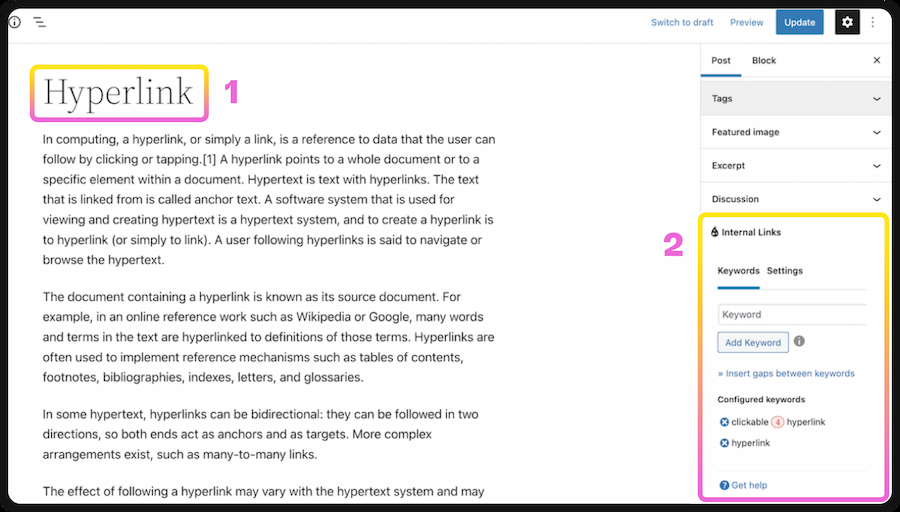
Stand-out Feature
Internal Link Juicer’s most impressive feature is its link-building automation. This plugin makes it easy to improve your site structure because it automatically tells you what pages you should be linking to in your content, taking the guesswork out of link building.
Key Capabilities:
- Anchor texts can be diversified so links are naturally incorporated into your content.
- Once your keywords are configured, links will get built automatically.
- Customize your link output with predefined template tags
- Full control over all link-building use cases
Pricing
Internal Link Juicer has a free and paid version. Paid plans start at $69.99 per year for one website.
Best for compressing images: Short Pixel
Short Pixel automatically optimizes images on your website for search engines.
Images that are too large or too small must be resized by the browser before the page loads, decreasing site performance. Site speed is a key ranking factor for Google, so ensuring your images are optimized before publishing your blog posts is essential.
While you can compress images outside of WordPress and upload them, Short Pixel makes it easy because it automatically compresses them before publishing. All you have to do is upload the image to your WordPress post.
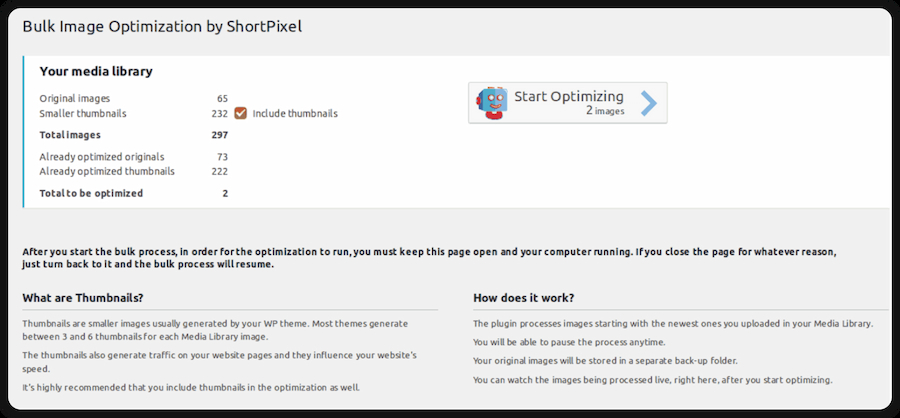
Stand-out Feature
Short pixel offers bulk image compression automation. The plugin will automatically optimize all the images in your blog post saving you the hassle of individually optimizing them before uploading.
It’s an excellent tool for website owners with many images or high-quality images with large file sizes. Short Pixel is easy to install and automatically automates the image optimization process.
Short Pixel also has the option to convert any JPEG to WebP, Google’s preferred image format. WebP is lighter, so it loads faster, improving site performance. It also has higher image quality than JPEG, improving user experience.
Key Capabilities:
- High-quality Image compression
- Supports JPEG and all its variations
- Convert any JPEG to WebP
- Supports large media libraries and file sizes
- Bulk-optimize all the images in the Media Library or any gallery in one click.
- Single API key – runs on multiple websites with one API key
Pricing
Short Pixel offers a one-time fee for a fixed number of credits, starting at $19.99 for 30,000 credits. There is also the option to get a monthly subscription billed at 9.99 per month or a yearly subscription billed at $99.90 per year.
Best for Website Security: WordFence
WordFence is a security and firewall plugin that protects your site against malware and cyber-attacks.
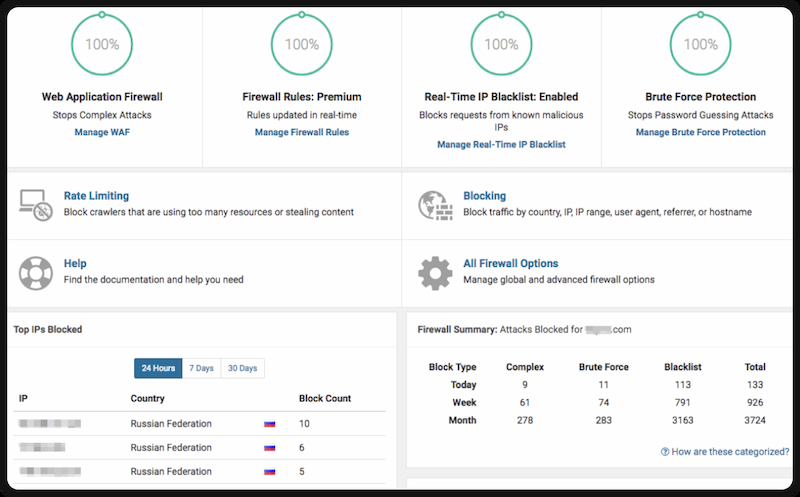
Although website security is not an official ranking factor, it is still critical to SEO. A secure website promotes trust with users and search engines, which boosts authority and rankings. A website that is not secure is at risk of being compromised.
Additionally, users will only trust your site if it appears secure and encrypted. A secure site will have a better user experience and, as a result, a lower bounce rate.
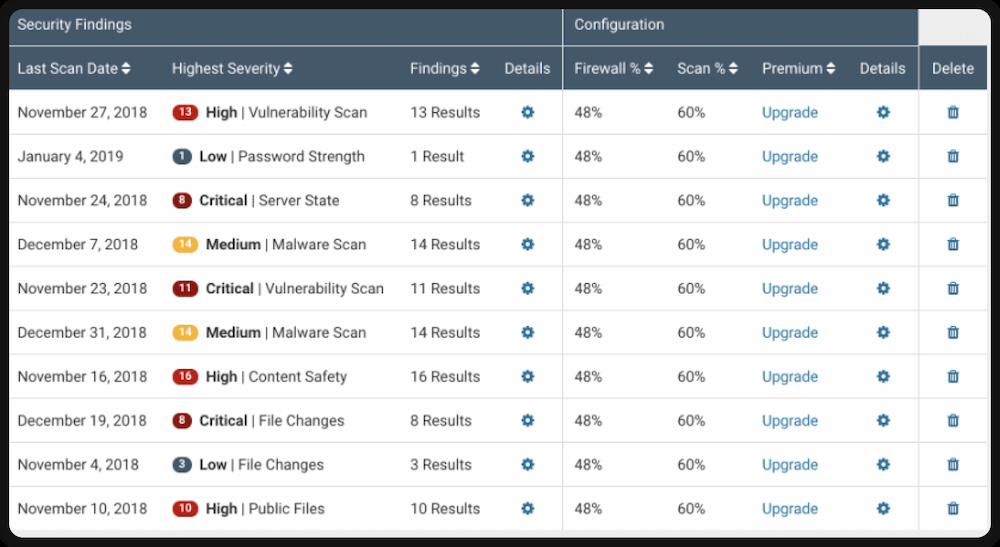
Stand-out Feature
WordFence has advanced security features that cover firewalls, malware, and attacks. One of its most impressive features is its real-time IP blocklist, which instantly blocks malicious sites from accessing your website.
Key Capabilities:
- Checks core files, themes, and plugins for malware, bad URLs, backdoors, SEO spam, malicious redirects, and code injections.
- Scans files, posts, and comments for dangerous URLs and suspicious content
- Tracks and alerts on critical security events, such as administrator logins, breached password usage, and surges in attack activity.
Pricing
WordFence is free for unlimited sites; however, its features are limited. The paid plan starts at 119 per year.
Best for adding structured data: SchemaPro
SchemaPro is an SEO plugin that allows you to add structured data to WordPress pages.
Structured data helps Google understand how to read the pages on your website. You can use many tools to implement structured data, but SchemaPro is one of the most straightforward and customizable.
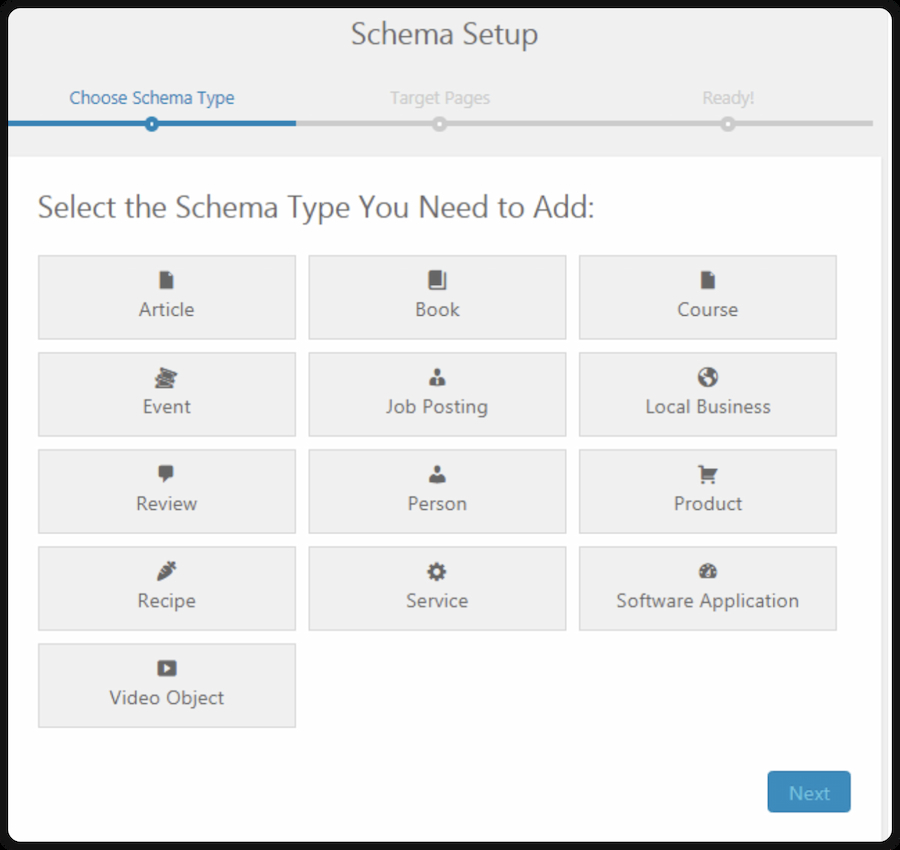
Stand-out Feature
SchemaPro allows you to add schema markup to your website pages without writing code or understanding HTML. This helps search engines understand your pages’ contents and allows your website to appear in a rich snippet.
Key Capabilities:
- Supports all schema types and advanced types
- Easy setup and intuitive user interface
- Set up once automated to implement schema anywhere on your site
Pricing
SchemaPro is only available in a paid plan. You can pay $79 per year annually or get a lifetime subscription for $229.
Best for managing redirects: Redirection
Redirection is an excellent tool for managing redirects on your website. A redirect occurs when pages are deleted or moved or the URL structure is changed. Redirection has a simple, easy-to-use interface that helps you easily manage all types of redirects.
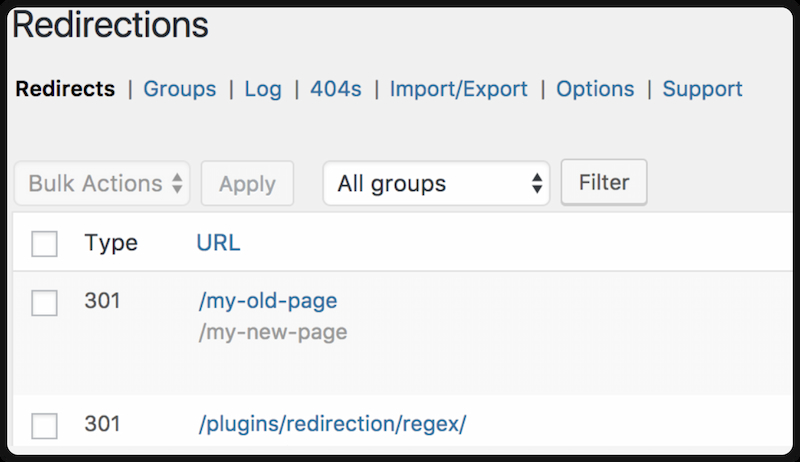
Key Capabilties:
- Add conditions for your redirects for more customizability
- Tracks which redirects are being used as well as 404 errors
- Simple, easy-to-use interface
- Monitors pages for permalink changes and automatically creates a redirect
Pricing
Redirection is free to use. It can be downloaded from WordPress or directly from their website.
Do you need an SEO plugin for WordPress?
WordPress has built-in features for creating website content and optimizing it for search engines. With only the basic features, you can create a great website.
However, for more advanced functionalities, you will likely need to install a plugin.
While you can get by without one, plugins make creating and publishing content on WordPress much easier and less time-consuming.
If you need help building your website, creating SEO-optimized content, or developing an SEO strategy, our team of SEO experts can help!