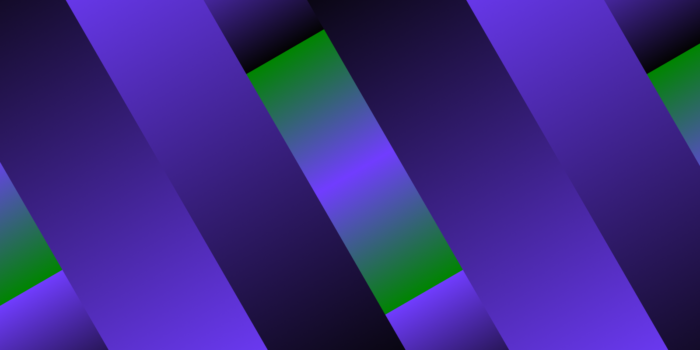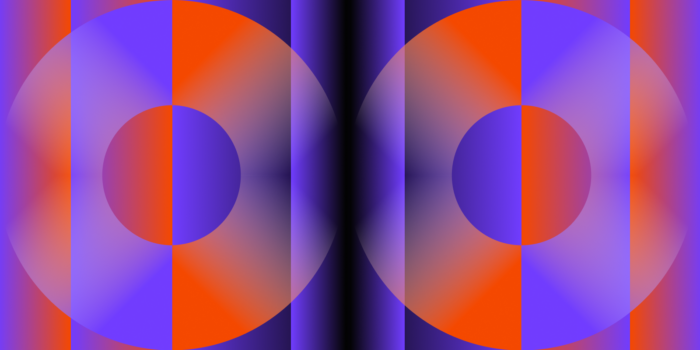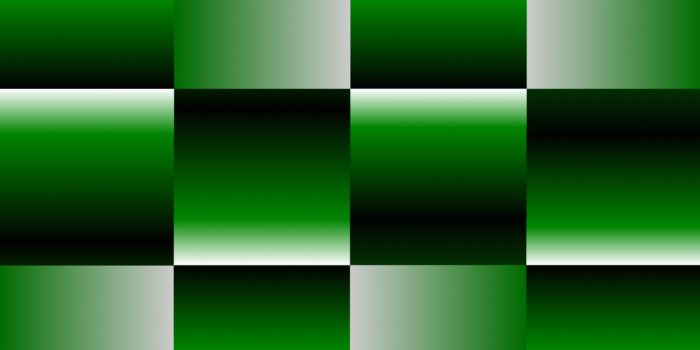When you type a search query into Google, you often get 10 million, 100 million, or even 1 billion results. So, how do you outcompete millions of websites to rank in the top results? The answer is Search Engine Positioning.
Search engine positioning is a subset of search engine optimization (SEO) and is a key part of a comprehensive SEO and content marketing strategy.
Search engine algorithms are continuously evolving, changing the way results are displayed. A page ranking in the first position may suddenly drop several positions. That’s why it’s essential to monitor and optimize the pages on your site to ensure they maintain their search positioning.
Here’s what we’ll cover:
- What is search engine positioning?
- Search Engine Positioning VS SEO: Key Difference
- Why Search Engine Positioning is Important
- 3 Benefits of Search Engine Positioning
- 6 Search Engine Positioning Strategies to Drive Organic Traffic
- Search Engine Positioning is Essential to a Comprehensive SEO Strategy
What is search engine positioning?
Search engine positioning is the process of optimizing specific pages within your website to help you rank higher in search.
Google serves results based on how closely the information on each page aligns with the user’s search query.
Therefore, you’ll need to optimize your content based on the following criteria:
- Content Quality: Informative, high-quality content that is easy to read
- Relevancy: Provides specific answers to the user’s search query
- Page Performance: The page loads quickly and is formatted to the user’s screen size
- Mobile friendliness: Optimized for viewing on mobile devices
- Backlinks: The number of high authority sites linking to pages on your site
It is important to note that search engine positioning will only work if Google can properly index your website’s pages. If your pages have not been indexed, you must submit an indexing request and an updated XML sitemap to Google Search Console.
Search Engine Positioning VS SEO: Key Difference
SEO is the process of optimizing your entire website for search engines. Search engine positioning targets specific pages to optimize.
For example, your SEO strategy may include writing informative blog posts in your niche, updating your structured data in Schema, and creating a site map. For search engine positioning, your tasks would involve choosing specific blog posts or landing pages to optimize.
SEO is a comprehensive process that requires ongoing effort to update and improve all aspects of a website. It can take months or even as long as a year to see results from your SEO efforts.
Search engine positioning, however, can see results much faster because you are working with a few specific pages at a time. You can see improvements in the performance of a specific page within a few days, although it can sometimes take up to a month.
Why Search Engine Positioning is Important
You may write the most helpful content for your website, but no one will ever read it if it doesn’t rank high in search results.
A case study by Backlinko found that the top result on Google is 10x more likely to receive a click than the 10th position. The first result receives around 27.4% of all clicks. The second result is 15.8%, and the third is 11%. This pattern continues to the bottom of the search results page at the 10th result, which gets around 2.4% of all clicks.
Thus, your position in search engine rankings directly affects your website’s organic traffic. The higher you rank in search, the more clicks you receive.
3 Benefits of Search Engine Positioning
1. Increased Organic Traffic
A higher ranking in search results means your website will have a higher organic click-through rate, which drives sales and ad revenue. Therefore, achieving high search engine rankings for as many pages as possible boosts your online visibility and brand performance.
2. Outrank Competitors
Businesses within the same niche constantly compete for the same target audience and organic keywords. Your competitors will likely try to rank for your exact keywords. If your website ranks within the top positions in organic search results, it is more likely to receive more traffic than competitor websites. A higher search engine ranking means greater online visibility and more conversions for your business.
3. Brand Awareness and Recognition
If your website consistently ranks within the top results for search queries in your niche, you will establish yourself as an authoritative source and build trust with your users. If a user finds relevant content on your site helpful and informative, they are more likely to click on your site the next time they see it in search results. This helps users become more familiar with your brand and your products and services.
6 Search Engine Positioning Strategies to Drive Organic Traffic
1. Descriptive Meta Description and Title Tag
The meta description and title tag are what the user sees before they click on your website. The words used here can make or break whether the user clicks on your website or your competitor’s.
Make sure the text is concise, aligns with the user intent, and describes what your page is about.
Your title tag should be 50-60 characters, and your meta description should be 155-160 characters to prevent the search engine from truncating it.
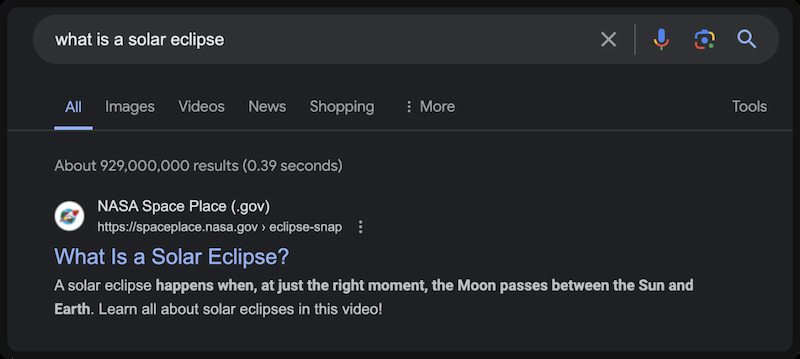
In this example, the title tag matches the search intent, and the meta description concisely answers the search query. Both tell the user exactly what they will learn if they click on this page.
2. Prioritize the User Experience
Google’s algorithm update now prioritizes user-optimized content. Each page on your website should be tailored to the user’s experience as they navigate it rather than the search engine’s experience while indexing. This is a newer subset of SEO called Search Experience Optimization (SXO). Still, optimizing for both users and search engines is essential for a comprehensive SEO strategy.
You should aim to do the following with your content:
- Directly answer the user’s question and elaborate using examples, images, and infographics.
- Format your content so it’s logical and easy to follow
- Add no-follow hyperlinks to the headings of each of your sections to help users easily navigate through your page
- Conduct a SERP analysis to ensure you have answered all questions related to the topic
Prioritizing the user experience allows users to get more value from your website, leading to higher engagement, increased click-through rates, and lower bounce rates. When you create content that puts the user first, you help Google provide the user with the exact information they need.
3. Create keyword-optimized content
Semantically related keywords help Google match your page with different search queries. They can provide Google with context and relevance for your page and, therefore, help your page rank higher. Perform keyword research to target terms with high monthly search volume and low keyword difficulty. Be sure the relevant keywords make sense in context and help you explain your topic. Avoid keyword stuffing and adding unnecessary secondary keywords to achieve a higher keyword ranking. Adding too many keywords will likely confuse the user and the search engine. Limit your keyword usage to relevant keywords that make sense in context and help you explain your topic.
4. Use Internal Linking
Internal linking helps Google relate all the pages of your website to each other. If you are writing content related to topics you have already written about, include text with embedded hyperlinks to those pages.
Let’s say a consumer brand that sells yoga apparel writes a blog post about the best pants for every type of workout. Throughout the post, they will include links to each product they discuss. If a user is interested in one of the pairs of pants, they can simply click the link and learn more without manually opening a new tab and searching for the product.
Adding internal linking improves the user experience by making finding information and navigating the site more accessible. It also helps Google index the site and understand the site architecture.
In this case, internal linking helps Google understand that is a business that sells yoga apparel. With internal link building, Google would see information about different types of pants, not actual products. Now, Google can connect each page and create a more holistic view of the website.
Here are some best practices for using internal linking:
- Don’t include too many links. A good rule of thumb is 3-5 internal links for a 1500-2000 word article. Be sure links are relevant to the topic and genuinely helpful for the user.
- Test all your links. After you add your link to the page, click on it to verify that it takes the user to the correct page.
- Make your anchor text brief. The highlighted text should be a key phrase of about 3-5 words that explains the topic and tells the user what to expect if they click the link.
5. Reduce Page-Load Time
Page load speed is a key ranking factor for Google. Each page on your site should load as quickly as possible. If a page takes too long to load users may leave and choose a different site. This can cause a high bounce rate, which lowers your page’s position on SERPs.
If your site analytics show high bounce rates for specific pages, you can test your page load speed:
- Right-click and hit “Inspect” to pull up the site source code
- At the top of the window, click the “Performance” tab
- From here, you can run a page load speed test.
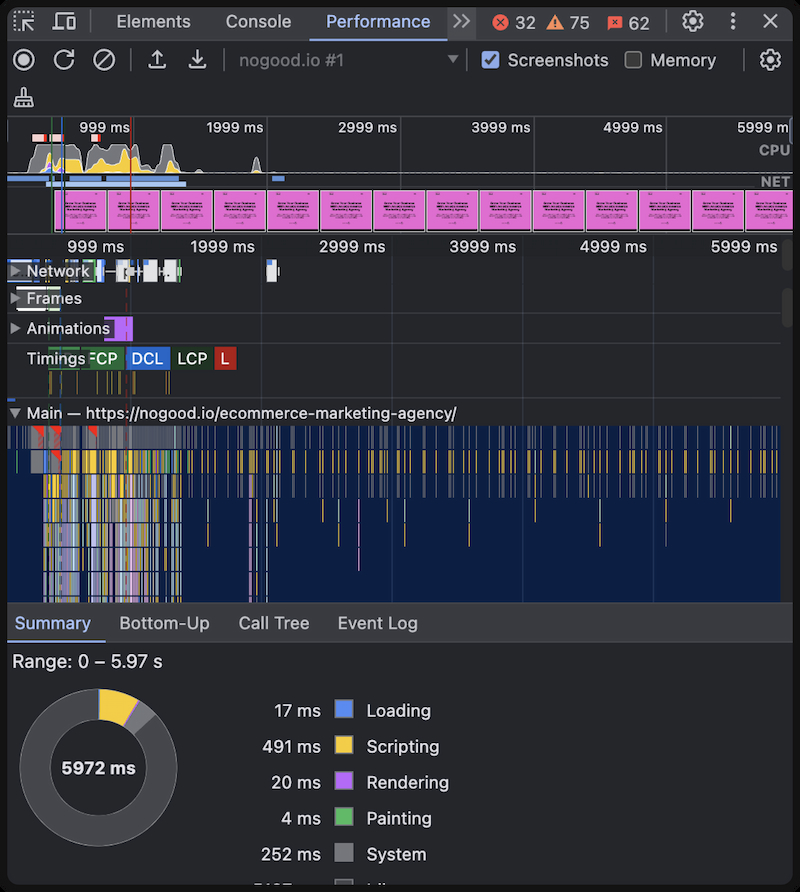
Another way to check page speed is to look at your Core Web Vitals Score from your CrUX report in Google Search Console.
Here are some tips to increase page load speed:
1. Optimize Images: Make sure your image dimensions match the size the browser displays. You can add an image inspection tool to your browser to view the properties of your image. If the image is too large, the browser must shrink it to fit the page before loading, decreasing the domain response speed. Optimizing the size of your images will also improve your core web vitals score.
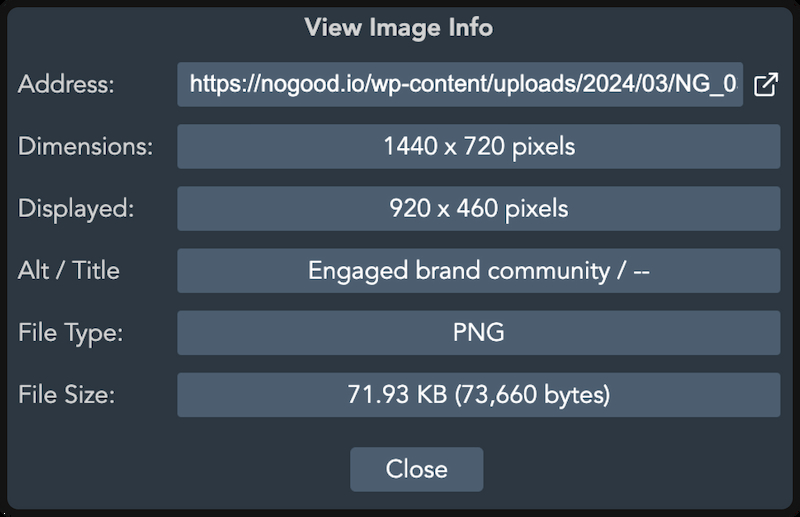
2. Use Browser Caching: Work with a developer to cache static files on your website that aren’t often updated. You can also add a plugin to your website builder to automatically cache files. This allows the browser to store the information so it does not need to be loaded whenever someone clicks on your site.
3. Limit External Scripts: External scripts are page elements loaded from an external source. They can be ads, CTA buttons, CMS plugins, or pop-ups. The browser must load external scripts each time the page loads, so limiting the number you use is a good idea.
6. Optimize for a Featured Snippet
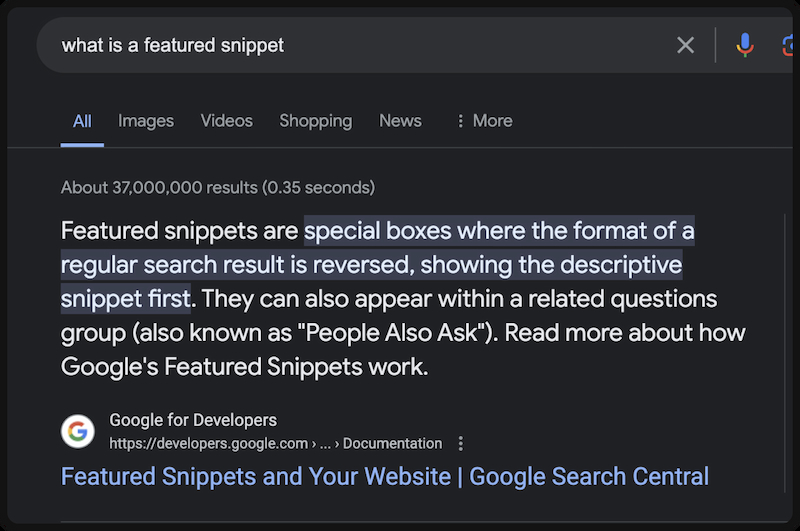
The featured snippet appears above the first ranking position in search results, often called ‘position zero.’ As a result, the website holding the featured snippet will beat the website in position one.
Best practices to optimize for a featured snippet:
- Place the target search query in a heading directly above the paragraph or list intended for the featured snippet
- For paragraph snippets, keep the word count between 40-60 words to avoid being truncated
- Directly answer the target search query in a concise but detailed description
- Include relevant longtail keywords related to the target search query
- Choose the correct format for the type of snippet: paragraph, table, list, video
Search Engine Positioning is Essential to a Comprehensive SEO Strategy
A solid SEO strategy balances optimizing for the user and the search engine. Search engine positioning is an ongoing process, so it’s crucial to continuously monitor your search engine rankings and core web vitals to ensure the best possible performance for your website. Google’s search algorithms are constantly changing, so updating your website consistently to stay relevant is essential.
If you need help refreshing your SEO content strategy, connect with one of our SEO experts to learn how we can help.