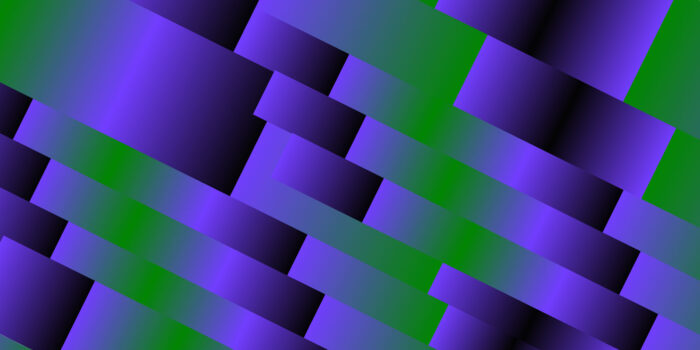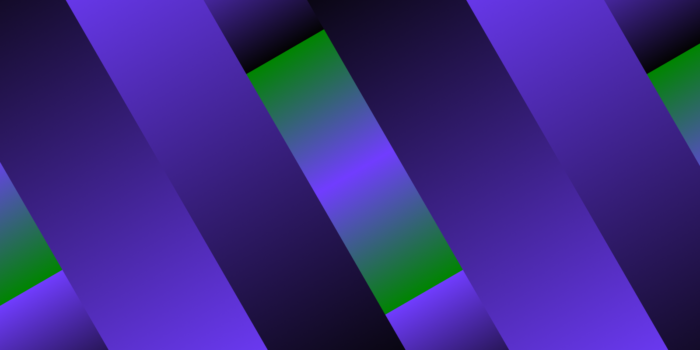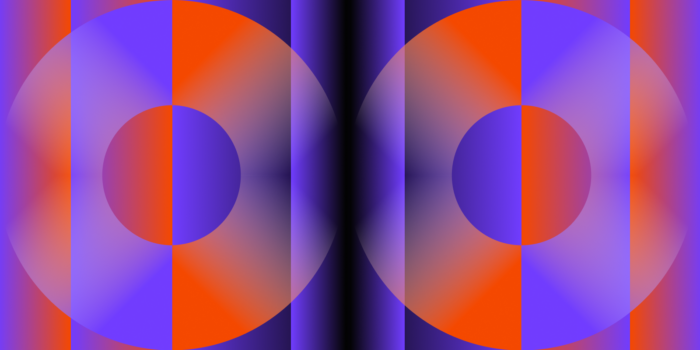Embarking on a successful SEO campaign requires more than just setting strategic goals—it demands precise measurement and competitive analysis of performance along the way. That’s where SEO benchmarks come into play, serving as vital reference points to gauge our website’s effectiveness.
These benchmarks guide our organic strategies and drive improvement, from tracking traffic and user experience to monitoring backlinks, keyword rankings, and share of voice.
However, not all benchmarks are equally essential. Each business and industry may prioritize different metrics. This article delves into the various SEO benchmarks and identifies those crucial for success in your context.
Here’s what we’ll cover:
- What is a benchmark in SEO?
- The importance of SEO benchmarks
- Top SEO benchmarks worth using in 2024
- Key takeaways
What Is a Benchmark in SEO?
In SEO, a benchmark refers to specific metrics used to gauge a website’s search engine performance.
These metrics may include:
- Keyword rankings
- Conversion rates
- Organic traffic
- Bounce rates.
Essentially, benchmarks serve as reference points to evaluate the overall success of SEO efforts.
It’s crucial to distinguish between benchmarks, SEO key performance indicators (KPIs), and key SEO metrics:
- Benchmarks are comparable to yardsticks, allowing performance measurement against others and indicating progress toward success.
- KPIs function like compasses, representing measurable goals aligned with strategic objectives.
- Metrics act as signposts, offering data-driven insights to track progress and ensure alignment with KPIs.
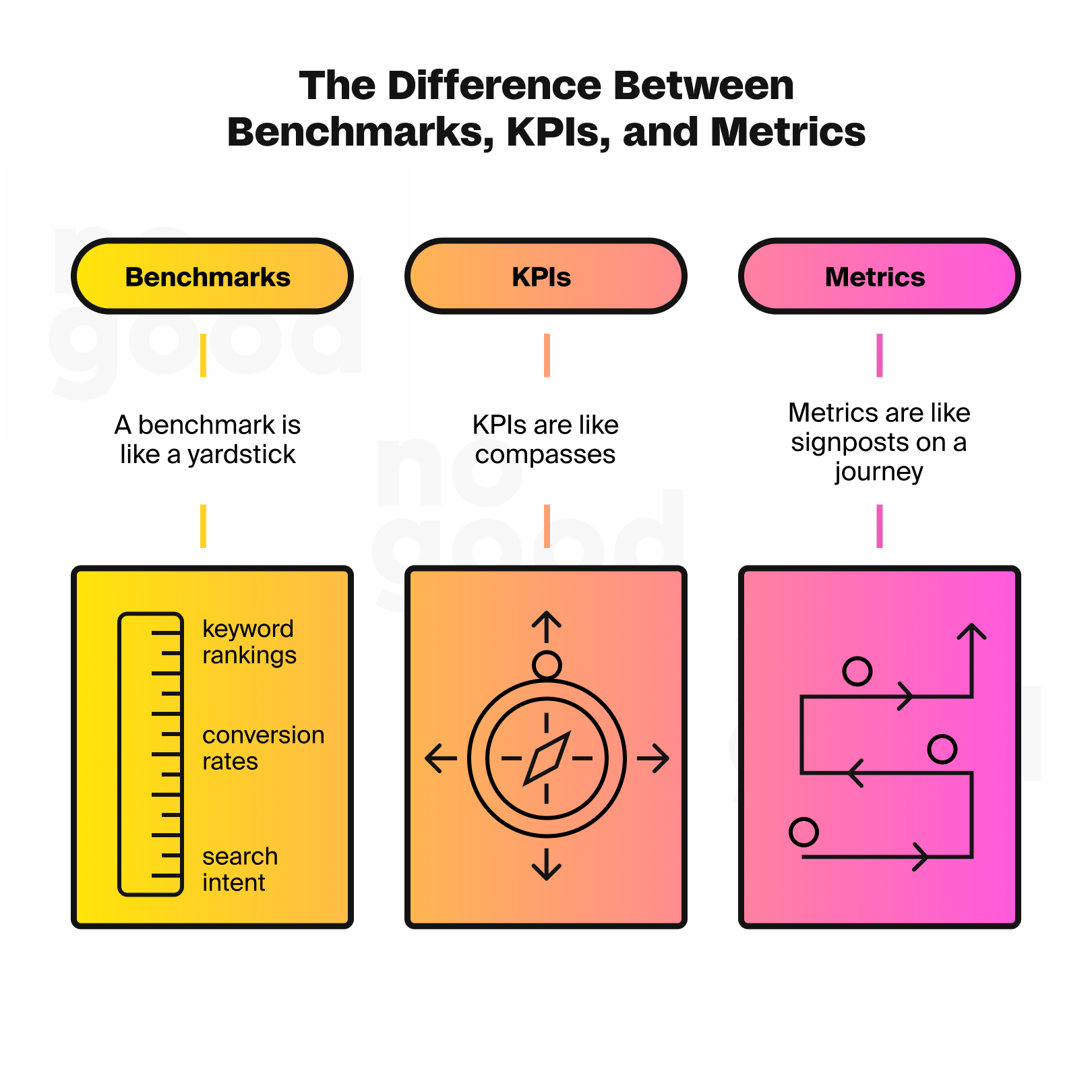
Every website and business is unique, making it essential to tailor benchmarks to individual needs and goals. Relying solely on industry benchmarks can be misleading.
In SEO discussions, there’s often confusion between KPIs and benchmarks. While KPIs measure performance over time, benchmarks are reference points when formulating an effective SEO strategy. For instance, organic traffic is a KPI, while last month’s organic traffic is a benchmark.
The Importance of SEO Benchmarks
SEO benchmarks are performance standards that help businesses measure how well their website is doing compared to others in their core industries. They show before-and-after pictures of KPIs, making it easier to see what’s working and what needs adjusting in SEO strategies. Plus, they’re handy for explaining the value of SEO efforts to clients.
Keeping an eye on traffic and user experience benchmarks, like organic search traffic and user engagement, is crucial for attracting visitors and keeping them interested in your site. By effectively understanding and using SEO benchmarks, businesses can improve their online visibility and achieve their marketing goals more effectively.
Top SEO Benchmarks Worth Using in 2024
We’ll discuss the following SEO benchmarks, why they are important, and, more importantly, how to measure each effectively. For reference, we’ve mainly used the tools GSC, GA4, and Ahrefs. However, you can use various other tools to get the same data-driven insights.
1. Organic Website Traffic & User Experience Benchmarks
Getting users to your site is just the beginning.
If visitors have a negative experience, they will likely leave and not return. That’s why it’s crucial to establish not only traffic-related benchmarks but also benchmarks for user experience.
Organic Traffic Benchmarks
Organic search traffic measures the number of users visiting your site from unpaid listings on search engines like Google and Bing. It’s crucial to track this metric every month. Using the last full month’s data is advisable to ensure relevance and accuracy when setting benchmarks. If your business experiences seasonality, consider using the best month in the peak season as an ongoing benchmark.
Due to discrepancies in data collection methods, Google Search Console (GSC) is recommended over Google Analytics for accurate tracking of organic traffic from Google.
To start this process, head to GSC and go to Performance > Search Results.
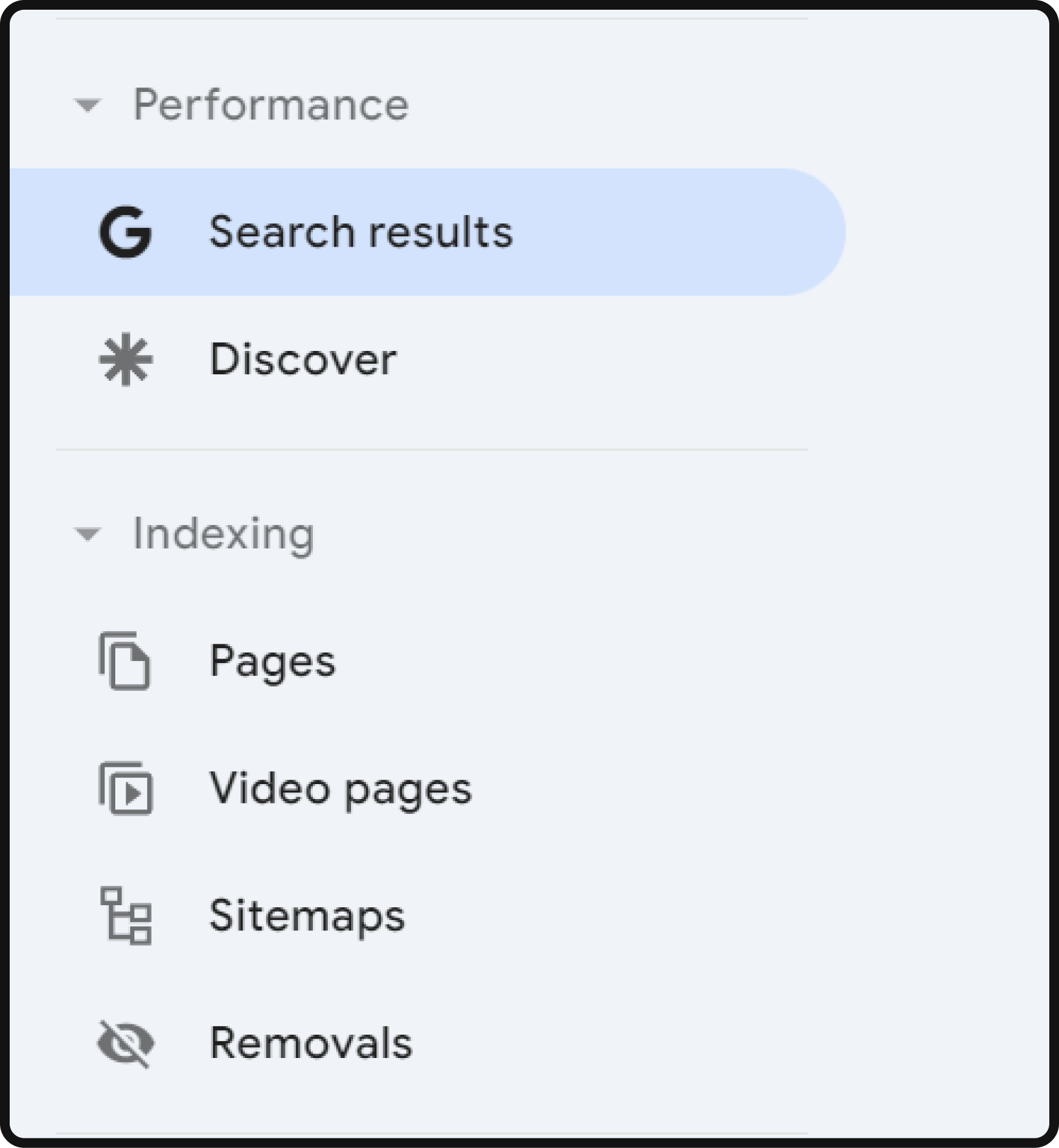
Focus on the clicks metric to see the number of users clicking through from Google search results to your website. For deeper insights, you can also view clicks at the page level.
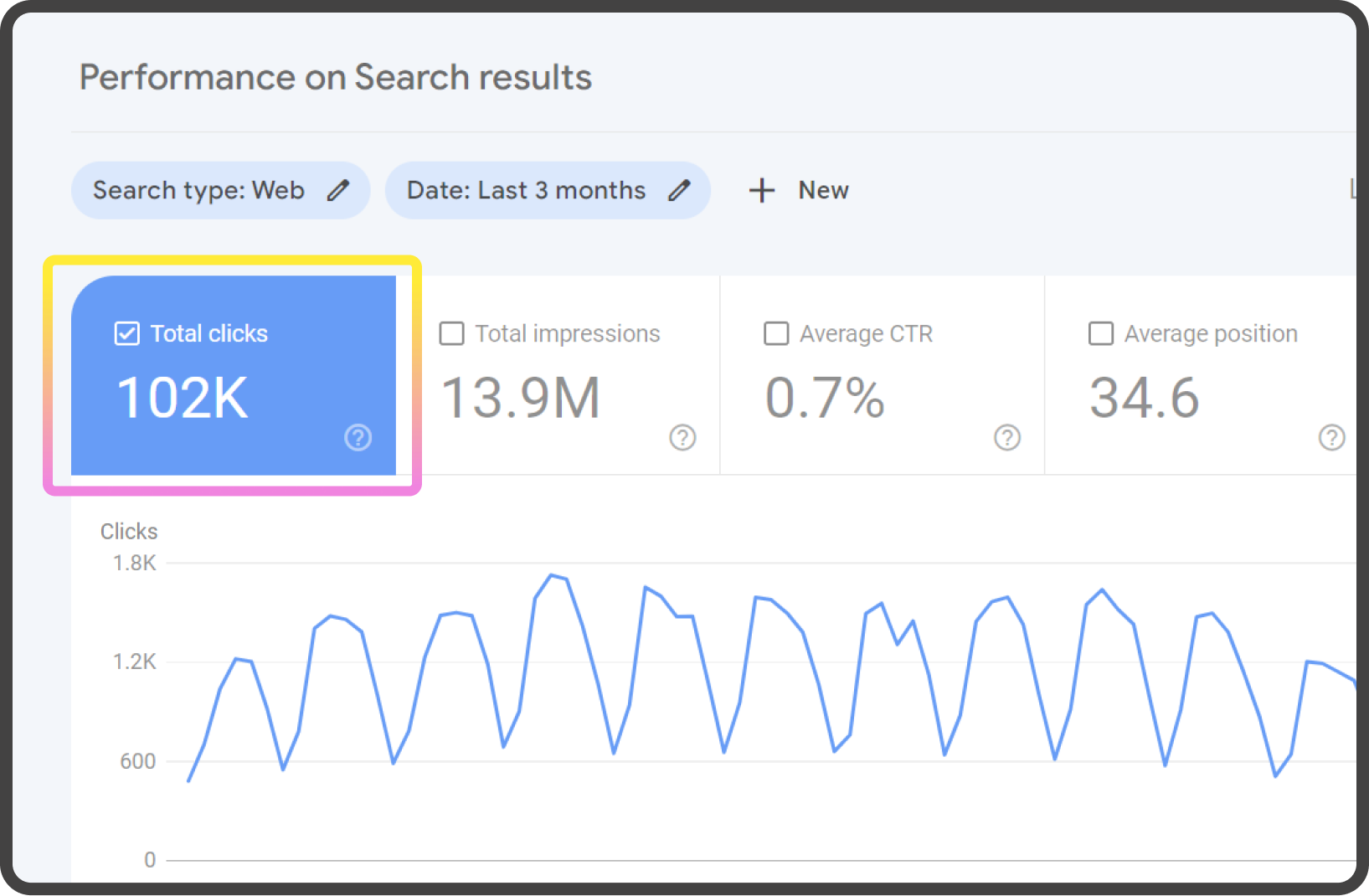
You can use Google Analytics (GA4) to analyze organic traffic using a search engine and set individual benchmarks for each. Navigate to Acquisition > Traffic acquisition, select First user source/medium from the Audience name drop-down menu, and choose organic search channels from the Dimension values drop-down menu. This allows you to track organic traffic from multiple search engines or set specific benchmarks for each engine, such as Bing or Yahoo.
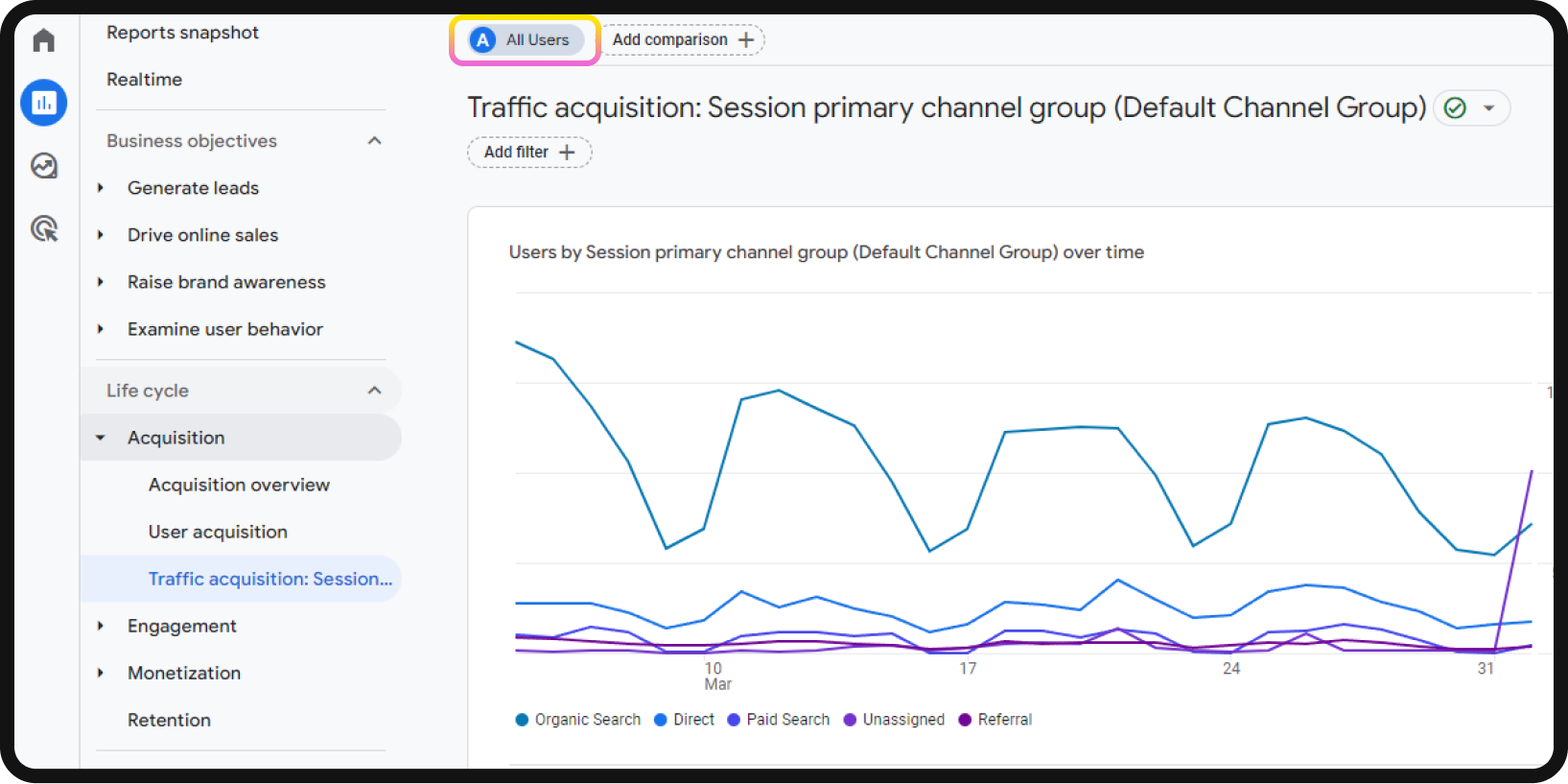
By tracking organic search traffic and setting relevant benchmarks, you can gauge the effectiveness of your SEO efforts and make informed decisions to improve your website’s search engine visibility and performance.
Average Engagement Time
Average engagement time in GA4 is a crucial metric because, in general, longer user stays on a site indicate a positive user experience. However, it’s important to note that low engagement time isn’t always negative. For instance, quick exits could signify that visitors found what they needed swiftly, which is beneficial for sites focused on immediate actions, such as affiliate sites aiming for quick conversions.
Nevertheless, low average engagement time can also signal potential issues such as low-quality content or a poor user experience. It’s essential to interpret this metric within the context of your website’s objectives and user behavior.
In GA4, you can find the overall average engagement time listed in the “Report snapshot.” For a more detailed breakdown, navigate to Engagement > Pages and screens to analyze engagement time page-by-page.
By monitoring average engagement time and identifying patterns in user behavior, you can gain valuable insights into the effectiveness of your content and user experience. This enables you to make informed decisions to optimize your website and enhance user engagement.
Bounce Rates
In GA4, the traditional “Bounce rate” metric has been redefined as “Engaged sessions.” An engaged session lasts longer than 10 seconds, involves multiple screen or page views, or results in a conversion. This shift reflects a more nuanced understanding of user engagement beyond simply landing on a page and immediately leaving.
To track engaged sessions and benchmark your website’s performance, navigate to the Engagement > Overview section in Google Analytics 4. Here, you can observe the number of engaged sessions per user, providing insight into how effectively your website engages visitors and encourages them to explore further.
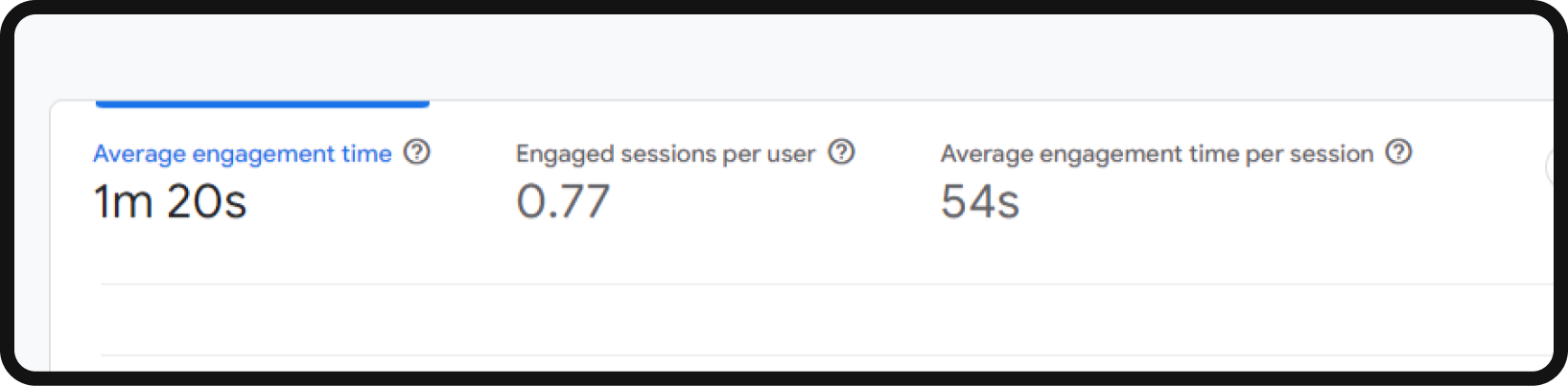
2. Keyword Rankings Benchmarks
Keyword rankings indicate your website’s ranking position in search engine results pages (SERPs) for specific search terms. For instance, if you’re a travel agency specializing in adventure tours, you’d aim to rank well for keywords like “best adventure travel packages” or “trekking tours.”
Let’s say you’re currently ranking #5 for the target keyword “trekking tours.” You can use this individual keyword position as a benchmark for improvement.
Tracking keyword rankings is pivotal for benchmarking your SEO performance because:
- It provides insights into your website’s visibility for targeted keywords.
- It identifies priority keywords that require optimization efforts.
- It measures the effectiveness of your SEO strategies over time.
In essence, achieving higher rankings for relevant keywords enhances the likelihood of attracting organic traffic to your site.
How to Track Individual Keyword Positions
Utilize tools such as Ahrefs’ Rank Tracker. Here’s a brief guide:
- Log in to your Ahrefs account and navigate to the Rank Tracker tool.
- Enter your domain and select the search engine region you want to track (e.g., United States, United Kingdom). You can add a project by importing it from GSC or manually adding it.
- Add the list of keywords you want to track, including primary and secondary ones.
- Customize location, language, and device type to ensure accurate tracking.
- Initiate the tracking process, and Ahrefs will monitor your keyword rankings based on the specified parameters.
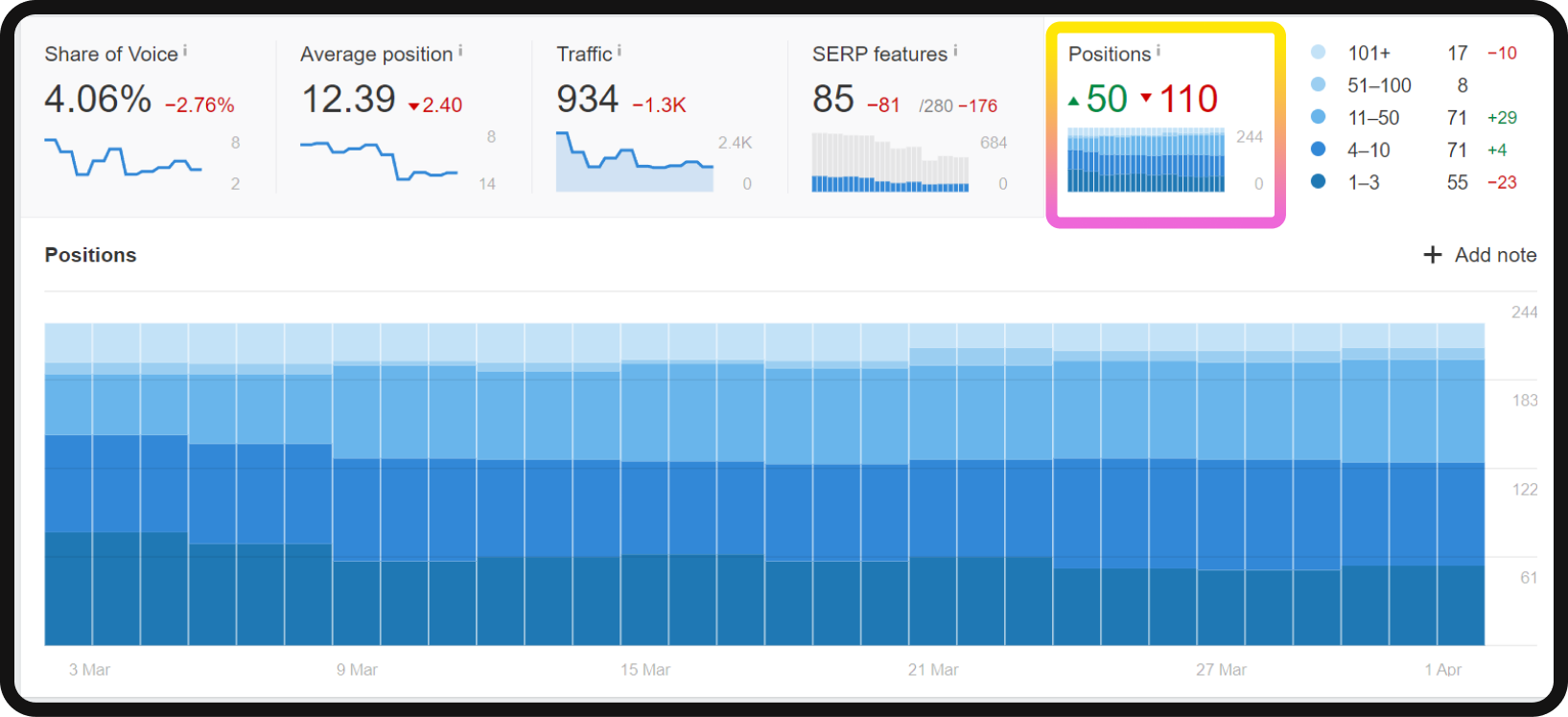
The Value of Your Keyword Profile
Additionally, considering the keyword profile value can help convey the value of your SEO efforts, particularly when working with clients. Ahrefs’ Site Explorer provides insight into traffic value, representing the equivalent monthly cost of traffic from all keywords your website ranks for if paid via PPC instead of ranking organically.
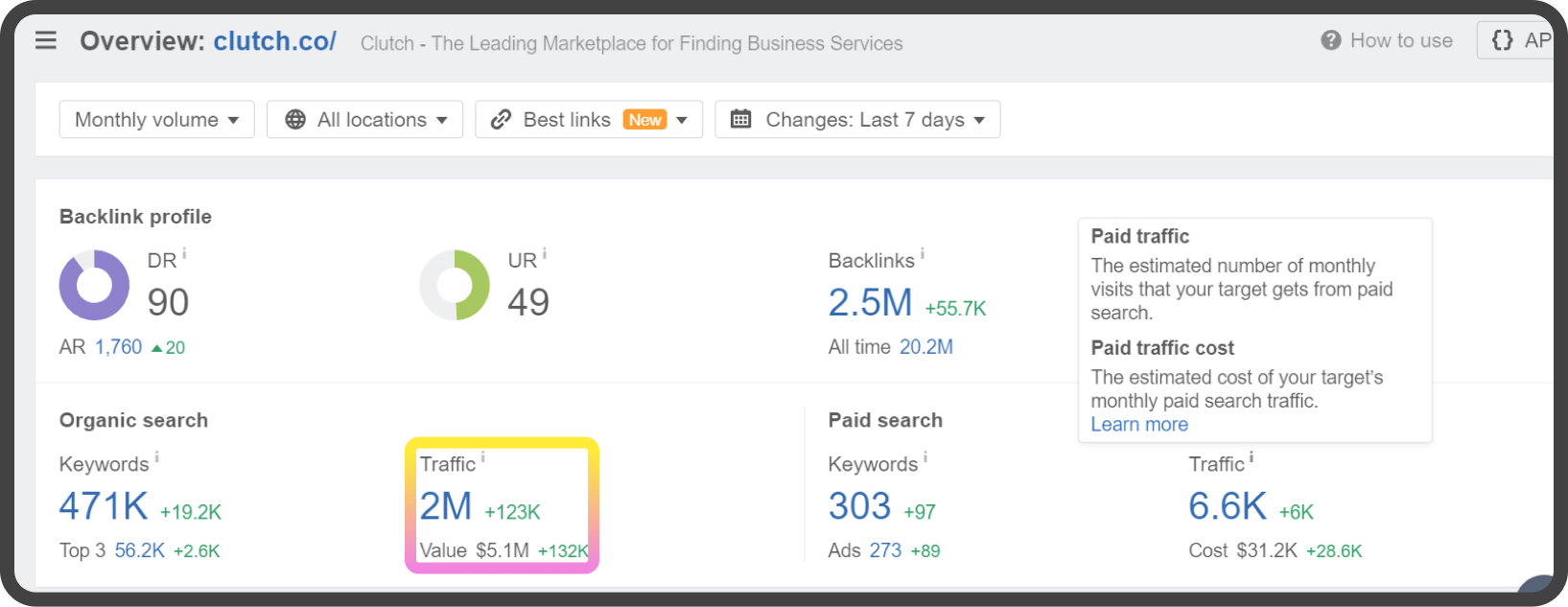
Keyword Difficulty
Keyword Difficulty (KD) is another critical metric provided by Ahrefs that helps determine the competitiveness of keywords. KD indicates how challenging it would be to rank in the top 10 for a given keyword in a specific country. While KD focuses on linking domains, it is a valuable benchmark for keyword selection and improvement over time.
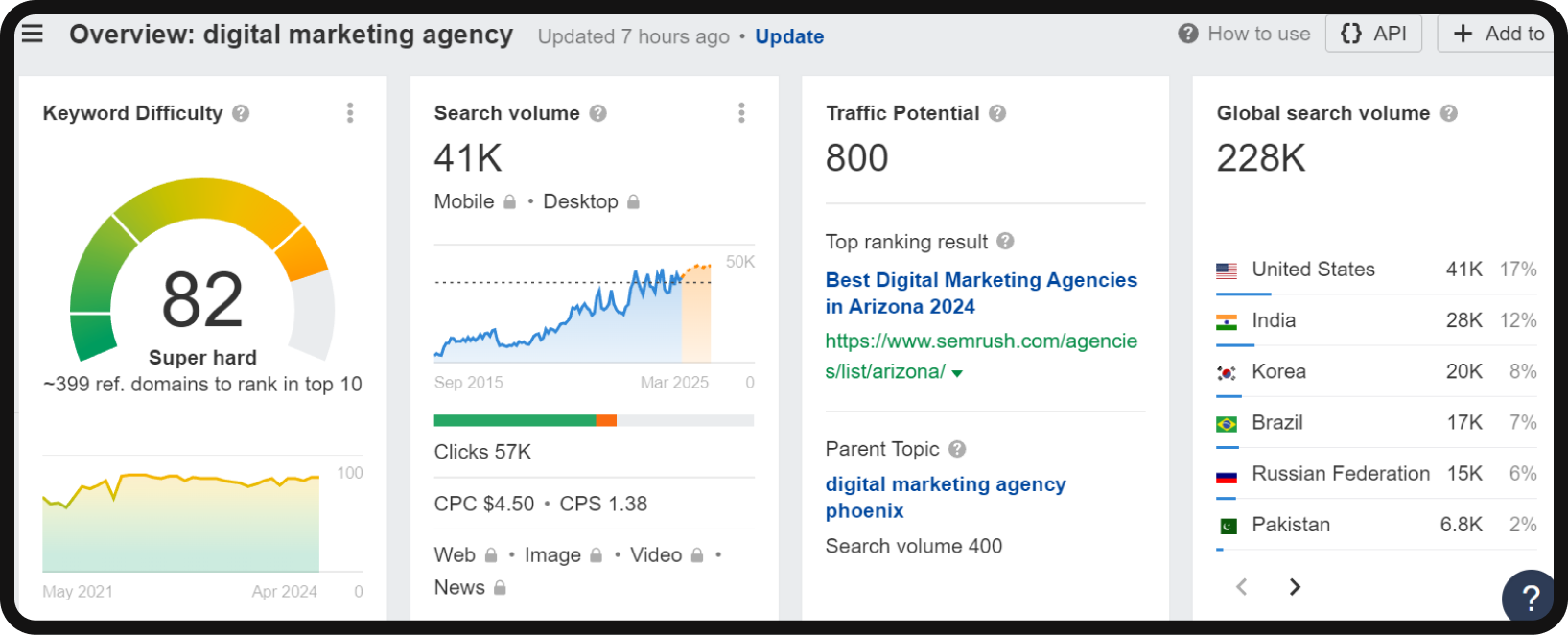
Share Of Voice
Share of voice (SOV) is a metric that takes rank tracking to the next level. It shows the percentage of all possible organic clicks for tracked keywords landing on your website. SOV indicates your brand’s visibility on SERPs and correlates strongly with market share, making it a crucial KPI to benchmark against competitors.
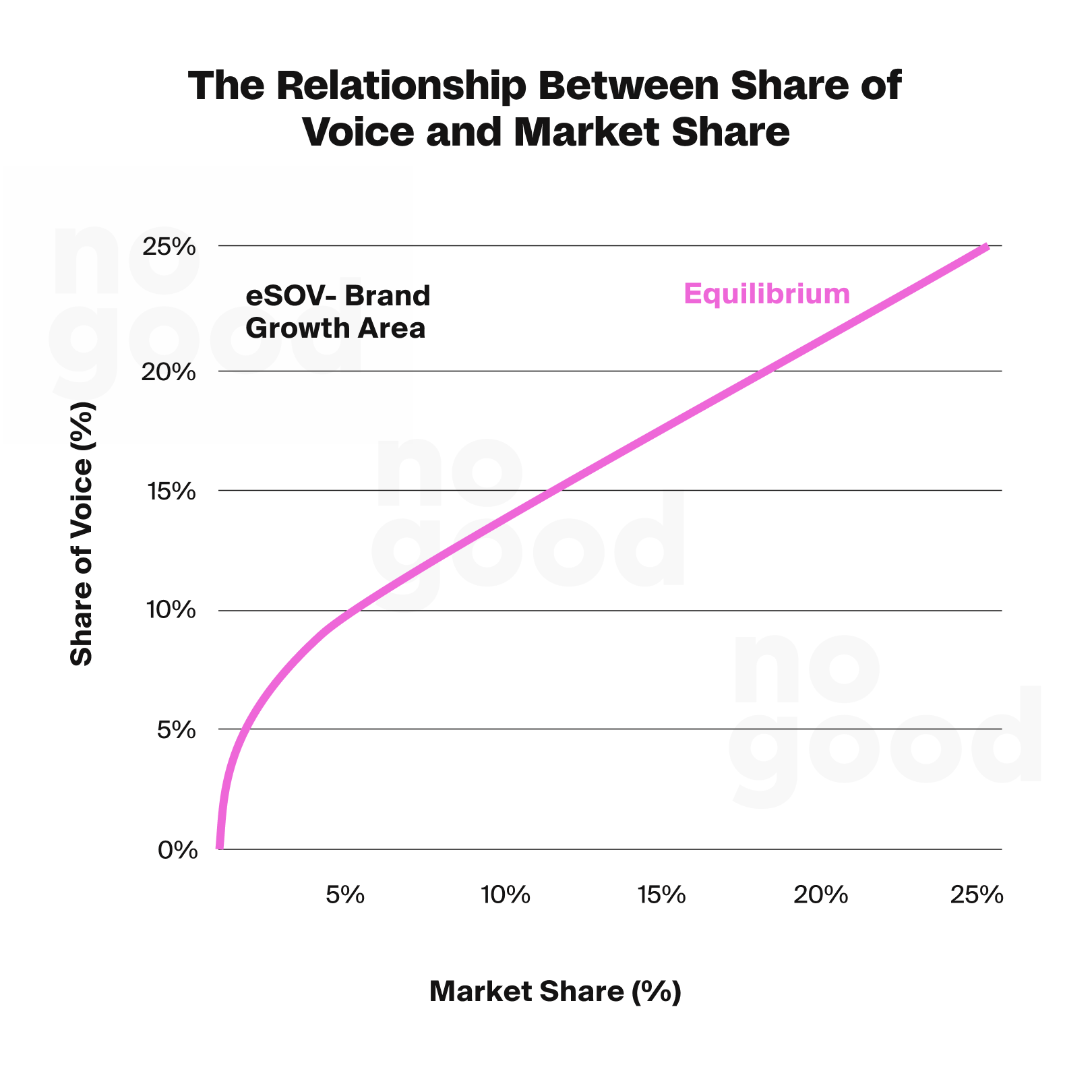
3. Backlink Profile Benchmarks
Backlinks, which are links from other websites to pages on your reputable website, play a vital role in SEO by helping search engines understand your content’s relevance and authority. Factors like backlink quality, quantity, relevance, authority, and anchor text influence your website’s ranking in search results.
Also, by creating highly linkable content or building external backlinks, you’re also increasing your chance of getting more qualified traffic from search engines.
Number of Backlinks
Monitoring the number of quality backlinks to your website is essential for tracking growth and maintaining rankings. Tools like Ahrefs’ Site Explorer let you view the total number of backlinks and individual referring domains. Comparing this data over time and against competitors helps gauge your website’s performance and impact on organic website traffic.
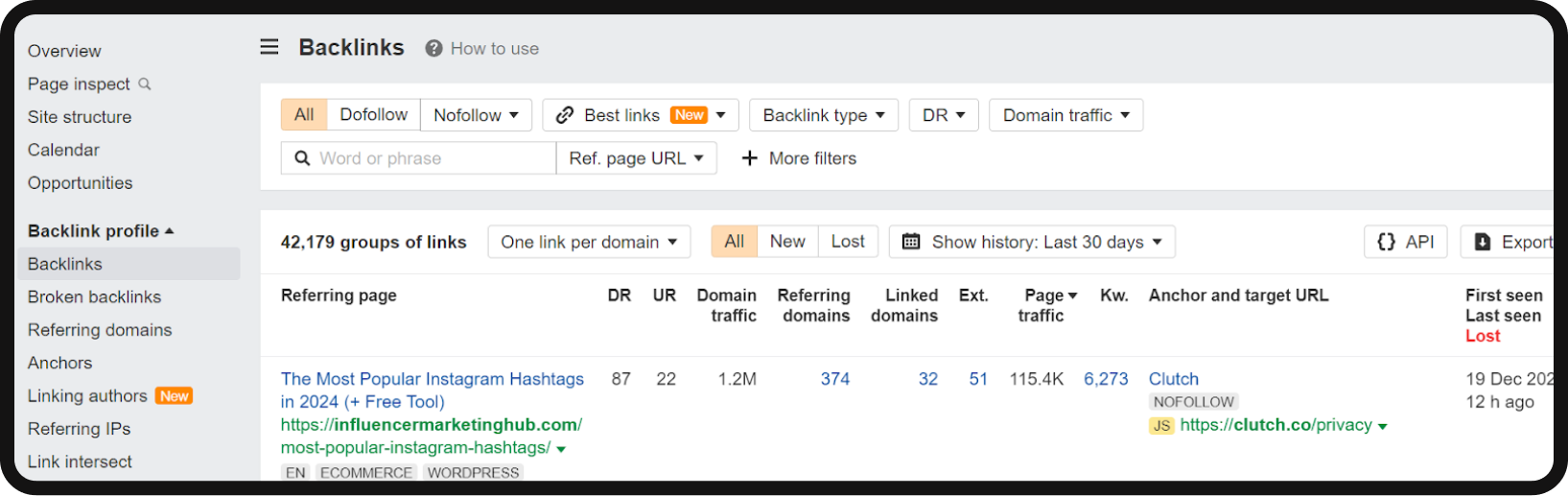
Domain Rating (DR)/ Domain Authority (DA)
Ahrefs’ Domain Rating (DR) measures the strength of your website’s backlink profile on a 100-point scale. Increasing DR over time indicates improvement in your backlink profile’s strength. Benchmarking DR is a common practice, especially for communicating progress to clients who may not be familiar with SEO intricacies.
URL Rating (UR)
Ahrefs’ URL Rating (UR) assesses an individual page’s backlink profile on a 100-point scale, considering internal and external links. Benchmarking UR helps understand how well specific pages can rank on SERPs based on their backlink profile strength.
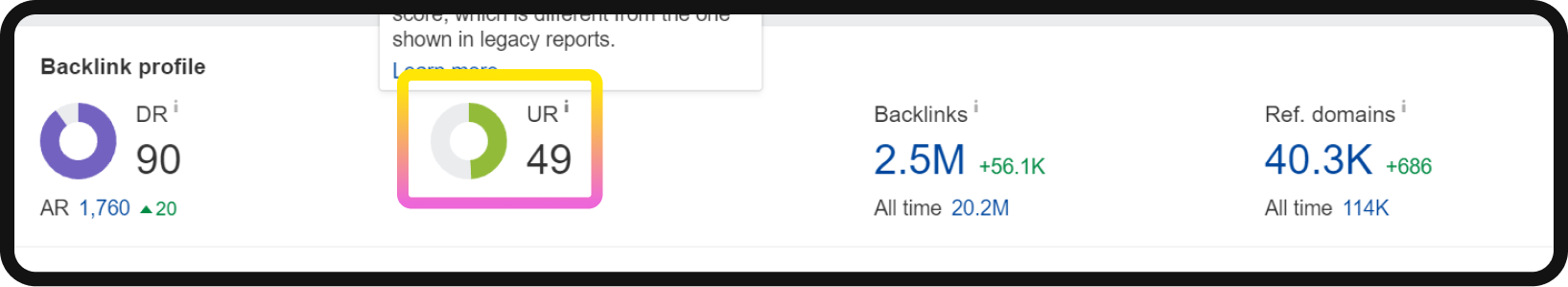
4. SEO Conversion Rate Benchmarks
The conversion rate represents the percentage of website visitors who take a desired action, such as purchasing, filling out a form, or signing up for a newsletter. For instance, if out of 200 visitors to your website, 10 make a purchase, your conversion rate would be 5%. This key metric indicates how effectively your website converts visitors into customers or leads from search engines.
A low organic conversion rate may indicate issues with your website’s design, user experience, or targeting, highlighting areas for improvement.
Tracking conversions with Google Analytics 4 is straightforward. You can create or identify events that measure important user interactions and designate them as conversions. For example, using Google Tag Manager (GTM), you’d set up the event on your website and then mark it as a conversion in Google Analytics.
Improving your conversion rate can often yield significant results, sometimes more effectively than creating new content. Monitoring and optimizing your conversion rate can enhance your website’s effectiveness in turning visitors into valuable customers or leads.
Key Takeaways
- SEO Benchmarking: Understand that benchmarks in SEO are specific metrics used to evaluate a website’s search engine performance, such as keyword rankings, conversion rates, organic traffic, and bounce rates.
- Importance of Customization: Tailor benchmarks to your unique needs and business goals, avoiding reliance solely on industry standards, which may not accurately reflect your website’s current performance.
- Differentiating Benchmarks, KPIs, and Metrics: Recognize the distinction between benchmarks, which act as reference points for overall success, KPIs, which are measurable goals aligned with strategic objectives, and metrics, which provide data-driven insights to track progress.
- Effective Communication: Utilize benchmarks to effectively communicate the value of SEO efforts to clients and stakeholders, highlighting the tangible outcomes and progress made.
- Monitoring Traffic and User Experience: Beyond driving traffic to your site, prioritize user experience benchmarks to ensure visitors have a positive experience, fostering engagement and encouraging return visits.
- Top SEO Benchmarks: Focus on tracking organic website traffic and user engagement metrics like average engagement time, bounce rates, keyword rankings, backlink profile strength, and conversion rates to gauge SEO effectiveness and identify areas for improvement.
- Tools for Tracking: Utilize tools like Google Analytics 4, Google Search Console, Ahrefs, and Google Tag Manager to effectively track and benchmark essential SEO metrics, ensuring data accuracy and invaluable insights.
- Continuous Improvement: Embrace continuous improvement by regularly monitoring and adjusting benchmarks based on evolving strategic goals, industry trends, and user behavior patterns.