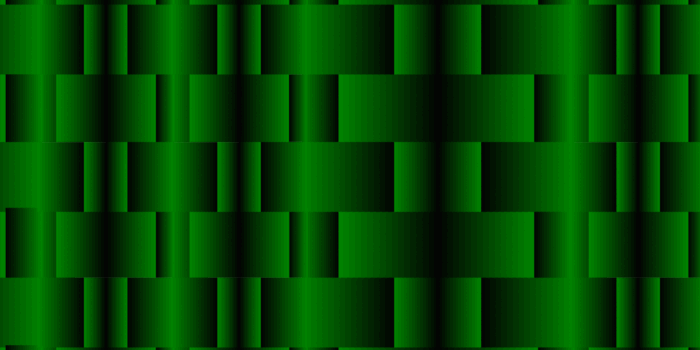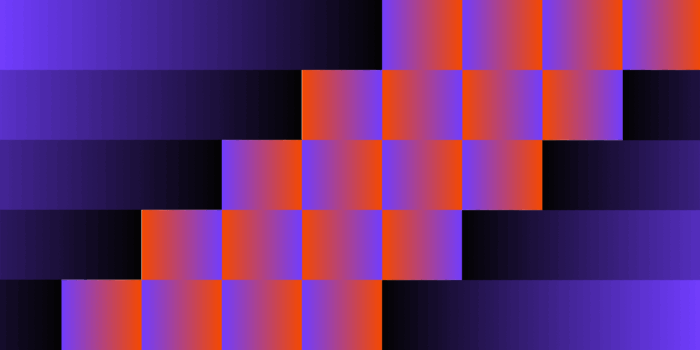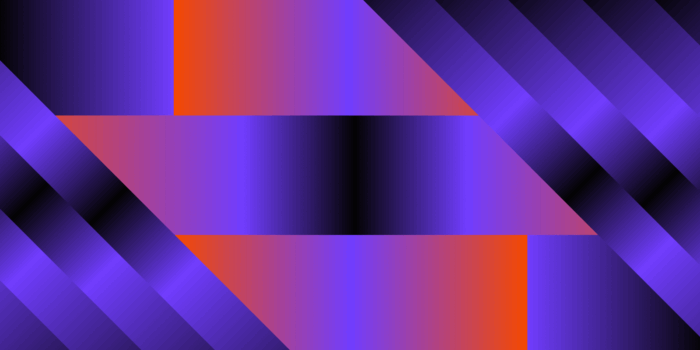If your company is in the B2B space, advertising on LinkedIn is a must. The platform currently has more than 55 million listed companies and over 800 million active users. Let’s take a look at neighboring social media platforms like Facebook, TikTok, YouTube, etc., which also have millions, if not billions, of active users. It’s easy to think that these platforms would perform similarly. But specifically in the B2B space, that’s not the case. This is not to downplay the utility of all these channels, as they can certainly help develop a comprehensive marketing strategy.
The difference between LinkedIn and any other platform is its primary focus is on maintaining a robust professional social network. This means that your target audience willingly puts their company name, job title, work experience/interests, and education in their profile. As marketers on the backend, we can use this as targeting criteria to reach our audience with minimal waste and precision.
Getting Started
So you want to advertise on Linkedin? Let us first take a step back and understand the double-edged sword that is LinkedIn’s targeting capabilities. I know I just raved about it, but give me a minute. Facebook, for example, lets you target interests and specific demographics. The new AI targeting feature forces us, the marketers, to take a broad approach as the platform learns and narrows its audience. This is ultimately positive when the learning process is complete and ads are targeted to users who are likely to engage and convert.
The big difference with LinkedIn is that you have to do some upfront work to make sure your audience is the right one. You’ll have to manually scrape your targeting to ensure the health of your campaigns.
Here’s a list of things you should research to get started:
- Check your CRM and write down all job titles of closed deals (champions & decision makers)
- Check your CRM and write down all job titles of closed lost deals (champions & decision makers)
- Talk to your sales team about the most common pain points that prospects express, the selling point for a conversation with the sales rep, and collect the job title that match these pain points
If none of the above apply, refer to your website’s messages and design a persona to whom your ads should be directed.
With this list of data points, you can get a picture of your target audience, their common problems, and why they chose to talk to your salesperson in the first place. This will help you tremendously with your positioning and messaging.
Marketing Strategy
B2B buying doesn’t happen impulsively. It’s very rare, as often your ads will need to convince, and dispel any hesitations on why your product, software or service could be a valuable asset to the company. LinkedIn is a buyer-centric platform. Speed to lead is dead here. Prime your ads with the information the buyer needs to convince themself they need your product, and give your campaigns the runway to prove this concept out.
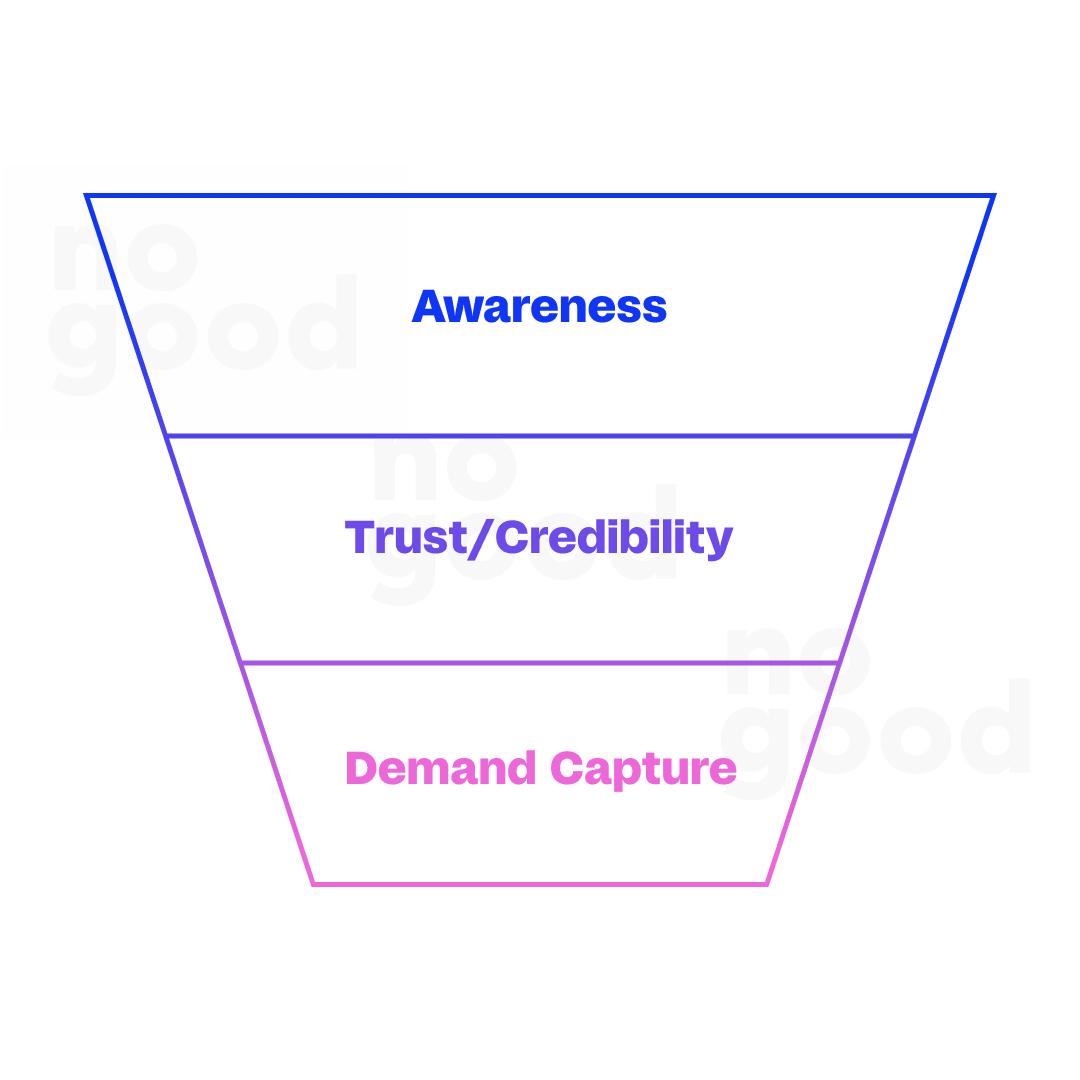
Awareness
We begin with bringing awareness to the cold audience. This is your top of funnel play. The sole purpose of the cold audience is to educate, not convert. Time and time again, I’ve jumped into accounts where there is no segmentation by stage of the funnel, merely a high-level CTA with the hopes that people will convert. That’s not a plan. Assume your audience knowns nothing then reverse engineer your messaging.
The cold audience works when the message being delivered to the target audience identifies the pain point the prospect is feeling, and connects those dots with the service the business is providing. Depending on which campaign objective you select will determine the type of results you can anticipate.
Goal: Get in front of as many people from your target audience as possible
Measure: The effectiveness of your ads by CTR as a proxy for engagement
Note: If selecting Brand Awareness as your campaign objective, and your messaging + creative is not a relevant CTA you will burn budget quickly
Trust/Credibility
Now, let’s this break this section down. You’re consistently getting in front of your target audience. Prospects are actively clicking your ad and engaging with the content. Now, what do we do with this? Dig a little deeper.
Sure, we’d love to convert these people right away, and supply them with a lead gen form, and we’re off to the races. Unfortunately, this might not be the most effective strategy. Why? Think about if you were going to pitch a product or software to your boss. How much time would you need to familiarize yourself with the product, its pros and cons, etc. before you pitched it to your manager? Assuming it’s a worthwhile investment for your company, likely a decent amount of time — and the same can be presumed for your prospect. A good rule of thumb is, to consider the average sales cycle for your product, multiply that by two, and that’s a solid framework from the time your prospect first sees your ad to purchase.
This is where all the opportunity lies. In this retargeting layer, take the time to intentionally dispel any hesitations on why your product, software or service could be a valuable asset to the company. Test multiple campaign objectives, find ways to stay in front of your audience while being valuable every step of the way. Below are some questions you can ask to get the ball rolling.
- Are there any blogs you could repurpose as Document Ads?
- Stats from customer research you could repurpose?
- Snippets from customer interviews where the customer is voicing the pains you’re product or services has helped alleviate
Goal: Think of every reason someone would not want to buy your product or service, and position your ads to answer those problems in the clearest manner possible.
Measure: The effectiveness of your ads by CTR as a proxy for engagement.
Demand Capture
Likely you’ll need to consistently refine campaigns, optimize audiences, and hone your messaging. Dissect your top of funnel & retargeting campaigns for the best performing creatives. Why did certain ads outperform others? Then, once you’ve accumulated this data, reach back out to your sales team and see where the data points align, and double down.
At this stage, everything seems to operate smoothly: your targeting is on point, your messaging and creative are resonating. The new challenge here will be to dig deeper and think through the user experience. Ensure that every touchpoint is catered to your prospect. Make it easy for them to understand what it is you do, what you’re solving for, and every reason they should invest in your offering. Below are a couple of questions to help you really insulate your LinkedIn campaign strategy.
- Is your LinkedIn company page reflective of the messaging?
- When your prospects click the ad are they being guided to the page they expected to land on or a “well-positioned” demo request page? – You know what you’re doing.
- Are you testing CTAs?
- Are your ads engaging or are you playing it safe?
- Do your ads make your prospects work to understand what you’re solving for?
Time to pull it all together. You’ll likely have a negative ROI in your cold audience campaign, so be prepared for that, but note that this is a necessary step to connect with your audience. If the only information they get when they first see your company is “schedule a demo,” you are not going to convince anyone to buy your product.
The concept of cold targeting helps you inform your audience. Give them space to understand the problems your business can solve for them. Retargeting is used to support your arguments through customer testimonials, case studies, etc. If you’ve piqued their interest, and they’re curious to learn more about the company, here is where your audience is now feeding themselves the information they need to make buying decisions. Just make sure your tracking is good to go.
Getting Started with LinkedIn Ads
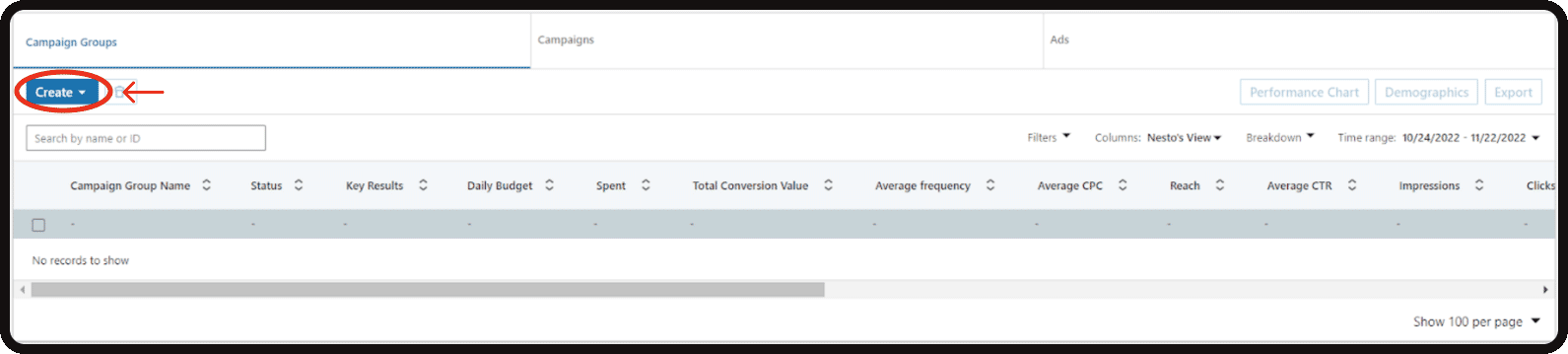
Select create. This is where you will organize your campaigns. From a top-down view, campaigns will structure as follows.
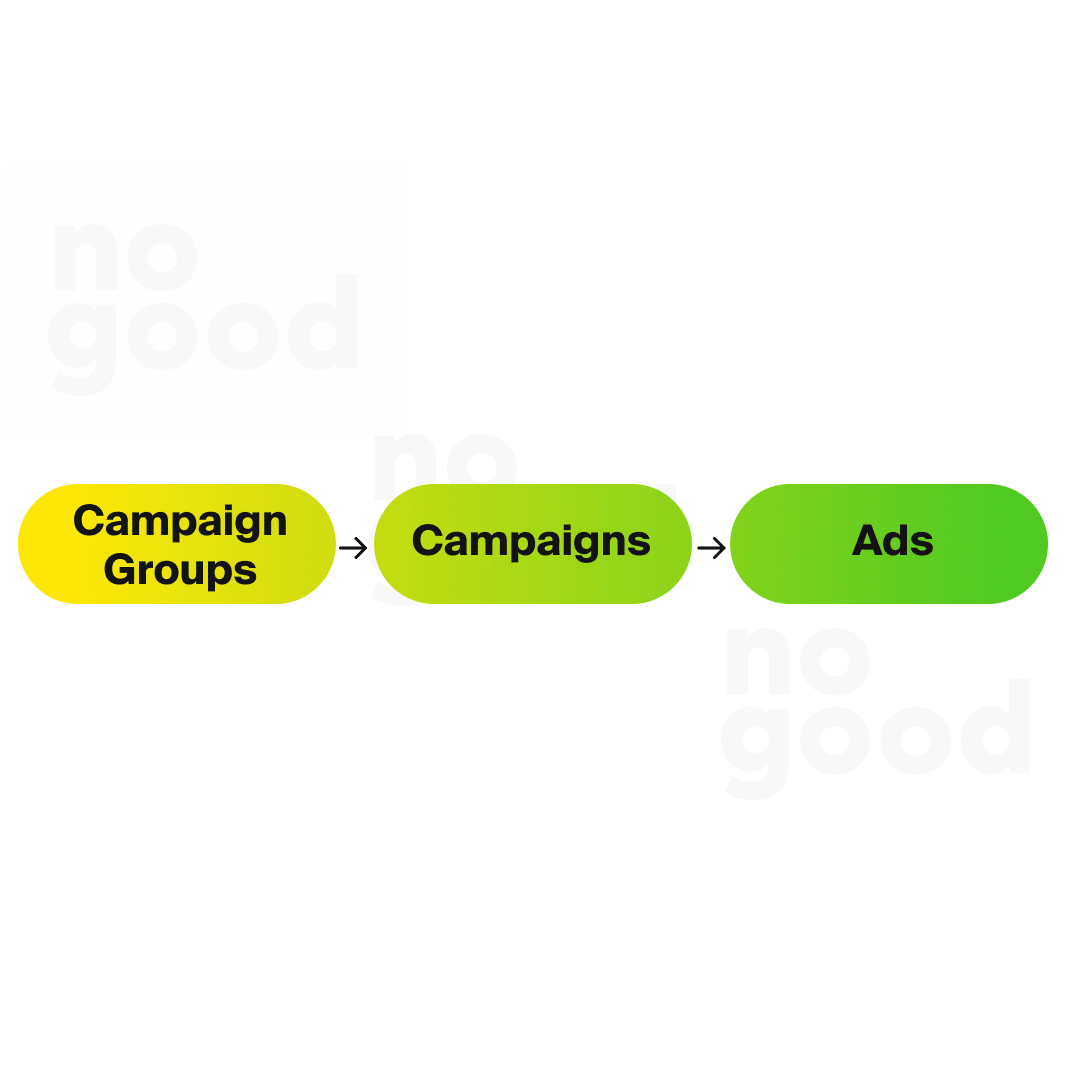
As you begin creating campaigns groups, campaigns, and ads, you must nail down a naming convention, or your campaign manager will become infinitely harder to measure and track success.
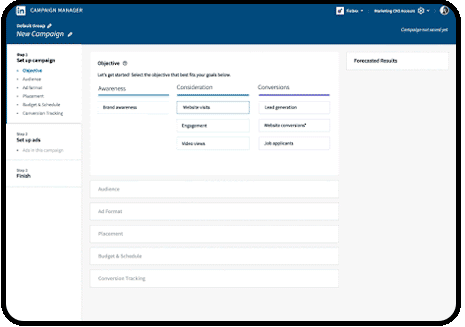
Once you’ve created a campaign group, you will click the group, and LinkedIn will bring you into campaigns. These campaigns are specific to your group. When you create a campaign, you will find the dashboard above. This is where you will select and modify the type of campaigns you will be running.
In this dashboard, you will find:
LinkedIn Ad Objectives
It is the action you want the people who see your ad to take. Now, I would argue that some goals are better than others for starters, but we will get into that later. Each objective is organized to relate to each stage of the funnel: Awareness, Consideration, and Conversion.
Awareness
Brand Awareness: This is an impression-based objective. The sole purpose of this ad is to reach as many potential customers as possible.
Consideration
Website Visits: This can drive traffic to your landing page, website, and even LinkedIn events.
Engagement: This goal focuses on social engagement for your content, LinkedIn events, or increasing the number of followers on your LinkedIn page.
Video view: This target will automatically place itself in front of the prospects most likely to watch your videos.
Conversions
Lead Generation: This goal is not unlike the others. The difference is that a lead generation form opens when a prospect clicks on your ad. The interesting thing about this lead form is that, depending on how you configure the form, it automatically fills in the prospect’s information, reducing the friction for submission.
Website Conversions: This is used in conjunction with a pixel. It is used to direct high-interest potential customers to conversion pages and give credit to the current campaign.
Audience Targeting
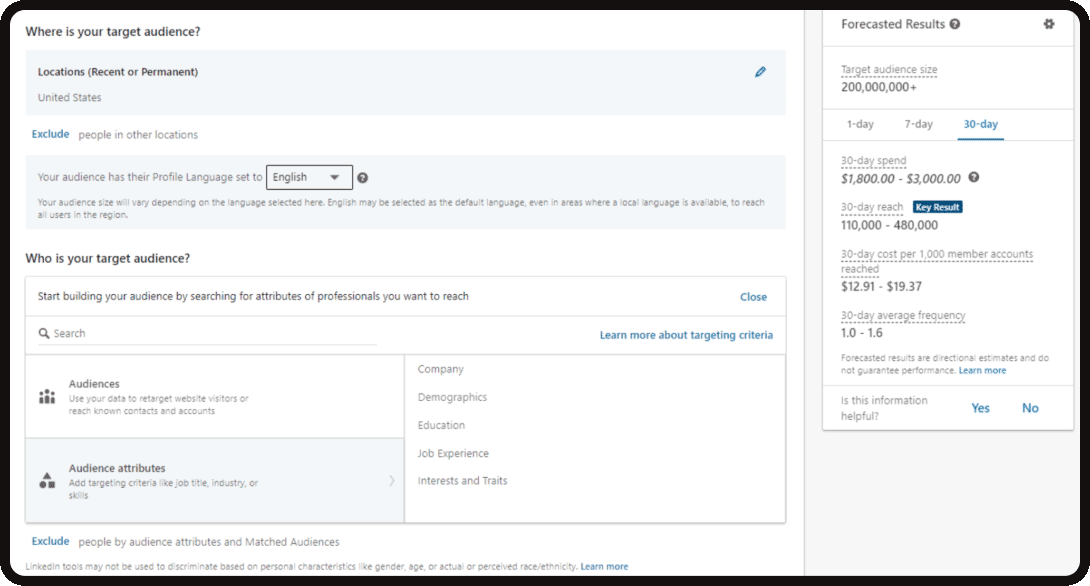
Remember when we did our homework on targeting? This is where this comes into play.
Many important successes can be achieved here. In this section of your campaign setting, you can include and exclude your target audience. Either within the boundaries of geographic location, company, job title, function, work experience, etc. It’s best to start with a job title that you are sure is part of your buying process. Try to start small and gradually expand your targeting. LinkedIn can be quite expensive due to the caliber of prospects using the platform. Keep an eye on the forecasting model to get an understanding of the expected cost per click. This will come in handy when we visit the budget and schedule.
A note on ads. If you run one ad per campaign, it hits a frequency limit and can only be displayed to an individual every 48 hours.
Pro tip: Have 5-6 ads evenly rotate during the 1-2 weeks you launch your campaign. This gives LinkedIn enough time to evaluate which ad is performing best. So, when you adjust the ad settings to ‘optimize the ad performance’, the algorithm will allocate a larger part of the budget to the ad with the best performance.
LinkedIn Ad Formats
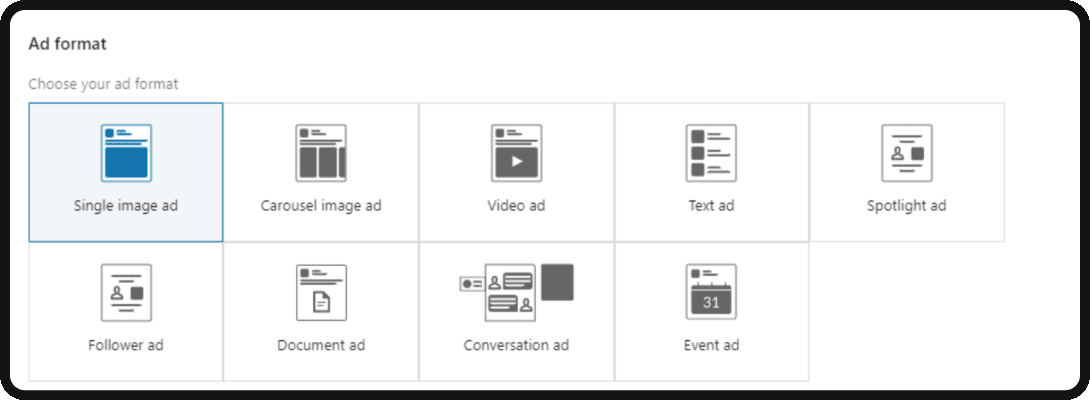
LinkedIn offers 9 different ad formats. The downside is that you are limited in your choice of format by the campaign objective you choose.
This section introduces each ad format and lists the targets they are aimed at.
Single Image Ad
You should start with single image displays. They are the easiest to create. The ad appears organically within the feed. The only distinguishing feature is that it is marked as promoted. This gives you the option to create ads that blend into the feed, or that break the feed pattern.
Objectives: Brand awareness, website visits, engagement, website conversions, lead generation
Carousel Image Ad
The carousel image ads are a combination of single image swipeable ads. This format gives you the opportunity to tell a story, provide insight and show various features of your product.
Objectives: Brand awareness, website visits, engagement, website conversions and lead generation
Video Ad
This is one of the more costly formats. LinkedIn will optimize the delivery of the ad for the audience that is most likely to consume, which is often more expensive. Still, you have the opportunity to entertain your audience with relevant solutions, customer stories and product features.
Objectives: Brand awareness, website visits, engagement, website conversions and lead generation
Text Ad
This ad format is perfect when optimizing for impressions. And the best part is that they are incredibly cheap. These text ads are displayed at the top right of the feed. The only problem with them is that they are only displayed in the desktop feed.
Objectives: Brand awareness, website visits, and website conversions.
Spotlight Ad
These ads are displayed on the right side of the LinkedIn feed. Once the audience clicks on the ad, they will be redirected to a landing page or website of your choice.
Objectives: Brand awareness, website visits, engagement, website conversions and lead generation.
Follower Ad
These are exactly what they sound like! These ads function to promote your LinkedIn page in an effort to boost your followers.
Objectives: Brand awareness, website visits, engagement, and lead generation.
Document Ad
This is the newest addition to LinkedIn ad formats. This allows you to take blogs, articles, or slides and place them within an ad and allows your participants to download the documents natively in the platform they choose to spend their time. It’s an incredible way to decrease friction for your audience.
Objectives: Brand awareness, engagement, and lead generation.
Conversation Ad
Imagine a chat bot conversation delivered to your audience’s LinkedIn inbox. Here you can try out conversation flows to engage your target audience. Despite the name, this is not a two-way conversation. However, you make sure that your target audience receives the message.
Objectives: Brand awareness, website visits, engagement, website conversions, and lead generation.
Placement
These are simply two buttons. You have the option to choose both or one option for placing your ads. Either LinkedIn’s own platform or LinkedIn Audience Network. LinkedIn Audience Network uses third-party LinkedIn publishers. LinkedIn Audience Network is controversial in that you do not necessarily have control over where your ads are displayed or if they are as effective as they are when placed on solely LinkedIn. For this part, just choose LinkedIn and later clone a campaign and isolate LinkedIn Audience Network to see if it works for your audience.
Budget & Schedule
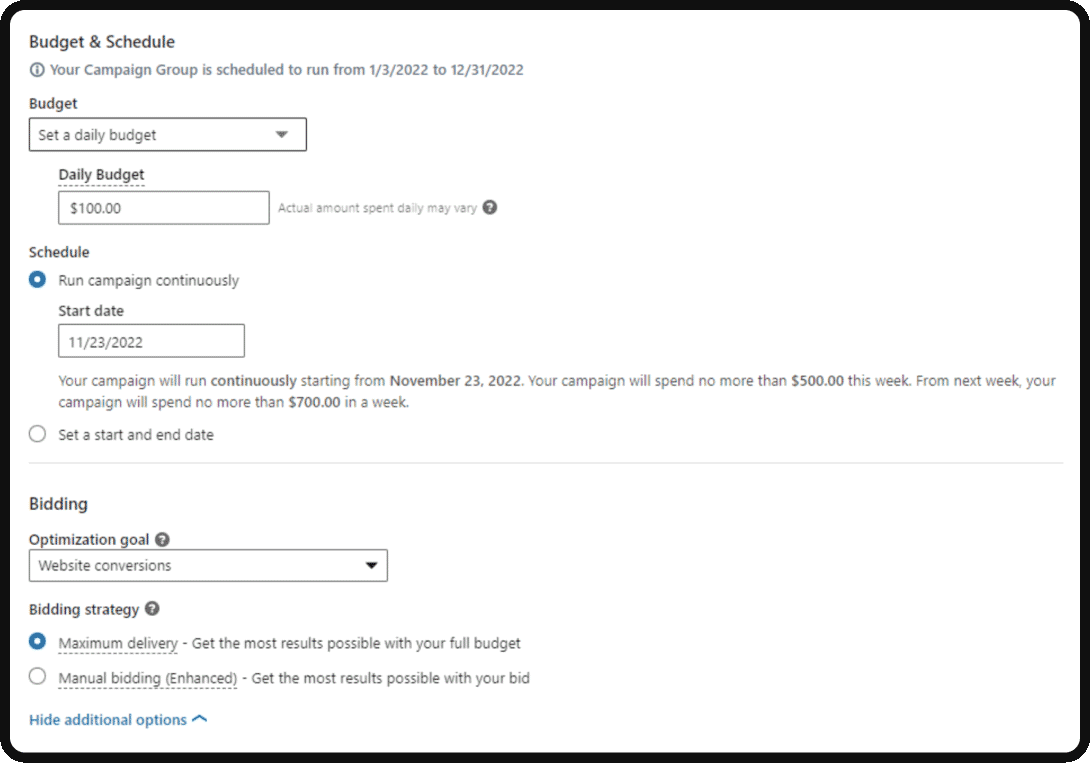
You have options here. But remember the predictive model we talked about when you refine your targeting. LinkedIn is pretty accurate in estimating cost per click. Start by assessing the cost per click and CTR. From there, you can start building a model of what you need to make your campaign goals a success.
Questions to ask yourself:
- How long do I need to run these ads to be successful?
- Is my ad objective properly aligned with my business goals?
The minimum budget for running LinkedIn ads is a daily budget of $10. I recommend you start with a daily budget first and not leave it at the lifetime budget option hidden in the toggle function. If you keep a close eye on your campaigns, you can easily change the budget distribution for daily campaigns. This is especially important when testing, and iterating. Lifetime budget doesn’t allow for that adaptability.
Bidding & Strategy
Hidden in the optimization goal are the landing page clicks and impressions. Again, how you will measure success depends on the goal you choose.
Conversion Tracking
If you want to track the success of your campaigns outside LinkedIn, conversion tracking is required. All you need to do is place a LinkedIn-generated code snippet on your website. Let us assume that someone responds to your ad or even clicks. They might go to a high interest page or even submit a demo. You will be able to track and measure this success. This way you can identify the ads that are performing the best and continue to iterate upon them. LinkedIn has a great guide on how you can set this up here.
Conclusion
LinkedIn advertising is a great place to educate your audience to the point of sale. Targeting features give you the control to make sure your message is delivered to the audience you want. Some may advise against LinkedIn because it is so expensive, but ultimately you are paying for precise targeting and a professional network where your audience learns and interacts with professionals and businesses alike. Meaning it requires that much more work, but you get in what you put out. A high-quality and well throughout strategy will generate high-quality leads. LinkedIn is a buyer-focused platform that takes time to develop. Give your campaigns some runway, and apply some of these tips above to get started.
Interested in learning more?
If you are a small to medium-sized business generating $2M+ in annual revenue, looking for a LinkedIn Ad Agency to take the hard work off your plate – feel free to reach out to our team for a consultation.