As the pandemic comes to an end, we are starting to see the long-term effects on work culture. Specifically, remote work. According to Forbes, “As of 2023, 12.7% of full-time employees work from home, while 28.2% work a hybrid model.” In addition, they report that Marketing is the second-highest top industry for remote workers in 2023.
This new demand for remote work has pushed companies to find better ways to collaborate. Collaboration tools help us prioritize projects, stay on schedule, ease communication, and let us focus on the challenges where we can really make a difference for our product and clients. They help open doors of communication between everyone involved and promote productivity that successfully guides projects from start to finish. Geography becomes less of a problem and more of an asset. That’s why marketing collaboration tools are so powerful.
Project Management Tools
1. Notion
2. Monday.com
3. Asana
4. ClickUp
5. Hive
6. Lark
7. AirTable
8. SmartSheet
9. WorkFront
Diagramming Software
10. Miro
11. Cacoo
12. LucidChart
13. Coggle
Communication Software
14. Zoom
15. Slack
16. Ryver
17. Flock
Creative/Design Software
18. Wrike
19. Filestage
20. Sketch
21. GoVisually
Project Management Tools
1. Notion
Notion is a digital all-in-one workspace for notes, project management, documents, and collaboration. It’s fully customizable views and asynchronous communication will improve collaboration for any team but are particularly valuable for remote teams.
Best Features:
Notion provides businesses with a product roadmap, task lists, and repository patterns, streamlining project workflows, from initiation to completion. Also, this tool has a key feature that helps create team wikis, helping to centralize knowledge and keep it accessible for all team members. This feature is particularly helpful in onboarding new team members.
Notion comes with an application programming interface (API), which lets businesses integrate the system with several third-party integrations such as Google Sheets, Twitter, Slack, Salesforce, and more.
Price:
A free version is available, with paid versions ranging from $8 – $15 per user per month, which add additional features such as unlimited blocks, security, and support.
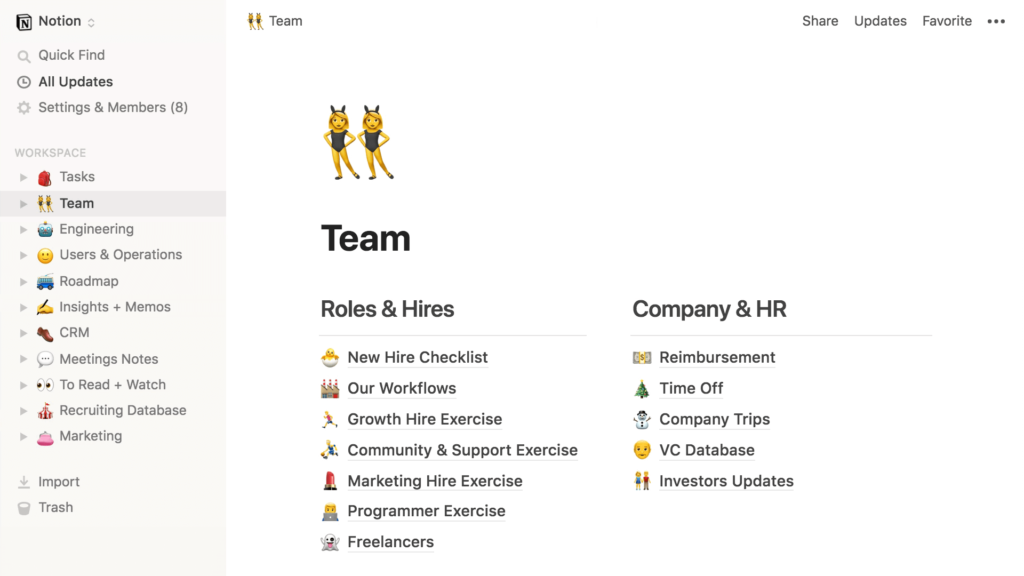
2. Monday.com
Monday.com is a cloud-based multi-purpose project management solution helping digital marketing teams with productivity and planning with easy-to-use timelines and workflow templates. This software has everything that marketing teams need to put plans in action with total visibility.
This tool is great for your core marketing workflows, such as campaign management, client project management, event management, editorial calendar, and more.
Best Features:
It is intuitive and easy to use, as you don’t have to be a techie to feel confident in getting started. Apart from the effortless drag-and-drop functionality, monday.com has an intuitive interface with color-coded labels.
Price:
Monday.com offers a free trial. They offer annual subscription plans, including Basic ($8 per user/month), Standard ($10 per user/month), Pro ($19 per user/month), and Enterprise. The more premium-level plans offer additional views, integrations, storage space, and more.
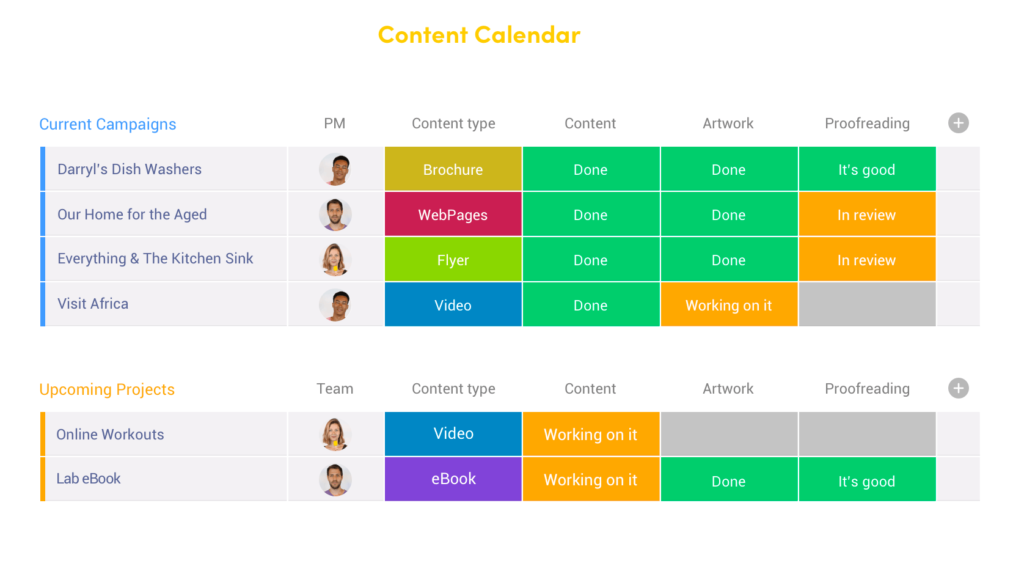
3. Asana
Asana is a cloud-based project and task management solution that companies are using to manage tasks and projects, communicate, and collaborate. This online collaboration tool is best for teams and companies that handle multiple tasks at the same time and can be used by companies of any size.
Asana is a flexible and elegant tool for managing tasks and workflows. What’s really great about Asana is that it can be integrated with various applications such as Dropbox, Slack, Google Drive, and others.
Best Features:
Asana’s features include task management, reporting, automatic notifications, a customer portal, collaboration tools, dashboards, a mobile application, document management, and task assigning. One of the really greatest features that we have identified in Asana is the Inbox feature. There, you can capture all the updates which are generated automatically by the software.
Price:
The basic plan in Asana is free! Individuals or teams can use it for project management and it includes unlimited tasks and projects. The premium plan is $10.99, the business plan is $24.99 and they also have an enterprise plan that is best suited for organizations that need additional security, control, and support.
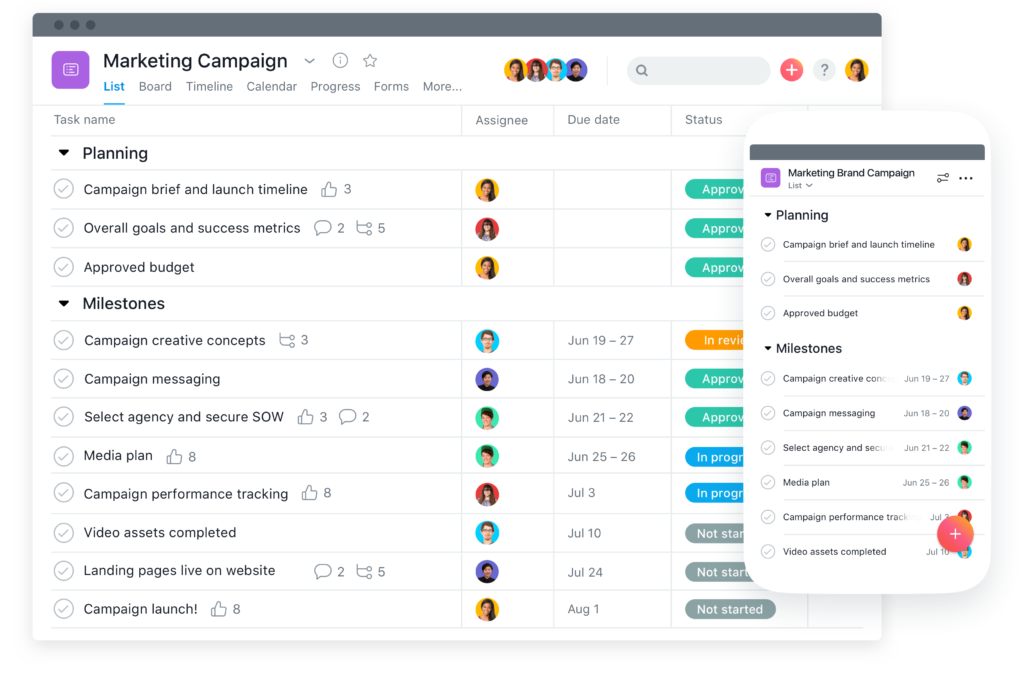
4. ClickUp
A complete all-in-one platform, ClickUp combines tools to help teams manage projects, processes, time, due dates and tasks, and more across a variety of collaboration features.
Best Features:
While it can replace many tools, ClickUp integrates with other productivity tools such as Slack, GitHub, and Google Drive to make it easy for teams to onboard to ClickUp without having to re-invent all their previous processes.
Price:
A free version is offered, including unlimited tasks and users. The Unlimited plan ($7 per user per month) opens up unlimited storage, boards, integrations, and dashboards. The Business plan ($12 per user per month) and Enterprise plan offer additional features such as private, protected and default views, goal folders, custom exporting, increased API limits, etc.
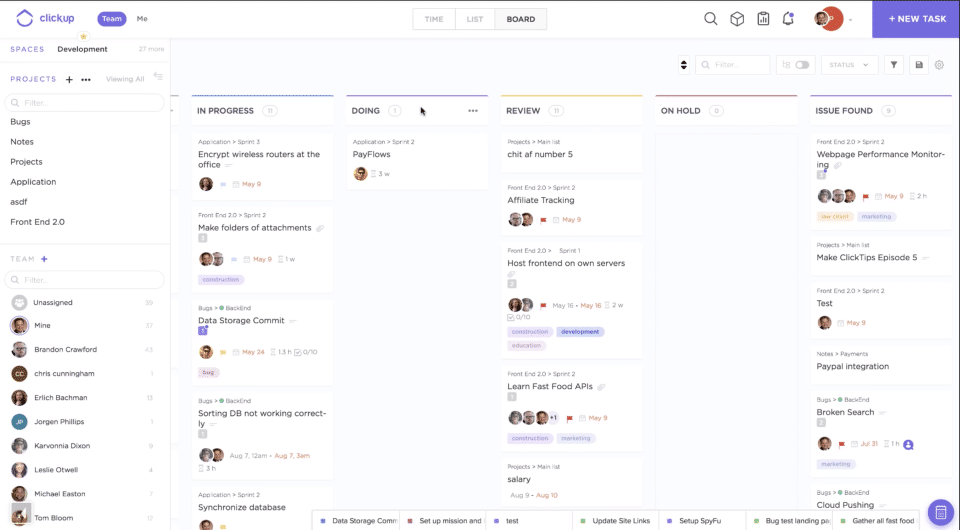
5. Hive
Hive combines flexible project layouts, native email marketing, resourcing, and group messaging and allows users to share files. This creates a tool that helps teams move faster and improve efficiency. It includes workflow templates, group messaging, multiple task views, and over 100 app integrations.
Best Features:
By leveraging AI and machine learning, Hive Analytics provides interactive dashboards with numerous project layout options, including Gantt charts, Kanban boards, charts, and tables, making your organization’s options fully customizable for whatever works best for your workflow.
Price:
A free trial is available. Plans start at $12 per user, per month, with add-on costs to enable features such as proofing and approvals, security, timesheets, and custom analytics.
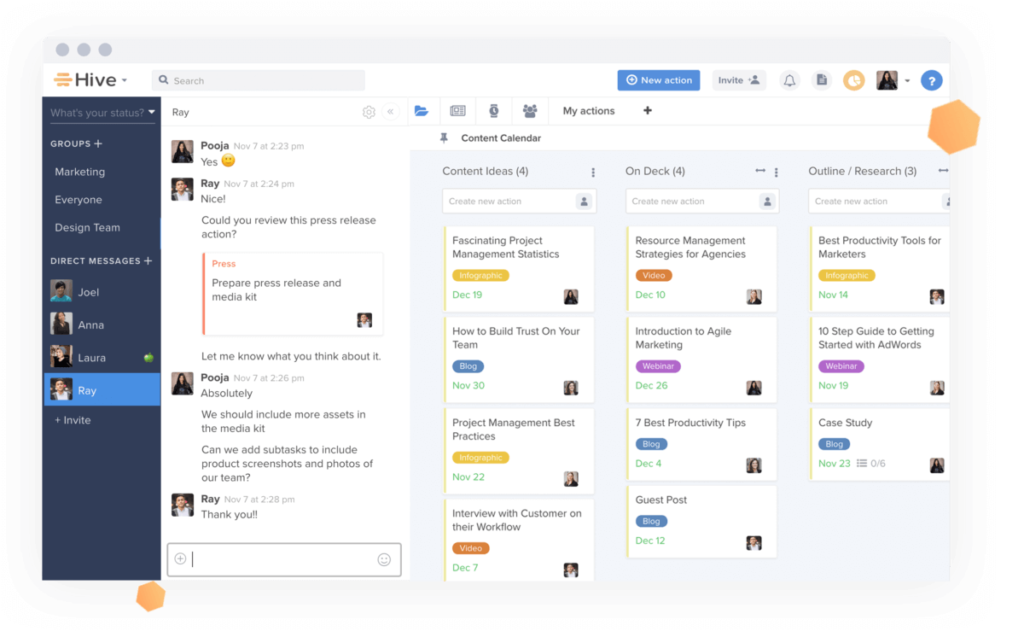
6. Lark
Designed with productivity in mind, Lark is an all-in-one platform that aims to minimize time spent switching between multiple apps by combining multiple communication and collaboration software into one. Collaboration features include messenger, video conferencing, calendar, document creation, cloud storage, and more.
Best Features:
With more and more teams growing internationally, Lark offers automatic translations to the language of your choice. Lark also has a “secret chat” feature that fully encrypts and deletes messages to ensure complete security.
Price:
A free version is available, which offers a whopping 100GB of cloud storage, 60 video call minutes, searchable messages, and app integrations. The Enterprise version provides 10TB of storage, as well as a dedicated customer success manager and priority support.
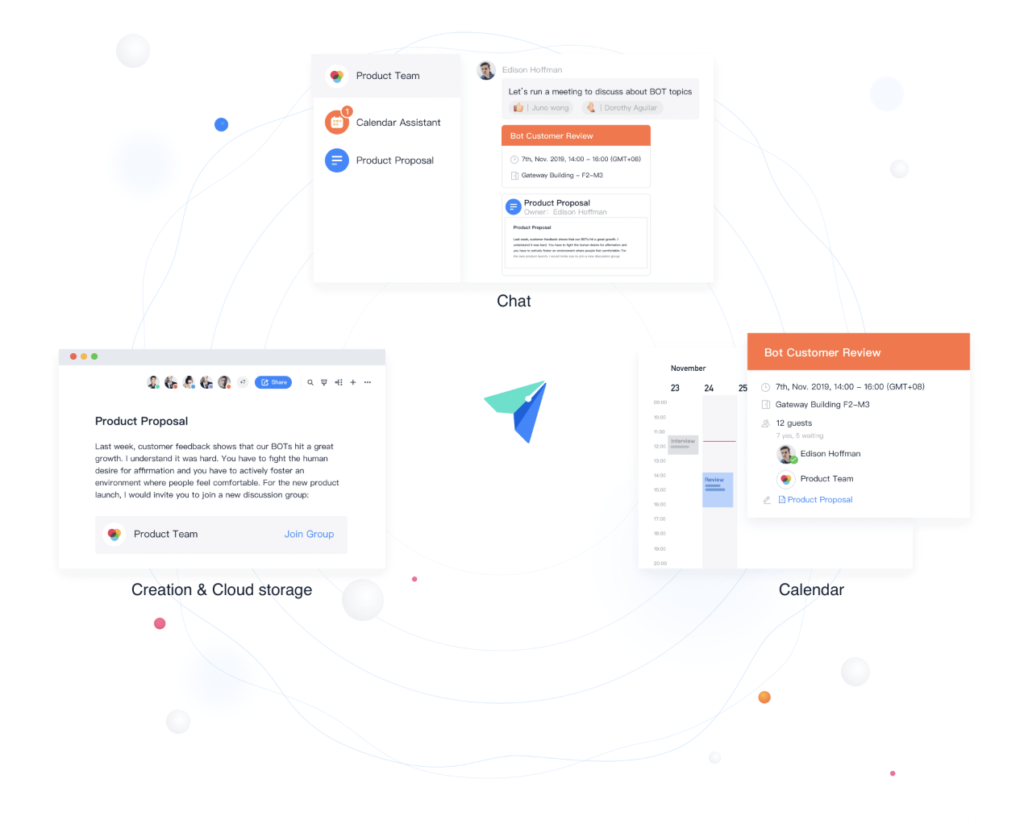
7. AirTable
AirTable is part spreadsheet, part database, and entirely flexible. It combines spreadsheet formats with database tools to create a multi-purpose platform that can be used for project management, product management, content calendars, campaign tracking, and more.
Best Features:
Despite being based within a spreadsheet, AirTable offers several different templates to display your data, such as calendars, galleries, or Kanban. They offer integrations with Dropbox, MailChimp, Slack, Evernote, and others so that you can keep all your projects in one place.
In case you need some inspiration, they have a section on their website so you can see how other brands have utilized the platform.
Price:
A free version can get you started with the essential features, while they offer plans such as the plus ($10 per user per month), the pro ($20 per user per month), and the enterprise plan that give you access to more storage, features, revision history, and customer support.
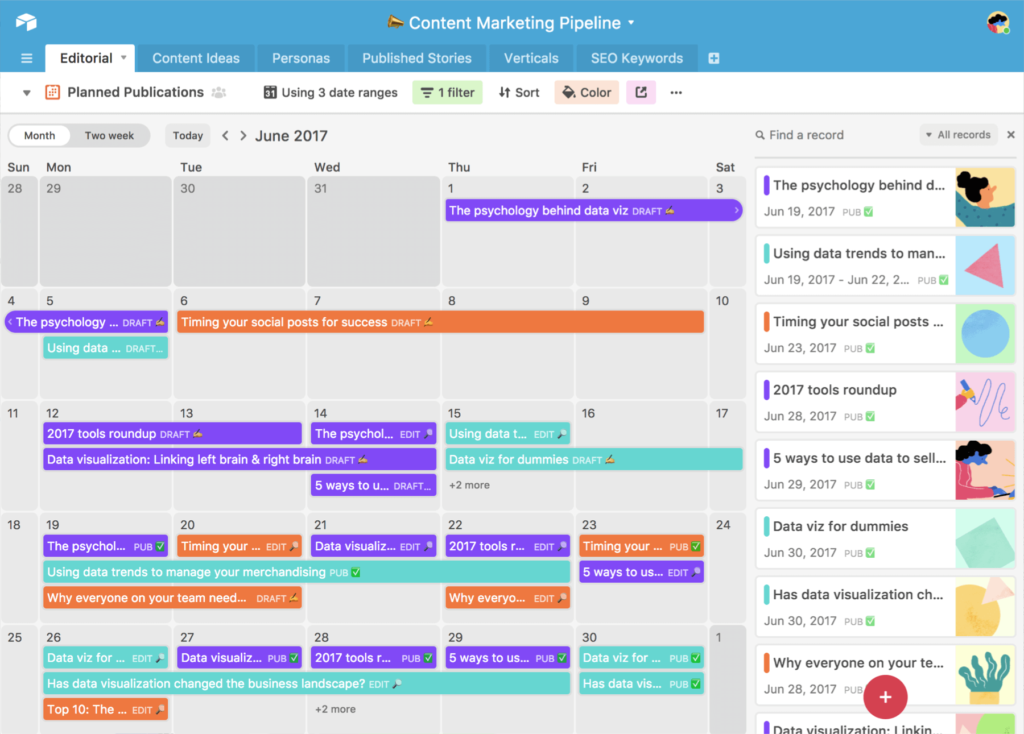
8. SmartSheet
SmartSheet is a cloud-based work management platform for planning, tracking, and automating projects. Marketers can utilize this service for campaign management, content marketing calendars, PR tracking, and more.
Best Features:
After gathering and sorting data, marketers using SmartSheet can connect directly to analytics platforms such as Tableau or Qlik for easy and creative data visualization.
Price:
A free version is available, with Pro access starting at $7 per month. For businesses where multiple licenses are needed, pricing starts at $25 per user per month.
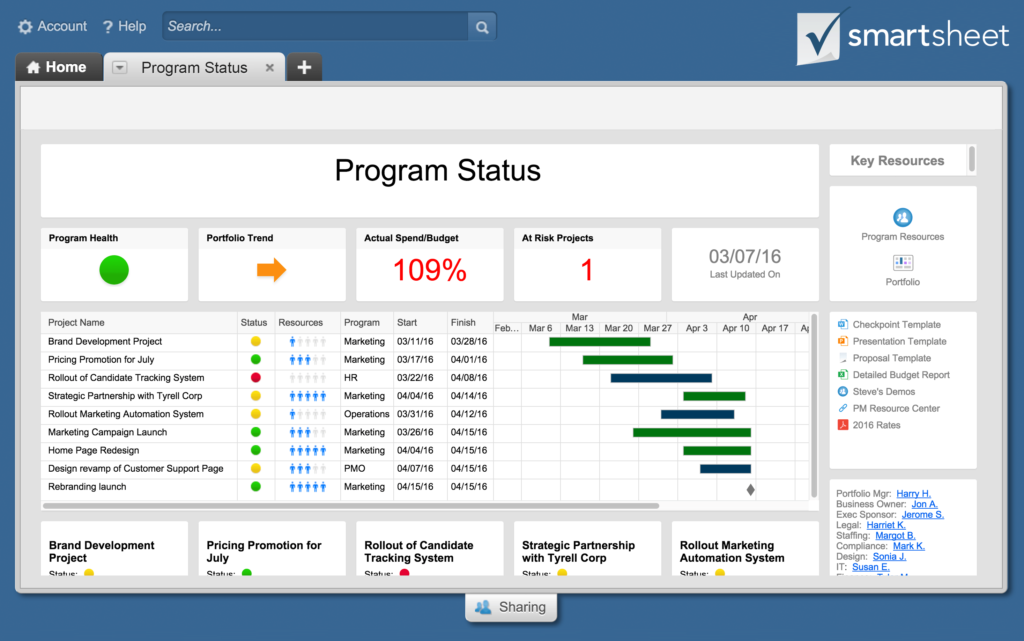
9. WorkFront
WorkFront is a work management platform designed to eliminate silos and streamline processes across teams. Its interface lets marketers and project managers efficiently submit and prioritize requests, manage operations, and review asset creation while it delivers powerful, out-of-the-box integrations such as Salesforce, Jira, Microsoft Teams, Adobe Creative Cloud, and others.
Best Features:
WorkFront includes custom reporting dashboards as well, allowing users to track their most important KPIs in real-time, as well as send out automated reports.
Price:
Workfront doesn’t publicly display its prices on its website, but 3rd party review sites estimate costs at approximately $30-$40 per user, per month A free demo is also available.
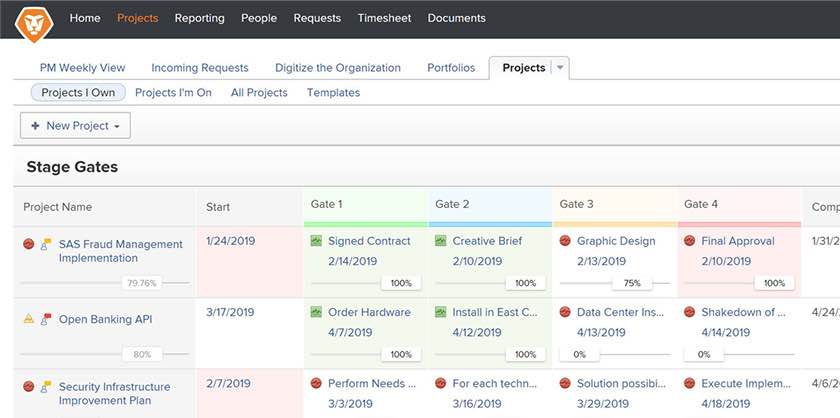
Diagramming Software
10. Miro
Miro is an online collaborative whiteboarding platform that allows teams to work efficiently and effectively together, from brainstorming with digital sticky notes to planning and managing agile workflows.
Best Features:
To ensure projects continue moving forward, Miro offers a voting tool for team members to choose their favorite ideas, as well as built-in timers to ensure plans remain on schedule.
Price:
A free version is available, which includes 3 editable boards and some core integrations, but to get the most out of the platform, most teams will need to upgrade to one of the paid versions, which range from $8 – $16 per user, per month, that include additional features such as unlimited boards, advanced security, external editors, Single Sign-On (SSO), and others.
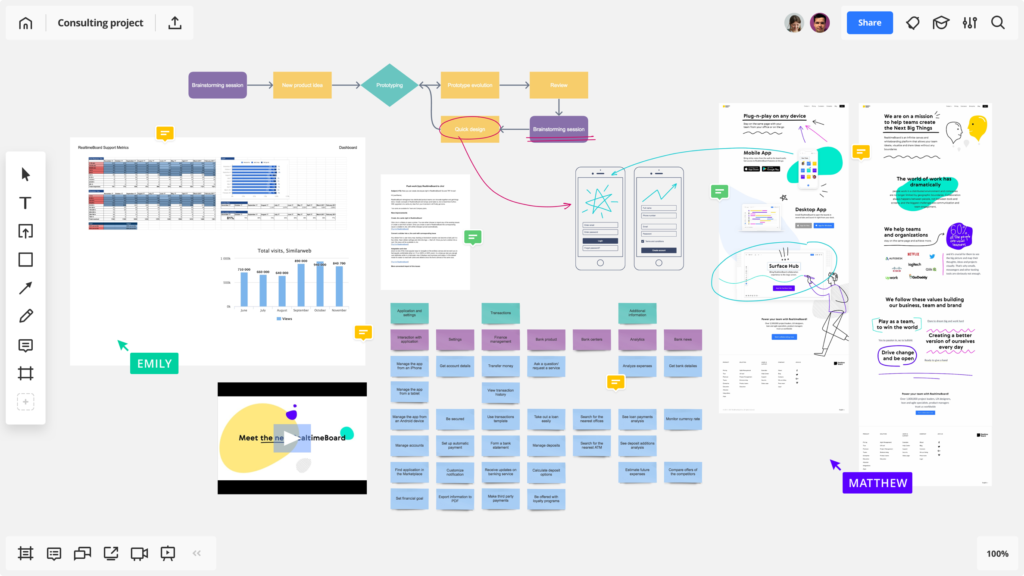
11. Cacoo
Cacoo is an online diagram and collaboration tool for businesses to create sitemaps, flowcharts, mind maps, wireframes, mockups, and more. Cacoo features real-time collaboration, app integrations with Google Drive (and others), and a vast library of templates to get users started quickly.
Best Features:
After creation, users love the easy sharing options, including embedding, links, and exports.
Price:
A free version is available, but the full paid version starts at only $6/month, which unlocks real-time editing, 100+ templates, in-app video & chat, revision history, and more.
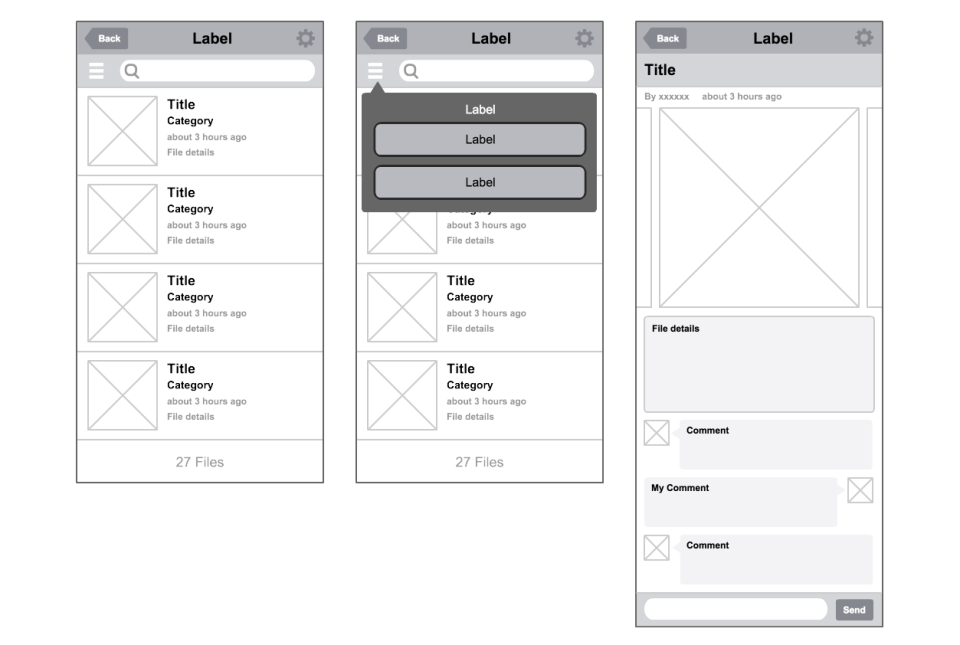
12. LucidChart
LucidChart is an online visualization tool with features for collaborative mind mapping, org charts, flowchart diagrams, providing designs for anything from brainstorming to project management. This powerful tool is great for outlining strategies, creating storyboards, and more.
Best Features:
To make the creation process even more accessible, LucidChart offers over 500 different templates to simplify the diagramming process or provide inspiration.
Price:
A free version is available for an individual user, with collaboration plans starting a $9 per month, depending on your team size.
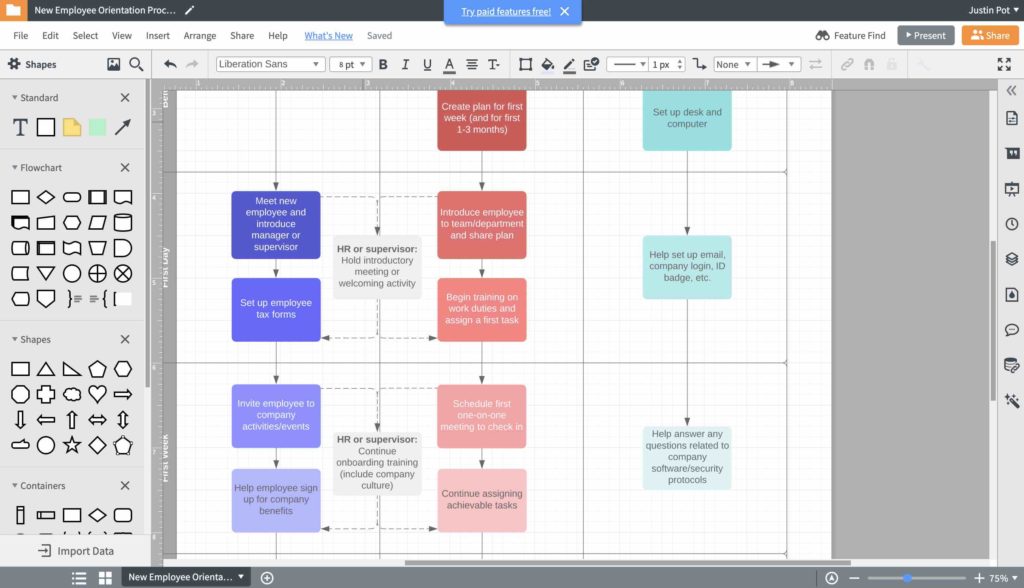
13. Coggle
Coggle is a mind-mapping tool that allows teams to visualize their ideas into easy-to-understand diagrams. The app is cloud-based and will enable teams to collaborate and build in real-time.
Best Features:
Coggle automatically saves any changes, making it easy for teams to go back to previous versions (just in case your brainstorming takes a little detour, and you need to backtrack a bit. It happens to the best of us.).
Pricing:
Their free version allows unlimited public designs but only three private ones. Upgrades for teams range from $5-$8 per user, per month, and include more features and allow for more designs.
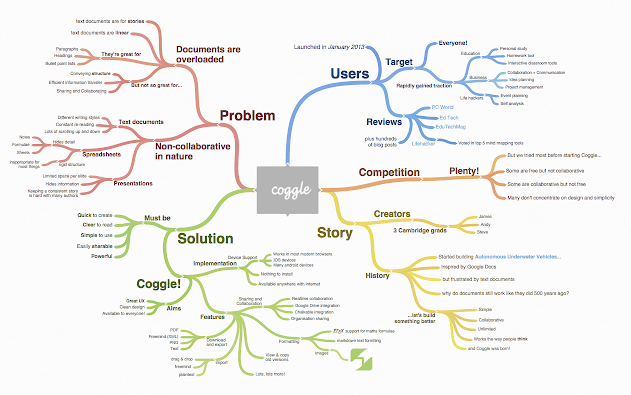
Communication Software
14. Zoom
A cloud-based video conferencing platform, Zoom powers everything from conference calls to webinars. Its screen-sharing tool makes it easy for any participant to share documents and presentations within each meeting.
Best Features:
Fully mobile and platform agnostic, Zoom has apps to allow connectivity across Windows, Mac, iOS, and Android. It also provides the ability to video record meetings, as well as store the recordings for future use or reference in the Zoom cloud.
Price:
A free version is available, with additional plans ranging from $149.90-$250 per year per license. Paid versions allow longer call times, more participants, and a variety of other features.

15. Slack
An app that has become ubiquitous with instant messaging and team communication, Slack has enough features to replace email if one were so inclined. Beyond organizing all chat messages into separate channels, Slack enables file sharing, audio, and video chat, and even shared document management.
Best Features:
Slack’s open API allows developers to build their own integrations into the platform, so the possibilities are nearly endless. Simple ones allow users to send GIFs and polls within their messages, while others enable teams to connect their other workplace tools, such as G Suite or Monday.com
Price:
Free version available, with paid plans starting at $7.25 per user, per month, opening up unlimited message archives, apps, workspaces, and more.
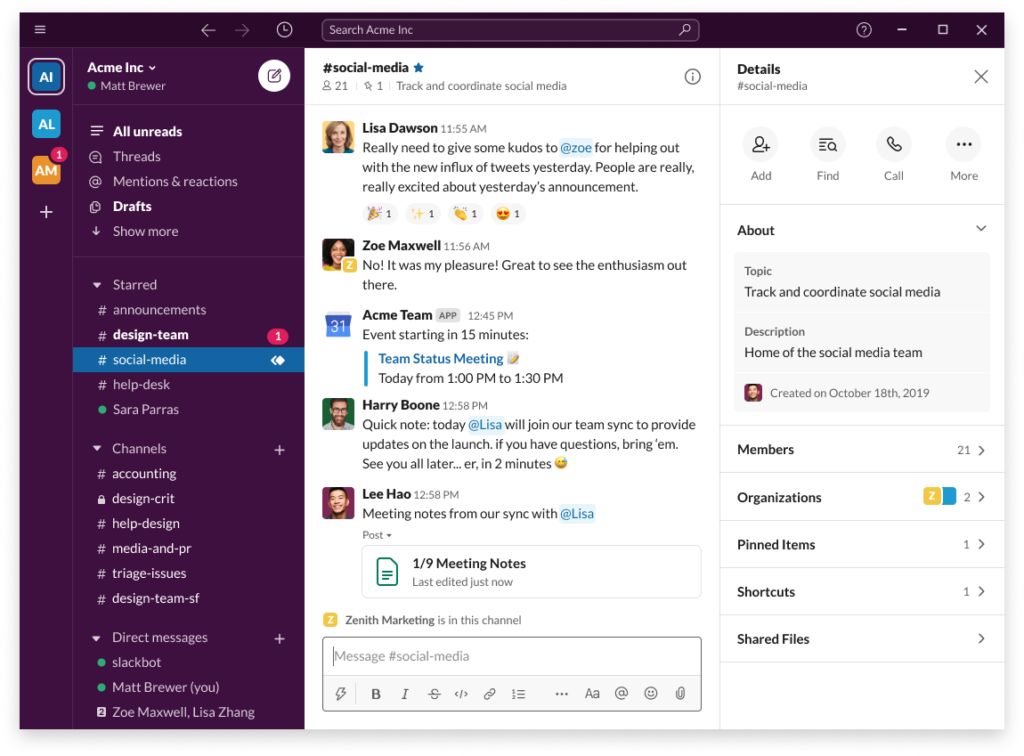
16. Ryver
What started as a simple chat app, Ryver has added a more robust set of task management and workflow automation tools to become a valuable application for marketing teams anywhere.
Best Features:
Ryver builds off the communication functionality of Slack by allowing users the ability to turn conversations into trackable tasks. It also provides automation of mass notifications and task assignments.
Price:
Ryver offers a 14-day free trial. After that, prices go up to a flat $69 per month for up to 12 users and $129 per month for up to 30 users.
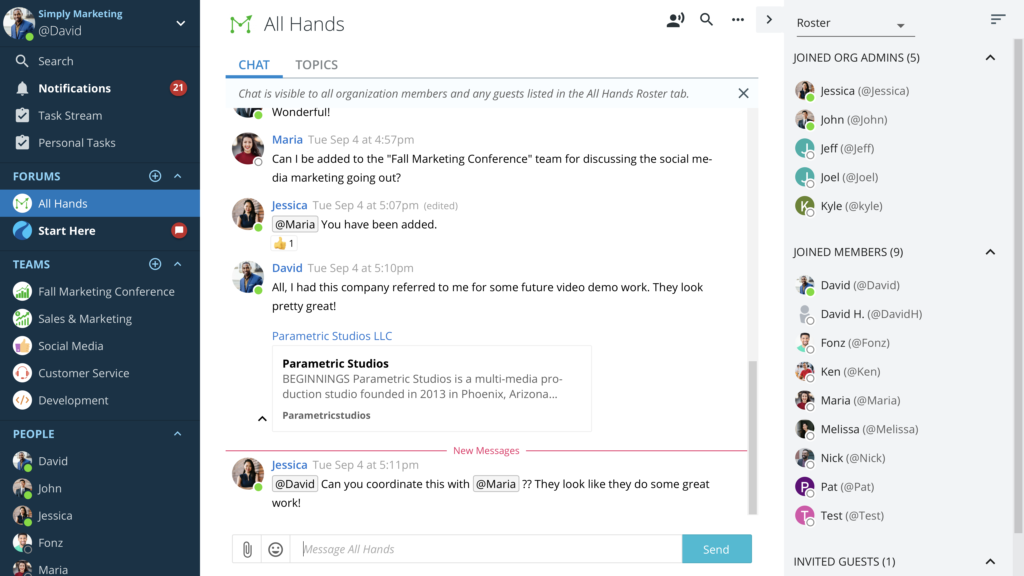
17. Flock
Flock cuts down your time spent jumping between multiple communication tools by organizing all conversations into one place. Flock also has integrations with external apps like Google, MailChimp, Dropbox, and more, allowing for easy sharing of documents and consolidation of tools.
Best Features:
Flock has an in-chat poll feature that allows teams to vote on specific items, allowing teams to be more decisive and stay on schedule.
Price:
A free plan is available for up to 10,000 searchable messages. After that, prices start at $4.50 per user, per month for unlimited messages and additional support and an enterprise plan for organizations with additional storage capabilities.
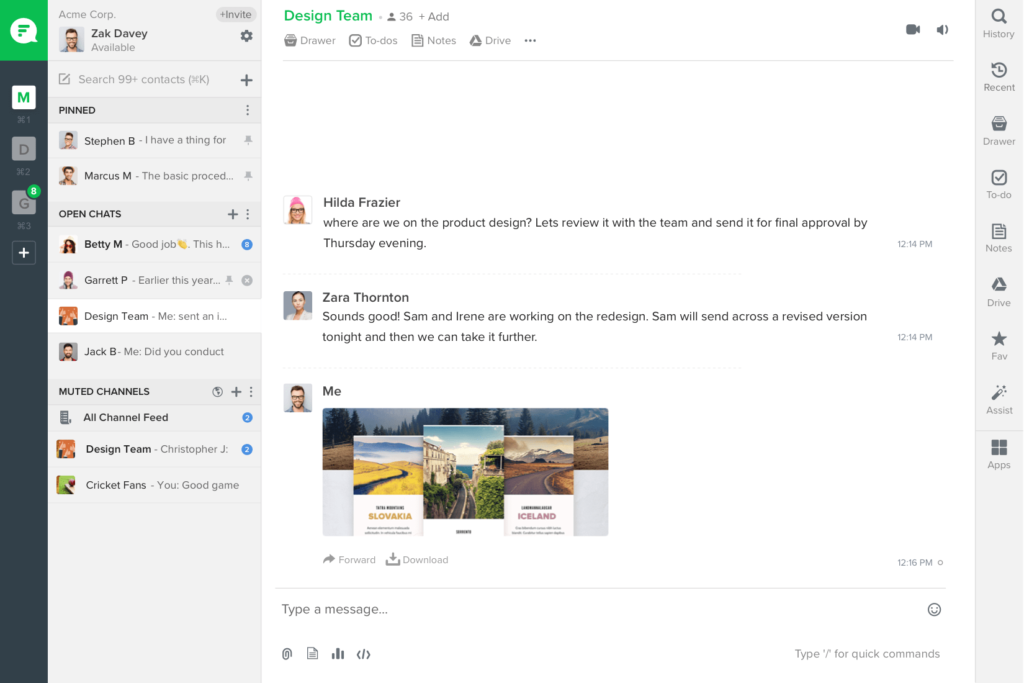
Creative/Design Software
18. Wrike
Wrike simplifies creative design and approval by providing tools for collaborative markup and feedback. Scheduling and assignment features ensure your projects are being created, revised, and approved on schedule. Break down silos by centralizing communication, getting complete visibility on every part of your campaigns, monitoring real-time progress, tracking results, and easily sharing campaign performance with stakeholders to show your team’s impact.
Best Features:
Wrike has direct integrations with over 400 apps, such as Google Drive, Microsoft Office, Box, Dropbox, and more, to ensure its tools work seamlessly with the rest of your teams’ technology stack.
Price:
A free version with basic tools and integrations is available for small teams, with paid versions starting at $9.80 per user, per month, and $24.80 per user, per month for different team sizes with additional paid add-ons.
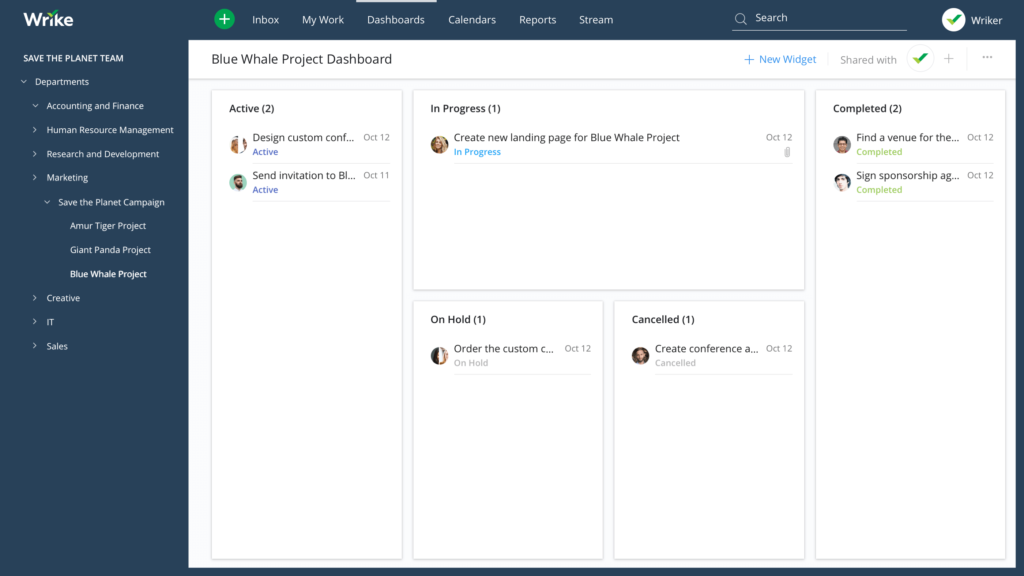
19. Filestage
Filestage simplifies the process of creative design and approval, with functionalities for team members to easily share and comment on revisions, ensuring all designers and decision-makers are aligned.
Best Features:
The platform can be utilized for the creation of almost any marketing material, including audio, videos, images, PDFs, documents, and websites. Filestage also connects easily to Google Drive and Dropbox for file uploading and also has integrations into numerous other popular product management and communication tools.
Price:
A free trial is available. After that, they offer a Starter package for $49 per month, ideal for small agencies and their clients, a Pro plan for $249 per month, which is better suited for larger teams and projects, and an enterprise plan for large teams that need maximum flexibility and control.
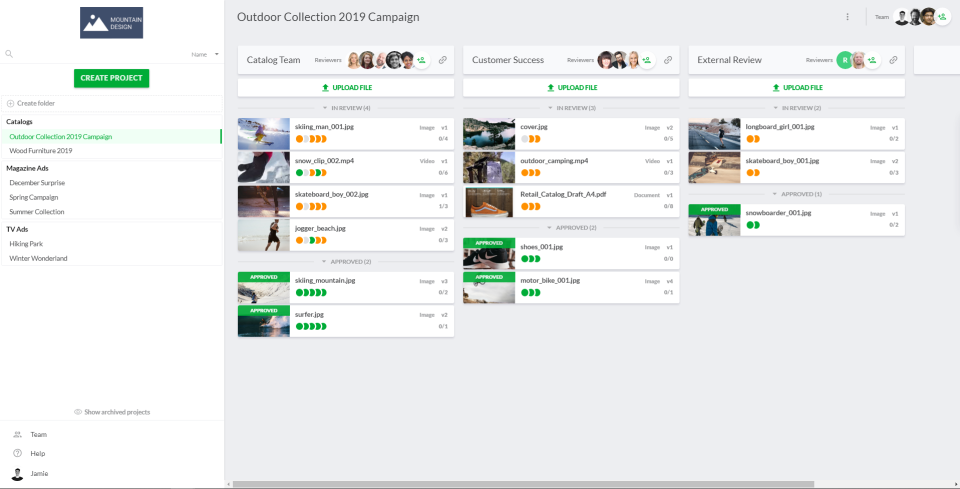
20. Sketch
Create, prototype, collaborate, and bring your ideas to life with Sketch. Its collaboration features allow teams to work together in real time with comments and reactions on designs of all kinds. Shared Cloud Libraries, prototype previews for user testing and research, free developer handoff right inside the browser are only some of the features that Sketch offers.
Best Features:
Sketch fully embraces the design community with its own product, offering an extensive suite of 3rd party created extensions and plugins that can be implemented within any project. These extensions can be anything from themes and design elements to data implementations to inserting GIFs and emojis.
Price:
A personal license starts at $120 per year, while a subscription for the whole team starts at $10 per contributor, per month.
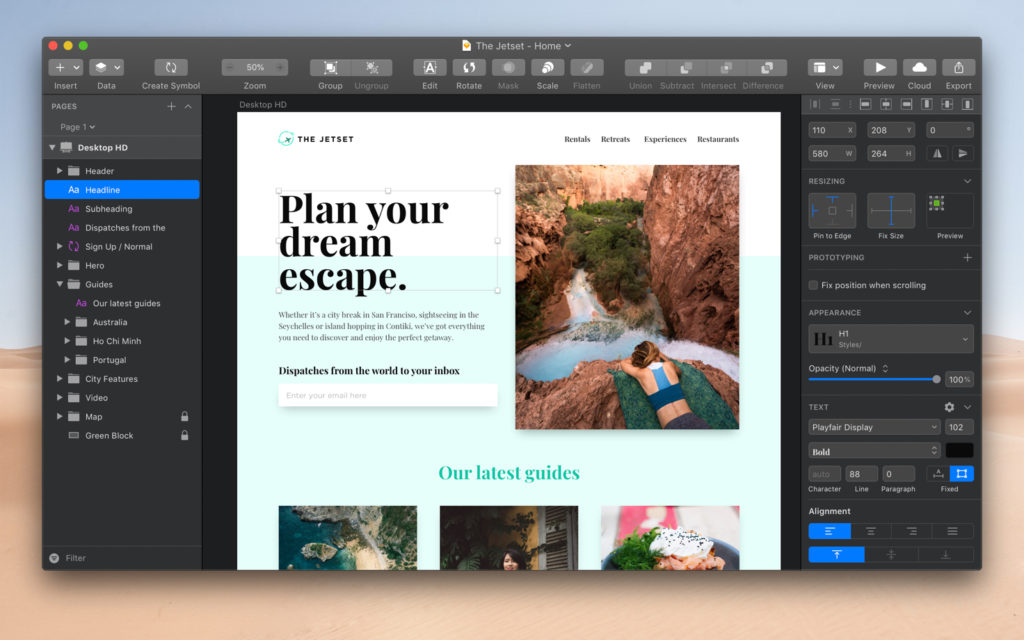
21. GoVisually
GoVisually is a cloud-based software for agencies and marketing teams to streamline their image-proofing process. This tool eliminates back-and-forth emails by allowing unlimited users to comment directly on creatives, allowing designers to address the exact points of reference.
Best Features:
A handy version control tool will enable you to archive all previous designs, as well as track and manage all versions until final approval.
Price:
A free trial is available, with solo plans starting at $20/month. For larger teams and agencies, plans start at $50/month, adding an additional $10/month/user if your team is larger than 5 people.
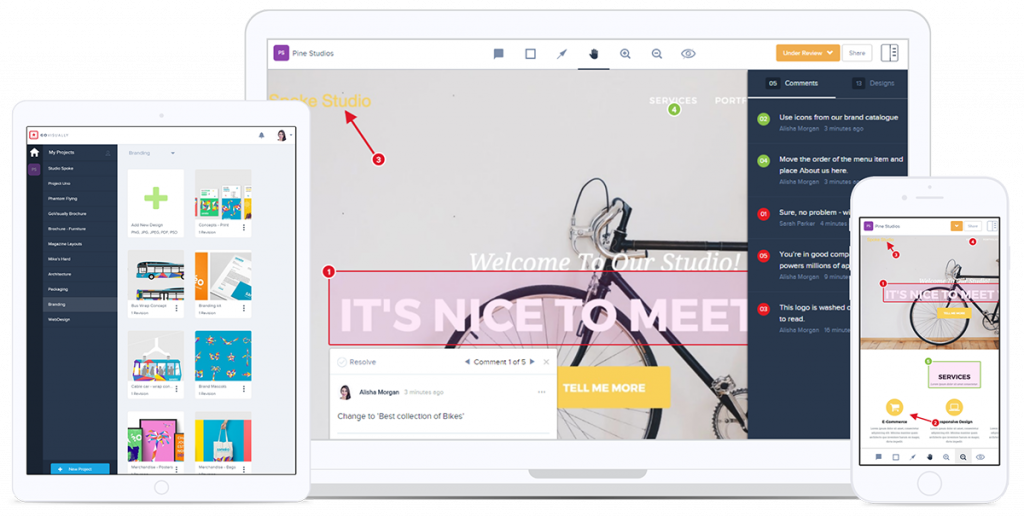
Marketing collaboration software can help your team improve internal processes and customer experiences by bringing your team together to work more efficiently and effectively.
As you can see, most of these tools offer a free version that provides you with the basic features or, at the very least, a free trial period. We highly recommend trying out a variety of marketing automation tools and seeing what works best for you and the needs of your team.



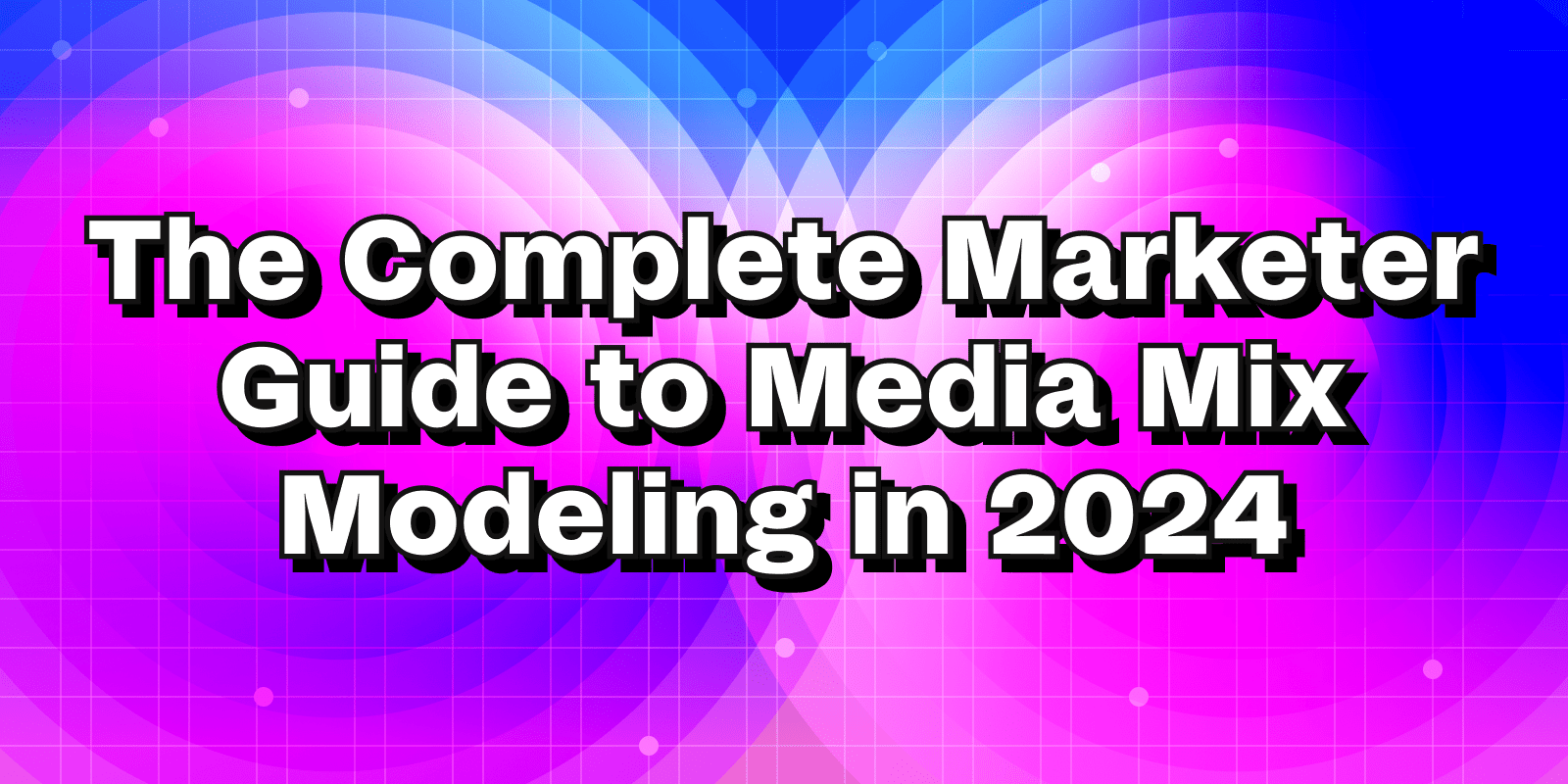



I used Lark and it’s all good to me, the tools you shared here is worth trying as well, it’s good to know that you have content sum up all of this, Thanks for listing everything here!
Other online marketing collaboration software’s are Webex, Gotomeeting, R-HUB web video conferencing servers etc.
Great Post! Thanks for sharing the knowledge and keep up the good work.
I use kanbantool.com to manage my projects and it works really well, I can honestly recommend it.