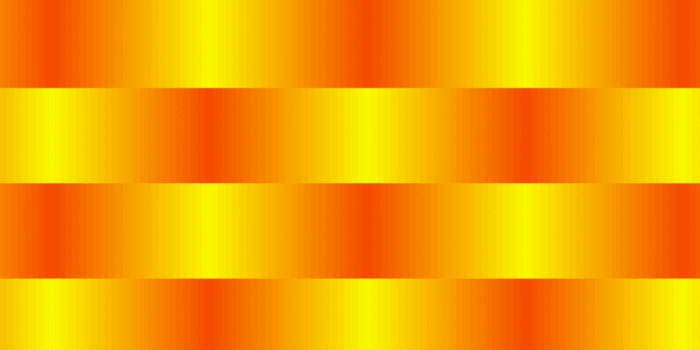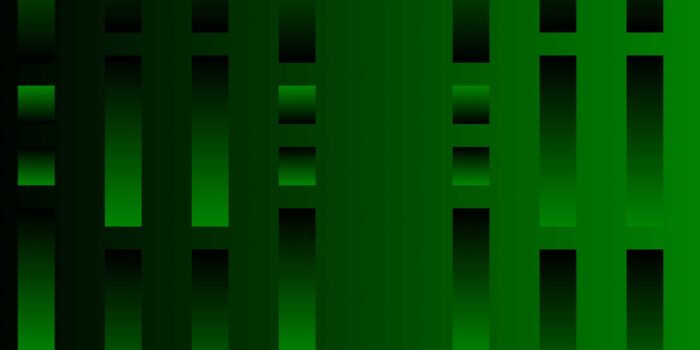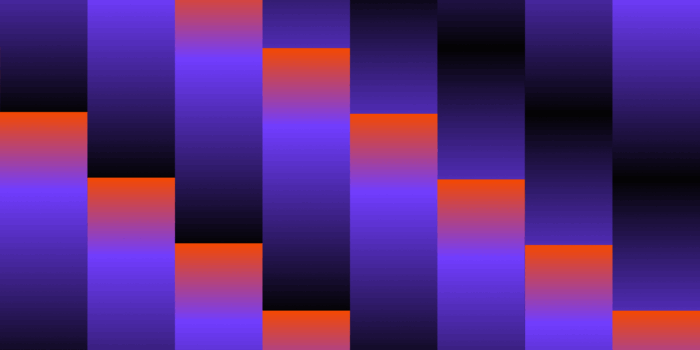We’re all trying to do more with less. Conversion Rate Optimization (CRO) audits are a great place to start if you’re looking to get more out of the content you already have on the site. If you’re new to CRO and the world of AB testing, you might be surprised at how sometimes the simplest changes can result in a big change.
Whether you’ve hit a traffic plateau, converting less on competitive ad spend, or are just looking for opportunities, a CRO audit is probably your best bet. Let’s say you have 5,000 monthly visitors at a 2.5% conversion rate and an AOV of $100. Bringing your conversion rate to 3% would generate another $2.5k a month without adding any more content or paying for ad placements.
Want to unlock more conversion potential?
Preparing for a CRO Audit
So you think you’re ready to jump right into a CRO audit, eh? Let’s pump the breaks a little and talk about timing. While some marketers would say there isn’t a wrong time to do a CRO audit, there are certainly times when one makes more sense.
The best time to run a CRO audit is right after a large change to your site, like a redesign or relaunch. Whether you’re doing this audit in response to a website change, a gap in performance, or just looking for opportunities, your preparation will likely look the same. Before initiating your CRO audit, there’s some critical data collection that has to be done first.
Goal Setting & Prioritization:
- Identify Priority Pages: Focus on high-traffic or high-value pages. Ideally you want your high-value pages to have a good stream of traffic so you can gather data about your users quickly but if you don’t have both, focus on where you want the conversions to happen or pages leading up to conversion points.
- Define Clear Conversion Goals: Establish baseline conversion rates and engagement metrics you can use to benchmark performance. Decide what metric or series of metrics are most important to uncovering opportunities.
Data Collection & Analysis:
- Gather Website Analytics Data: Collect data (GA4) from the areas of the site you’re planning to test. Make sure to take stock of current and historical conversion data if you experience seasonality during your testing period. Take note of user engagement metrics native in GA4 like clicks, scroll depth, etc, this will give you some insight into what your users are currently doing once they reach these pages.
- Map Out Conversion Funnel: Map out the conversion funnel as you see it. This funnel can differ from what is currently observed and allows you to uncover nuances you might not be considering along the user journey. The closer you are to the project, the less you can see. In other words, the user journey might not always be what you intend it to be.
- Review Page Load Speed: Page load time remains the biggest and most influential level in conversion. Review the average load time of your site prior to your CRO audit especially if this is on your list of fixes (it should be).
- Evaluate Call-To-Actions: Assess the clarity and placement of your CTAs before executing your audit to gauge their effectiveness. Take stock of the different types like top and bottom-third CTAs in blog content to main CTAs like “Contact Us”. Ensure these have aligned conversion events in GA4 prior to test launch so you can note performance changes.
Tool Selection:
- Analytics Tools: Ensure that you can trust the data flowing into GA4 or any other website tracking tools you have at your disposal. This becomes your guiding light so having any hiccups in this area can throw the results of the entire audit.
- AB Testing Software: There is so much that can be uncovered with the proper tech stack. If you’re starting your CRO journey, you need to invest in a testing tool. AB testing software is a much more reliable method than changing an element and trying to track performance changes without a proper monitoring tool.
5 Steps To a Successful CRO Audit
1. Key Pages & Low Hanging Fruit
At this stage, you probably already have a sense of what your key testing pages should be. These are going to be a combination of your product or services page, top landing pages, and any other pages that facilitate movement through the funnel.
You need to get into the user mindset. This means stripping away whatever you think you know about how a user may navigate your site. You know and understand your site better than any new user because you’ve been around the block a few times.
You want to identify things and prioritize them in order of impact and cost, whether that cost is time or real dollars.
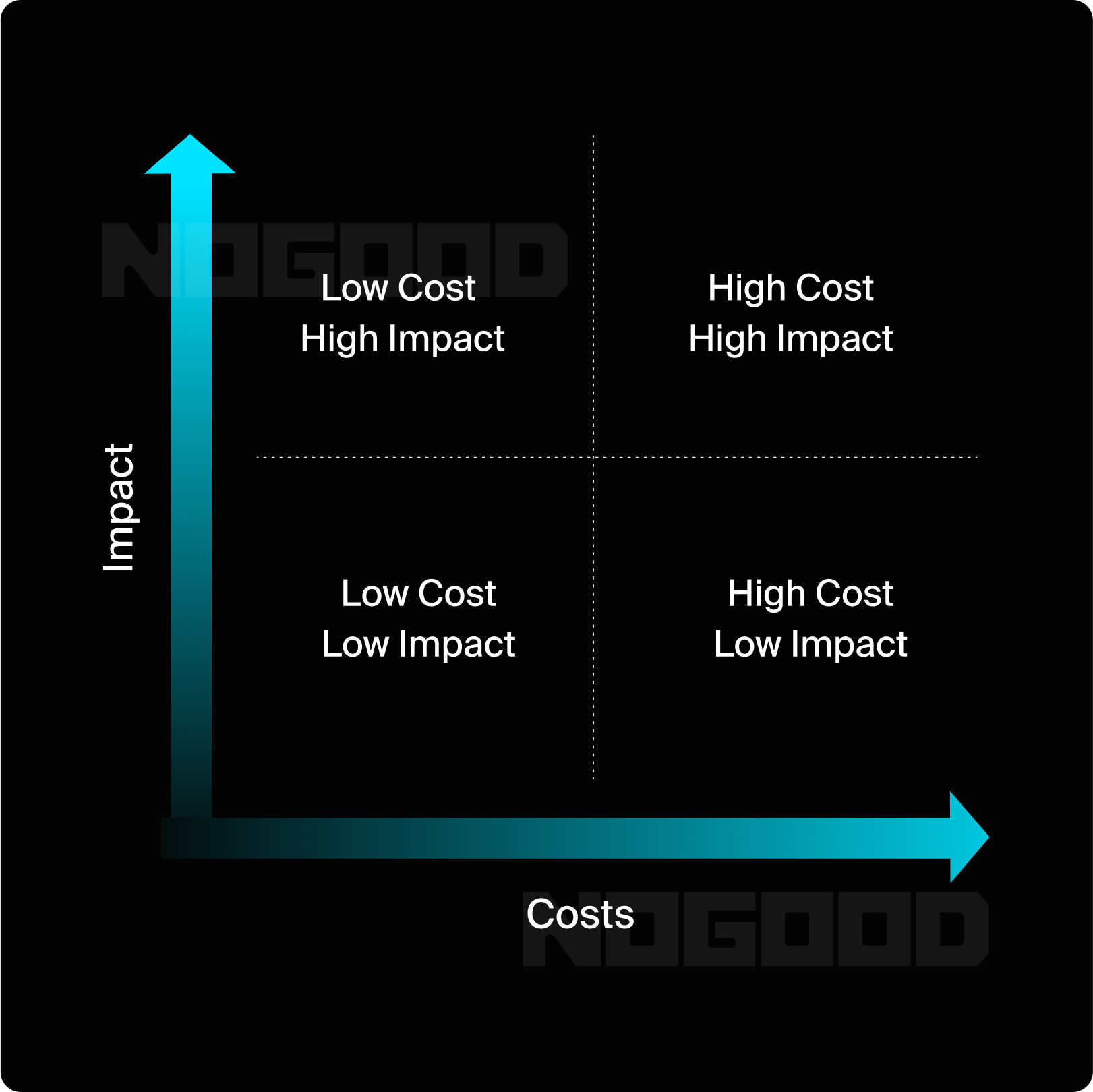
To start, you’ll want to see which pages have the highest bounce rate or lowest engagement rates via Google Analytics. This will show you where you should focus your efforts in your list of priority pages. Once you identify where the majority of drop-off is happening, you can start to identify low-hanging fruit. Some low-hanging fruit elements could be:
- Slow Loading Time
- Poor Mobile Experience
- Confusing Navigation
- Weak Call-To-Actions (CTAs)
- Long Form Fields
- Lack of Trust Signals
- Missing Value Proposition
Remember to start small and only implement one or two changes at a time. You want to make sure that you are gathering valuable information and data points about the changes you make. Small changes can make a big difference and you want to make sure you’re tracking the right one.
2. Understand User Behavior
Once you get the easily identifiable low-hanging fruit changes out of the way, you’ll want to dive deeper to understand user behavior. Understanding user behavior is harder to do with just Google Analytics and most use a third-party tool to get this information.
The most influential data sources to understand user behavior are surveys, heatmaps/click maps, and session recordings. Knowing how far down the page users get and the elements they interact with can be telling.
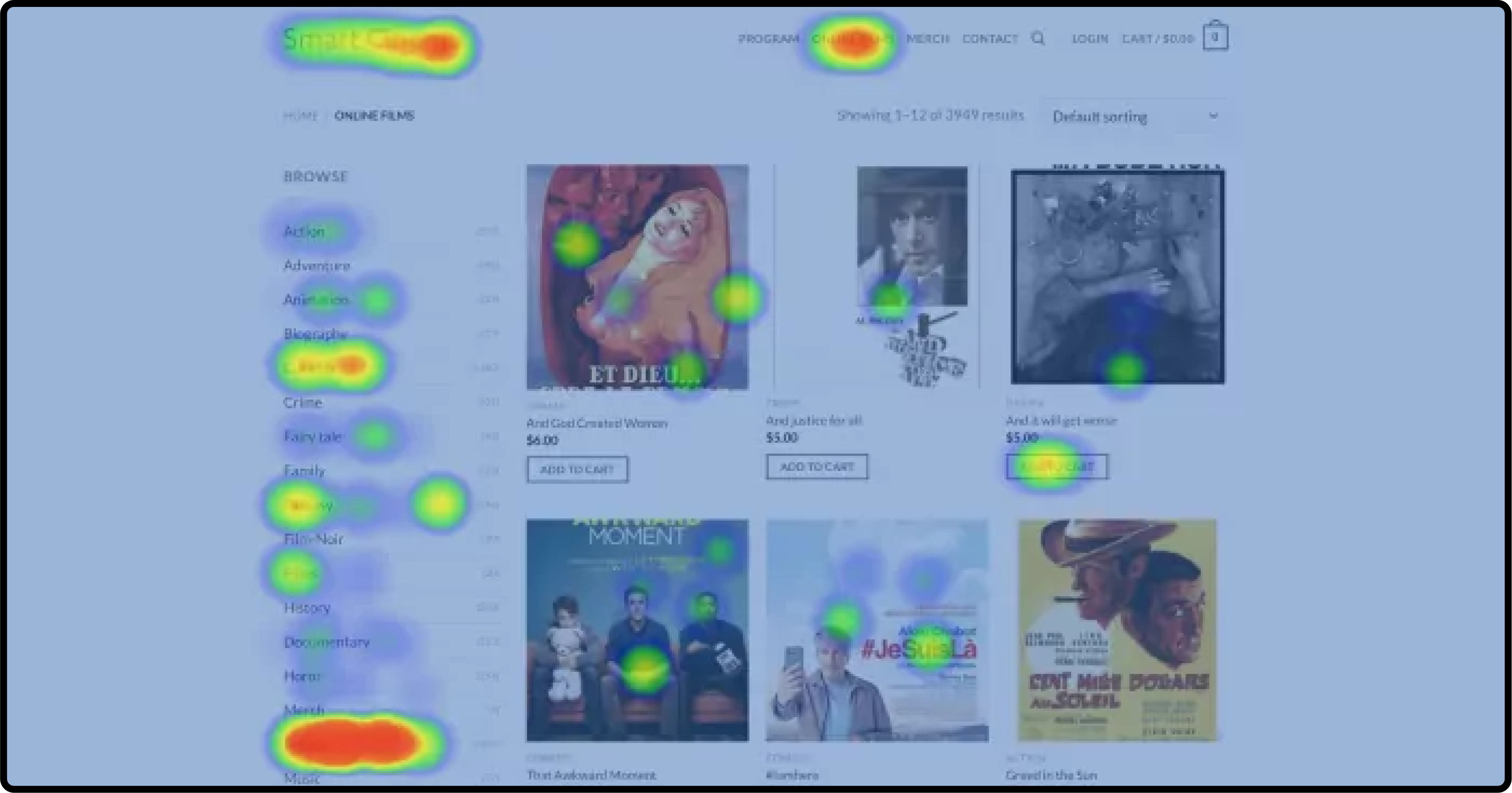
User behavior can lead you down a road you didn’t think existed before. Everyone uses the web differently and changing certain elements, even slightly, can impact the flow of how users make decisions on a website.
CRO and AB testing is a guessing game but educated guesses make all the difference. You have to root all of your observations and tests on historical data, user behavior, and competition. There may be some obvious things missing from your site that can be easily added where other things are more subliminal and take time to figure out.
3. Form a Hypothesis
At this point, you have all the pages you want to test, you have them in order of priority, the low-hanging fruit items are already in motion and you’re ready for some real testing and changes.
Before you put any tests live, you’ll want to organize each one so that you have a clear direction and metrics to test against. This is a hypothesis statement that should include your primary metric and the specifics needed to make a clear decision on the success or failure of your tests.
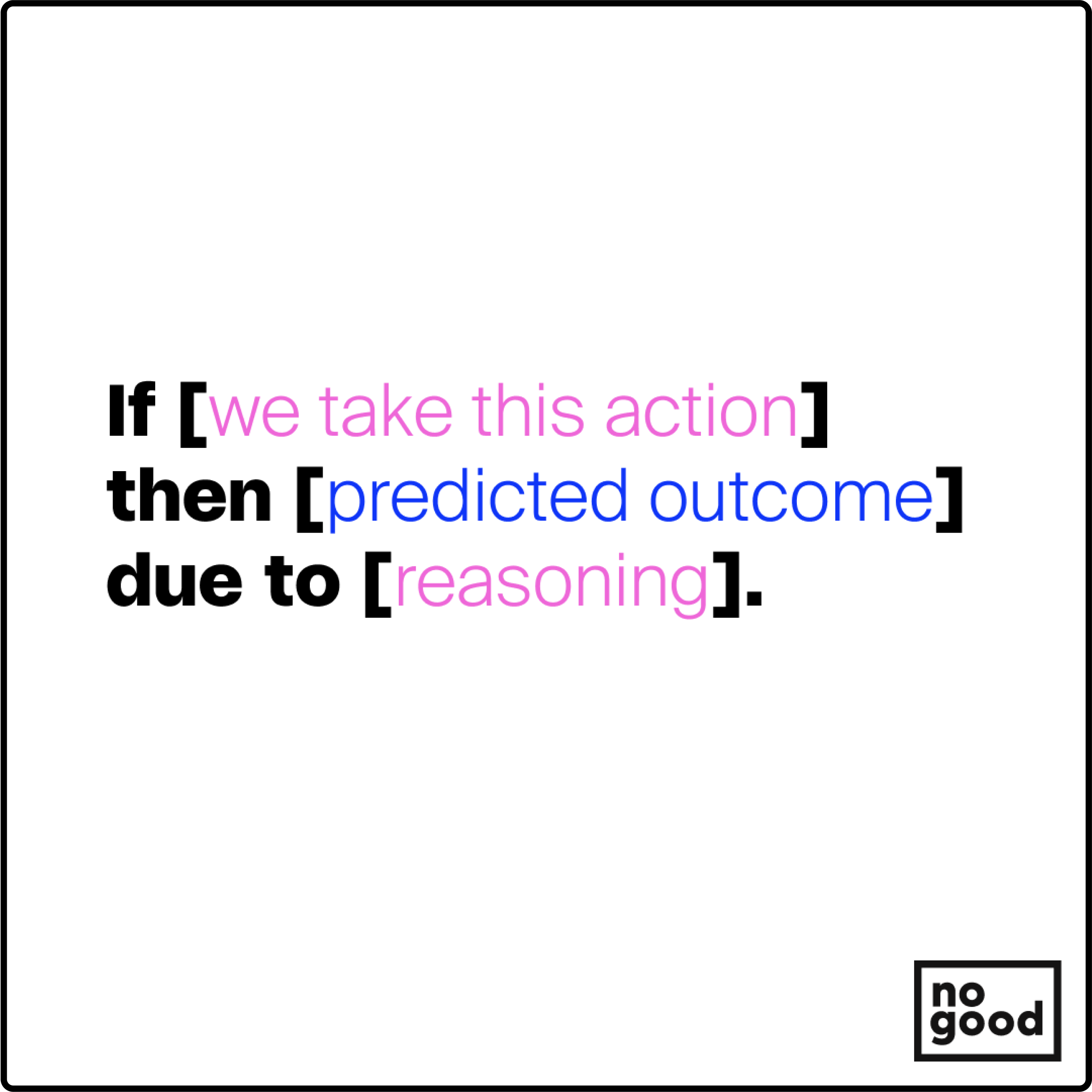
When forming a hypothesis, you’ll also want to define the following elements:
- Variation(s): Clearly define what is going to be changing and what will be used as the control group.
- Be Specific: Clearly outline the goal and what metrics will be used to determine success.
- Be Realistic: If you’re new to AB testing, set conservative goals based on what you believe to be a likely outcome.
- Iterative Steps: Be ready for continuous testing and refining of your hypotheses
4. Run AB Tests
So now you have everything you need to put a test in place. You’ll likely need a testing tool to help you execute on each one like AB Tasty or Optimizely. The setup and execution will be different depending on which tool you prefer but the learnings and targeting will look similar.
There isn’t too much to say for running AB tests since most of the identification work is done before the test is actually set live. Setting the test live is the easy part, gathering and analyzing the data is the biggest lift.
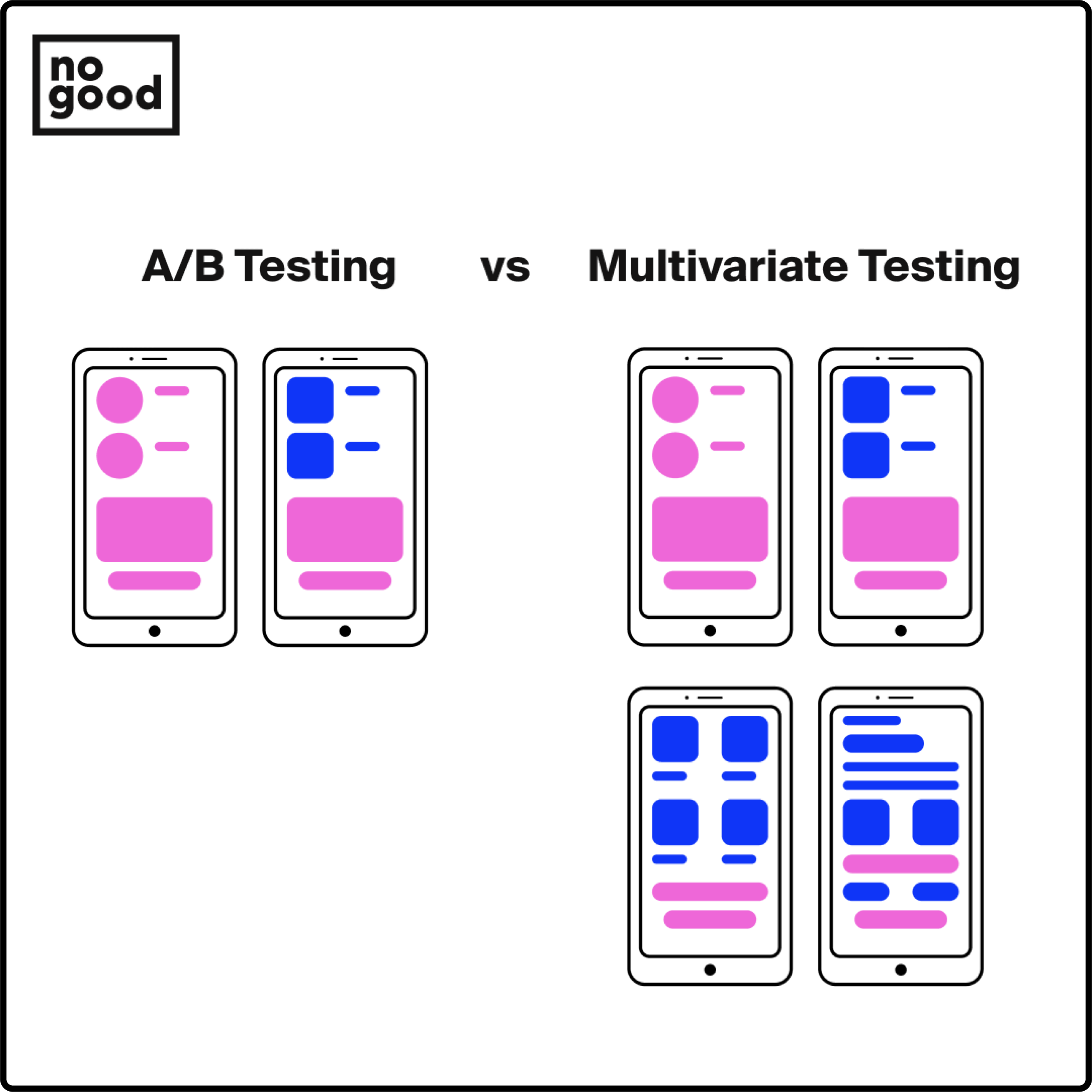
One thing to keep in mind when waiting for AB test results is that you want to be patient. This means waiting for statistical significance to ensure your test has run long enough for reliable data. Too often people get antsy and want to take down a variation because they see it not performing well after a short period of time.
Depending on the tool you use, the viewing percentage of the control group vs your new variation may fluctuate and can impact initial results. It’s best to let tests run for a minimum of two weeks. It’s possible many of your tests will have to run longer depending on the volume of users heading to that page that actually completes the goal.
5. Put Your Learnings Into Practice
It’s time to determine a winner or loser. Go beyond just the basic metrics provided by a testing tool or GA4, try to get a deep understanding of what your users experienced and how their behavior changed based on the variations you provided.
Just because a test wasn’t successful on paper, doesn’t mean there isn’t something to learn from it. My Dad used to say “sometimes knowing what doesn’t work is more important than knowing what does.”
Once you’ve identified a winner, test again, and then again, oh yeah, and then again. If you have a winning variation, that doesn’t necessarily mean you’ve reached the peak of performance. There’s levels to this, and once you find a win, another one is lurking around the corner. Use your newly found greatness to inspire other changes to that page or across the site.
Uncover Greatness with a CRO Audit
CRO and AB testing are some of the most valuable insights you get from your website. User behavior and engagement is more important than ever and is a ranking factor. Know what your users love and hate are insights worth their weight in gold.
Here at NoGood, we are curious by nature, so CRO and testing is in our DNA. If you want to partner with someone to uncover insights about your users that you may have never noticed before, we’re NoGood for that. Talk with our team today to find out more about what you might be missing out on when it comes to conversion rate optimization.