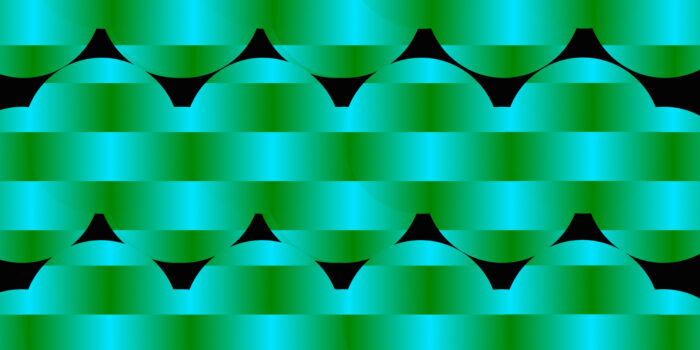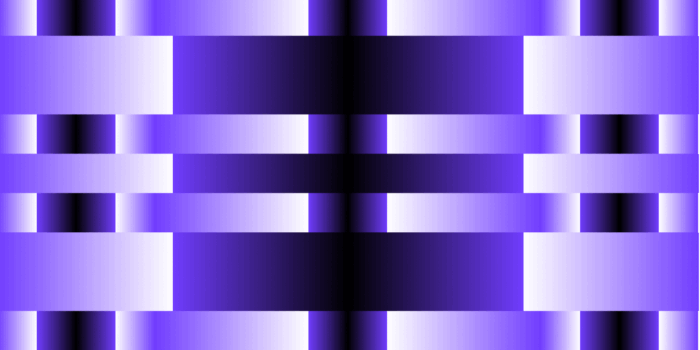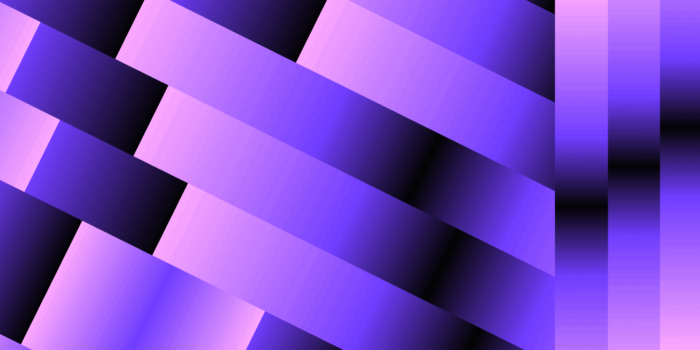Artificial Intelligence has revolutionized various industries — and design is no exception. From graphic design to web design, AI has changed the way designers work, bringing new levels of creativity and automation to the forefront. In this blog, we’ll explore the best AI tools for design, examining their features and capabilities, and how they can help designers achieve their goals. Whether you’re a professional designer or just starting out, this guide will provide a comprehensive overview of the best AI tools available on the market today.
Can AI be used for design?
AI has the potential to transform the design process by automating routine tasks, generating design options, and providing designers with valuable insights and data. AI design tools can generate unique designs, predict customer preferences, and optimize designs for various platforms and devices. By incorporating AI into the design process, designers can spend less time on repetitive tasks and use their skills to create designs that are not only beautiful but also functional and effective.
With that in mind, let’s dive into the top 7 AI design tools that can simplify and streamline your design process. These tools have been selected based on their features, capabilities, and overall user experience, and can enhance your design workflow and bring new levels of creativity and efficiency to your work.
1. DALL·E 2
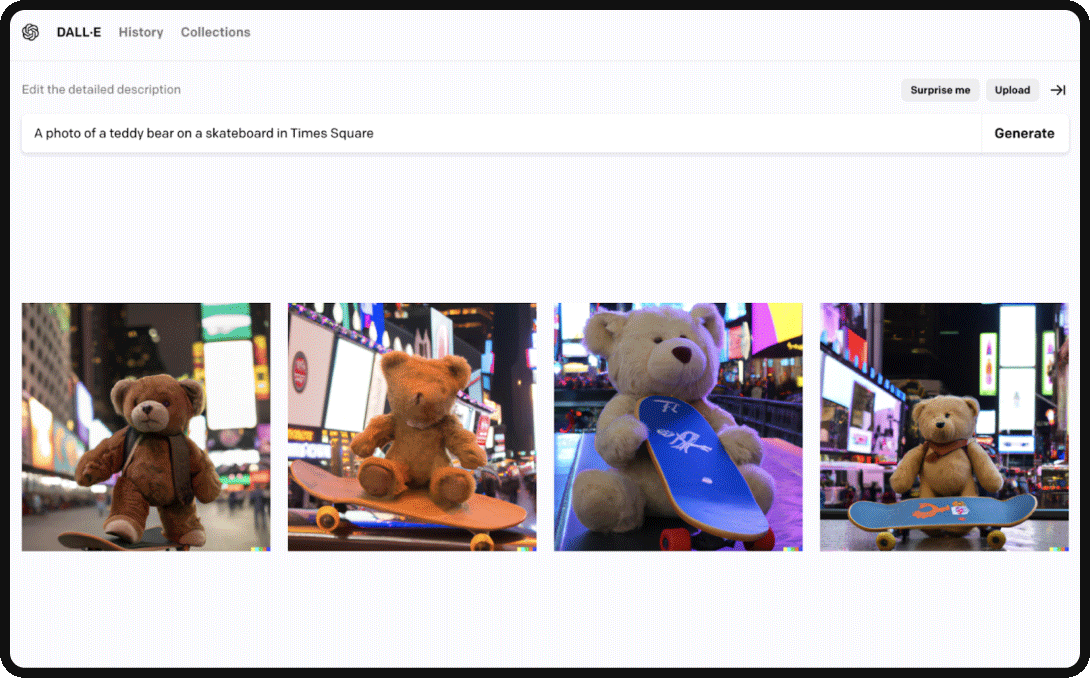
Developed by OpenAI, DALL·E 2 is a language model that can generate images from textual descriptions. Unlike other AI-powered design tools that require some level of visual input, DALL·E 2 can create images entirely from scratch based on a written description of the desired output. For example, a designer could use DALL·E 2 to create mockups of product designs based on written descriptions. Similarly, an artist could use DALL·E 2 to generate abstract images based on emotions or concepts. DALL·E 2 also excels at applying different artistic styles to a given scene, such as impressionism, pop art, or realism, and can even generate images in the style of a specific artist, such as Rembrandt. This makes it easy to adjust various parameters, such as image size and style to refine the output and create diverse variations of an image.
2. Midjourney
Like DALL-E, Midjourney’s program generates images from textual descriptions using AI technology. However, Midjourney has its own distinct style for the generated images that has captured the attention of both AI enthusiasts and artists. While both Midjourney and DALL-E 2 offer high-quality image generation, they differ significantly in their generated style. DALL-E 2’s images tend to be more photorealistic, while Midjourney aims for a more artistic style.
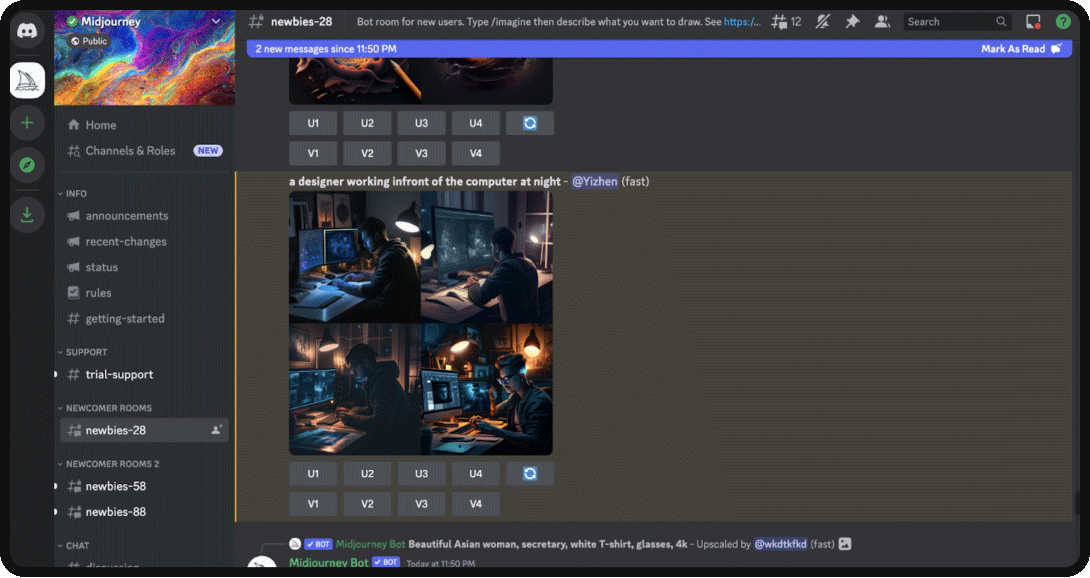
MidJourney is only available on the Discord server now, so you will need to have a discord account to start using it. Prompts are the key to generating unique and exciting images. You can provide basic prompts with single words, phrases, or even emojis. It’s important to note that the bot does not understand grammar or sentence structure, so word choice matters, and specific synonyms work better than generic ones. To ensure that the bot generates specific details, consider the subject, medium, environment, lighting, color, mood, and composition in your prompts. Anything not mentioned will be randomized.
3. Astria.ai
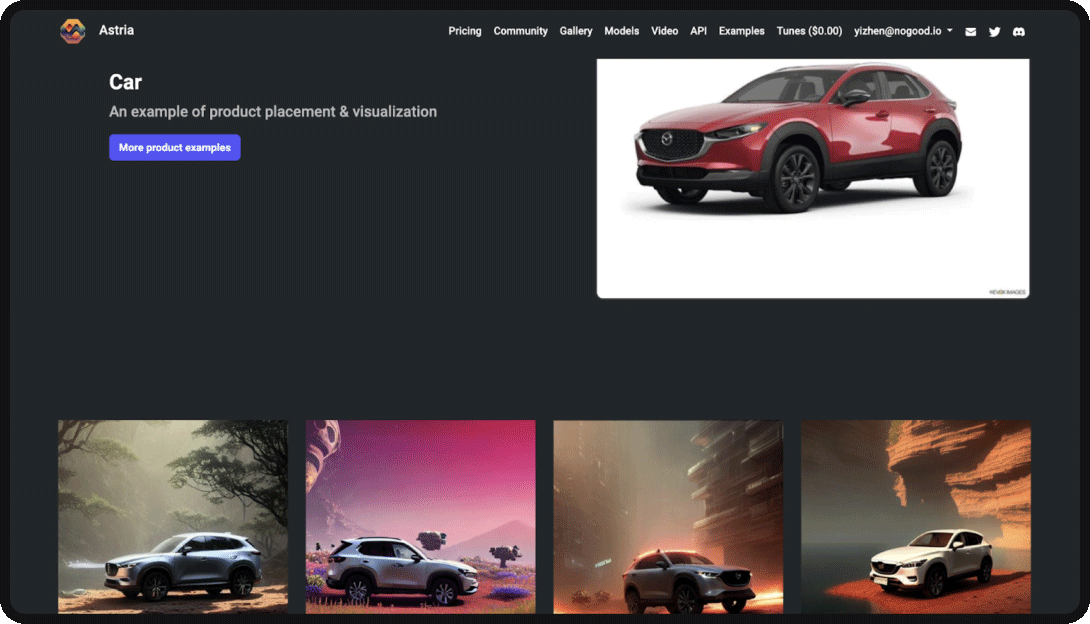
Astria is another image generator that has a different twist and can be very helpful. While DALL·E and MidJourney basically generate random pictures based on the textual description, here you can actually train the AI on a specific object and start creating images using that. For example, you can upload pictures of a car and generate cool product shots for your website or ads. This can help designers save time and money typically spent on hiring photographers and models to showcase the product. You can also train it with photos of people and create stylized portraits of them.
4. Let’s Enhance
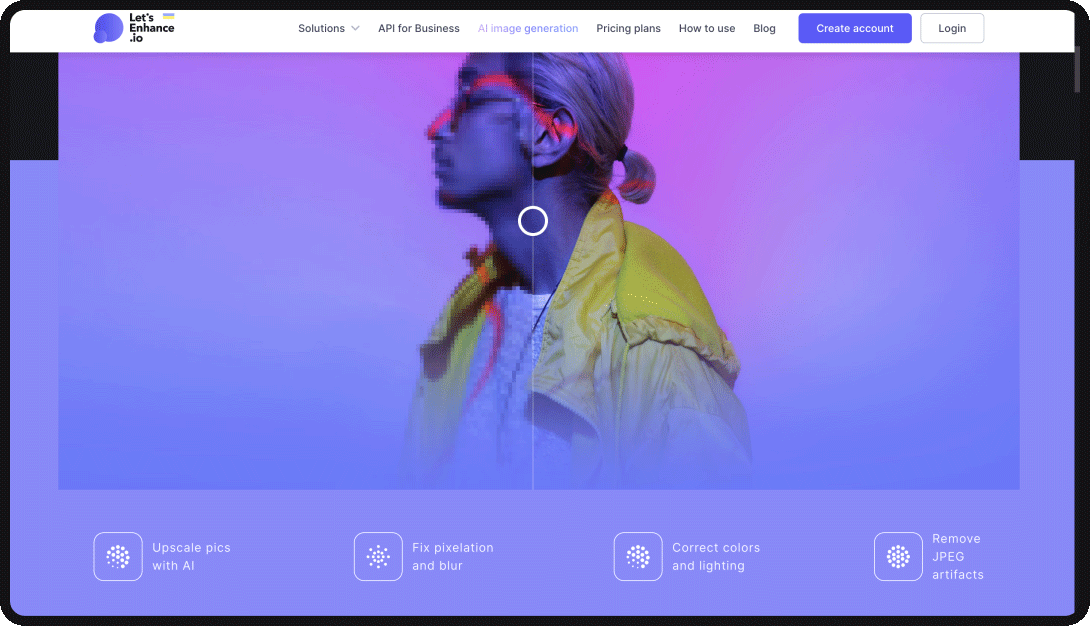
Let’s Enhance is an Automatic AI editor to increase image resolution without losing quality. It is an excellent tool for photographers and designers looking to improve the quality of their images. The tool can be used to enhance old photos or improve the quality of images that have been resized or compressed. In addition to image enhancement, Let’s Enhance offers an upscaling feature that can increase the size of an image without losing quality. This is particularly useful for designers who need to enlarge images for print or web use. Another useful feature of Let’s Enhance is its batch processing capabilities. You can upload multiple images to the tool and enhance them all at once. This can help save you a lot of time when you need to enhance a large number of images quickly. The tool also offers a plugin that allows users to enhance images directly from Adobe Photoshop.
5. Galileo AI
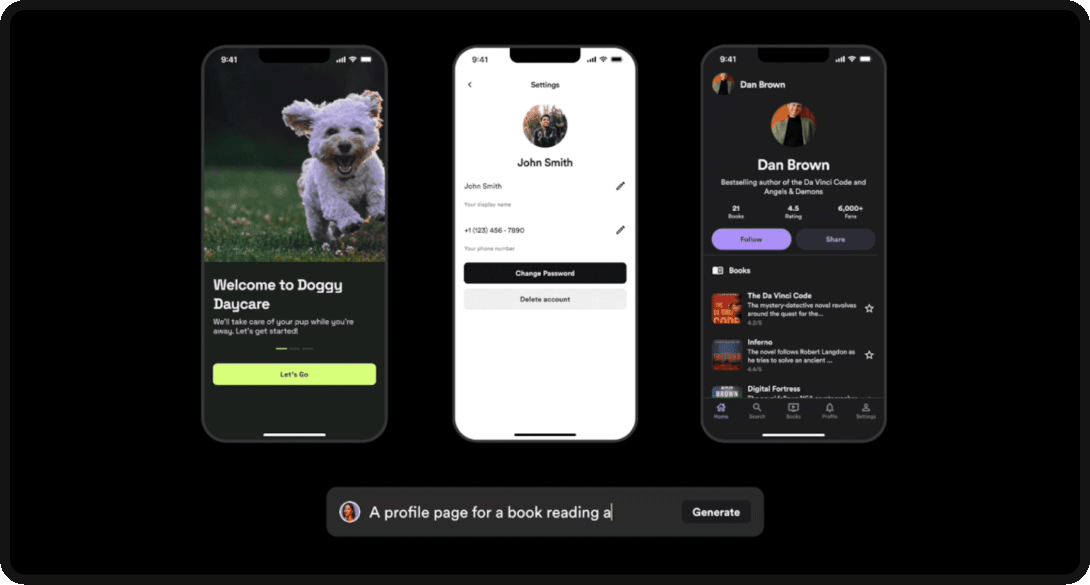
Galileo AI is trained with thousands of top user experience designs and can generate complex interfaces based on a simple text description. It can even create illustrations and icons that match your style and generate full product copies. In addition, the result from Galileo AI can be edited in Figma. With these tools, designers can spend less time on tedious tasks like creating repetitive UI patterns and making small visual changes, and spend their time on ideas that can actually make a great impact. It’s not yet available for everyone to use, but you can sign up for early access.
6. Khroma
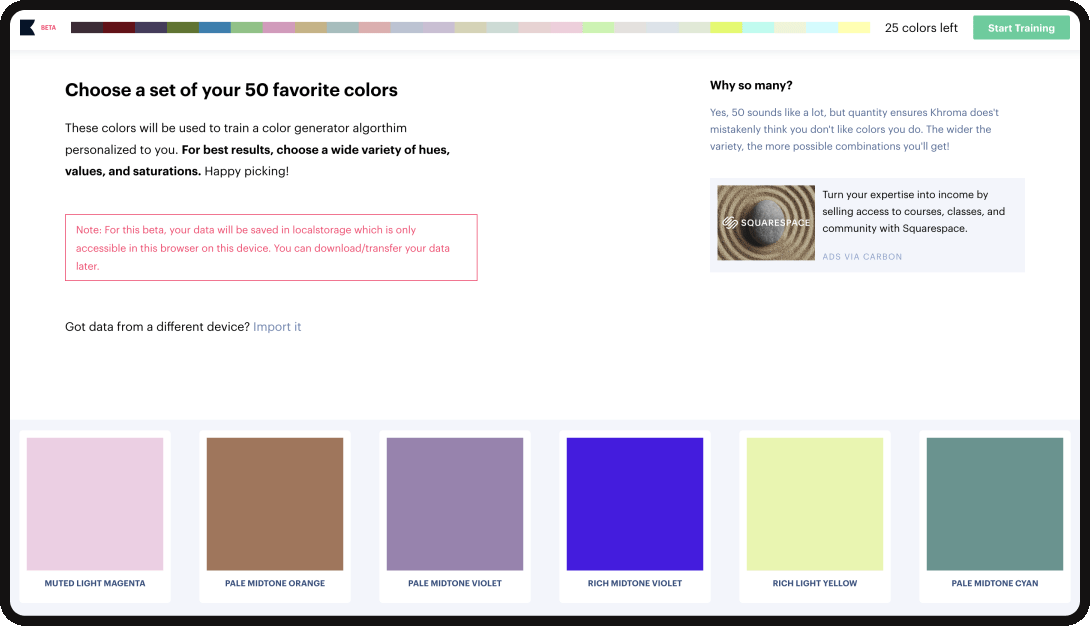
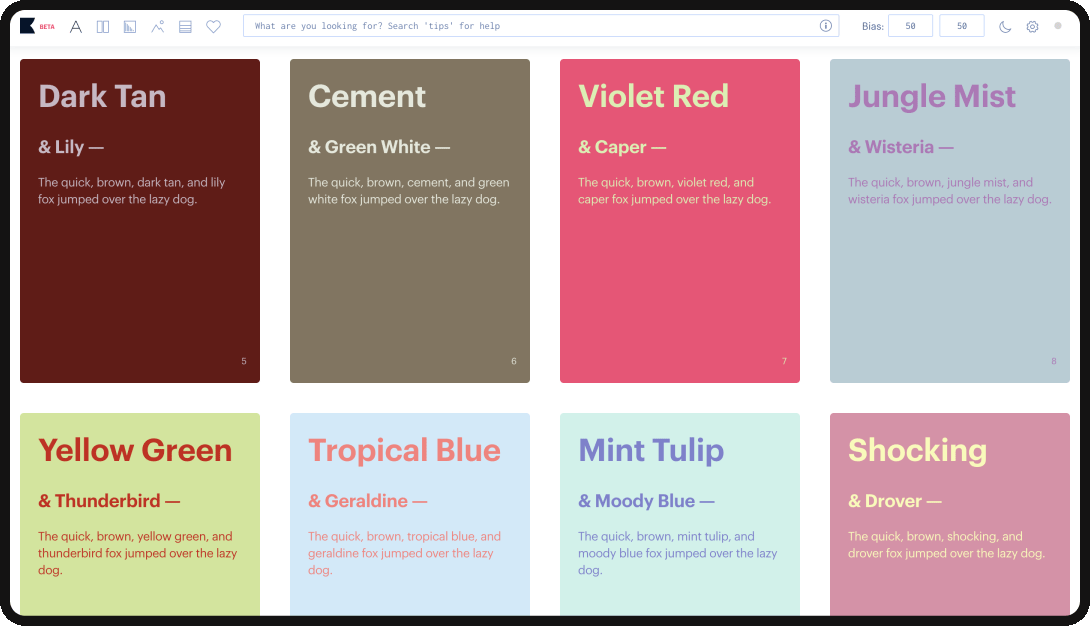
Khroma is an AI-based color combination generator that helps create beautiful color palettes for your design projects. Choose 50 colors you like on the website and it will generate a personalized infinite list of color combinations. You can view them as gradients, palettes, typography, and image, and build your own collection. You can also use the search to generate specific colors, hues, tones, tints, or combinations. If you don’t like your results, you can edit your picks and retrain your generator. By using Khroma, you can easily explore different possibilities and experiment with various color combinations until you find the perfect fit for your project.
7. Runway
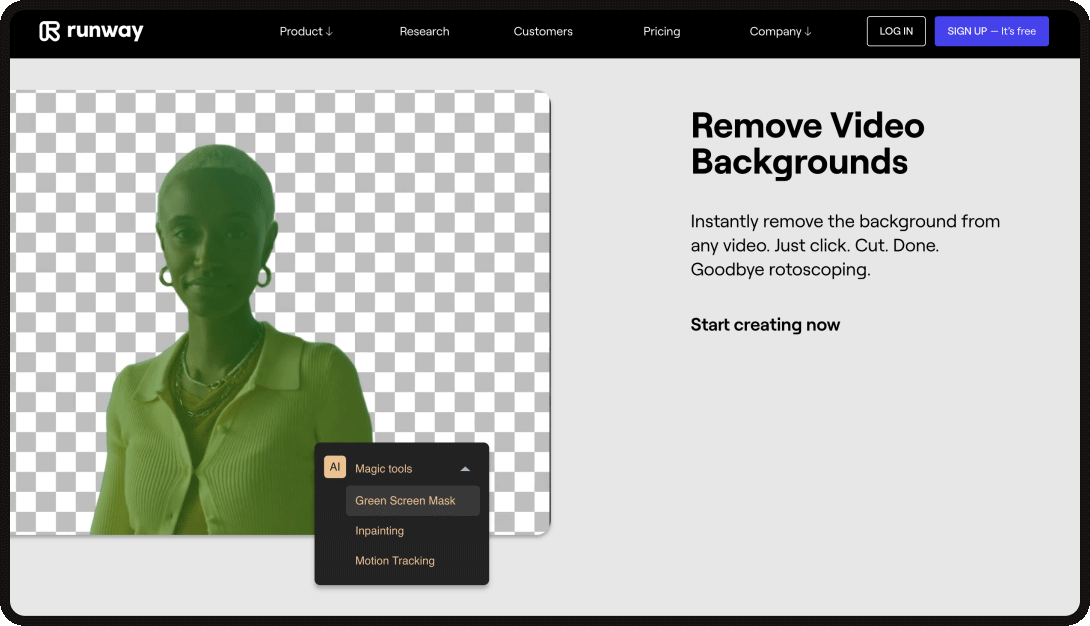
Runway offers AI-powered creative tools for video editing including removing video background, object detection and motion tracking. It can also generate subtitles and remove noise automatically. With these tools, Runway can significantly accelerate your workflow and help you save a ton of time from frame-by-frame editing. Another exciting feature of Runway is the ability to collaborate with other artists and designers. Runway allows you to share your input data and output results with other users, creating a collaborative and dynamic creative community.
Things to Keep in Mind
As AI design tools continue to gain popularity among designers, it’s important to keep in mind some key considerations when incorporating them into your workflow. First, while these tools can automate many routine tasks, they are not a replacement for human creativity and expertise. Therefore, it’s important to maintain a balance between using AI tools and relying on your own skills and intuition. Additionally, designers should be mindful of potential biases in AI-generated designs and ensure that the output aligns with their ethical and aesthetic standards. It’s also important to stay up-to-date with the latest developments in AI design tools and regularly evaluate their effectiveness and value in your design process. By keeping these considerations in mind, designers can effectively integrate AI tools into their workflow and leverage the benefits while maintaining their own creative vision.