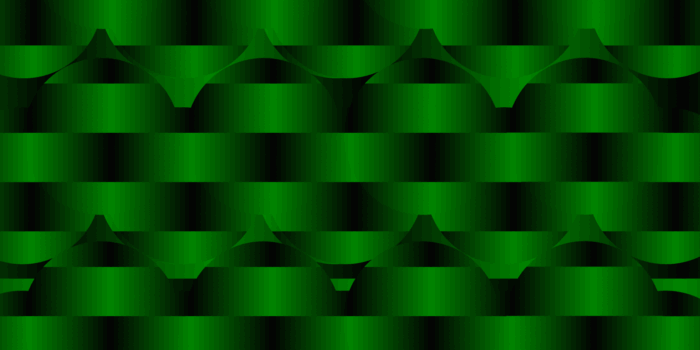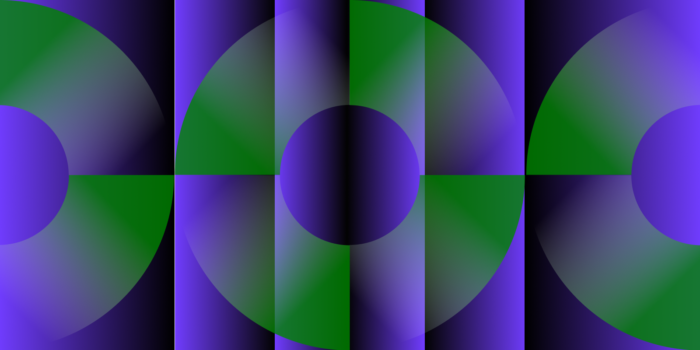Over the past two years, we’ve all been optimizing for LLM answers layered on top of search. That just changed. On October 21, 2025, OpenAI launched ChatGPT Atlas, a full web browser with intelligence at its core. It bakes your ChatGPT memory into the browsing experience and adds Agent Mode so the model can actually click, navigate, and complete tasks for you, all under your control. This isn’t an “assistant in a tab.” This is the assistant becoming the interface.
At the same time, the rest of the stack continues moving as well:
- Google is pushing Gemini directly into Chrome with AI Mode, capable of handling complex queries, finding things across your past web activity, and hinting at agentic browsing that will “do tasks for you.”
- Microsoft shipped Copilot Mode in Edge, with opt-in access to your tabs and (soon) history and credentials, allowing the agent to help you act.
- Atlassian just acquired The Browser Company to build a work-first AI browser.
- Opera introduced Neon, an “agentic” browser that executes tasks directly.
- Perplexity’s Comet graduated from a waitlist curiosity into a widely available, AI-first browser built to research, organize, and act.
All of this synchronization begs the question: is the browser the next AI frontier, or just a passing phase?
What Atlas actually Is (& Why It’s Different)
Atlas is a Chromium-based browser with ChatGPT fused into the core workflows. At launch, the following features will be available to users:
- Ask ChatGPT Anywhere: A sidebar that sees the page you’re on so it can summarize, compare, extract, draft, and generally “work where you work” without the copy-paste back-and-forth. Essentially, users can “chat with” whatever webpage they’re on.
- Memory That Travels With You: Your existing ChatGPT memory features show up inside of the browser. That includes optional browser memories that remember context from sites you visit; fully controllable, viewable, and clearable in settings.
- We know what you’re thinking; there’s already been chatter on social media over tracking and data security concerns.
- Agent Mode: This one is the big marketing story. With this feature (available only for paid users at the moment), you can authorize ChatGPT to open apps and click through flows to complete tasks (think “research this trip”, “compare options”, “add X items to my cart”, or “check out”).
- Privacy Controls: Incognito mode, page-level visibility toggles, and opt-in training (off by default). Even if you opt in, pages that block GPTBot won’t be used for training.
- Agent SEO: OpenAI specifically calls out ARIA tags, the same accessibility labels screen readers use, as a way to help the agent interpret page structure and act more reliably. It’s the first hint at “agent SEO”: sites with better ARIA markup work better with ChatGPT.
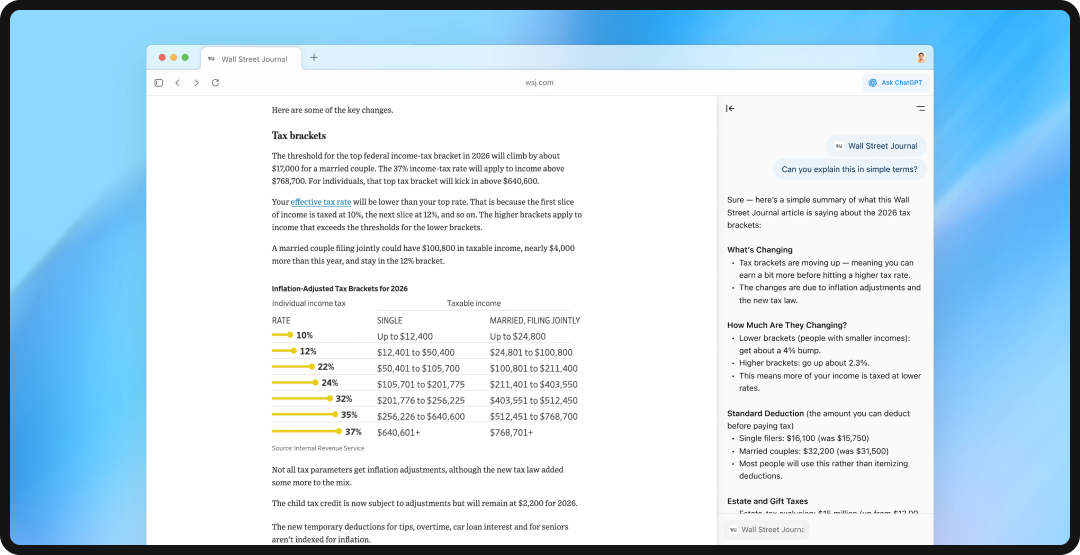
OpenAI positions Atlas as a step toward a “super-assistant” and, more importantly, as a platform move: apps inside of ChatGPT (announced at DevDay) plus an SDK mean that the assistant becomes an OS-like surface for third-party software, not just a chatbot. Another hint they’re moving in this direction is their recent acquisition of Sky, a natural language interface for Apple’s ecosystem.
Yes, This Is an OS Play (Functionally)
OpenAI has made it quite clear: ChatGPT isn’t a chatbot anymore. Rather, it’s becoming a platform “full of third-party apps.” These apps now live in-chat, surface based on context (need a playlist? Spotify appears), and include an interactive UI. It’s not an operating system in the technical sense, but it is the operating environment where users ask, decide, and buy. A first-party browser locks that in.
The commerce piece makes it even clearer. OpenAI also recently launched Instant Checkout, letting users buy products directly within ChatGPT while merchants handle fulfillment. ChatGPT effectively becomes the middleman. If the assistant acts as both the front door and the checkout counter, brand discovery and conversion collapse into one conversational funnel.
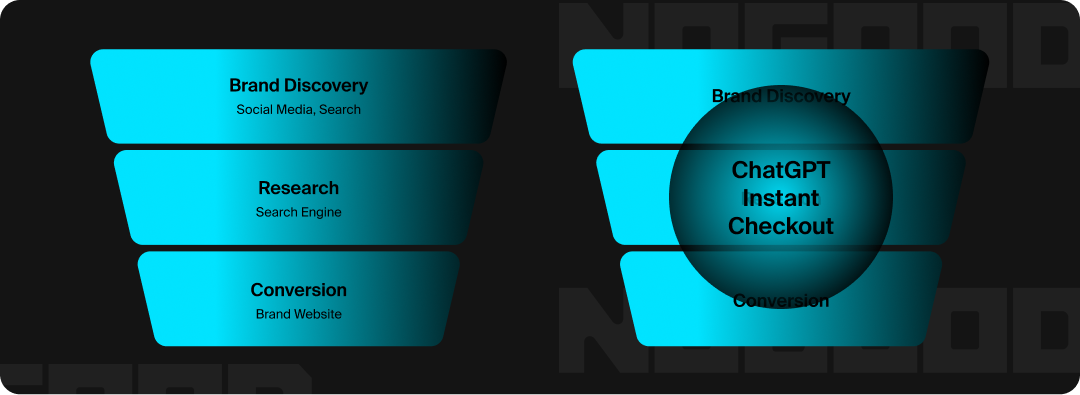
The Rest of the Browser Market is Sprinting
This series of developments from OpenAI has put the rest of the players within the AI browser market in a tough position: sprint to catch up to OpenAI (with a rushed and therefore potentially not as reliable product), or let OpenAI take the reigns as the market leader.
- Google Chrome is rolling out AI Mode with Gemini integrated across tabs and history, summarized pages, and new shopping experiences (agentic discovery + checkout + virtual try-on tied to Google’s gigantic Shopping Graph). Chrome becomes more than a browser, but a distribution surface for Gemini.
- Microsoft Edge’s Copilot Mode unifies search, navigation, and tab analysis in a single input that looks suspiciously similar to Atlas. Future updates (with explicit permission) include access to history and credentials so the model can perform tasks like booking and purchasing. This is agentic browsing with enterprise-friendly prompts.
- Opera’s Neon is an “agentic” browser that runs tasks, codes, and “Do” actions locally with workspace-like “Tasks” and “Cards.” It’s a power-user play, privacy-forward and action-centric.
- Perplexity’s Comet is a research-first agent that lives within your browser, automating multi-page sessions while holding context across tabs. It’s now free at scale. The idea behind it? To skip the search-click-skim loop and go straight from question to action.
- Atlassian, after their acquisition of The Browser Company, are building Dia, an AI work browser with personal work memory, SaaS-aware tabs, and enterprise-grade controls. It’s a direct play for knowledge work, where the browser already is the OS.
This gladiator match isn’t about “which browser users prefer.” It’s a land grab for the layer between user intent and action. The winner mediates what is seen, which sources are trusted, and where transactions happen.
Why This Is a Major Marketing Shift, Not Just Another Channel to Add to the Mix
Every time the search space sees a major shift, the first thought that hits a marketer’s brain is likely some version of, “How do I account for this in my media mix and report on it?” If this sounds like you, here are a few things to consider with regards to impact on marketing strategy:
The Entry Point Has Moved From Query → Task
Atlas, Chrome AI Mode, Edge Copilot Mode, Neon, and Comet all work together to de-emphasize the classic “ten blue links” and elevate answers + actions. Your prospective customer isn’t bouncing between pages and performing independent research anymore (they haven’t been for a while). They’re talking to an agent that suggests the next step. Your job is to be the source the agent trusts and the action it recommends.
Memory Collapses the Funnel
As AI systems remember context across sessions, “awareness” and “consideration” don’t reset. The agent knows what the user compared last week and brings it forward when needed. OpenAI’s memory updates (now more automatic and manageable), plus browser memories inside Atlas, make this persistent. Expect similar moves across the AI models. Get your product or service in the conversation early, and you have a chance to stay there.
Discovery Shifts to “Suggested Actions”
In ChatGPT, apps surface based on context: signal that you’re looking to plan a trip, and a booking app appears. Want to host a dinner? Instacart pops up. Get ready to buy something, and Instant Checkout is already right there. Share-of-suggested-action becomes as important as share-of-search. If you’re not integrated or cited, you’re invisible.
Agent-Readiness Becomes Table Stakes
OpenAI is telling web owners: use ARIA to help agents understand your interface (buttons, forms, states). That’s accessibility and Agent Experience Optimization (AXO) in one. Expect a wave of “agent-friendly markup” checklists.
Agentic Commerce Is Here
Let’s say it like it is: transactional steps are moving into the assistant-slash-browser. We may not be at widespread adoption of agentic shopping quite yet, but the signs are clear: this is something marketers need to be paying attention to.
“Commerce SEO” might be something you start hearing more about in the coming days. We’re talking about AEO + AXO: you must be the source that the model trusts and the path of least resistance to act. In practice, that means optimizing for citation on the discovery end, and optimizing for action on the conversion end.
If an agent can answer the question without mentioning you, or can’t complete the purchase through you, you’ve lost.

What This Means for Brands & Marketers
Browsers are now context hubs, memory anchors, and action routers. These new applications hold the user’s context, carry preferences and past decisions across sessions, and execute transactions or tasks. ChatGPT is amassing tons of information on your ICPs.
Below are concrete steps you can run this quarter to respond to that shift:
1. Treat Agents as Your New “Channel Owners”
- Test your flows in Atlas Agent Mode, Comet, and Chrome AI Mode. Give the agent a real task (e.g., “buy a lipstick in a muted rose shade, check reviews for long wear, and use my rewards points”). Where does it break? Instrument the breakpoints.
- Ship “agent-ready” UI. Add ARIA roles, labels, and states to every interactive element (buttons, forms, menus, etc.). Validate tab order and semantic structure. Make it easy for the bots to find you.
2. Optimize for AEO, Not Just SEO
- Design LLM-friendly pages. Tight question and answer blocks, structured comparisons, methodologies, and explicit pros and cons. The model is extracting, not skimming your entire CMS.
- Harden your structured data. Product schema completeness directly feeds AI shopping and comparison contexts (price, variants, review summaries, returns policy). Google’s AI Mode leans heavily on Shopping Graph metadata.
- Citation insurance. Publish source-of-truth explainers and data sheets in clean, crawlable formats.
3. Get Listed Where the Agent Looks
- Build a ChatGPT app (or integrate via a partner app) if you’re transactional. The Apps SDK lets your experience live inside of the conversation; Atlas and ChatGPT will surface it contextually. Aim to become the suggested action.
- Map your agent surfaces. Prioritize based on audience overlap and your ability to fulfill agentic flows. Meet your customers on the LLM of their choice.
4. Decide Your Data Posture, Explicitly
- Create a robots strategy for AI crawlers. Document which bots are allowed on your platforms (GPTBot, ClaudeBot, PerplexityBot, etc.) and where. Don’t sleepwalk into a default. Update robots.txt (or add LLMs.txt) and communicate internally.
- Separate training and inference. Separate policies for content used to answer (inference) vs. content used to train models. Align your legal stance and partner agreements.
5. Measure What Matters in the Agent Era
Traditional rank tracking only gets you so far. Start tracking new KPIs, like:
- Share of Visible Answers: % of model outputs that cite or surface your brand on target journeys (ChatGPT, Gemini, Comet, Claude).
- Share of Suggested Actions: How often your app or deeplink is suggested when the user’s intent is actionable (e.g., reorder, book, buy).
- Agentic Conversion Rate: Conversion from an agent-initiated suggestion (e.g., “Add to cart in ChatGPT”) to completed order.
- Memory Lift: Repeat interaction rates when memory is in play (returning users with context carried forward).
This is the wheelhouse for companies like Goodie AI: brand observability across LLMs and AI shopping surfaces, agent analytics, and an action layer that closes the perception gap. Goodie AI empowers brands to succeed within AI browsing environments by optimizing owned content, structured data, robots and AEO configuration, and outreach to strengthen citations.
If you don’t measure these signals, you can’t control the narrative the agents present.
6. Prototype Agentic Checkout & Post-Purchase Ops
- Use OpenAI’s Instant Checkout to test limited, high-intent SKUs within ChatGPT. Keep it simple (single-item purchases first), then expand to bundles. Treat this like a new storefront.
- Build post-purchase skills. Things like exchanges, warranty claims, or replenishment (tasks agents can complete without live support). Make these flows recognizable and reliable for agent automation (ARIA + predictable URLs + clear states).
7. Rethink Content for Persistent Memory
- Write follow-up content that compounds. “You compared A vs B last week; here’s what changed, and the 2 new things to consider.”
- Audit for consistency. Price, policy, availability. Memory heightens the penalty for mismatches across your site, feeds, and product knowledge.
The Next 12-18 Months: Our Predictions
- Browsers become agent launchpads. Adoption becomes widespread and tasks like booking travel, processing returns, or handling B2B procurement turn into AI tasks and mini-apps that live in the browser or assistant, not the user’s navigation bar.
- AXO emerges as a practice. The dawn of a new marketing pillar. Agent Experience Optimization ≈ accessibility + schema + interaction contracts. Expect checklists from the big vendors and new testing tools.
- Enterprise wins drive consolidation. Microsoft and Atlassian’s moves hint at work browsers becoming the new productivity surface. Expect more acquisitions and a convergence of identity, policy, and agent permissions at the browser layer.
Wrap-Up Thoughts on Browsers for the AI Era
Browsers matter again; not as simple windows to the web, but as homes for AI that know you, remember context, and take action. OpenAI’s Atlas is the clearest proof of that shift, and it arrives alongside aggressive moves from the major players in AI.
If you’re a brand, marketer, or performance leader, this isn’t a “wait and see” moment. It’s time to optimize for agents: structure your content, wire your UI for action, publish data and crawler policies, integrate where the assistant suggests actions, and instrument agent-specific metrics.Good brands will still make good content. Great brands will become the first choice inside the assistant: the answer the model cites and the button it presses.