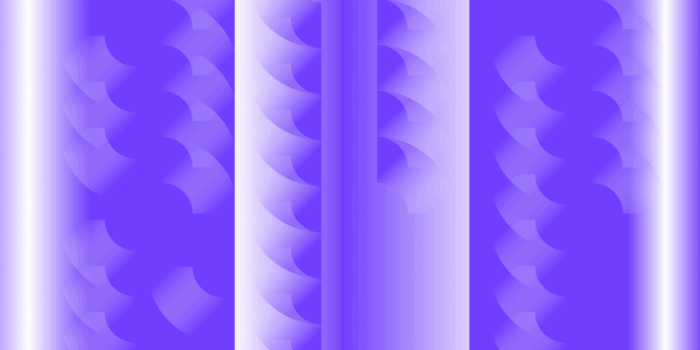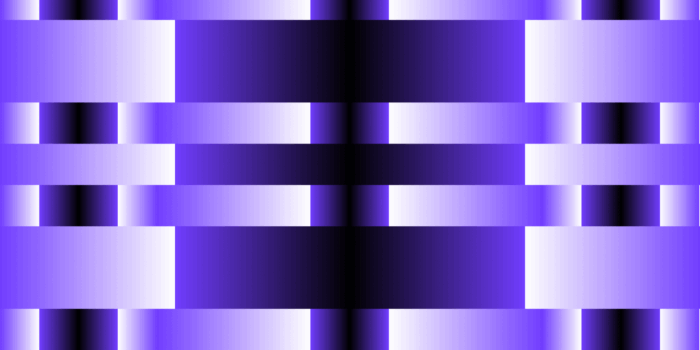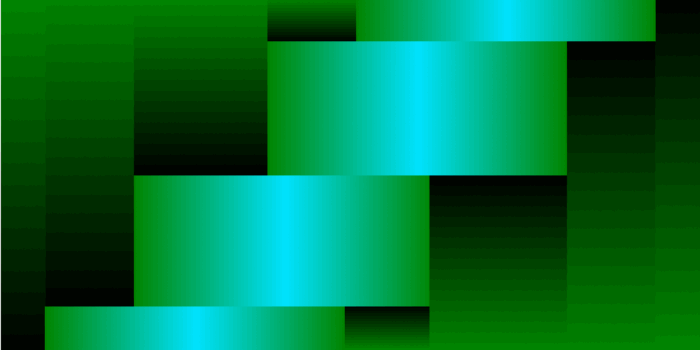Faceted navigation comes as a blessing for users: buyers can enter your site and easily narrow down their search for a product, listing, or result to the specific one that they’re looking for. It truly does wonders for streamlining the purchase process. UX = perfect.
From an SEO perspective, however, faceted navigation can pose a few issues, such as duplicate pages, crawl waste, and a number of other SEO headaches (especially if the functionality is built incorrectly or inefficiently).
So, between product teams and SEOs, how do we coalesce? This guide will take you through the most common issues that hurt SEO from a faceted navigation standpoint, and how to resolve them without sacrificing that precious user experience.
What Is Faceted Navigation in SEO?
Faceted navigation refers to the filters (like product price, size, color, material, and many more) that help users narrow down options. It’s most frequently used on eCommerce sites, real estate listings, job boards, and travel sites.
Though it’s not inherently an SEO tactic, it’s part of providing a good user experience, which supports SEO efforts by leading customers through the user journey all the way to purchase. The key word here is support; faceted navigation has the capability to work against SEO, too, if not built or managed with care.
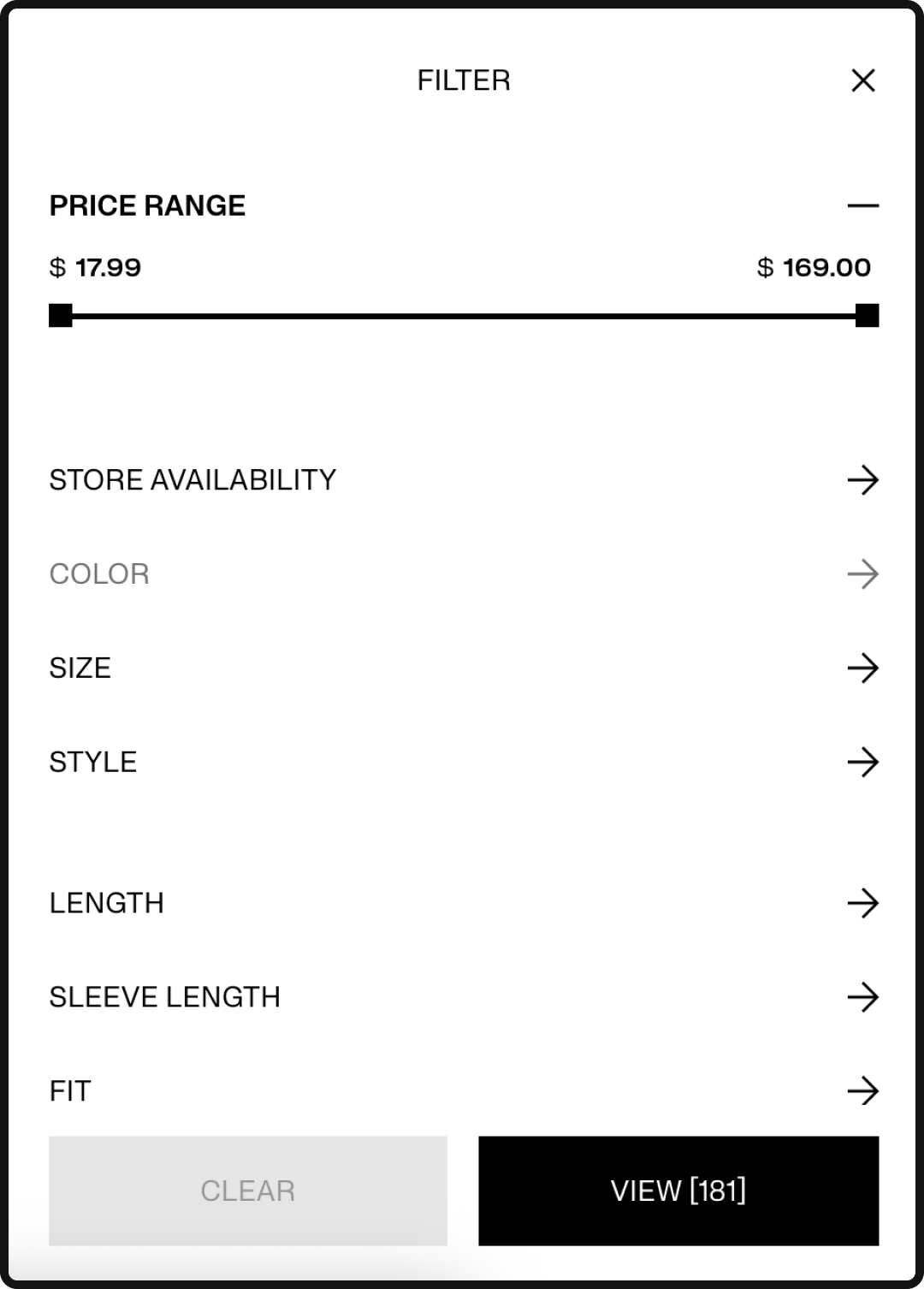
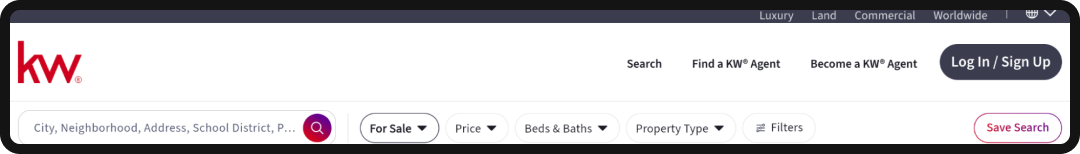
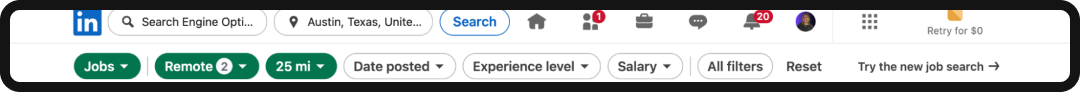
What Is the Difference Between Filtered Search & Faceted Search?
We’ll get into the differences in just a second, but stay with me: there’s actually a third type of navigation that also exists in this space: product filters, faceted navigation, and faceted search. There are a few clear differences between each:
- Filtering allows users to narrow down products based on only one category, such as only viewing the T-shirts on a clothing brand’s site.
- Faceted navigation allows the user to apply multiple filters; think specifying the color, size, and price or price range of the T-shirt they’re looking for.
- Faceted search takes this yet another step further. Keywords are applied to products when they’re being listed on the site. If a user is looking for a specific shirt that you sell with a cat graphic on it, they’ll be able to type in “cat” and (given that the keyword was applied correctly during development) find the exact product they’re looking for.
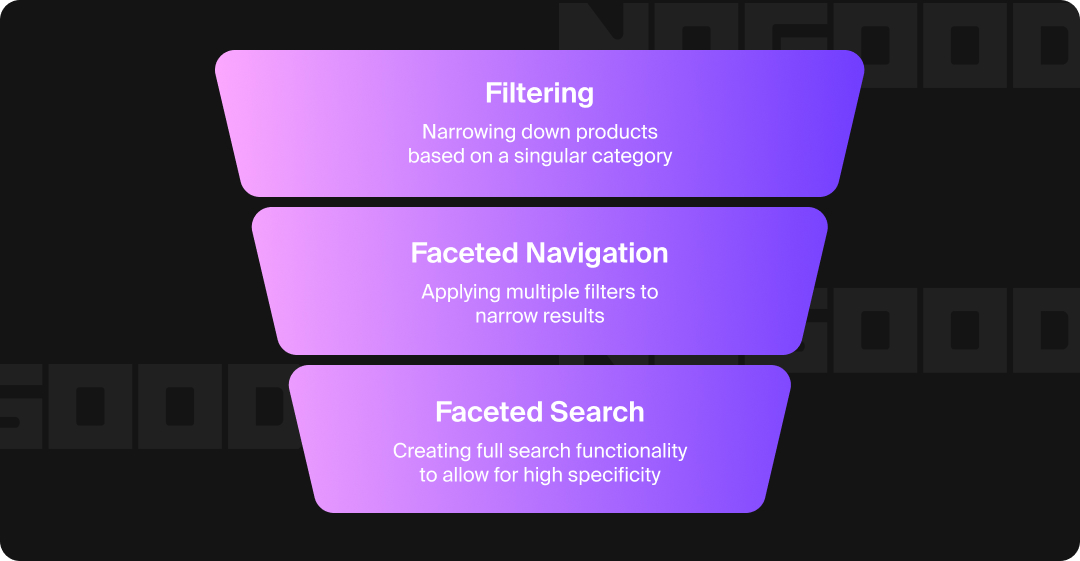
Faceted search (if done right) also requires a faceted navigation system to maximize its effectiveness, therefore the information and principles in this article also apply to faceted search. Let’s get into it.
What Are The Benefits of Faceted Navigation?
If you haven’t already pictured the user journey on a website with faceted navigation versus the user journey on a website without it (like I have been while writing this article), let me walk you through some of its benefits. Faceted navigation:
- Enhances the shopper experience by refining results. The most obvious and most important benefit of faceted navigation. It’s purpose-built to make sure that users on your site are able to find the product they’re looking for (or refine their search to see if you have something that fits their needs) quickly and without friction.
- Shows product combinations that users are actually searching for. I was looking for a new purse recently, and I had to go through about 25 websites to find one that matched my ✨vibe✨; all I needed was one site that would let me search for “black leather hobo bag” and it would have saved me a lot of Googling (and a lot of open tabs).
- Increases engagement and reduces bounce rates. Your users are human (duh), and humans will persist until they feel that the return is lesser than the effort. Even if your website doesn’t end up having the product they’re looking for, human psychology dictates that a shopper is more likely to continue searching if they believe that they have the tools to find what they need.
- Captures niche search intent (when managed properly). Particularly with faceted search, users can apply the same “language” they use when searching on Google to your website; except here, the benefit is that all of the search results will be yours. It’s like owning the entirety of a Google SERP.
- Improves customer retention. Stemming from a core principle of UX, providing a good user experience on your website makes a buyer more likely to return, especially if they end up making a purchase the first time around.
The SEO Challenges Posed by Faceted Navigation
Now that I’ve practically convinced you to add faceted navigation to your eCommerce website, I have to backtrack and burst your bubble just a tad: faceted navigation can be terrible for SEO, especially if implemented incorrectly.
To name a few challenges, faceted navigation:
- Creates multiple URLs with near-duplicate content.
- Wastes crawl budget, forcing search engines to endlessly crawl low-value variations.
- Cannibalizes keywords; in the same vein as adding duplicate content, those pages will be competing for the same terms.
- Spreads authority too thin across duplicate pages, leading to diluted link equity.
- Parameter-driven URLs explode into millions of combinations, creating infinite URL spaces and crawl traps.
How to Resolve Faceted Navigation Issues
If your website is already using faceted navigation, it’s important that you check for and resolve these issues before they do serious damage to your SEO. A good standing with Google is harder to get back once it’s lost (not to freak out any developers reading this, but it’s true).
1. Use Canonical Tags Wisely
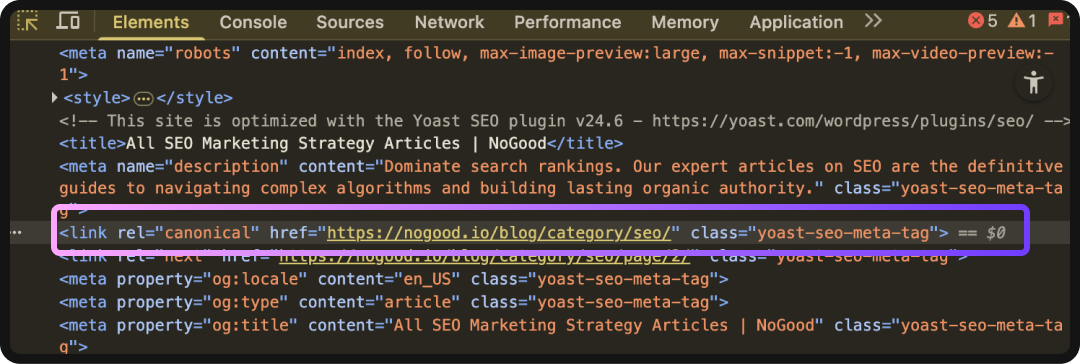
To resolve duplicate URLs diluting link equity and creating floating pages with near-duplicate content, set up canonical tags that point the variant URLs back to the base product or category.
Depending on the complexity of your faceted navigation, identifying these URLs may be the hardest part of the process. If your URL structure is fairly straightforward (as SEO best practices dictate it should be), this shouldn’t be a huge roadblock.
Why It’s Important: Adding canonical tags helps consolidate link equity and reduce duplicate content signals.
2. Control Crawl Budget
There are a few ways to control the amount of Google crawl budget that is expanded on your website:
- Block variant URLs in your robots.txt file or by applying nofollow parameters.
- Set crawl limits to prevent waste on endless combinations. Again, these will depend on the cleanliness of your existing URL structure.
Another thing to keep in mind here is that many users these days get their product recommendations from AI (nearly 60% of consumers, in fact). LLMs are a new technology, and their crawlers, bots, and agents are much less powerful than those of our king, Google.
Therefore, we can infer that AI crawlers miss far more pages due to limited crawl budgets than Google does, which makes optimizing crawl budgets even more critical.
Why It’s Important: In order for Google to properly index your entire site (and all of your wonderful listings), GoogleBot needs to be able to crawl it efficiently. Don’t waste crawl budget on variant URLs.
3. Implement Noindex for Low-Value Variant URLs
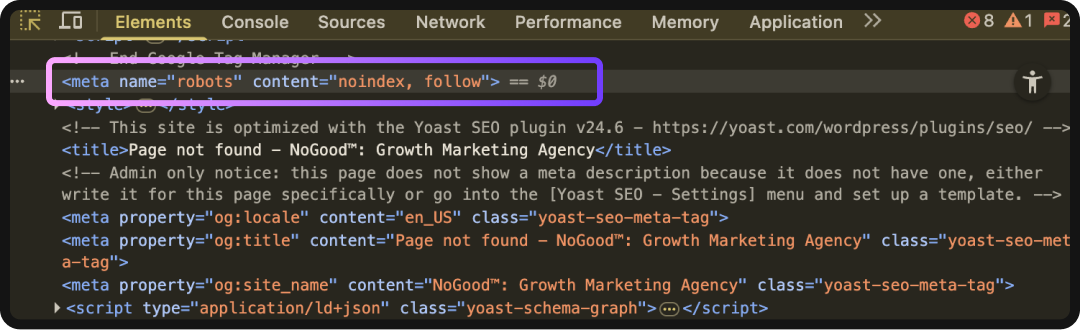
The best way to do this is to allow crawling, but manually prevent the indexing of thin or duplicate faceted pages.
This also means that variant URLs won’t show up in Google search results. Though it sounds like a bad thing at first, if your website has an incredibly complex faceted navigation, indexing variant URLs with hyper-specific product results is not necessary.
Why It’s Important: Prevents indexing of duplicate pages, saving face with Google, and keeps search results clean.
4. Prioritize High-Value Variant URLs
One way to offset any hesitation from the prior tip is to identify the select combinations that do have actual search demand and optimize and index only those.
For example, a shoe company would likely choose to index the variant URL that filters the Running Shoes product page to “red” over a version of the same page that filters the results to both “red” and “Size 10”.
Logically, the search volume for “red running shoes” is likely way higher than for “red running shoes size 10”; I also recommend checking that using an SEO research tool like Ahrefs to confirm (I checked, by the way; I was right).
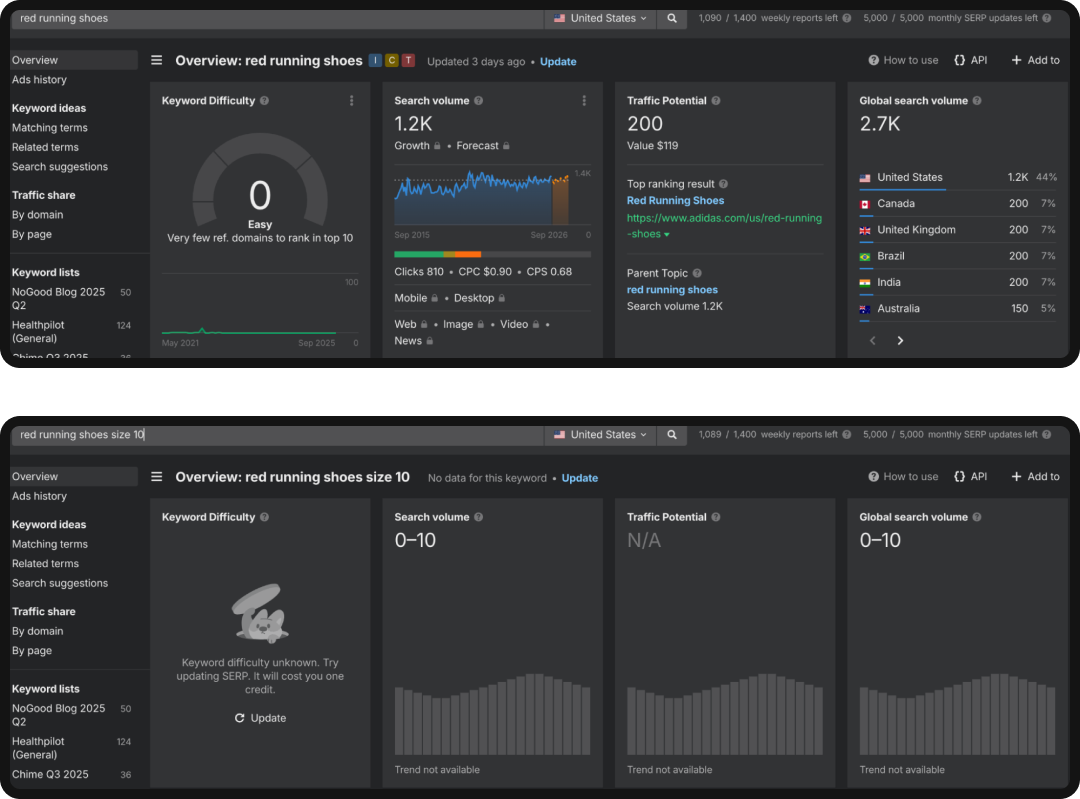
Why It’s Important: Specified product pages that bring in traffic will still appear in Google search results and capture high-intent users, but hyper-specific pages won’t crowd the SERP or dilute your SEO performance. It’s kind of a balancing game.
5. Maintain a Clean URL Structure
Keeping your URLs clean has several benefits apart from resolving issues with faceted navigation SEO, but let me stay on topic. Generally, the best practices to follow are:
- Maintaining a consistent structure. Make sure that your folders (parent and child pages and category pages) are easy to follow and understand. You should theoretically be keeping this in mind from the moment you set up your URLs, but it’s never too late to fix it!
- Using hyphens and readable parameters. Underscores are so 2000-late. Google has actually explicitly stated that its crawlers only view hyphens as word separators, not underscores.
- Keep letters lowercase where possible. I know that some UTM parameters automatically include uppercase characters, but those URLs shouldn’t be indexed anyways. Keep the rest of your URLs cleaner by using only lowercase letters.
Why It’s Important: This one has three benefits; one for Google (it’ll be happy with your site), one for users (they’ll understand where they are and how they got there), and one for your internal SEO and web team (they’ll have a clear idea of what purpose each URL serves).
6. Mind Internal Linking & Hierarchy
Adding yet another point to the “to index or not to index” dilemma, a good rule of thumb is that category pages should definitely be indexed, and (depending on your site’s size and industry), subcategory pages can be strong contenders for indexing as well.
These pages should serve as strong hubs, capturing and directing traffic to even more specified user searches. Think of this as setting someone on their purchase journey at Step 2 versus Step 1; with one less filter for them to click.
Why It Matters: While faceted navigation can be a game-changer for UX, it’s important not to let filters overtake core site structure. This is where faceted navigation begins to eat into your SEO, which leads to your site losing users, which leads to that beautiful UX being all for naught.
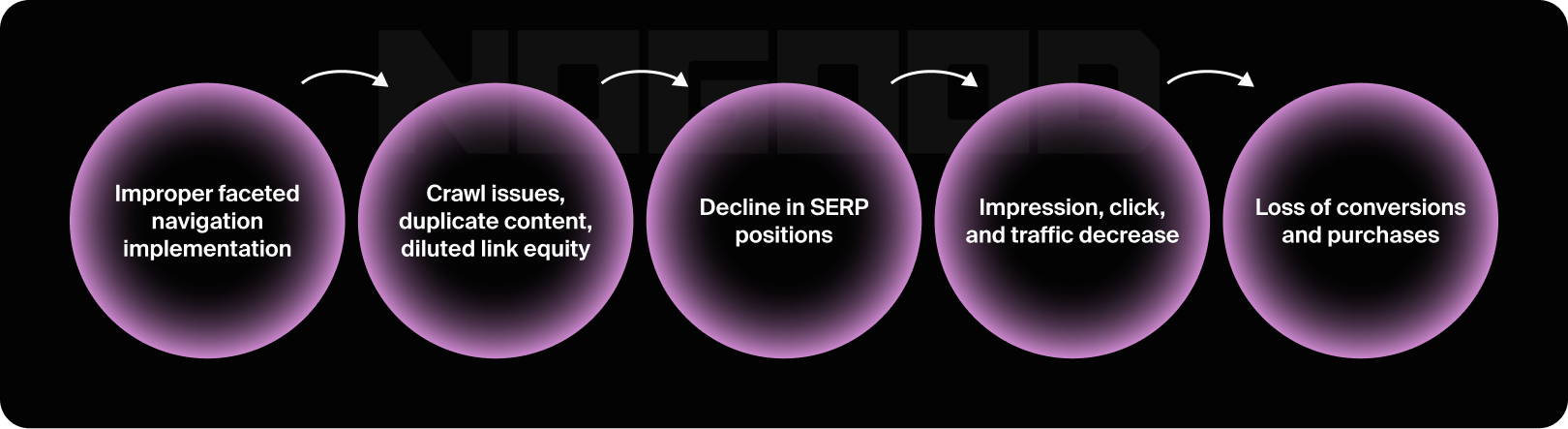
Conclusion: Faceted Navigation & SEO Can Be Friends
To recap: faceted navigation is a huge plus when it comes to streamlining your customer journey, but when mismanaged, has the potential to destroy performance in both search and AI engines.
The key is to keep both real, human users and bots and crawlers in mind when designing and implementing faceted navigation. Balance the need to provide customers with an easy way to navigate your site with the need to play nice with Google and LLMs.
If you’re looking for some URL nerds to audit your current faceted navigation, I know just the team; get in touch with NoGood’s SEO experts today to uncover hidden crawl waste and reclaim that sweet, sweet organic traffic.