Before ChatGPT came out, it would take you seven hours of diligent work in a basic HTML course to learn how to write structured data. Now, it takes ChatGPT seconds to create all of the code you need. As SEOs, we’ve spent hours of our careers learning to create redirects, sitemaps, optimize images, and improve site speed. What happens when ChatGPT can speed up our ability to do all of that?
That’s why our question now becomes: How do we leverage ChatGPT for SEO to maximize its capabilities? Here are nine common technical SEO tasks that will help you improve your rankings, organic traffic, and user experience; ones that you can execute with help from ChatGPT.
1. Generate Schema Markups
You can create schema markups like FAQ Schema or Menu Schema using ChatGPT. These markups will help search engines read, understand, and serve information from your web page in search results.
The schema that ChatGPT generates can then be copied and pasted directly into your <head> or <body> source code. Then, you should be able to test your structured data with Google’s Rich Results Test or Schema.org Schema Markup Validator.
Pro Tip: Utilize state of the art AI Prompt Engineering to ensure the best results possible.
Schema Markup ChatGPT Example Prompt
I am an SEO looking to optimize brand presence on SERPs. I would like to add Organization Schema to a page in order to do this. Could you create Organization Schema for the following page? [insert website]:
Question: Why is schema markup important for technical SEO?
Answer: Schema markup helps search engines read, understand, and serve information from your web pages in search results. This can help improve your rankings and increase your chances of being displayed in a featured result.”
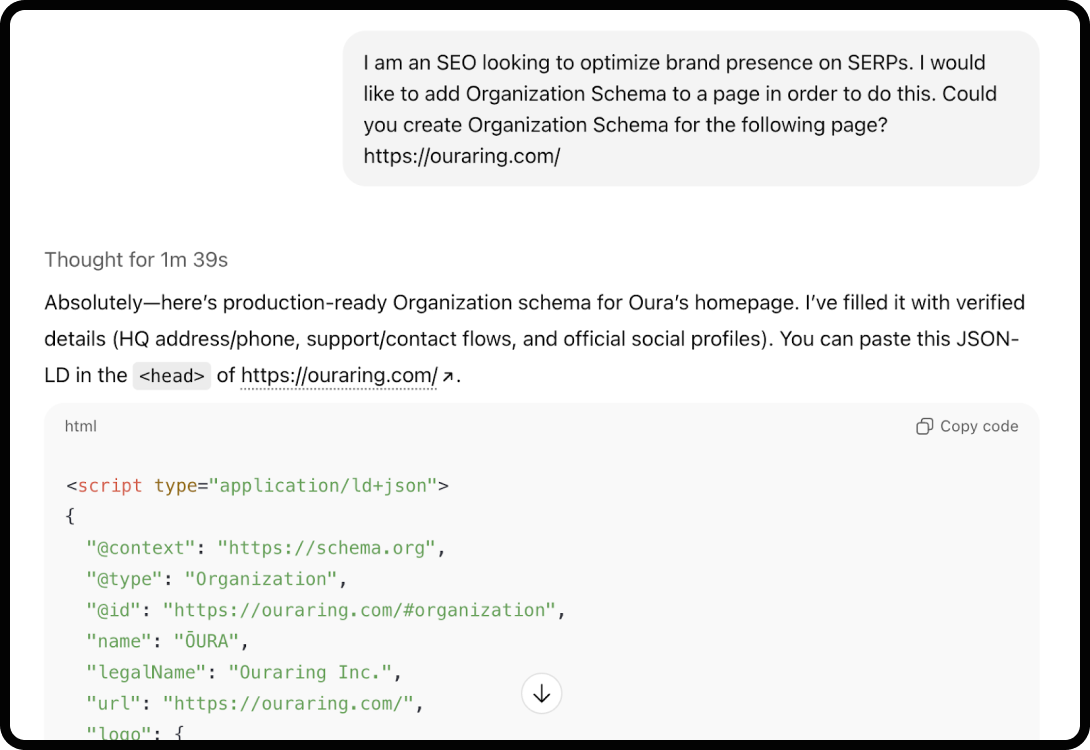
2. Generate hreflang Tags
You can ask ChatGPT to write hreflang tags for URLs that you want to serve in different languages and countries. Once you implement hreflang tags into the URL’s <head> tag, search engines will be able to serve that page in the correct language to users in a specific region.
hreflang Tag ChatGPT Prompt
“In order to make sure my website is accessible by as many people as possible, I would like to ensure that it is readable across different languages. For SEO purposes, I would like to add hreflang tags to my pages targeting: [Country] in [Language]. Please generate hreflang tags I can add to the following page: [insert website]”
hreflang Tag ChatGPT Example
“Generate hreflang tags for pages on https://nogood.io/ targeting the USA in English, Mexico in Spanish, and Canada in English and French.”
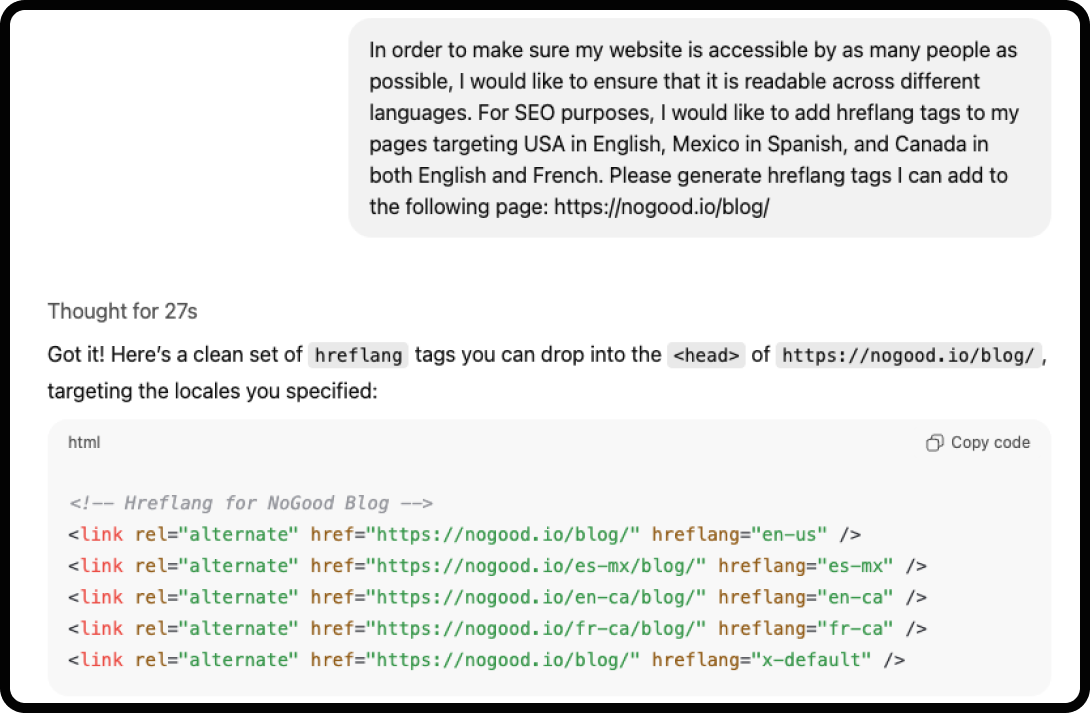
3. Generate htaccess Rewrite Rules
If you need to manually generate URL redirects and don’t have a plugin that can help automate this process, ChatGPT can help with htaccess rewrite rules. Once you add the 301 or 302 rewrite to your .htaccess file users will either be permanently (301) or temporarily (302) redirected to the new URL.
When implementing redirects, it is important that you address potential redirect loops. You can do this by making sure all internal URLs are hyperlinked using the final destination URL. This can help improve page load speeds and user experience.
htaccess Rewrite Rules ChatGPT Prompt
“Generate htaccess rewrite rules to [301/302] redirect pages per the following list:”
htaccess Rewrite Rules ChatGPT Example
“To ensure my site is utilizing proper SEO practices, I would like to make sure that all of my redirects are in order. Could you generate htaccess rewrite rules to 301 redirects per the following list: /articles to /content /blog to /content *.asp to *.html”
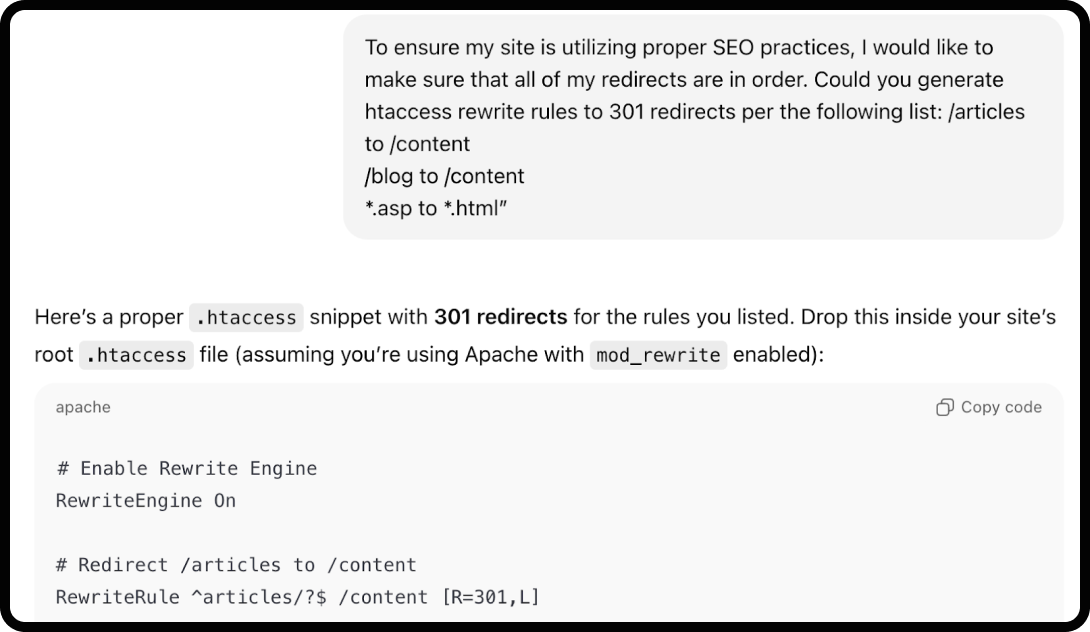
4. Generate robots.txt Files
ChatGPT can generate robots.txt to inform search engines which pages to index or not to index. Errors within robots.txt files can lead to crawling issues for your most important pages, which is why it’s important to enlist help if you’re not as experienced with implementation.
Once implemented, you can double-check implementation by using Google Search Console to ensure the correct URLs are being indexed.
robots.txt ChatGPT Prompt
“I would like to make sure that search engines are crawling the correct pages on my site to follow SEO best practices. Could you create a robots.txt file for [insert website URL]? Here is the XML sitemap: [insert sitemap]”
robots.txt ChatGPT Example
I would like to make sure that search engines are crawling the correct pages on my site to follow SEO best practices. Could you create a robots.txt file for nogood.io? Here is the XML sitemap: https://nogood.io/sitemap_index.xml)
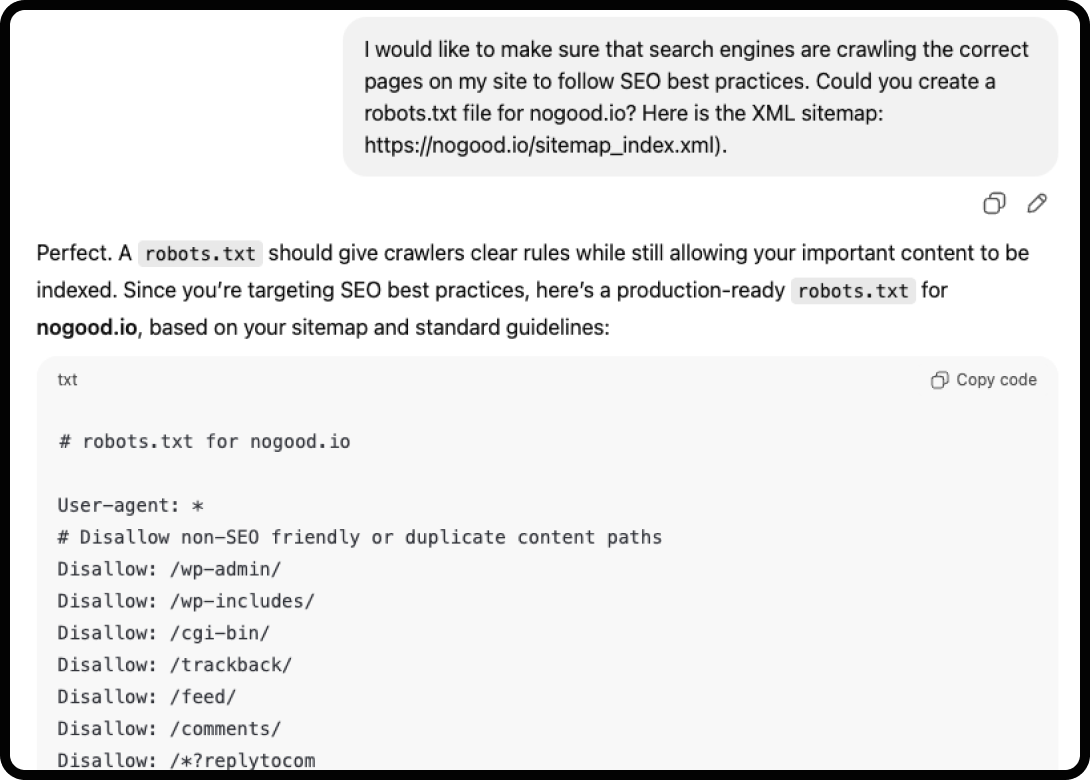
5. Write Custom REGEX
Using ChatGPT to write custom REGEX can help find text pattern matches in Google Search Console query reports. This can help you identify queries that drive the most traffic to your website.
Once ChatGPT generates your custom REGEX, select the custom regex in the search results report filtering function. Then, you paste in the code and receive a list of queries that start with your specified queries.
Custom REGEX ChatGPT Prompt
“As an SEO, I’d like to ensure that my queries are driving as much traffic to the site as possible. What’s the regular expression (REGEX) to show matches that contain any of the following keywords in it: [keyword], [keyword], ‘[keyword], and [keyword].”
Custom REGEX ChatGPT Example
“As an SEO, I’d like to ensure that my queries are driving as much traffic to the site as possible. What’s the regular expression (REGEX) to show matches that contain any of the following keywords in it: “performance marketing”, “performance marketing agency “,”growth marketing”, and “fractional”.”
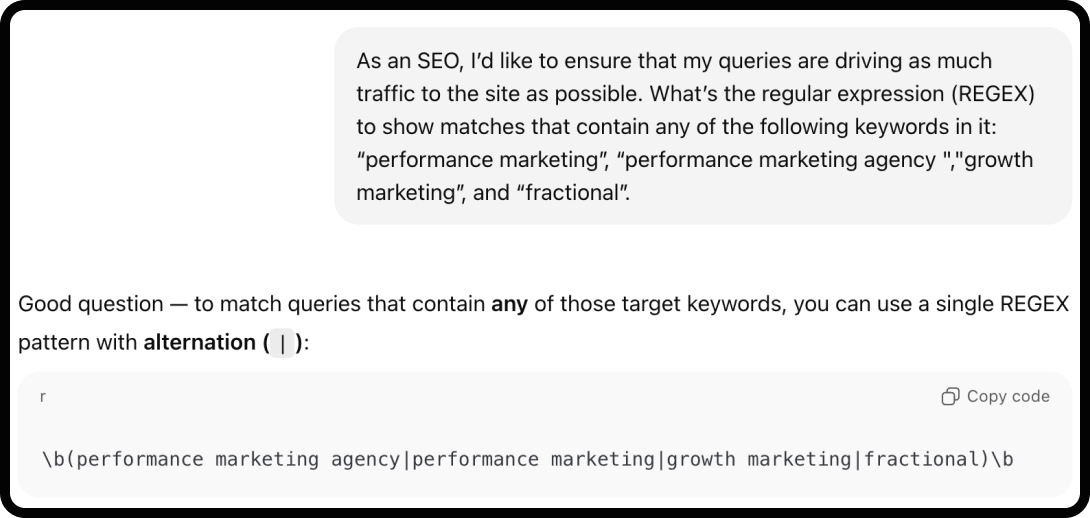
6. Create an XML Sitemap
By providing ChatGPT with the URLs you would like included in your sitemap, it can do all of the heavy lifting and pull relevant information.
Note: Creating your XML site map through ChatGPT can make the process more efficient if you do not have an automatic site map generator built into the backend of your website. ChatGPT will pull information such as the last modification date, change frequency, and priority when crawling the provided URLs.
XML Sitemap ChatGPT Prompt
“In order to make sure all my URLs are readily accessible by SERPs, I’d like to ensure that I have a working an optimized XML sitemap. Create a valid XML site map containing the following URLs: [URLs]”
XML Sitemap ChatGPT Example
“In order to make sure all my URLs are readily accessible by SERPs, I’d like to ensure that I have a working an optimized XML sitemap. Create a valid XML site map containing the following URLs:
- https://test.com
- https://test.com/blog
- https://test.com/products/product-one
- https://test.com/about/careers
- https://test.com/contact-us”
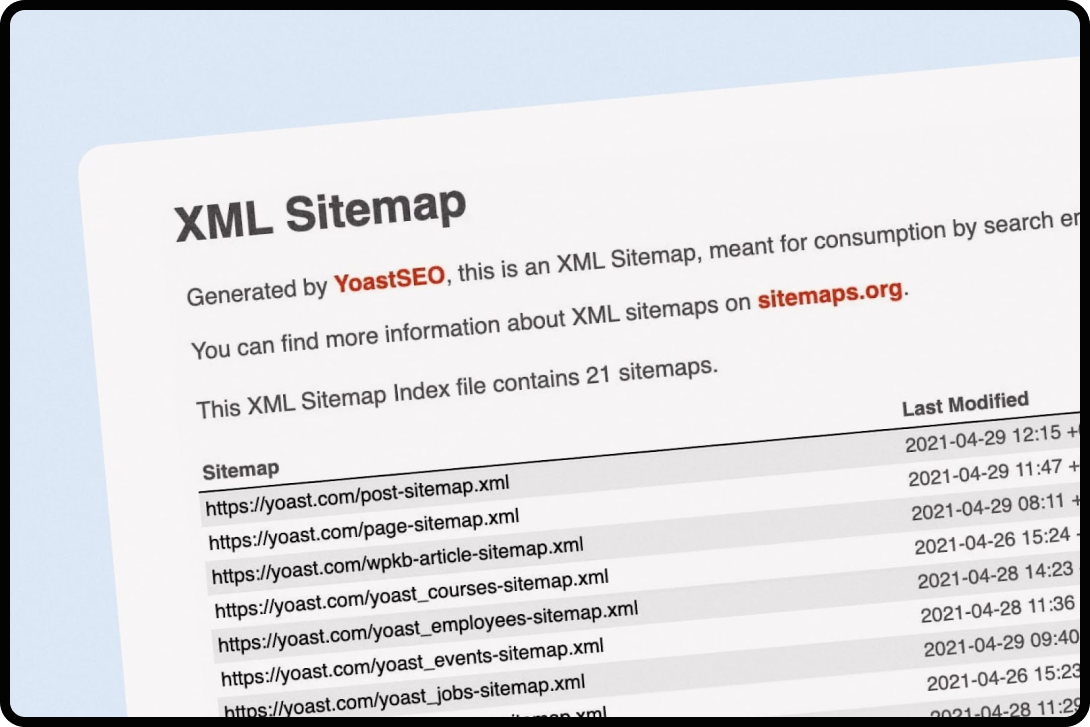
7. Optimize Images for Mobile
Image compression is a low-hanging fruit opportunity to improve your page load speed. Additionally, serving each image in multiple sizes depending on the screen size can improve the overall user experience.
Adding custom HTML to every image on your website can be time-consuming, but with ChatGPT you can easily generate custom HTML for each image on your website in seconds.
Optimize Images for Mobile ChatGPT Prompt
“The following image needs to be re-sized so it can be loaded quickly for SEO purposes. It should be able to be rendered at multiple sizes depending on device screen size: [Image HTML]”
Optimize Images for Mobile ChatGPT Example
“The following image needs to be re-sized so it can be loaded quickly for SEO purposes. It should be able to be rendered at multiple sizes depending on device screen size:
<div class=”page-hero text-align-left bg-type-image” style=”background-image:url(https://www.test.com/hubfs/test_website_product_010422%5B1%5D.jpg); background-size:cover; background-repeat:no-repeat;”>”
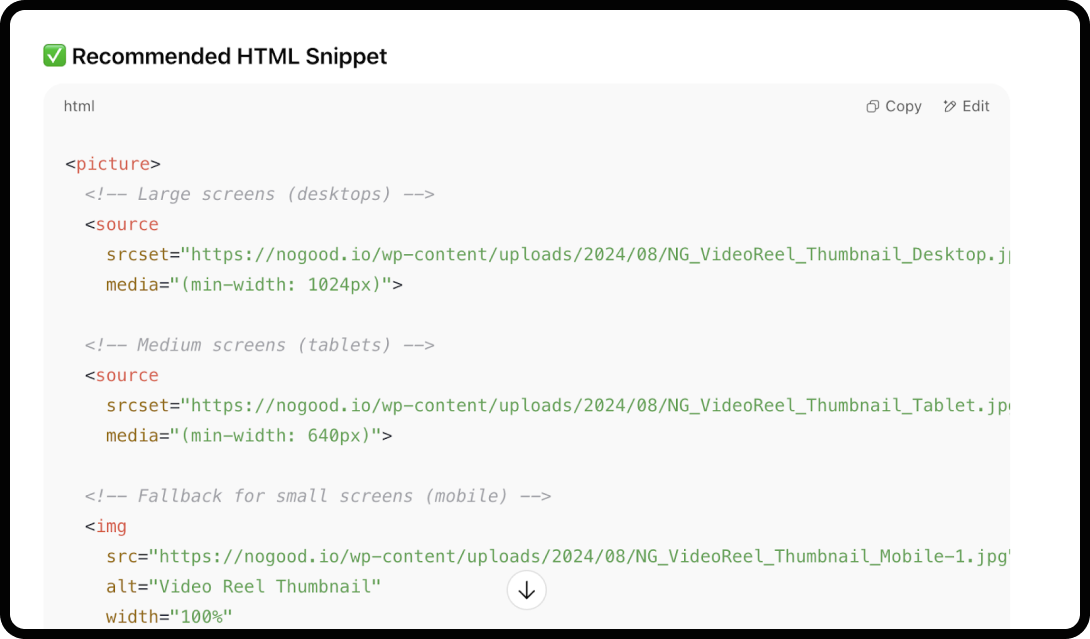
8. Create Nofollow & Canonical URLs
Canonical tags come in handy when optimizing the sitemap of a website that contains pages in multiple languages. By implementing canonical tags on alternative language pages, you can reduce duplicate content in our crawl budget and ensure that only versions of pages in specific languages are indexed.
Additionally, when creating blog content and linking to factual sources outside of the current website, URLs should be marked as “nofollow”. On custom-coded websites that don’t work within an intuitive web page builder, these attributes must be added manually. This is where ChatGPT is useful for creating no-follow and canonical URLs.
Nofollow & Canonical URL ChatGPT Prompt
“I’m an SEO who would like to make sure that my website is not serving duplicate content. In order to do this, I’d like to create a nofollow and canonical for [URL].”
Nofollow & Canonical URL ChatGPT Example
“Create a no-follow and canonical for https://test.com/ja/blog/blog-title”
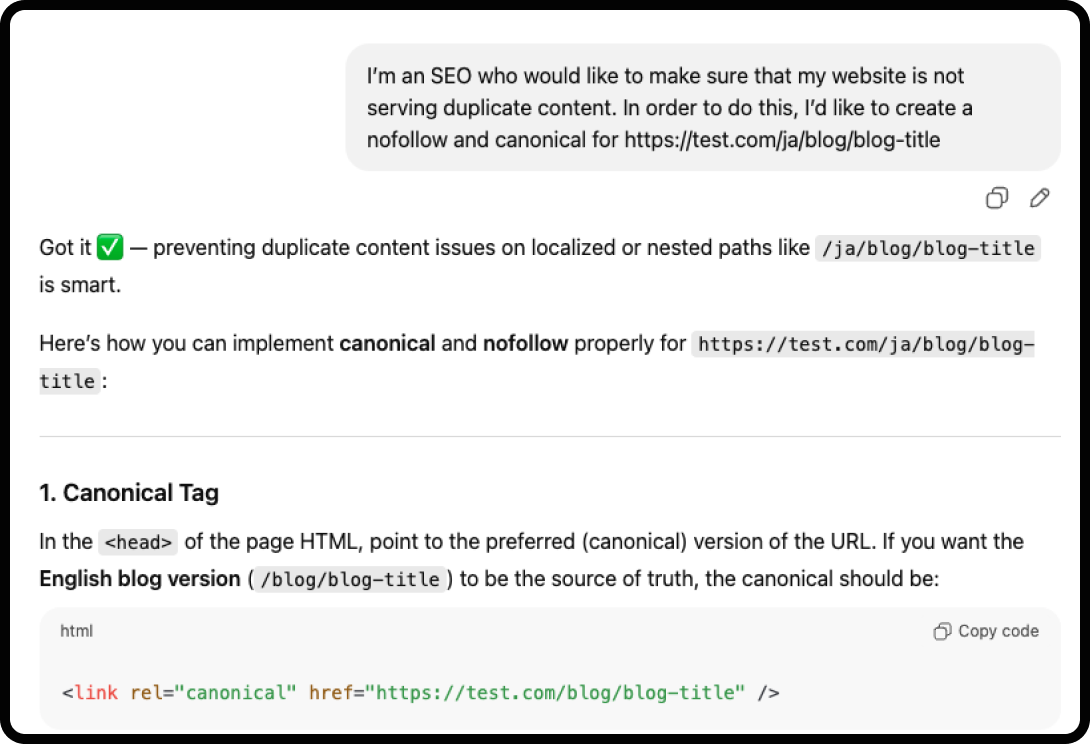
9. Run a Technical SEO Audit
ChatGPT can also help you run quick and easy technical SEO audits on any website; it will provide you with the area of improvement, current status, suggestions for improvement, and methods.
This can be an efficient and effective way to get a quick high-level overview of a website’s technical SEO health.
Technical SEO Audit ChatGPT Prompt
“Act as a Technical SEO specialist. Analyze [website URL], and make suggestions for improvements regarding Technical SEO, with the ways to make those improvements listed in a table.”
Technical SEO Audit ChatGPT Example
“Act as a Technical SEO specialist. Analyze https://nogood.io/, and make suggestions for improvements regarding technical SEO, with the ways to make those improvements listed in a table.”
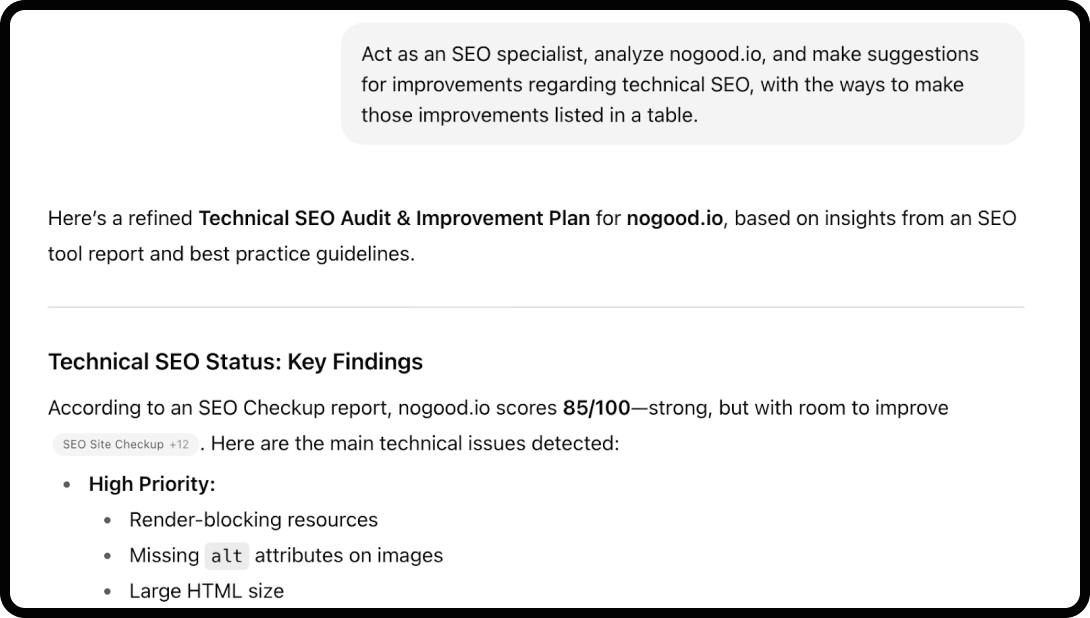
Is ChatGPT Good at SEO?
The effectiveness of ChatGPT in improving SEO outcomes has been a subject of both interest and scrutiny. While ChatGPT can greatly enhance content creation and optimization, it’s important to understand its limitations and potential considerations. It’s also important to define what being “good” or “bad” at SEO means for ChatGPT.
If ChatGPT were “good” at SEO, then it would be able to accomplish mid-level SEO tasks like keyword research and content strategizing with expert-level quality that requires little to no modification from a human.
If ChatGPT were “bad” at SEO, then it would not be able to accomplish low-level SEO tasks, not provide any valuable insights that can be utilized to inform strategy, and not help SEOs save time in strategy development and execution
From my personal experience utilizing ChatGPT in my SEO practices, I would say ChatGPT has room for improvement with SEO. It can occasionally provide valuable insights that help expand existing strategies but does require the use of additional tools and a human SEO expert to develop and verify its work. ChatGPT has many limitations that prevent it from being “good” at SEO.
ChatGPT does the best work when you’re asking the model to help with structured definitive answer tasks that don’t require creativity or in-depth insights.
ChatGPT-Powered SEO Tools
Besides utilizing ChatGPT directly for SEO, there are several tools out there that utilize GPT4 and other language processing models that enable you to complete complex SEO tasks more efficiently. Here’s a list of our top five GPT4 SEO tools and what makes each one unique.
1. Alli AI

AlliAI is a tool that you can add directly to your website using a code snippet. Once installed, AlliAI automatically makes SEO code and content recommendations for your website and allows you to review them in an easy to use dashboard. Approving and deploying the recommendations can be done with just a click of a button and AlliAI will automatically implement an unlimited amount of recommendations.
AlliAI works with any CMS from WordPress to Shopify and PrestaShop. This tool removes the need for developers and helps reduce the time for implementation of SEO optimizations that rely on a developer’s assistance. AlliAI is also constantly changing and optimizing in correlation with all Google algorithm updates.
Key Features:
- Bulk OnPage Optimizations
- Live Editor for text, content, and code
- Real-time Deployment
- Automated A/B Testing
- Site Speed Optimizer
- Schema Markup
Price: Starting at $169/month
2. SEO Content.AI

SEO Content.AI includes 45 different tools to help you with automated content creation for search engines that improve online presence. Unlike AlliAI, SEO Content AI tools are hosted on their own website. This tool can help you with automated content creation across various channels including but not limited to: blog content, marketing, SEO, social media and ads and website copy.
Key Features:
- Bulk Content Creation
- Multi-Language Content
- AI-Powered Internal Linking
- Content Cluster Creation
- Long-Form Content
- Grammar and Plagiarism
- 45 Different AI Content Tools
Price: Based on usage. They offer a FREE version up to 50,000 words and is $99.99/month for unlimited usage.
3. SmythOS (Formerly SEO.app)

SmythOS is an open‑source “Operating System for AI agents” that empowers users to build, debug, and deploy intelligent agents with ease. Leveraging a visual drag‑and‑drop interface (Agent Studio), and a natural‑language prompt tool (Agent Weaver), it transforms AI development into a fast, accessible process.
Developers can inspect each step of an agent’s reasoning, ensuring reliability and transparency. Whether deploying via SmythOS Cloud or self-hosting, agents maintain consistent behavior. With strong security, modular integration, and observability at its core, SmythOS simplifies orchestration of complex agent workflows, from prototype to production, making AI agent creation both inclusive and enterprise-ready.
Key Features:
- Agent Studio (Visual Builder): Drag‑and‑drop interface to assemble LLMs, APIs, and logic. No or low‑code required
- Agent Weaver (Chat‑to‑Agent): Build agents from natural‑language prompts using best‑fit AI models, automating the blueprint creation.
- Debugging & Observability: Trace an agent’s full reasoning path (from inputs to decisions) for transparency and error spotting.
- Flexible Deployment: Deploy agents with a click to SmythOS Cloud, or export and run them on your own infrastructure.
Price: There are four different pricing options available: Totally Free, Builder ($39), Startup ($399), and Custom
4. SEOmatic
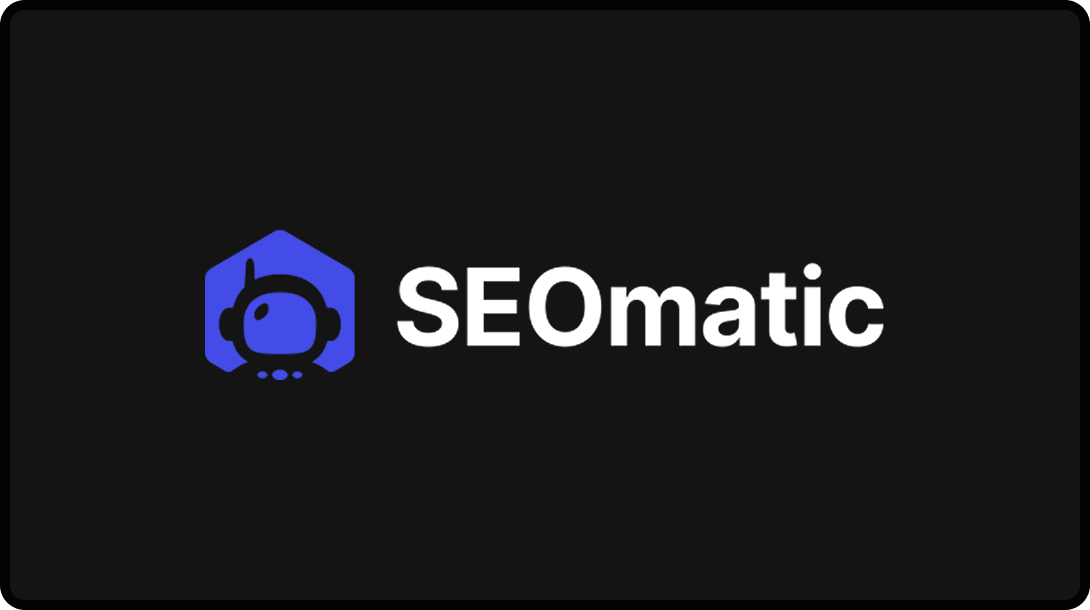
SEOmatic is an automated landing page generator that you can integrate directly into your CMS. You can connect SEOmatic to your database, upload a CSV file with your data, or use their AI assistant to find datasets relevant to your niche. This data connection feature allows the tool to identify areas of opportunity in your current SEO content strategy and keywords so it can recommend landing pages.
Creating landing pages through the tools is automated due to built-in or custom templates with placeholders. SEOmatic identifies, creates, and publishes landing pages with just a few clicks and sends you weekly SEO reports on their performance.
Key Features:
- High Converting Landing Pages
- Notion-like Text Editor
- One-click Blog Post Generator
- SEO Datasets
- Scheduling Tool
- Fast Google Indexing
- SSL Certificate
- Custom Domains
- Weekly SEO Reports
Price: Starting at $41/month
5. SEO.ai

SEO.ai specializes in auto-generating long SEO-rich articles and identifying relevant keywords. This is another tool that’s rooted in its own website and does not integrate with your website or ChatGPT. The average length of articles produced by SEO.ai is 1600+ words and follows Google’s H.E.E.A.T. guidelines. Unlike ChatGPT alone, SEO.ai also optimizes your content with bullets, highlights, quotes, and different heading styles (helpful for Answer Engine Optimization).
Also, with a simple prompt, their AI will turn your audience’s goals into relevant keywords to target and even uncover keywords that your competitors target and receive traffic from.
Key Features:
- Long-form SEO content
- Keyword Research
Price: Starting at $49/month after a 7-day FREE trial.
Conclusion
ChatGPT is not a replacement for SEO experts, but it is an incredibly powerful ally. From generating schema markups and hreflang tags to running quick technical audits and optimizing images, it can dramatically reduce the time it takes to handle repetitive or technical tasks. When paired with the right strategy, tools, and human oversight, ChatGPT unlocks a new level of efficiency that helps SEOs focus on higher-value work like strategy, content planning, and creative execution.
The future of SEO isn’t about humans versus AI; it’s about harnessing AI to work smarter and scale impact. By integrating ChatGPT into your technical SEO workflows, you can improve rankings, enhance user experience, and stay ahead in an increasingly competitive search landscape.


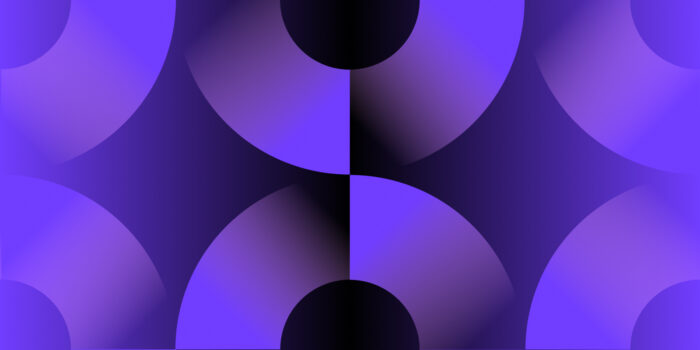

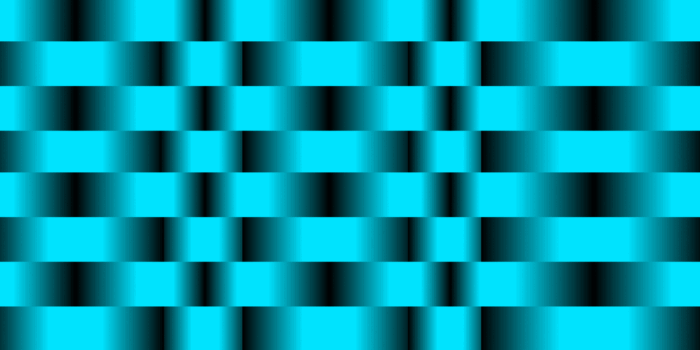


Perfectly said! 💯 ChatGPT isn’t here to replace SEOs — it’s here to empower them. When used strategically, it turns time-consuming tasks into quick wins, freeing experts to focus on the creative and strategic side of SEO. 🚀