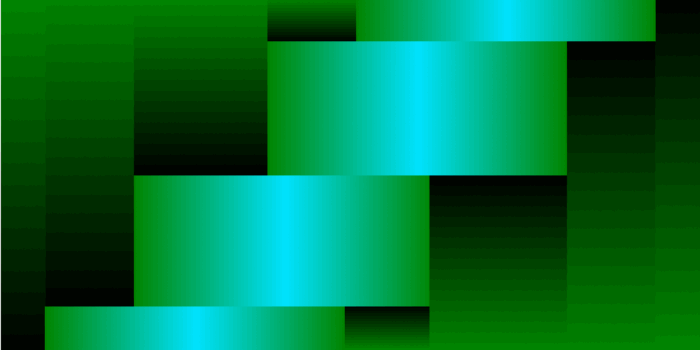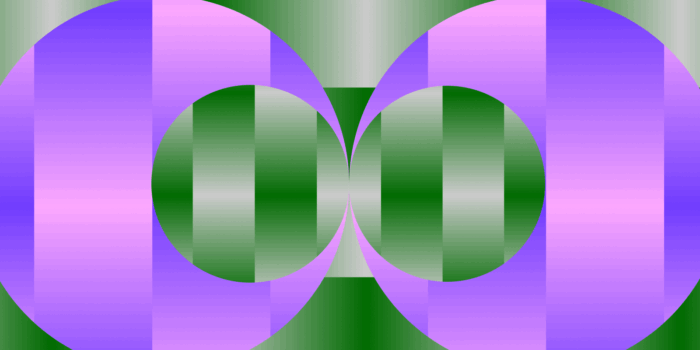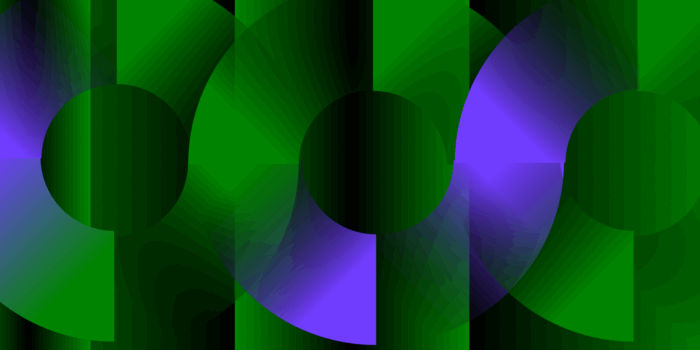TikTok Live is one of the most slept-on functions of the app. Those that are able to tap into it have the potential to build stronger and more loyal followings than those that ignore it. So what’s the appeal? Think of it this way: even though TikTok users favor unpolished, “real” videos, it really doesn’t get more real than going live and experiencing things in real time. It also works in your brand’s factor to be a part of the e-commerce revolution, as it’s expected to grow up to 22% in the next two years. Let’s break down how you and your brand can reach the best audience for you and take full advantage of the offerings TikTok Live and its additional elements (such as TikTok Live Shopping) have to offer.
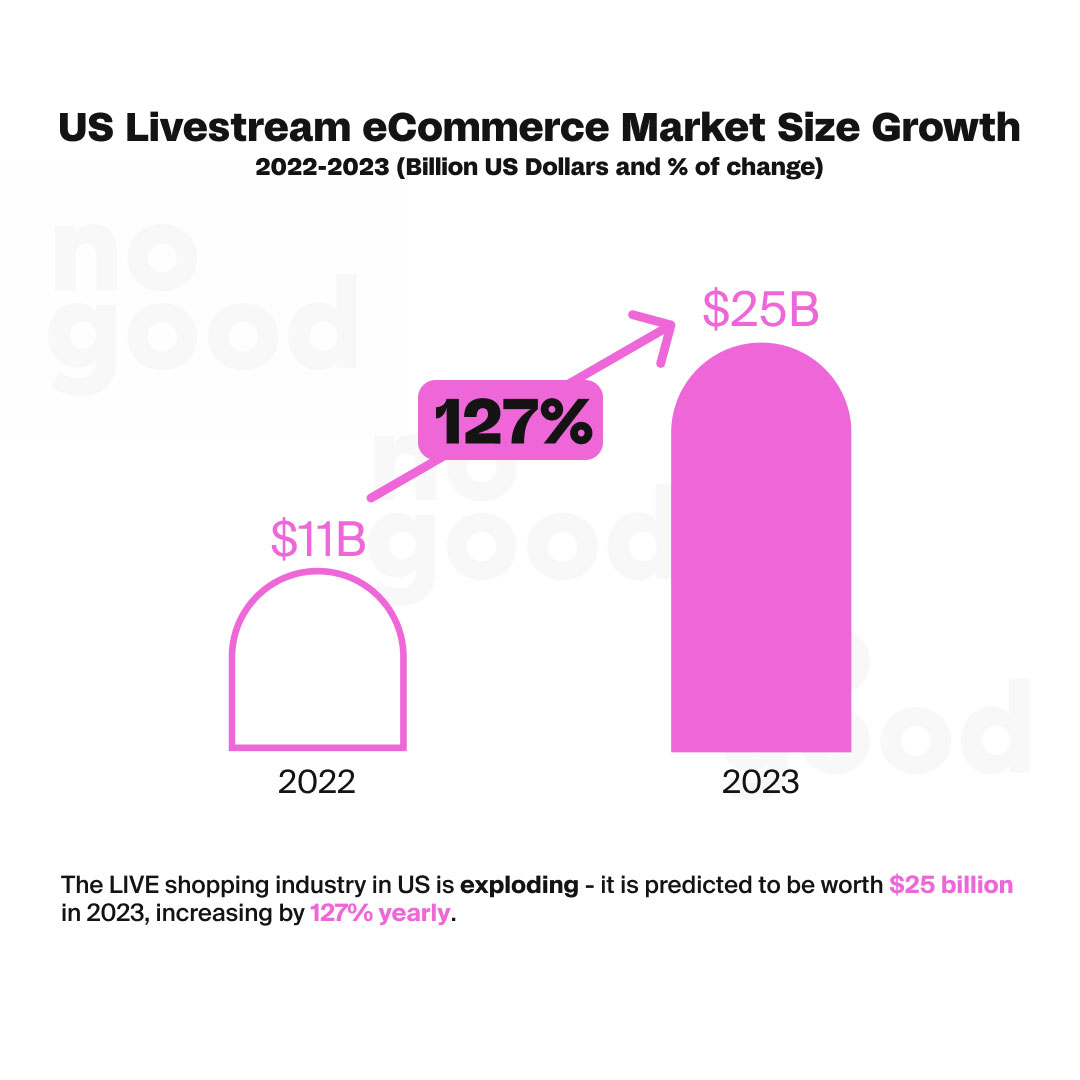
What is TikTok Live Shopping?
Live streaming offers the unique opportunity for businesses to not just sell during the video, but to showcase through existing storytelling methods why their brand should be up for viewers’ consideration (also known as “shoppertainment”). Customers are then provided with the option to purchase as items appear on the screen or after the stream ends.
Where does that immediate payoff come into play? The Baymard Institute found that 69.99% of online shoppers will abandon their carts, and many factors come into play as to why – slow site speeds, difficulty navigating pages, checkout being a chore, etc. Because TikTok’s primary users consist of Gen Z – who have a collective purchasing power of roughly $360 billion (with a “B”) – it’s imperative that brands connect with them online. According to TikTok, 50% of viewers make a purchase from TikTok live – and it doesn’t stop there. With 65% of TikTok users depending on creator reviews as the definitive decision to make a purchase online, promoting products and services on the platform for creators to consume and recommend only furthers your brand reach.
And it’s not just us saying that – brands have seen amazing results from TikTok Live Shopping events. Take Walmart’s recent case study from 2021, where the company enjoyed a 25% increase in followers and saw views rise 7X – all thanks to specific tactics deployed through livestreaming that make the path to purchase extremely straightforward and painless.
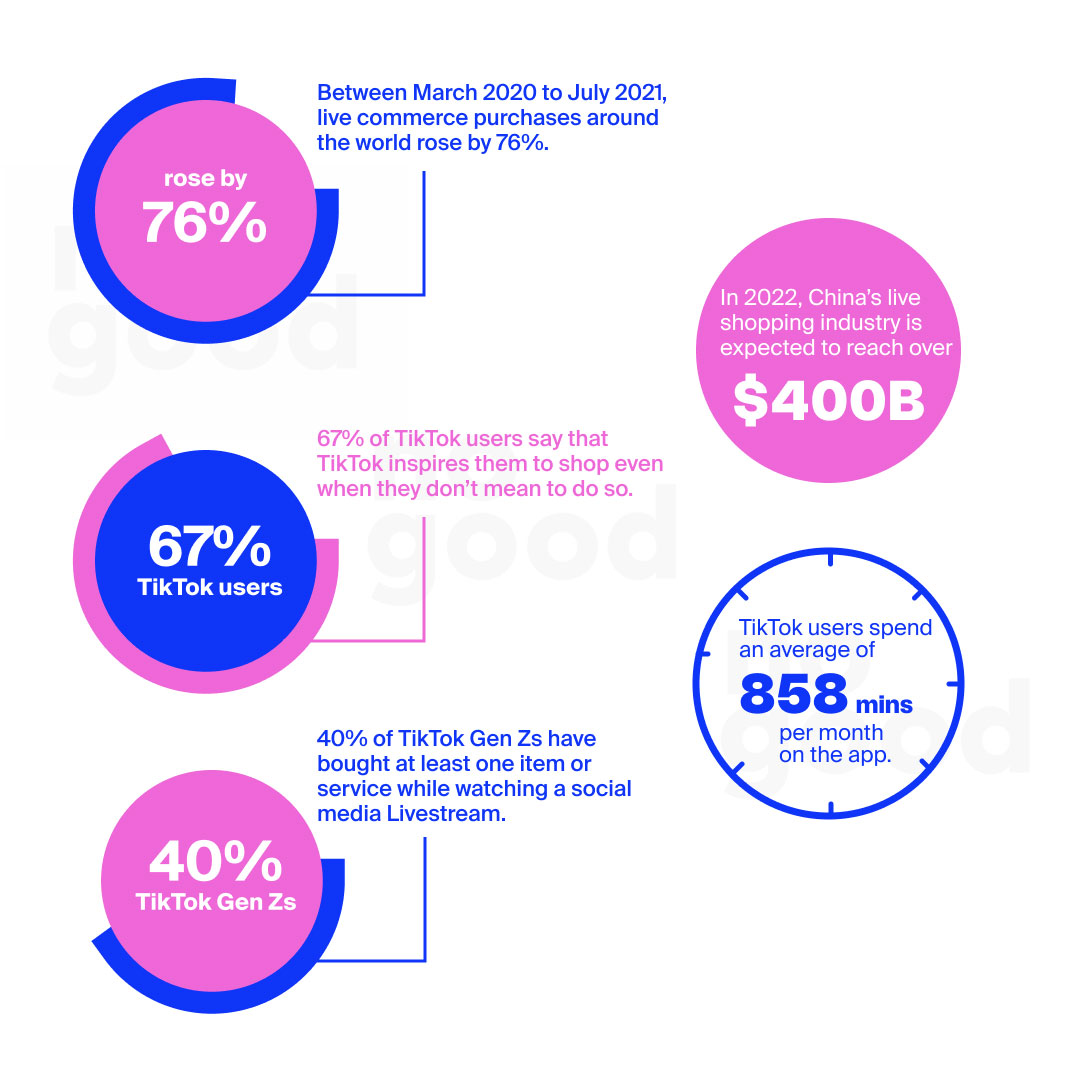
Just be sure to schedule your Live Event 2 hours ahead, as the event request will need to be processed and accepted by TikTok in advance. And make sure to take a look at the analytics provided at the end!
How to Set Up TikTok Live
Are you at least 18 years old with a TikTok account? That’s half the setup right there – of course you need an account to use in-app functions, but TikTok’s community guidelines require all Live hosts and collaborators to be 18 years of age or older with 1,000 followers or more. Once the account is created, users simply navigate to the bottom panel and click on the plus button in the center where they would ordinarily go to create a video. From there, simply swipe through the options (Live is located past Camera, and Templates) and select Live. For those looking to watch (or for you looking to check out the competition to take notes), watching a TikTok Live video is a tap away – the television-shaped icon labeled “LIVE” will take users straight to the TIkTok Live feed.
Scheduling Live Events
You read that right! The TikTok app allows you to schedule your Live Events in advance. It’s an especially great tool for businesses – particularly for getting your audience excited for things like new drops or sales, announcing popups and collabs, or taking them behind the scenes of the day to day – because viewers can register for Live Events, which gives them a countdown to look forward to and you an estimate of who’s showing up and how many.
The Live Studio
Looking to take it a step further to connect with live-only fans? There’s a site for that. In a Twitch-inspired manner, TikTok Live Studio allows users to host streams via desktop. Still in its experimental stages, the Studio is not widely available at the time – but for those that have access, it’s a great way to build a unique audience just from your desk. When we get a TikTok Live app update, you’ll be the first to know.
Why Use TikTok Live?
Because using TikTok on its own is not enough anymore – no surprises here though, because as social media platforms evolve, it’s essential to grow with them. So why put in the extra effort? TikTok Live helps you:
- Increase brand awareness. There’s a broader audience to be reached through Live – providing an opportunity to be seen by more non-followers (and convert them to customers)
- Showcase products and/or services. Posting regular videos on TikTok is a great way to tell people what you provide and what it does. But TikTok Live allows for an extra layer of authenticity by giving brands the ability to answer specific questions and prove themselves without cuts or edits.
- Continue storytelling in a different format. Brands have a storyline they stick to in their posts. Utilizing Live allows them to push that narrative in a more relatable, realistic way, and gauge in real time what existing and potential customers want to see next.
Tips on Successful Live Streams
Enhancing TikTok Livestreams
Once in Live, TikTok offers a menu of sorts for users to choose from to make their viewers’ experience more vibrant – starting with the title of the stream, if users haven’t scheduled the stream in advance. Live users can add music for ambiance, or utilize the many effects TikTok offers. They can even pop up polls to better engage with their audience and learn more about them. It’s important to apply elements that make the stream more memorable and engaging, but only when appropriate to do so – effects and music won’t suit all circumstances, so use the options provided situationally.
Make It a Party
A great way to make your livestreams stand out is to invite other users to join you. Think influencers, prominent voices in your niche or industry, and so on. When you act as host, you do two things to get more eyes on you – prove your influence by associating with a well-known guest, and help transfer your guest’s audience to your own viewer pool. It’s an added bonus that your guest comes with credibility, so their demos and comments will hold far more weight than an employee or brand voice.
Switch Up Your Strategy
Brands might find trying something new to be an intimidating barrier because it feels permanent to have an experiment go up and potentially fall short of expectations. TikTok Live gives brands the freedom to play and change things as they see fit without the added stress of having the experiment live on their main page.
Launching Live
Struggling to transfer your audience to TikTok Live? Make it an exclusive location where new launches live (pun intended) – it gives them no choice but to switch over to livestreams to get exclusive information, check out sneak peeks, and purchase new items/services the moment they’re released.
Think It Through
Leave the improv at home – while you want to appear authentic, you should also place an emphasis on being put together. Write out a script covering the topics you want to cover, and refer back to it as needed throughout the duration of the livestream. If you get off track, there’s no guarantee your audience will stick around to watch you find your way!
Where’s The Money?
TikTok Live money is where it gets tricky for brands. Personal accounts (such as influencers) can reap the benefits of Live Gifts. Gifts can be sent during a live video by adult users (first purchased with TikTok “Coins”) that are redeemed by recipients for tangible money. Livestreamers simply enable gift receiving through their settings to start earning.
However, this only applies to personal accounts – business accounts do not have gift receiving capabilities. So how does TikTok live convert to dollars for them?
TikTok Live is a great way to get eyes on your brand – be it personal or business. When used to enhance the story you tell on your brands’ normal TikTok feed, it can be a great tool to engage your audience, regardless of whether or not you’re eligible to receive gifts. To learn more about getting your brand on TikTok, check out our TikTok studio!