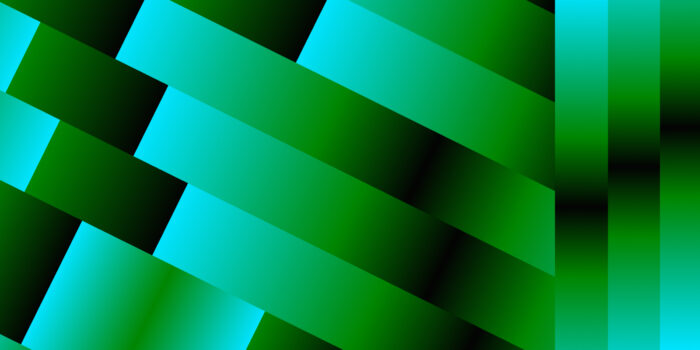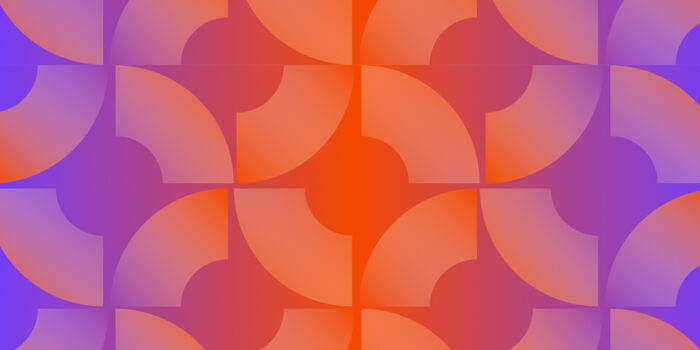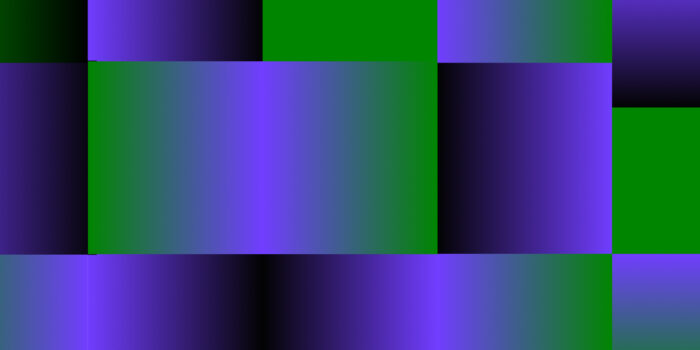Search Experience Optimization (SXO) is the fusion of User Experience (UX) and Search Engine Optimization (SEO) aimed at creating a seamless, enjoyable journey for users while also achieving top search engine rankings. The integration of UX and SEO come together to form Search Experience Optimization (SXO) and ensures that websites are discoverable and engaging, satisfy user intent, and boost user experience performance metrics.
Looking to implement Search Experience Optimization for your brand?
Google Core Web Vitals
One of the most common ways you may see UX and SEO working together is through Google Core Web Vitals. If you’re unfamiliar with Core Web Vitals, it is a quantifiable way to measure the quality of user experience through metrics that assess page load speed, page responsiveness, and visual stability.
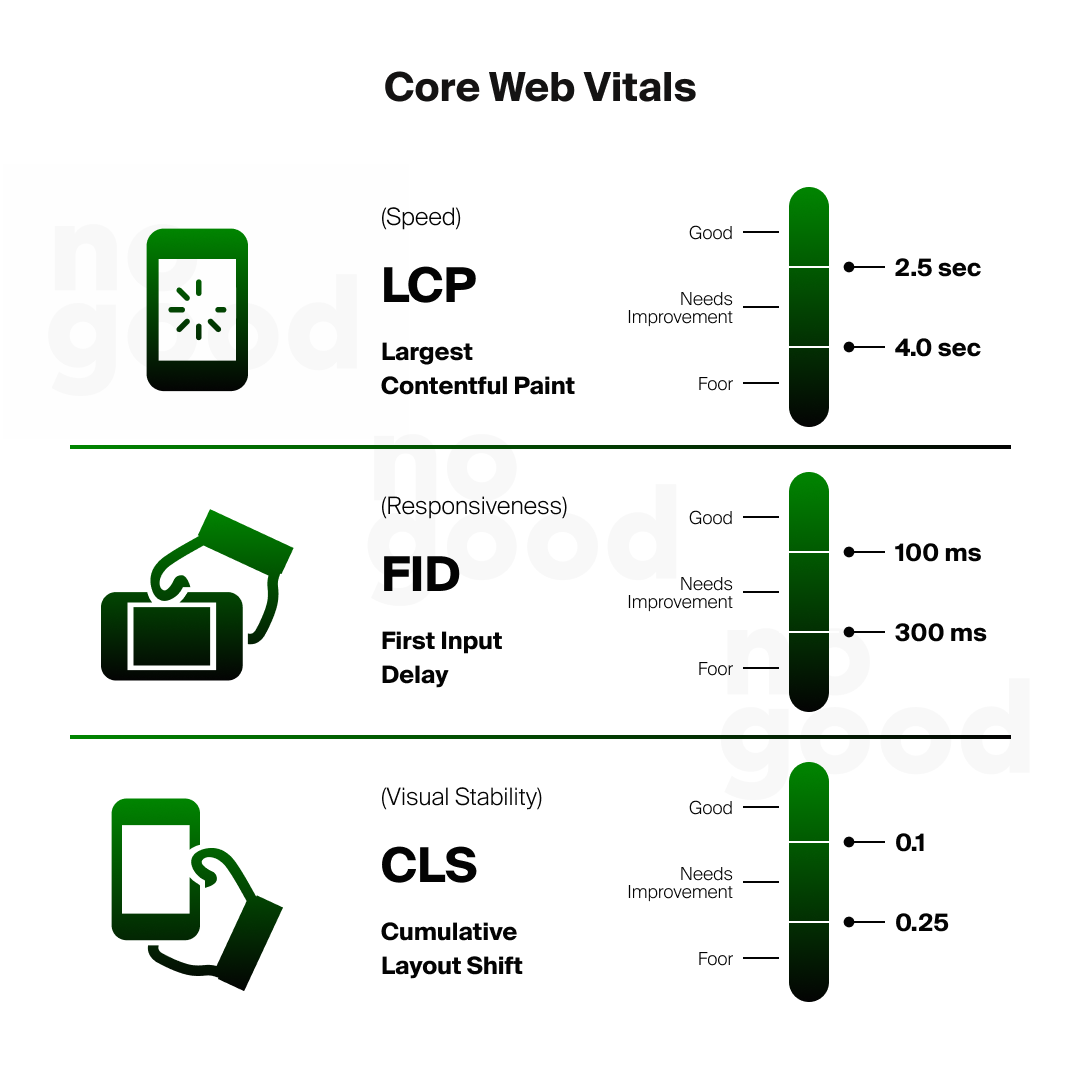
User experience metrics, like Core Web Vitals, are a cornerstone of search engine algorithms..especially Google. If your website is slow, hard to navigate, or not providing relevant content for users, then you will see an increased bounce rate and declines in rankings, traffic, engaged sessions, and ultimately conversions.
Google’s E-E-A-T Content Guidelines
Aside from technical metrics that can be optimized through UX design best practices, it’s also important to consider content quality as part of your positive user experience. Google’s E-E-A-T guidelines are designed to provide users with the most helpful and relevant content related to their queries. Writing content in line with these guidelines is the key to writing for users, not search engines, improving your user experience and organic rankings.

UX Principles That Improve SEO Performance
User Personas
The foundation of both SEO and UX is knowing who your users are. User personas are made-up characters based on real user demographics, behavior, and data that are meant to represent your ideal clients or customers. A more engaging and relevant experience is achieved when you create experiences and content that speak to these personas. Enhancing time-on-page and decreasing bounce rates—two crucial SEO metrics—are made possible by this relevance.
User Journey Mapping
Visualizing the actions a user takes from the time they arrive on your website until their last interaction is known as user journey mapping. Through this process, you can pinpoint problem areas, maximize touchpoints, and create a seamless user flow. Quick and easy navigation helps users find what they’re looking for faster, which improves user satisfaction and SEO metrics like time on page and conversion rates.
User Testing
You can learn more about how real users interact with your website by conducting user testing. To improve the quality of the user experience, you can make data-driven decisions by identifying areas of confusion and friction. These improvements could come in the form of AB testing to increase conversions or content optimizations to make it more relevant. Consistent user testing guarantees that your website stays in line with search engine algorithms and user expectations.
Attention to User Interests
Your content strategy can be substantially improved by keeping a close eye on your users’ interests. Use resources such as social listening platforms to compile user interest and preference data. In addition to making your website more interesting, adapting your content to these interests also helps your website meet search intent, which is important for SEO. User-relevant content has a higher chance of being shared, linked to, and referenced, which increases organic traffic and boosts your SEO rankings.
How UX and SEO Work Together
Responsive Web Design
Google prioritizes mobile-optimized sites in its rankings. Part of mobile optimization is ensuring your website has a responsive design that adapts to various screen sizes. One way to do this is to use CSS in the <style> section of your HTML to add image size attributes.

Another responsive web design practice is using media queries that assess screen size before executing image size directives.
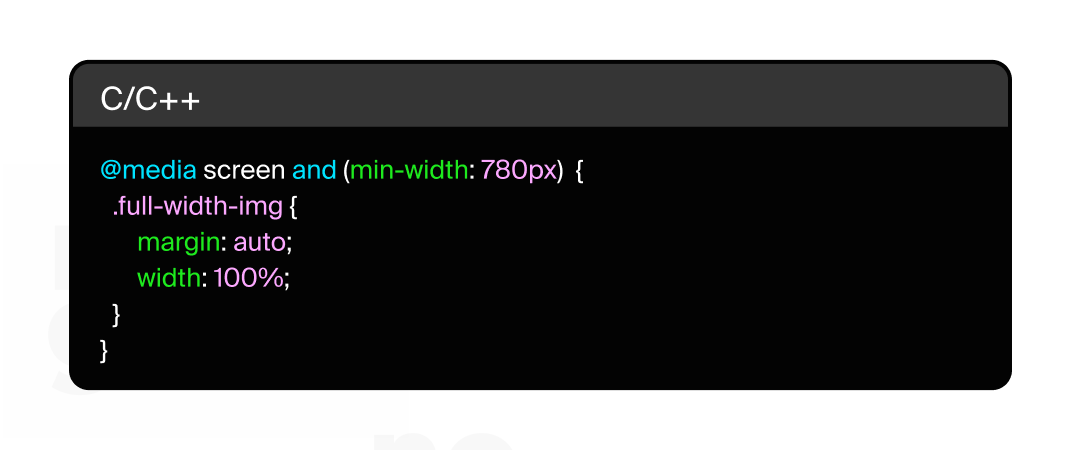
This media query states that if a mobile screen is at least 780 pixels wide, “full-width-img” class images with up to 90% of the screen can be automatically centered by equally wide margins.
Responsive web design is factored into the visual stability, or Cumulative Layout Shift (CLS), within Google Core Web Vitals. As previously mentioned, this is how Google will quantify your mobile user experience and will then use that information to determine your organic ranking.
Intuitive Navigation
When developing your website navigation, there are several menu types to choose from, each with its own benefits. Horizontal navigation designs are the most common and intuitive because they’re simple, intuitive, and easy for users to find. Dropdown menus are more common for larger websites. However, with dropdown menus, it’s important to prioritize the hierarchy of information so as not to overwhelm users with choices. Additionally, on mobile devices, dropdown navigation menus can become easily overwhelming taking up most, if not all, of a mobile viewport.

There are many options for website navigation styles, but utilizing a sitemap in the design process can help you choose the most effective solution. A sitemap is a list of all the pages on your website. This should help you prioritize what pages are the most important for your users to access and can form the base of your intuitive navigation.
Ease of navigation can help you reduce bounce rates and improve internal linking across your site; two important SEO ranking factors. If users are able to easily find what they are looking for, they’re less likely to exit your site. Additionally, the pages that are linked in your navigation will appear across all pages creating important structural connections between each page.
Quality Content
High-quality content plays a crucial role in reducing bounce rates, improving SEO rankings, and increasing your conversions.
When developing relevant content, it’s important to review the Search Engine Result Pages (SERP) for your target keyword to ensure that you are writing content that aligns with user intent. For example, the search query “performance marketing agency” can have a commercial/transactional intent. Therefore, optimizing a service page for this keyword would be the most relevant content.
However, the keyword “what to look for in a performance marketing agency” can have a commercial/informational intent, and users may not be ready to convert yet. This keyword may require longer-form educational content that would be best served in a blog format. By reviewing the top results in SERP, you should be able to identify the content type required.
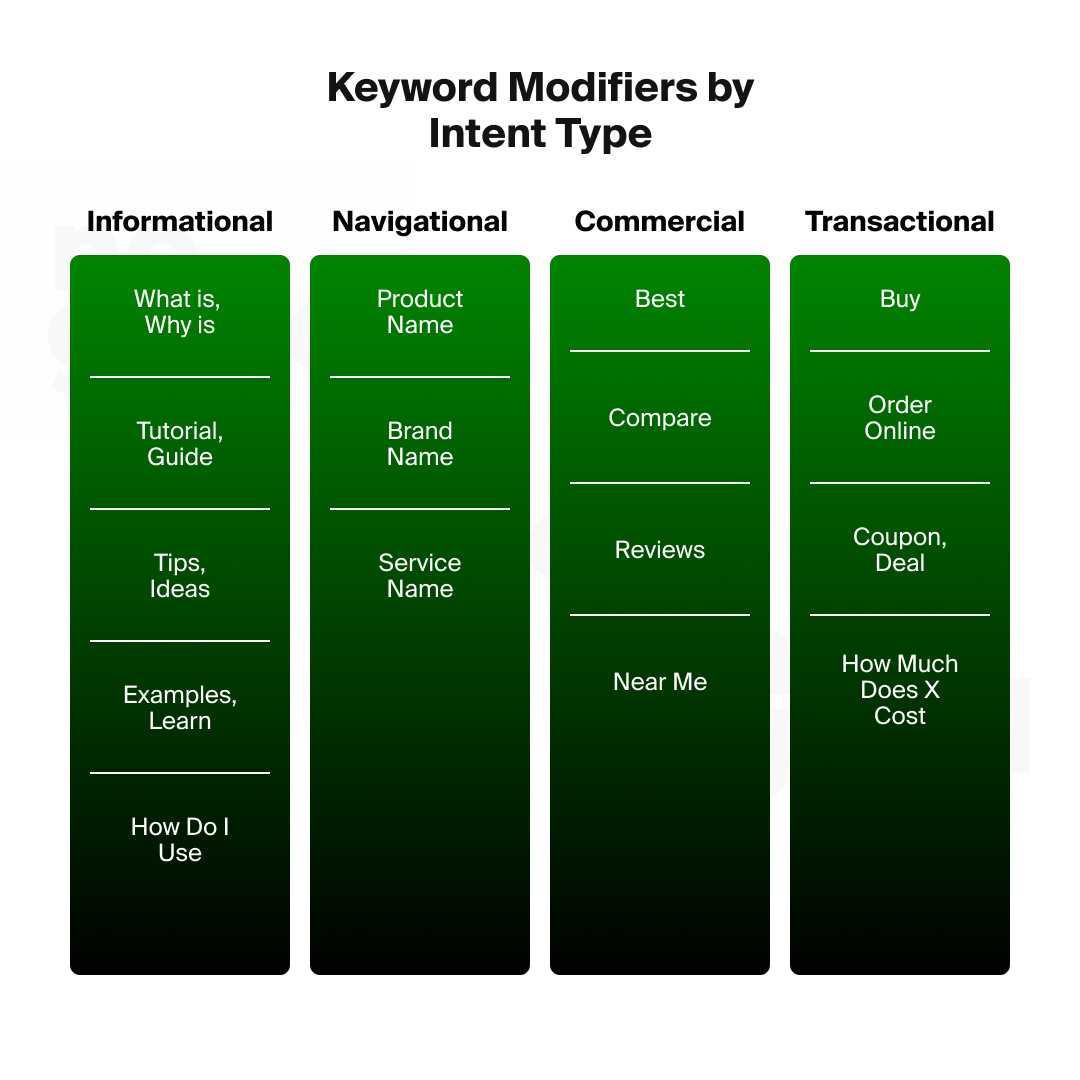
In addition to relevant primary keywords, overloading your content with keywords (“keyword stuffing”) can be detrimental to both user experience and SEO. Keyword stuffing makes your content feel unnatural and hard to read, driving users away. Search engine algorithms are also able to identify and penalize this tactic. Instead, it’s important to focus on the natural inclusion of relevant keywords and writing for users, not search engines. This will make your content more engaging and credible, ultimately benefiting your SEO efforts and providing a better experience for your users.
As you begin to develop your content, readability and structure will help contribute to an improved user experience and crawlability. Users often skim through content, so breaking it down into digestible chunks with headings, subheadings, and bullet points can make a big difference.
Use a clear hierarchy with H1, H2, and H3 tags to organize your content. This helps search engines understand the structure of your page and rank it accordingly. For users, a well-structured page is easier to navigate, making it more likely they’ll find the information they’re looking for. For search engines, they also favor content that is well-structured and easy to read. Keeping readability in mind can reduce bounce rates and improve engagement metrics.
Loading Speed
A fast-loading site is crucial for a good user experience and better SEO. Load speed is factored into Google Core Web Vital’s Largest Contentful Paint (LCP) and First Input Delay (FID). To optimize website speed, you can compress images, leverage browser caching, use a Content Delivery Network (CDN), and minimize JavaScript to speed up load times. Tools like Google PageSpeed Insights can help identify areas for improvement. Remember, every second counts—long loading times can lead to higher bounce rates and lower search rankings.
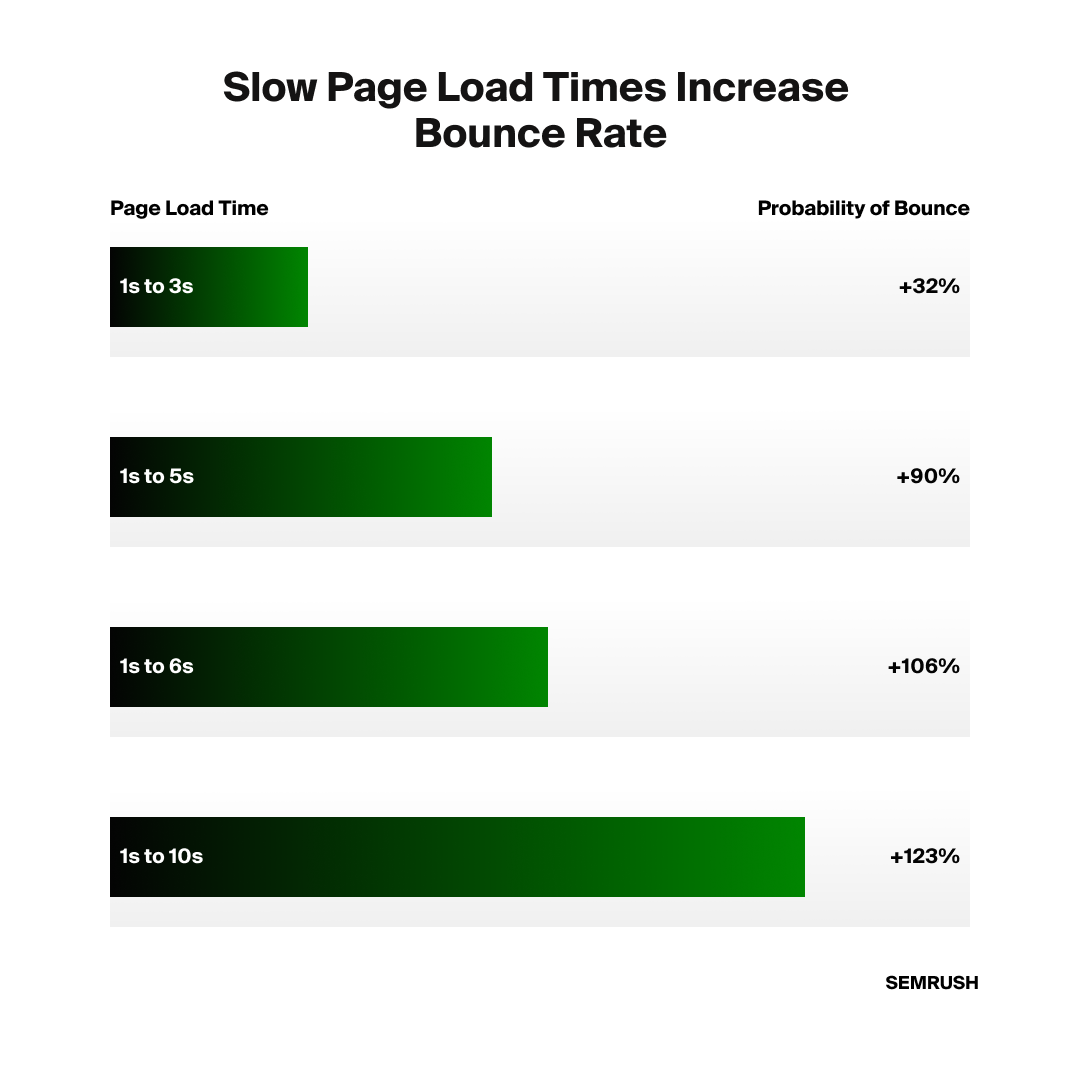
Interactive Elements
Interactive elements like quizzes, polls, and sliders can significantly enhance user engagement. They make your site more dynamic and can encourage users to spend more time exploring. However, balance is key; don’t overload your site with too many interactive features that could slow it down.
Additionally, supplementary content like FAQs, how-to guides, and related articles can be a goldmine for enhancing UX and SEO. FAQs address common queries, improving user satisfaction by providing quick answers. How-to guides and related articles keep users engaged longer. Well-implemented interactive elements and supplementary content can lead to a longer time on the page and better SEO performance.
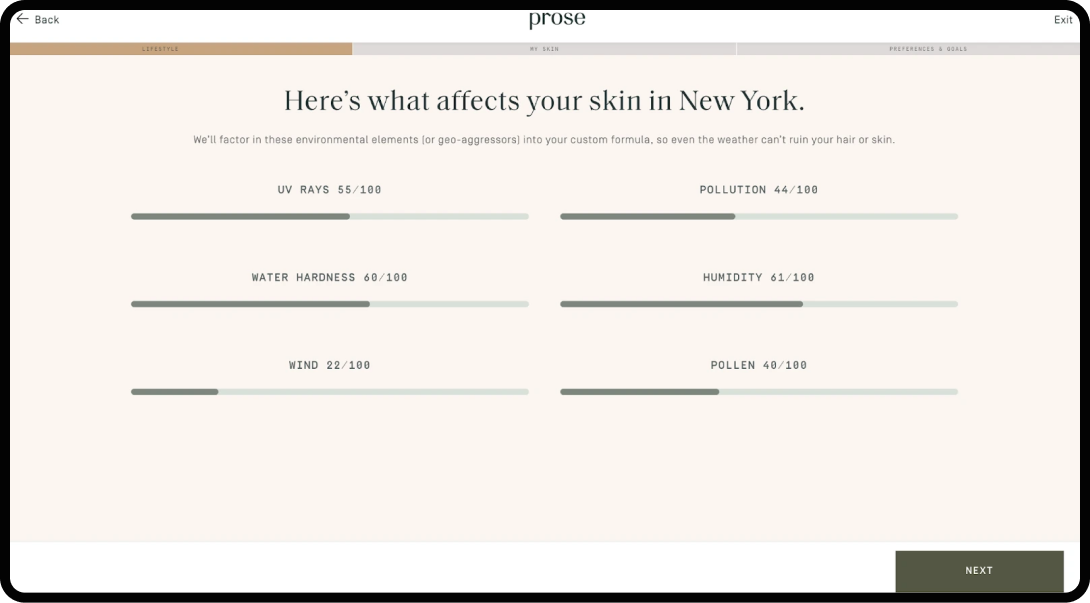
Search Experience Optimization Metrics
As you fully integrate UX and SEO, there are a few key user engagement metrics that will help you measure the success of your search experience optimizations. These are the numbers that tell you whether your website is doing its job both for users and search engines.
Bounce Rate
Bounce rate is a straightforward metric: it measures the percentage of visitors who leave your site after viewing just one page. A high bounce rate often signals that users aren’t finding what they need, fast. If people are bouncing, it tells Google your page might not be relevant for the search terms it’s ranking for. Lowering your bounce rate by improving content relevance and layout can boost your SEO.
Conversion Rate
Conversion rate is the percentage of visitors who complete a desired action, whether that’s filling out a form, making a purchase, or signing up for a newsletter. UX plays a massive role here. If your site is difficult to navigate or confusing, users won’t convert. But when your UX is on point, it not only improves conversions but also sends positive signals to search engines. High conversion rates indicate that your site is valuable and relevant, which can, in turn, improve your search rankings.
Time on Page
Time on page refers to how long a visitor stays on your page after clicking through from a search engine results page (SERP). Longer times typically mean that users are finding your content engaging and useful. Search engines interpret this as a sign of quality. So, by focusing on UX elements like engaging content, easy navigation, and interactive features, you can increase time on page and improve rankings.
Click-Through Rate (CTR)
Click-through rate is all about the percentage of people who click on your link when it appears in search results. While the CTR is influenced by factors like meta titles and descriptions, UX also plays a role. A well-designed, appealing site can make users more likely to click on your link when they see it again in future searches. Improving your CTR can lead to better rankings over time.
Loading Times
Search engines reward fast-loading sites because they offer a better user experience. Slow loading times can frustrate users and lead to higher bounce rates. By optimizing images, leveraging browser caching, and minimizing code, you can speed up your site, delight users, and climb higher in search rankings.
Final Thoughts
From responsive web design to intuitive navigation, quality content, and faster loading times, every detail matters. A seamless, enjoyable experience not only keeps visitors coming back but also boosts your search engine rankings.
Stop treating UX and SEO as separate silos.
Integrate these strategies to create a website that not only ranks well but is also helpful for users. Shifting your mindset from search engine optimization and user experience optimization to search experience optimization, you can create a digital presence that is both user-friendly and search-engine-optimized, ultimately driving more organic traffic and improving overall performance.