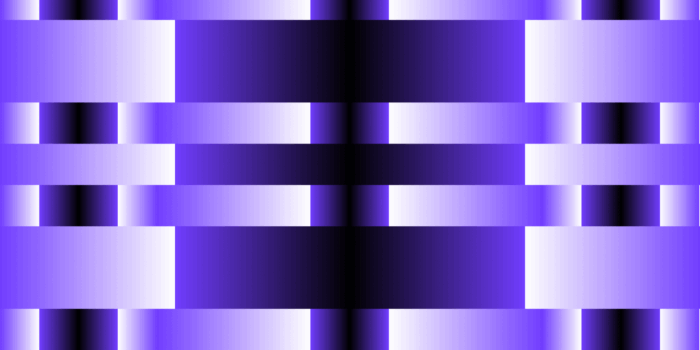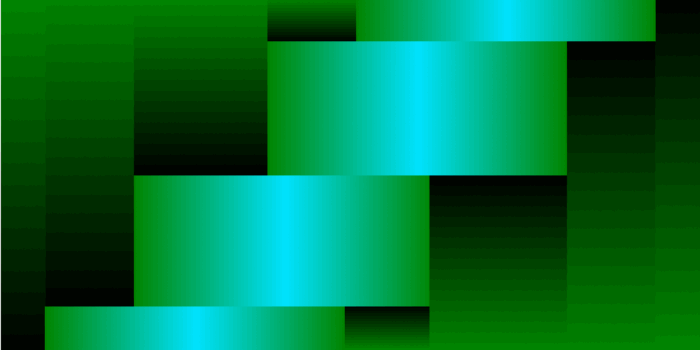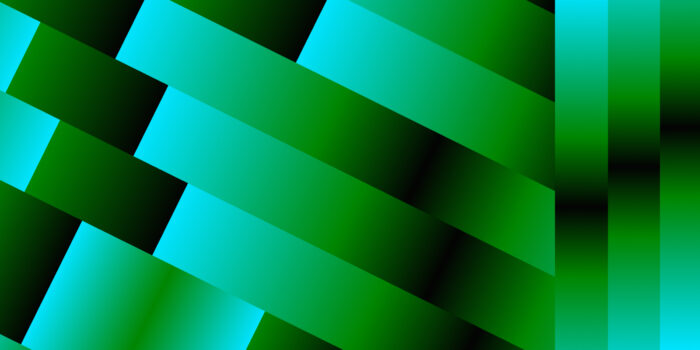Crafting SEO-friendly URLs is pivotal in enhancing online visibility and user experience. This guide explores key strategies, including the significance of URL structure, the makeup of URL structures, and the impact on SEO.
Discover how to optimize URLs for improved search rankings, user navigation, and overall website performance. Uncover valuable insights on selecting top-level domains, strategically using subfolders, and avoiding pitfalls like URL parameters. Learn the art of URL simplicity and the critical role of HTTPS. Finally, master the art of seamless transitions through 301 redirects for a robust online presence.
Here’s what we’ll be covering:
- What is a URL?
- Understanding the makeup of URL structures
- The importance of URLs for SEO
- 9 steps to create SEO-friendly URL slugs
- Creating the rest of the URL: Best practices
- Redirect all old URLs
What is a URL?
A Uniform Resource Locator (URL) is the web address entered into a browser to reach a specific web page. It is essentially the link through which users access websites. The appearance of a URL is crucial, as it not only functions as a means of navigation but also influences user perceptions. When users click on a link, which is essentially a web URL, to directly access a website, the structure and presentation of the URL play a significant role. Therefore, the design and content of a URL matter, as they contribute to the overall user experience and impact how individuals perceive and interact with the linked web page.
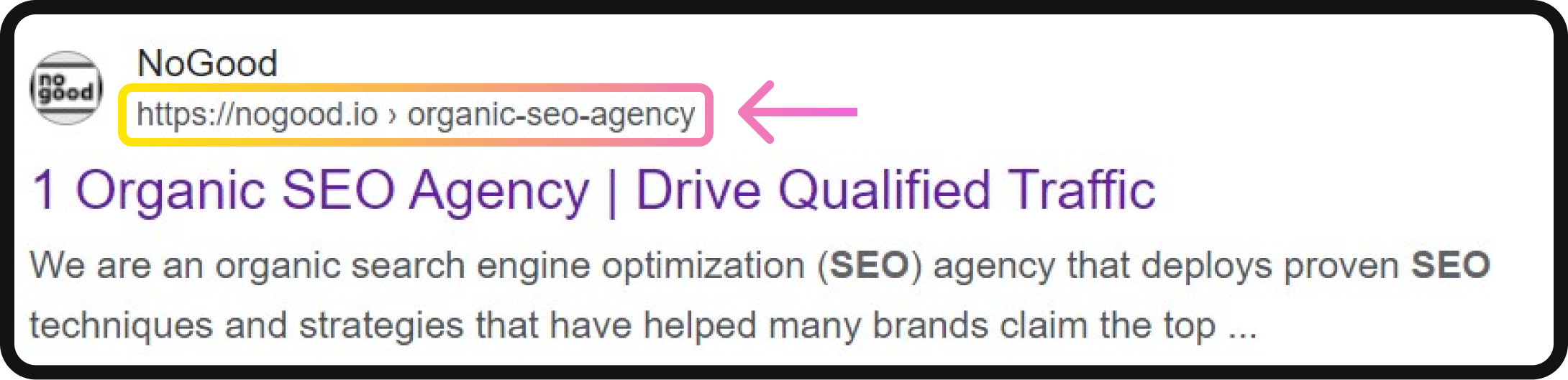
Understanding the makeup of URL structures
Understanding the makeup of URL structures is essential for navigating the internet effectively. A URL serves as a webpage’s address and comprises distinct components.
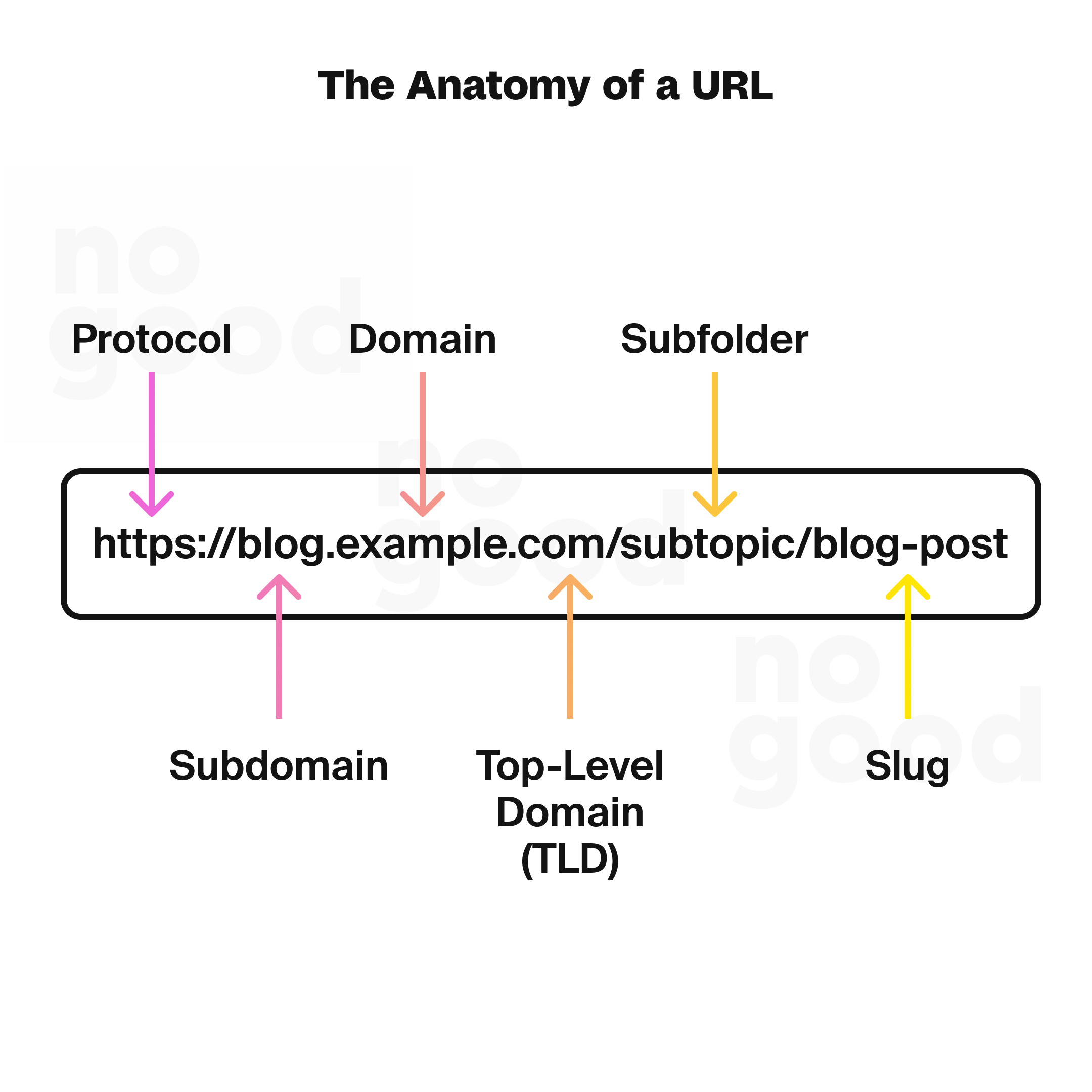
The fundamental elements of a URL include the protocol, domain name, and path. The protocol, denoted by either http:// or https:// (where “s” signifies security), is how the browser retrieves information about the page.
The subdomain precedes the main “root” domain and is utilized to organize content on a website. While multiple subdomains can be created, they essentially represent different websites. It’s important to exercise caution and avoid excessive subdomains unless necessary.
The domain name is the unique address identifying a website, and the top-level domain (TLD) indicates the type of domain (e.g., .com, .org, .net). The path specifies the precise location of a page, post, or file within the website.
Notably, URL structures can vary between websites based on their unique needs. For instance, an international site may structure its URL to accommodate multiple languages or locations. The URL structures for a blog, eCommerce site, or membership site might differ, and government websites may have distinct URL structures compared to social networks.
Despite these variations, adhering to basic best practices is crucial for maintaining a proper URL structure, regardless of a website’s specific purpose.
The importance of URLs for SEO
The importance of URLs for SEO is evident in their impact on two key aspects: SERP rankings and user experience.
- SERP rankings
- Page rank significance: URL structures play a crucial role in determining Google PageRank (PR), which measures the value and relevance of a web page to search queries. Optimized URLs increase PR, enhancing a website’s visibility in search engine results.
- Keyword optimization: While keywords in URLs benefit SEO, avoiding excessive keyword stuffing is essential. Strategic use of keywords in URLs increases the likelihood of the link being clicked and positively influences PageRank.
- User experience
- Logical organization: URLs serve as the organization of a website’s content, acting as a link between content and users. A logical URL structure with well-defined page hierarchies improves user experience by making the website easy to navigate.
- SEO-friendly URLs: simple, easy to read, and incorporating descriptive keywords contribute to SEO friendliness. This enhances user experience by providing clear insights into the content of a web page, aiding users in making informed decisions about clicking on a link.
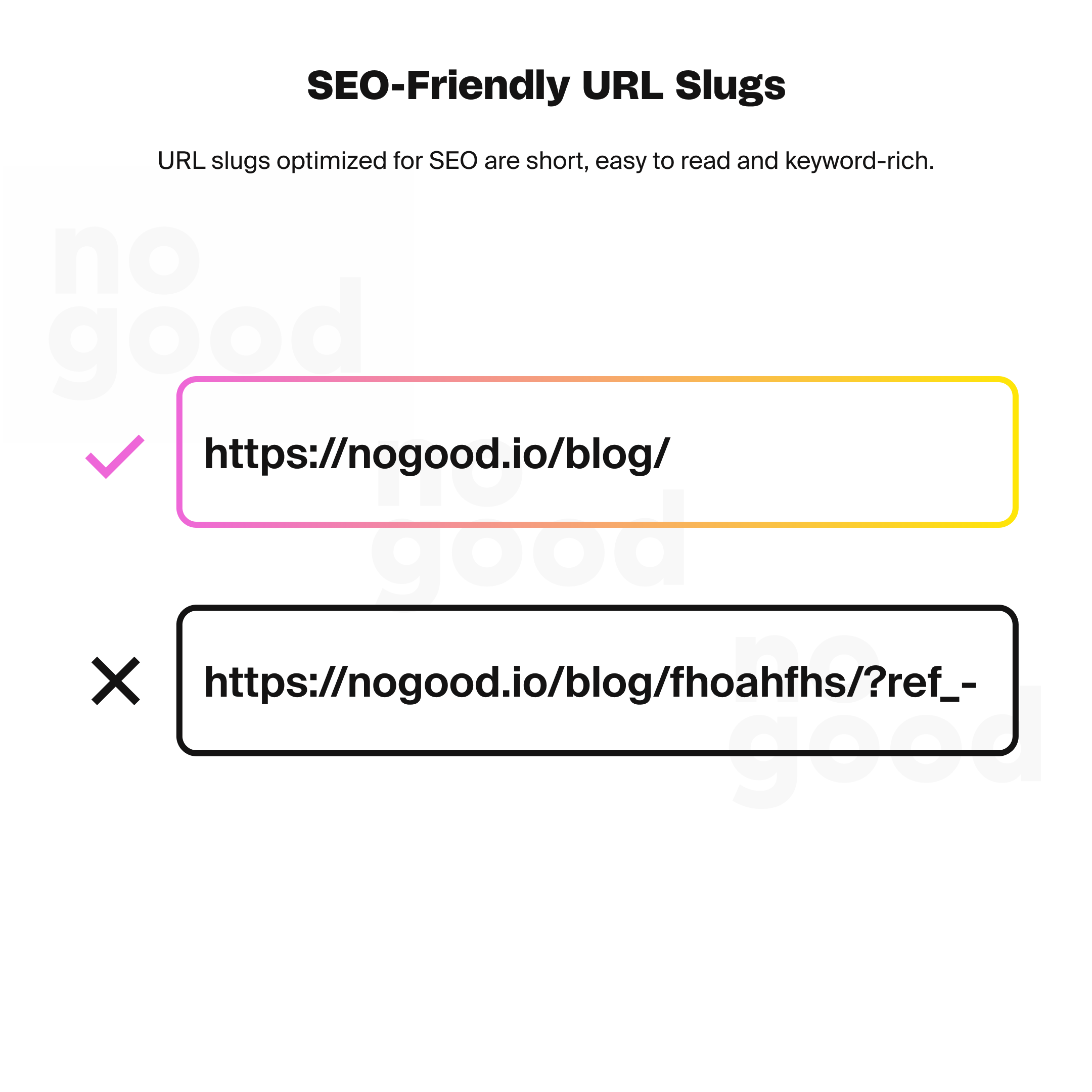
- Internal linking: URL structures and internal linking convey information to search engines about the website’s content and its relationships. This facilitates search engine bots in crawling and indexing the site efficiently, ensuring the delivery of relevant content to searchers.
In summary, optimizing URL structures is essential for both user experience and SEO. A well-structured URL enhances navigation for human users and assists search engines in understanding and ranking the content effectively. Strategic keyword use, logical organization, and SEO-friendly practices contribute to improved SERP rankings, thereby increasing the overall visibility and accessibility of a website.
9 steps to create SEO-friendly URL slugs
1. Adhere to a well-organized URL format
Establishing a well-organized URL format is a foundational step in website development, and determining a clear URL hierarchy is crucial before initiating the building process.
While there is no one-size-fits-all rule for the absolute best URL structure, it’s essential to recognize that URLs may vary based on the specific purpose of the website. However, a highly effective URL structure possesses several key characteristics: simplicity, logic, memorability, and meaningfulness through descriptive words.
The best URL structures are easy to remember and convey meaning related to the content they represent. Strive for simplicity and logic in your URL organization, ensuring that users and search engines can swiftly comprehend the connections between different pages on your site. This intuitive URL structure contributes significantly to a positive user experience and aids search engines in understanding the overall architecture of your website.
Once your URL structure is established, selecting the right keywords for each page becomes straightforward. By adhering to a well-organized URL format, you enhance the navigational experience for users and facilitate search engines in efficiently indexing and ranking your website’s content.
2. Look at your title tag
Optimizing your URL begins with the title tag, and in many cases, it aligns seamlessly with creating a perfectly optimized URL with slight adjustments. To illustrate this process, let’s delve into the optimization of a specific article titled:
- “How to Execute a Technical SEO Audit in 12 Steps (in 2024)”
Now, let’s walk through a series of steps to derive the most effective URL slug for SEO purposes, ensuring it is reflective of the content, user-friendly, and optimized for search engines.
3. Remove all special characters
When optimizing your URL, a critical step is eliminating all special characters that might compromise simplicity and ease of recognition. Special characters such as backslashes () or square brackets ([]) are considered unsafe in URLs and should be excluded for obvious reasons.
Beyond these, removing other special characters like commas, colons, semicolons, and more is advisable. Google’s John Mueller recommends avoiding such characters, emphasizing that URLs containing them can be challenging for automatic linking in forums or other online platforms. Additionally, parsing text content to identify new URLs becomes more complex with the presence of these characters.
To create a clean and SEO-friendly URL, the focus is on retaining only alphabet characters while spaces are temporarily preserved. Let’s apply this principle to our example title:
- Original title: “How to Execute a Technical SEO Audit in 4 Steps (in 2024)”
- Transformed URL (without special characters, retaining spaces): “How to Execute a Technical SEO Audit in 4 Steps in 2024”
This refined URL adheres to best practices for simplicity and ensures compatibility with various online platforms and search engine parsing algorithms.
4. Exclude numbers from your URL
While our post outlines a clear four-step process, including the number in the title poses challenges for URL stability in the long run. Unlike titles, which can be easily modified, URLs require careful consideration due to potential implications for site structure and user experience.
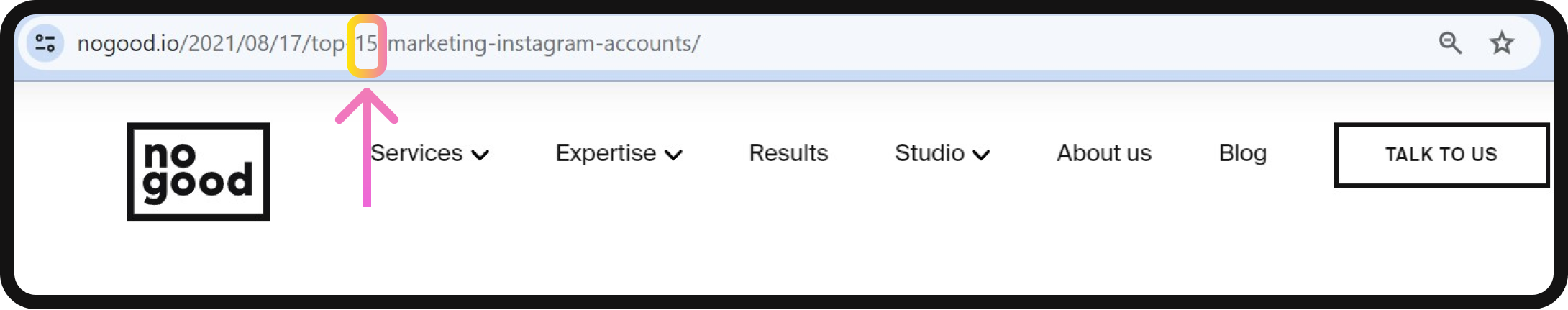
When a page or post undergoes updates, especially regarding the number of steps, changing the URL becomes necessary to maintain accuracy and relevance. Although platforms like WordPress often handle automatic redirects when a slug is modified, there’s a risk of overlooking the URL number update, resulting in inconsistencies in search results.
To mitigate this issue, a prudent strategy is to exclude numbers from the URL altogether. Doing so eliminates the need to update the URL each time a minor adjustment is made to the page content or structure. Let’s apply this principle to our example title:
- Original title: “How to Execute a Technical SEO Audit in 4 Steps (in 2024)”
- Transformed URL (excluding numbers): “How to Execute a Technical SEO Audit”
This revised URL simplifies the link and ensures long-term stability, eliminating the need for frequent updates and redirects associated with numerical changes. It’s a proactive approach to URL management, promoting consistency and ease of maintenance over time.
5. Eliminate all stop words
To refine your URL further and enhance readability, it’s advisable to eliminate all stop words—common words like “the,” “and,” “or,” “of,” “a,” “an,” “to,” “for,” and so on. These words, while often essential in language, don’t necessarily contribute significantly to the clarity of a URL.
For instance, consider our example title:
- Original Title: “How to Execute a Technical SEO Audit in 4 Steps (in 2024)”
- Transformed URL (excluding stop words): “Execute Technical SEO Audit”
By removing stop words, the URL becomes shorter, more concise, and easier to read and remember. This aligns with best practices for creating user-friendly URLs and contributes to a more aesthetically pleasing and effective link. As you optimize your URL, eliminating stop words serves as a valuable step in creating an accessible and SEO-friendly web address.
6. KISS (Keep It Simple Stupid)
Adhering to the principle of “Keep It Simple, Stupid” (KISS) is a fundamental aspect of optimizing your URL for user-friendliness. Google recommends simplifying URLs for a couple of compelling reasons.
Firstly, excessively long URLs may potentially intimidate visitors, affecting their perception of your link. Secondly, lengthy URLs often get truncated in search results, diminishing their visibility and potentially obscuring crucial information.
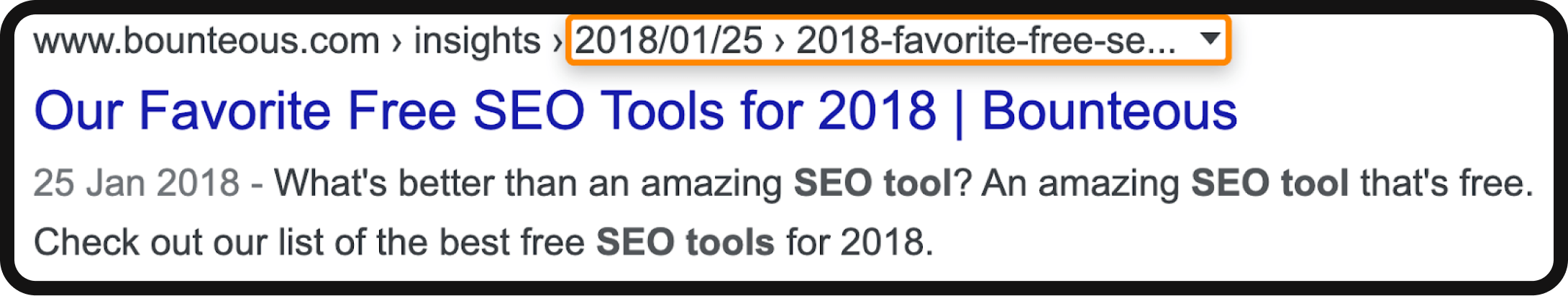
Let’s apply the KISS principle to our example title:
- Original Title: “How to Execute a Technical SEO Audit in 4 Steps (in 2024)”
- Transformed URL (keeping it simple): “Execute Technical SEO Audit”
In this step, common sense is essential. The goal is not to make the URL overly brief to the point of losing its descriptive value. Instead, it removes unnecessary words and phrases, such as content within brackets.
Following the KISS principle, your URL becomes more concise, ensuring it remains inviting to visitors and fully visible in search results. This approach aligns with best practices for URL optimization, promoting simplicity without compromising the accurate representation of your content.
7. Decide on a keyword
The next crucial step in URL optimization involves deciding on a keyword that encapsulates the essence of your page’s topic. While titles often naturally contain keywords, the goal is to arrive at a simplified, keyword-rich version that balances brevity and relevance.
Utilizing a keyword is vital for aligning your URL with how people commonly search for your page’s topic. This choice enhances search engine visibility and contributes to a more concise and focused URL.
To identify the most effective keyword for your page, follow these steps:
- Install and activate Ahrefs’ SEO toolbar.
- Google your potential URL and look for a similar page in the results that receive significant organic traffic.
- Use Ahrefs’ Site Explorer to check the keywords the page ranks for by clicking on the “KW” link.
- Identify the most relevant keyword that closely matches your content.
For instance, let’s consider our example title:
- Original Title: “How to Execute a Technical SEO Audit in 4 Steps (in 2024)”
- Potential Keyword: “Technical SEO Audit”
Selecting a keyword that aligns with popular search queries enhances the likelihood of your page ranking well in search results. It also contributes to a search-friendly and concise URL, ensuring that your content is effectively communicated to users and search engines.
8. Always use lowercase
Ensuring consistency in your URL structure is crucial for avoiding duplicate content issues and ensuring a seamless user experience. While most web servers treat lowercase and uppercase URLs the same, it’s not universally guaranteed, as technically, everything after the hostname (domain) in a URL is case-sensitive.
To err on the side of caution and to maintain uniformity, it is advisable to use lowercase URLs consistently. This practice eliminates the risk of discrepancies in how servers interpret uppercase and lowercase variations of the same URL.
If you’re using WordPress, lowercase conversion typically happens automatically, simplifying the process. However, for those not on WordPress, a simple solution is to paste your title into a tool like convertcase.net and choose the lowercase option.
For example, let’s apply this principle to our example title:
- Original Title: “How to Execute a Technical SEO Audit in 4 Steps (in 2024)”
- Transformed URL (lowercase): “technical seo audit”
By consistently using lowercase letters, you mitigate the risk of any potential issues related to case sensitivity, ensuring a standardized and trouble-free URL structure.
9. White space isn’t your friend, but hyphens are
One fundamental rule in URL optimization is that spaces have no place. Browsers automatically rewrite spaces to “%20,” which isn’t conducive to readability. To overcome this and enhance the clarity of your URL, the final step involves replacing all spaces with hyphens (-).
While some might wonder if underscores (_) can serve the same purpose, Google recommends using hyphens. Although, from a ranking perspective, Google has stated that they don’t differentiate between hyphens and underscores, hyphens are generally more familiar to users.
In fact, Google explicitly states:
“We recommend that you use hyphens (-) instead of underscores (_) in your URLs.”
Applying this principle to our example title:
- Original Title: “How to Execute a Technical SEO Audit in 4 Steps (in 2024)”
- Transformed URL (replacing spaces with hyphens): “technical-seo-audit”
By adopting hyphens and eliminating white space, you not only conform to Google’s recommendation but also create a URL that is visually clean, easily readable, and aligned with user expectations. This step contributes to an overall polished and SEO-friendly web address.
Creating the rest of the URL: Best practices
1. Use HTTPS protocol
Implementing the HTTPS protocol is a crucial step in optimizing your website for security, user trust, and SEO ranking. HTTPS, the secure version of the HTTP protocol, utilizes a Secure Sockets Layer (SSL) to encrypt communication between a user’s browser and a website. This encryption ensures that even if data is intercepted, it remains unreadable to potential hackers.
The adoption of HTTPS not only safeguards sensitive information such as credit card details, addresses, and phone numbers but also contributes to the overall credibility of your website. Users are more likely to trust a site with a secure connection, particularly when making online purchases or providing personal information.
Despite its significance, statistics show that only 69% of websites redirect to HTTPS. This underscores the importance of ensuring your site’s security for user trust and potential business opportunities.
From an SEO perspective, Google considers HTTPS as a ranking signal. Websites with SSL are preferred, and this preference is highlighted in the Chrome browser by a padlock icon in the URL bar. This icon indicates a secure connection, and users can click on it for more details about its security.
2. Limit your usage of subdomains
Subdomains, which appear before the domain name, are often employed to segregate different functional areas of a website. While Google officially states that it treats content on subdomains the same as any other content and that ranking a subdomain is no more challenging than a subfolder, there is a degree of contention within the SEO community.
Despite Google’s stance, some SEO practitioners argue that increased traffic has been reported after relocating content from a subdomain to a subfolder. The prevailing theory among SEOs is that Google might occasionally treat subdomains as distinct entities akin to separate websites.
15) Moving from subdomain to subfolder still works a treat in 2020 pic.twitter.com/e2M7W8OJon
— 🚀 Jon Hogg (@ItsHogg) April 21, 2020
In light of this, the recommendation is to limit the usage of subdomains unless absolutely necessary. While the exact reasons behind the reported differences in traffic are not entirely clear, the practical advice is to maintain SEO consistency and simplicity by avoiding subdomains when they are not essential.
Striving for a straightforward and unified website structure, such as using subfolders instead of subdomains, aligns with best practices and reduces the potential for unexpected fluctuations in search performance.
3. Choose a generic top-level domain
When selecting a top-level domain (TLD) for your website, mainly if you aim to attract global traffic, opting for a generic top-level domain (gTLD) like .com is often the best choice. From an SEO standpoint, Google treats all gTLDs equally, but the .com extension is widely recognized and considered prestigious.
While SEO considerations are crucial, the choice of TLD can also influence how your website is perceived. TLDs like .biz, .info, and .name are sometimes associated with spam, which may impact your ability to build high-quality links and establish credibility.
If your target audience is specific to a particular location, you can use a gTLD or a country-code top-level domain (ccTLD) such as .co.uk or .fr. It’s important to note that using a gTLD like .com is acceptable even when targeting customers in a specific location.
4. Use subfolders to your advantage
Integrating subfolders into your URL structure can provide a clear hierarchy and convey valuable additional information. Consider the following examples to illustrate the advantages of using subfolders:
- Unclear URL:
domain.com/headphones.html
It’s challenging to discern the exact nature of the content, whether it’s a product page, a review, or something else related to headphones. - Clear URL with subfolders:
domain.com/store/earbuds/apple/airpods.html
This URL distinctly communicates that it’s a product page within the store, specifically for Apple’s AirPods. The subfolder structure provides additional insights:
- Earbuds are one category among various products in the online store.
- Apple is the brand, and there may be other earbuds from the same brand.
- Other brands of earbuds may also be available in the store.
In addition to offering clarity and hierarchy, subfolders make it easier to incorporate keywords into URLs without appearing spammy. Compare the following examples:
- Spammy URL:
domain.com/buy-apple-airpods-earbuds.html - Non-spammy URL with subfolders:
domain.com/store/earbuds/apple/airpods.html
The non-spammy URL maintains a cleaner appearance and serves as a valuable resource for search engines to understand the content’s context and relevance. Utilizing subfolders strategically enhances both user experience and SEO effectiveness.
5. Exclude dates if you can
Many popular Content Management Systems (CMS), such as WordPress, default to using dates in URLs, especially for posts. While this structure may be suitable for certain contexts, it can pose challenges when updating content, potentially leading to conflicting information in Google search results.
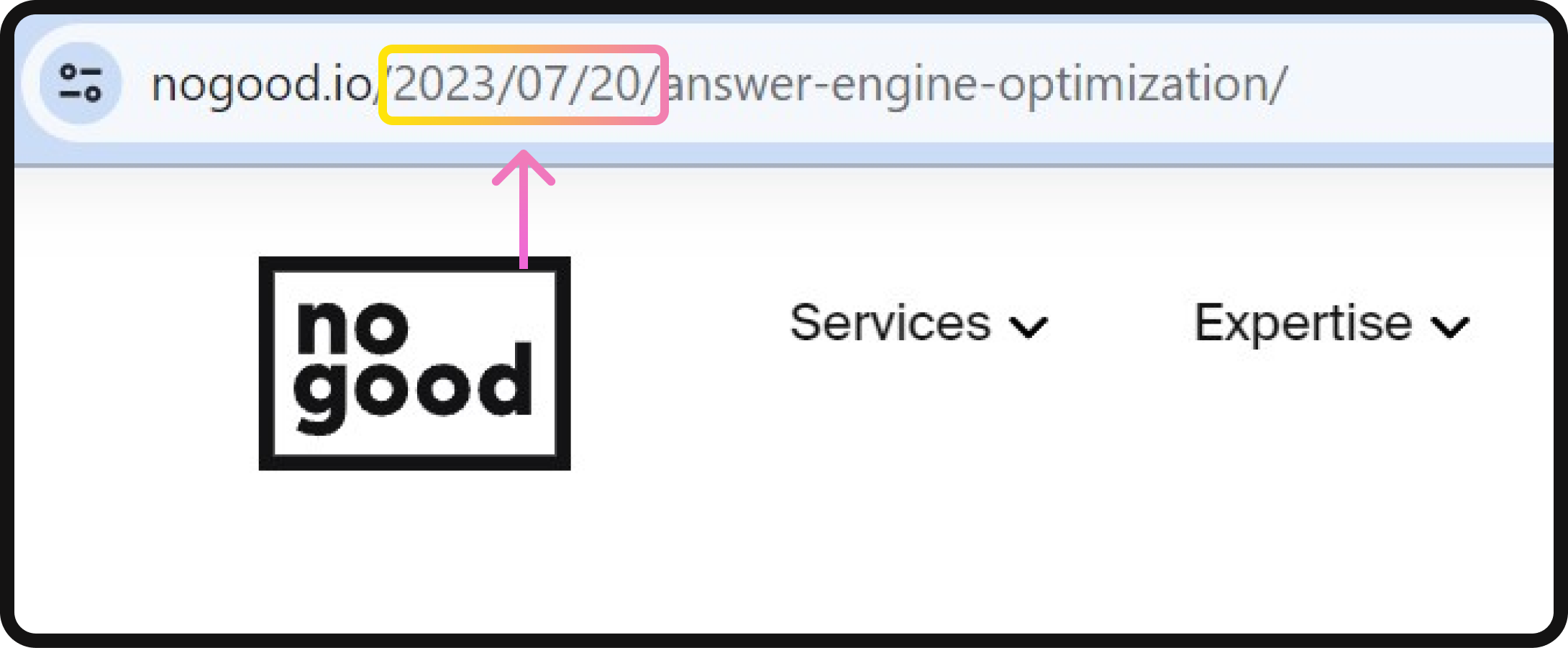
If your site is already established with a date-inclusive URL structure, it’s generally not advisable to make widespread changes due to the potential risk of website disruptions. However, if you’re in the process of setting up a new site using WordPress, you have the opportunity to proactively address this issue before publishing any content.
Consider adjusting your permalink settings in WordPress to exclude dates from URLs. This simple solution can significantly contribute to SEO consistency and the longevity of your content. URLs without dates avoid potential contradictions in search results and present a cleaner, more timeless appearance.
To implement this change in WordPress, navigate to your permalink settings before publishing any content and adjust them accordingly. By excluding dates from your URLs, you enhance the overall user experience and contribute to a more enduring and reliable web presence.
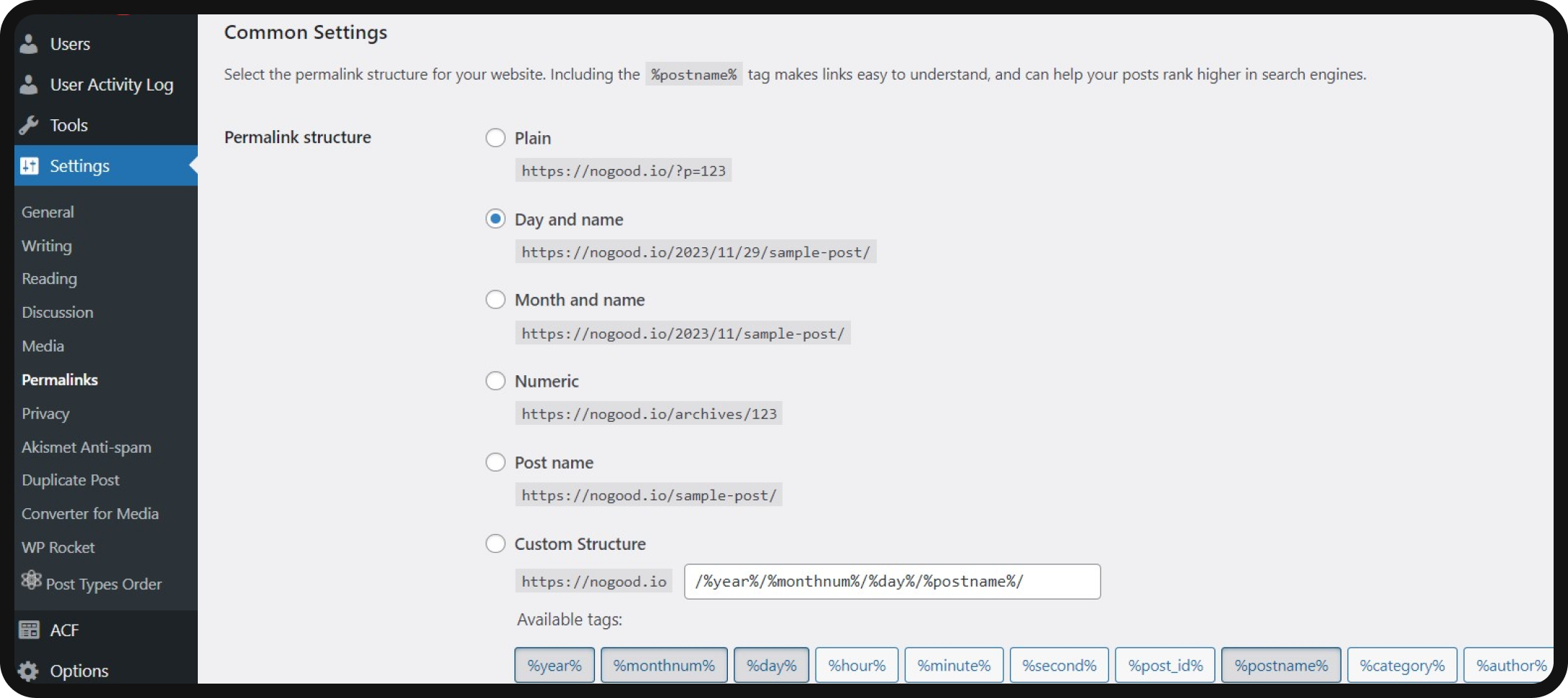
6. Avoid URL parameters
URL parameters, typically appearing after a question mark (?) in the URL, are commonly used on ecommerce sites with faceted navigation and sorting options. However, avoiding them on indexable pages is advisable unless absolutely necessary.
Why the caution? URL parameters can lead to duplicate content issues, where the same or similar content becomes accessible at multiple URLs. This is particularly evident on ecommerce sites, where variations in product attributes (e.g., different colors or styles) might result in identical or nearly identical content.
Consider the following example, showcasing how the URL changes while the page content remains the same:
domain.com/product?color=red domain.com/product?color=blue
In cases where URL parameters result in duplicate content, it’s crucial to implement canonicalization. Canonicalization involves specifying the preferred version of a page that should be considered for search engine rankings. Using canonical tags, you guide search engines to the URL version you want to be prioritized.
Tools like Ahrefs’ Site Audit provide a Duplicate Content Report to identify and address duplicate content issues on your site. Regularly monitoring and resolving duplicate content instances contribute to a cleaner, more SEO-friendly website.
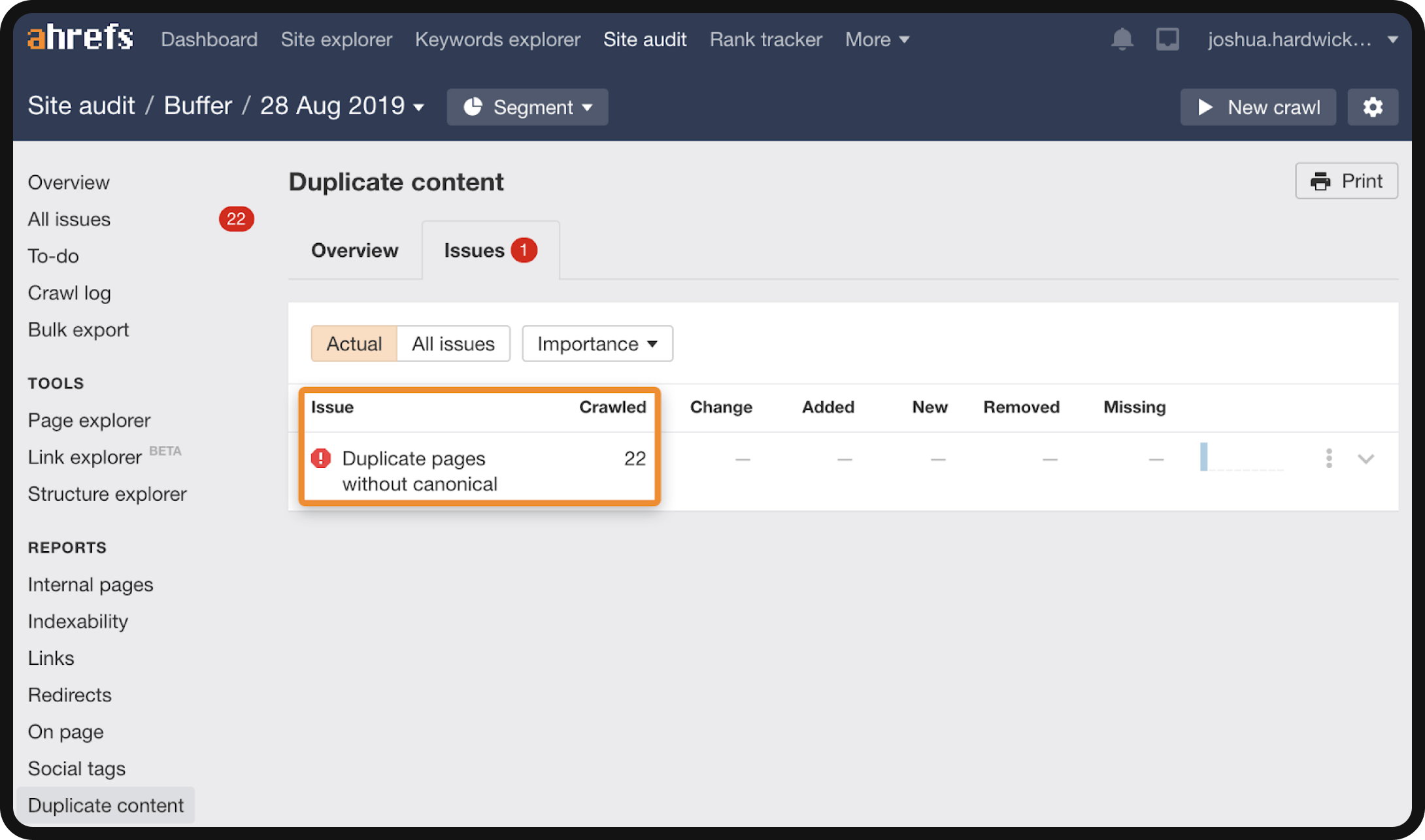
Redirect all old URLs
As your website evolves, there may be occasions when you choose to modify its URL structure for improved usability or other strategic reasons. When such changes occur, it is not only best practice but crucial to implement permanent redirects, specifically 301 redirects.
Here’s why 301 redirects are imperative:
- Preventing broken links: Redirects ensure that users and search engine bots encounter no broken links when accessing your site. Without redirects, visitors clicking on old URLs would encounter a 404 error page, potentially causing frustration and negatively impacting user experience.
- Maintaining SEO integrity: Anytime you edit or change a URL, incorporating a 301 redirect is like leaving breadcrumbs for users and search engines. This practice informs them that the content has moved, and they are automatically redirected to the new URL. This maintains SEO integrity and contributes to a seamless browsing experience.
While 301 redirects are a valuable tool, it’s essential to exercise caution to avoid excessive redirects that can potentially slow down your site. A rule of thumb is to limit redirects to one or two per URL change. Moreover, it’s a best practice to structure your URLs thoughtfully from the outset to minimize the need for redirects.
In essence, 301 redirects serve as bridges, guiding users and bots smoothly from old URLs to new destinations. By incorporating this practice into your website maintenance strategy, you contribute to a more user-friendly experience and ensure that your site’s evolution doesn’t result in broken connections or disrupted SEO efforts.
If you have more questions about boosting your website’s visibility, talk to our experts today.